应用截图
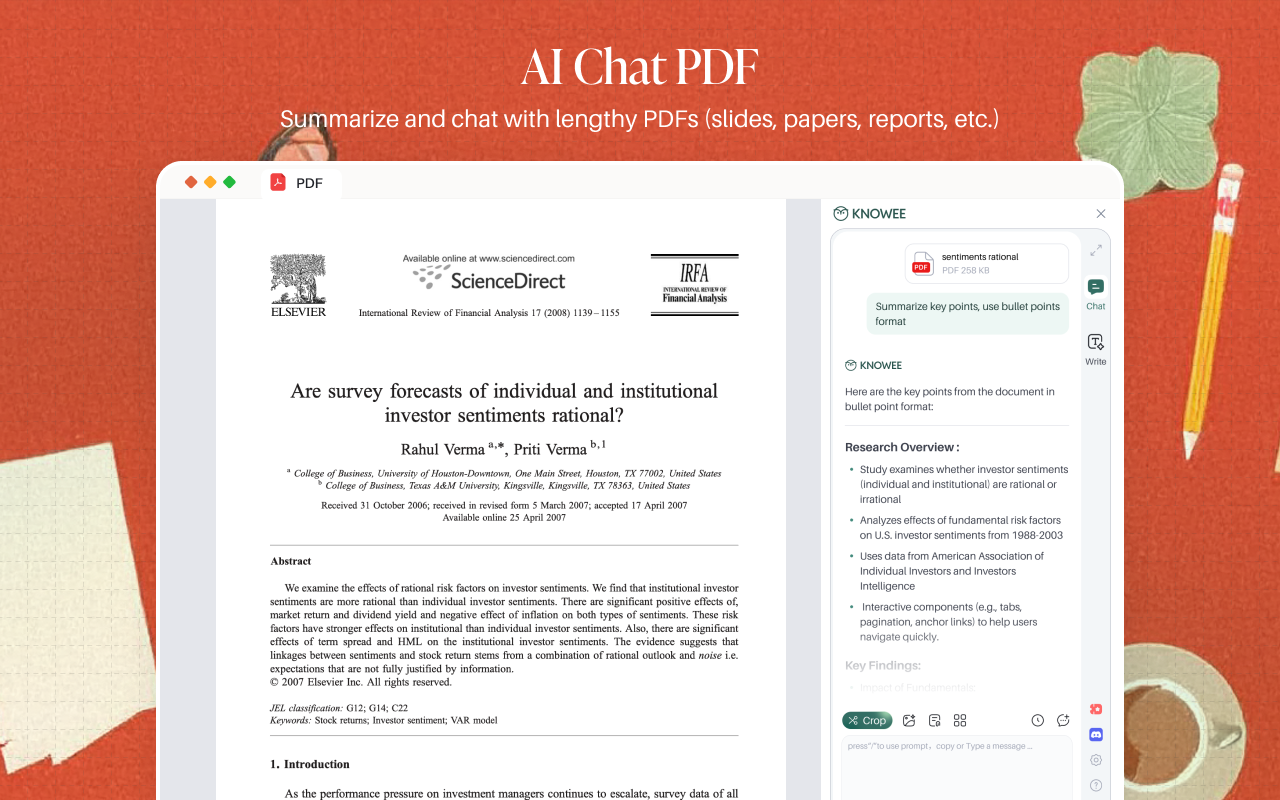
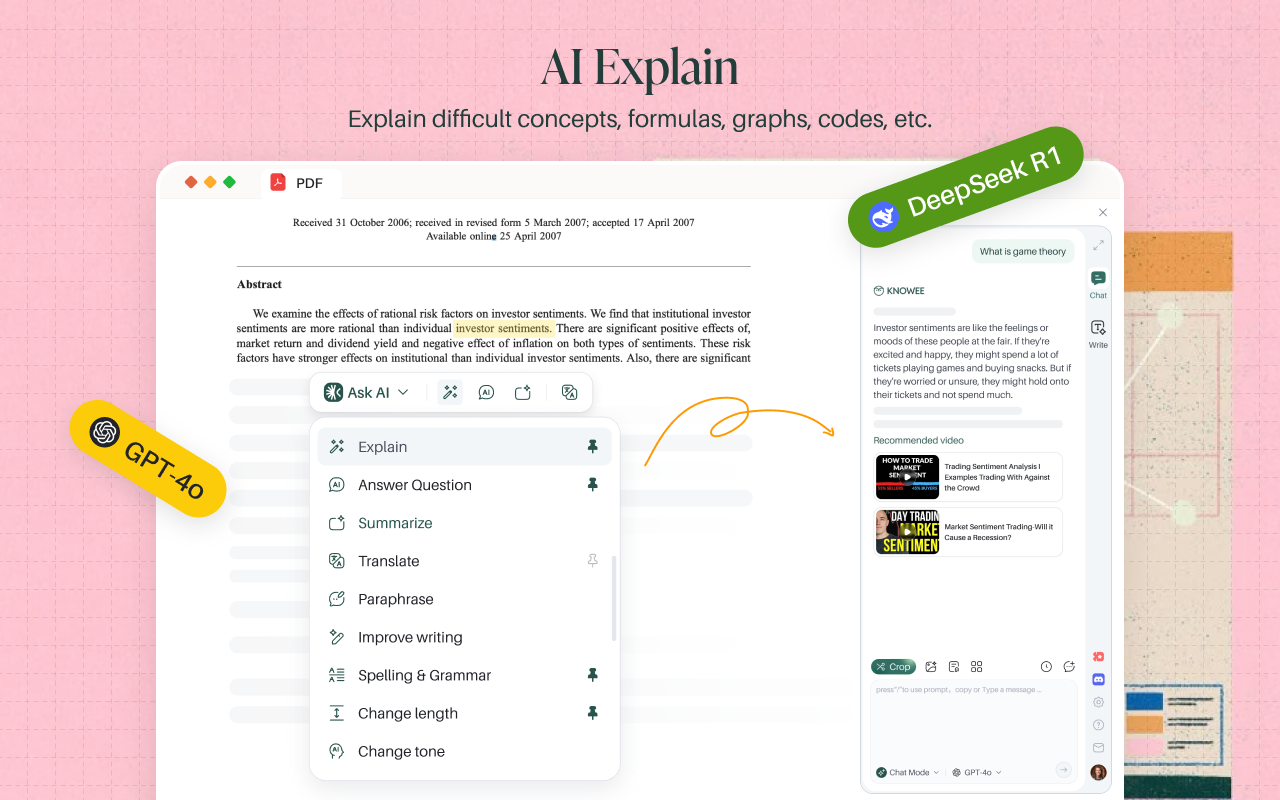
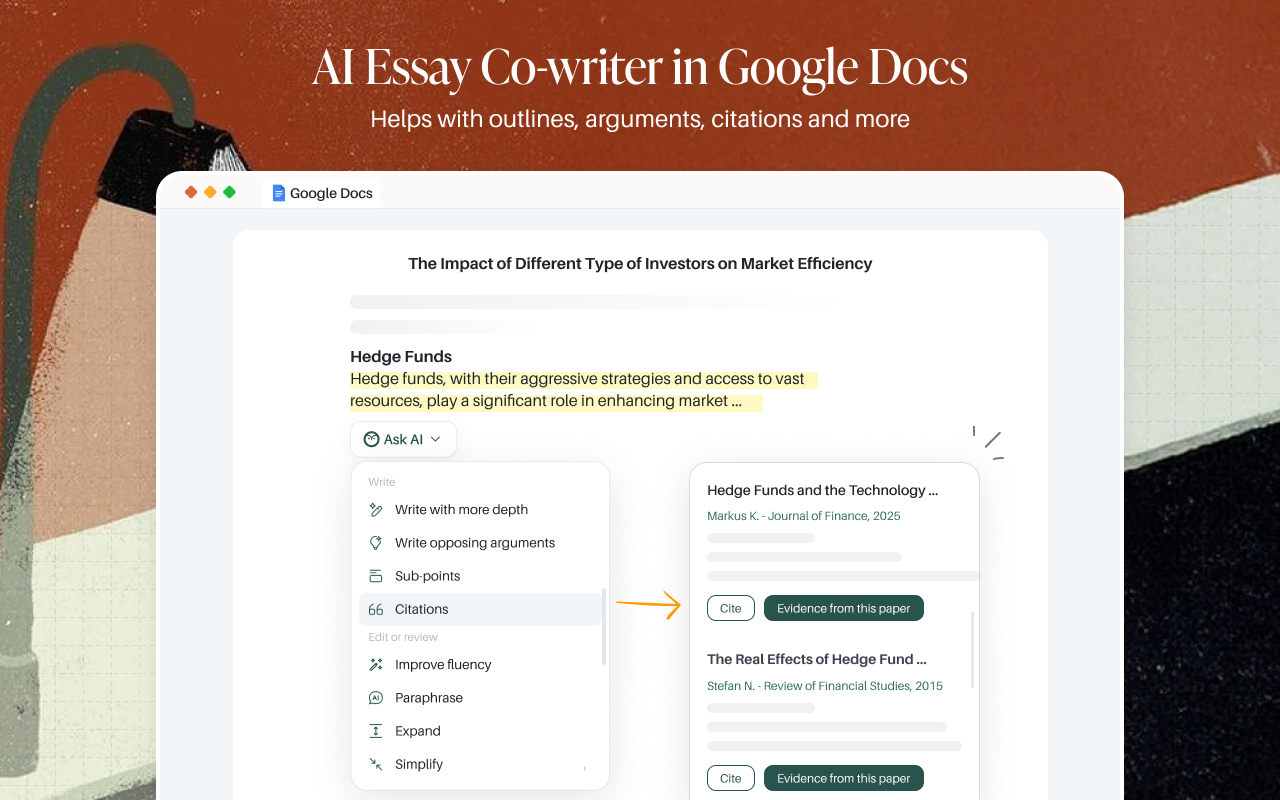
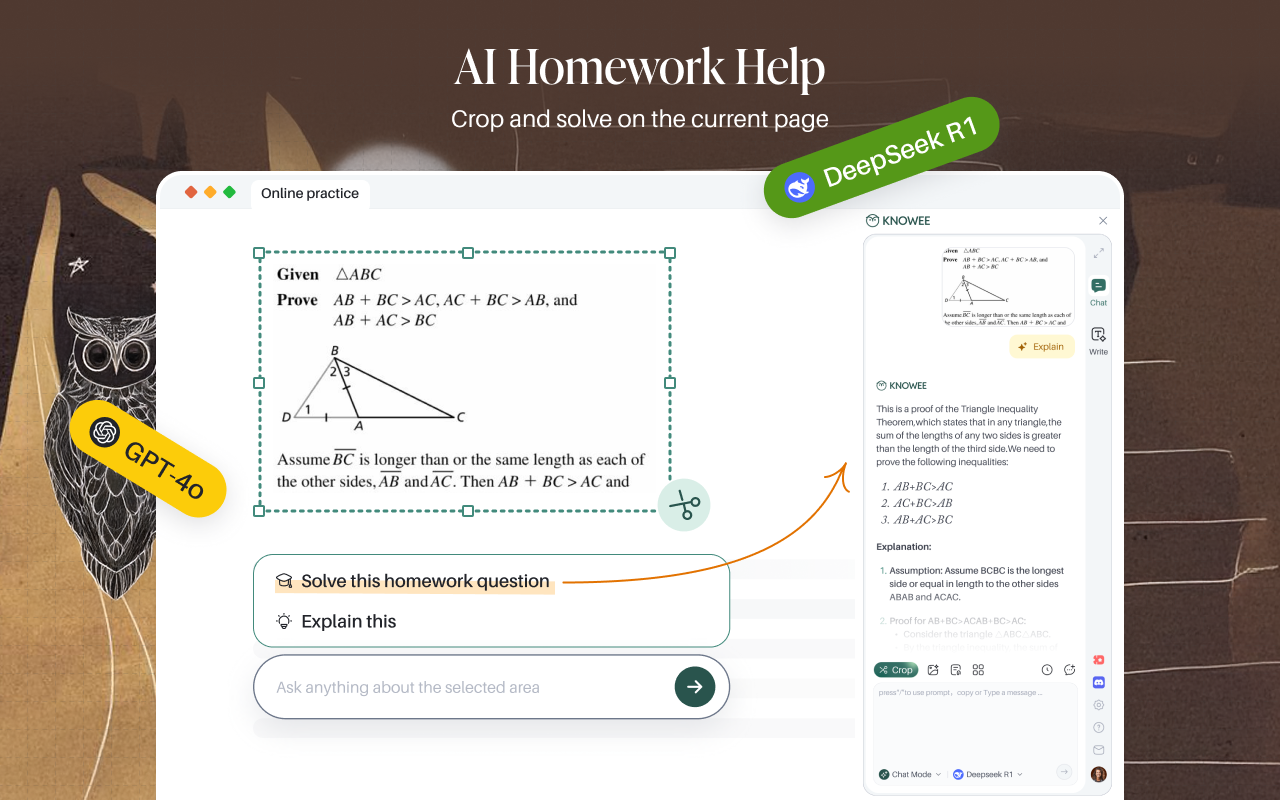
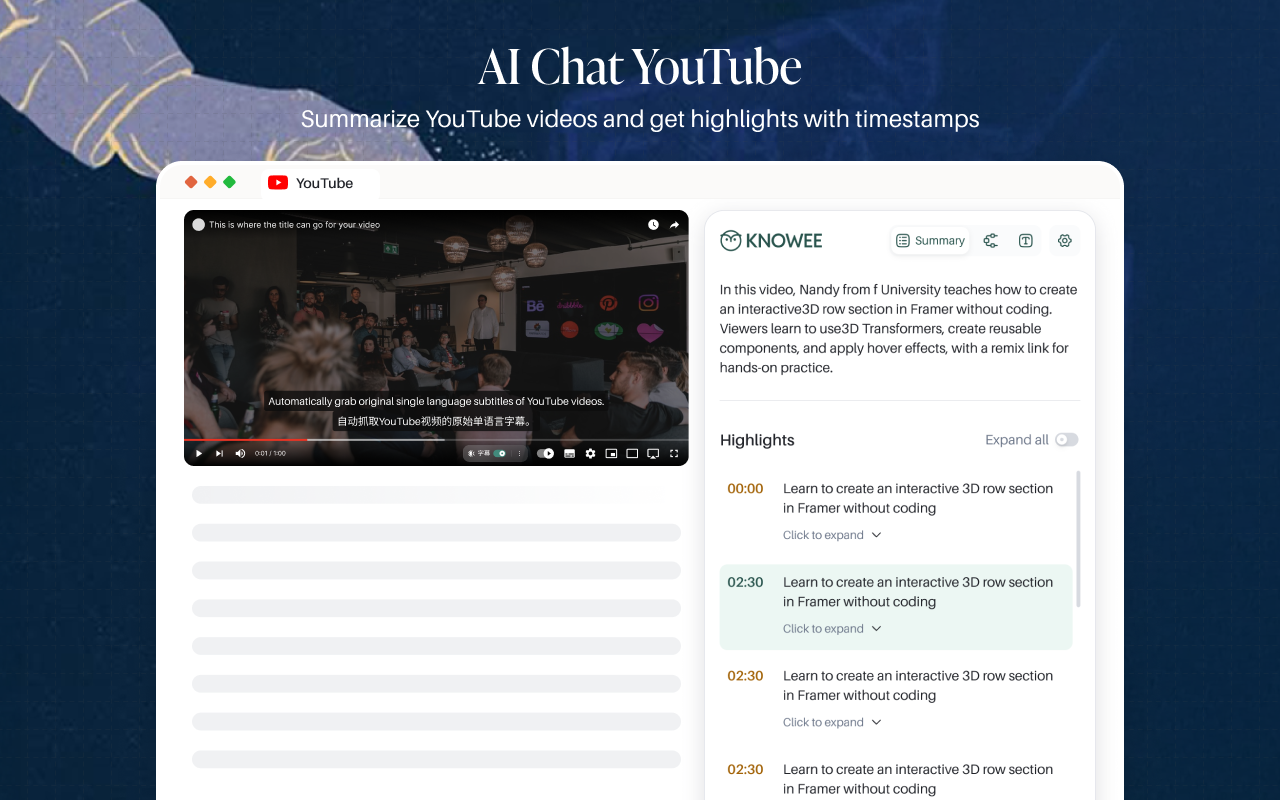
详细介绍
💡Knowee- 你的私人AI学习助手!
StudyGPT helps
- explaining academic concepts,
- answering academic questions,
- generating exercises based on course materials,
- creating writing guidance,
- recommending references based on paper topics, and what your everyday use:
- writing, text polishing, summarizing, translating, and replying to emails (especially to your professor!).
🏆StudyGPT is a beloved personal study assistant (Chrome sidebar) among students. (You don't wanna miss it!)
🎉 You can use StudyGPT on any webpage, which is more convenient than standalone sites like ChatGPT and Claude, and it's 【completely free】, without needing an OpenAI account.
👉 Main features:
① Answering general and academic questions
② Generating exercises based on learning materials
③ Creating writing guides with recommended references based on paper topics
④ Summarizing the contents of YouTube videos
⑤ Performing a variety of text-related tasks such as rewriting, summarizing, correcting grammar, etc.
⑥ Connect StudyGPT to the internet to always access the latest content online
🚀 Quick start tips:
① Press [Cmd+I] or [Ctrl+I] on any webpage to activate StudyGPT to assist your study and work.
② Select any text on any webpage, and let StudyGPT explain, translate, rewrite, summarize, etc.
③ Use the [Exercise Generation] tool to let StudyGPT generate exercises based on learning materials.
④ Use the [Writing Guide] feature to upload writing task documents and let StudyGPT create a writing guide with recommended reference articles.
⑤ Use the [Chat Document] feature to upload documents and let StudyGPT answer questions based on their content.
⑥ Go to a YouTube video page with subtitles, click the [Watch Video] button in the sidebar, and get the key content of the video.
🎁 StudyGPT is always improving through new features to enhance your learning efficiency and save you more time, so you can achieve better learning outcomes. Please stay
StudyGPT helps
- explaining academic concepts,
- answering academic questions,
- generating exercises based on course materials,
- creating writing guidance,
- recommending references based on paper topics, and what your everyday use:
- writing, text polishing, summarizing, translating, and replying to emails (especially to your professor!).
🏆StudyGPT is a beloved personal study assistant (Chrome sidebar) among students. (You don't wanna miss it!)
🎉 You can use StudyGPT on any webpage, which is more convenient than standalone sites like ChatGPT and Claude, and it's 【completely free】, without needing an OpenAI account.
👉 Main features:
① Answering general and academic questions
② Generating exercises based on learning materials
③ Creating writing guides with recommended references based on paper topics
④ Summarizing the contents of YouTube videos
⑤ Performing a variety of text-related tasks such as rewriting, summarizing, correcting grammar, etc.
⑥ Connect StudyGPT to the internet to always access the latest content online
🚀 Quick start tips:
① Press [Cmd+I] or [Ctrl+I] on any webpage to activate StudyGPT to assist your study and work.
② Select any text on any webpage, and let StudyGPT explain, translate, rewrite, summarize, etc.
③ Use the [Exercise Generation] tool to let StudyGPT generate exercises based on learning materials.
④ Use the [Writing Guide] feature to upload writing task documents and let StudyGPT create a writing guide with recommended reference articles.
⑤ Use the [Chat Document] feature to upload documents and let StudyGPT answer questions based on their content.
⑥ Go to a YouTube video page with subtitles, click the [Watch Video] button in the sidebar, and get the key content of the video.
🎁 StudyGPT is always improving through new features to enhance your learning efficiency and save you more time, so you can achieve better learning outcomes. Please stay