应用截图
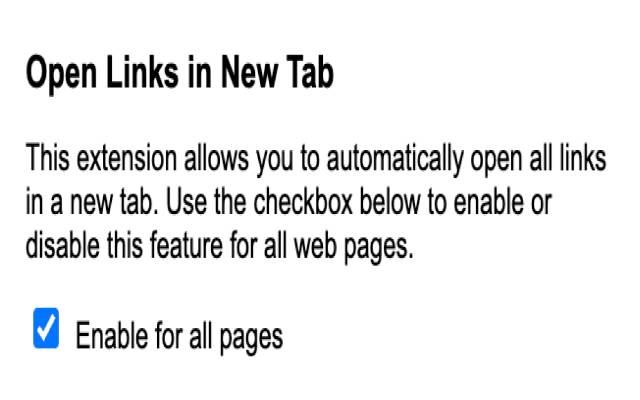
详细介绍
Ensures all links open in a new tab.
Why Use Open Links in New Tab?
Navigating the web can involve clicking through a myriad of links. Open Links in New Tab simplifies your browsing experience by automatically opening all links in new tabs. No more right-clicking or using keyboard shortcuts; let this extension do the work for you!
Features:
🌐 Universal Compatibility: Works on all websites.
🛠️ Simple Interface: Just one checkbox to enable or disable the feature.
🟢 Status Indicator: A badge on the extension icon shows whether the feature is currently ON or OFF.
How to Use:
Install the Extension: Add it to Chrome from the Chrome Web Store.
Click the Icon: Find the extension icon in your toolbar and click it.
Enable or Disable: Use the popup checkbox to turn the feature ON or OFF.
Why Use Open Links in New Tab?
Navigating the web can involve clicking through a myriad of links. Open Links in New Tab simplifies your browsing experience by automatically opening all links in new tabs. No more right-clicking or using keyboard shortcuts; let this extension do the work for you!
Features:
🌐 Universal Compatibility: Works on all websites.
🛠️ Simple Interface: Just one checkbox to enable or disable the feature.
🟢 Status Indicator: A badge on the extension icon shows whether the feature is currently ON or OFF.
How to Use:
Install the Extension: Add it to Chrome from the Chrome Web Store.
Click the Icon: Find the extension icon in your toolbar and click it.
Enable or Disable: Use the popup checkbox to turn the feature ON or OFF.