应用截图
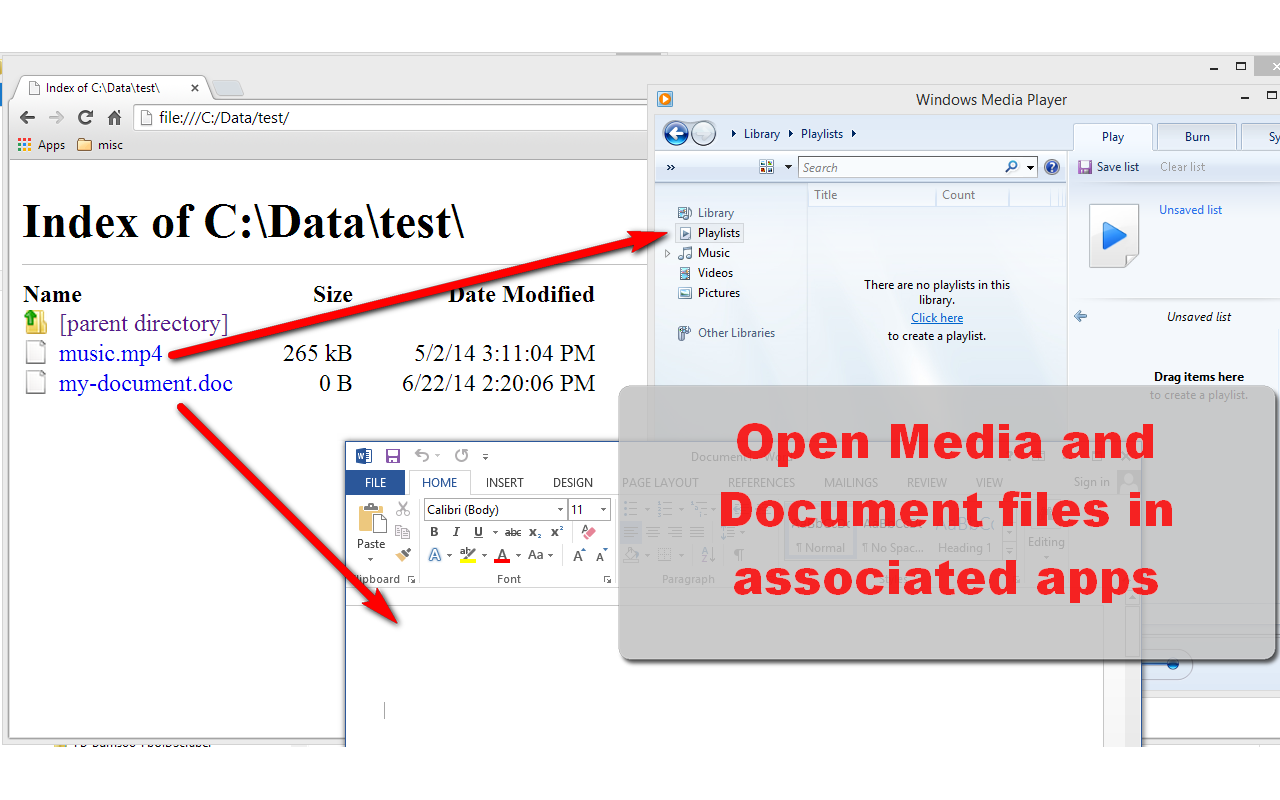
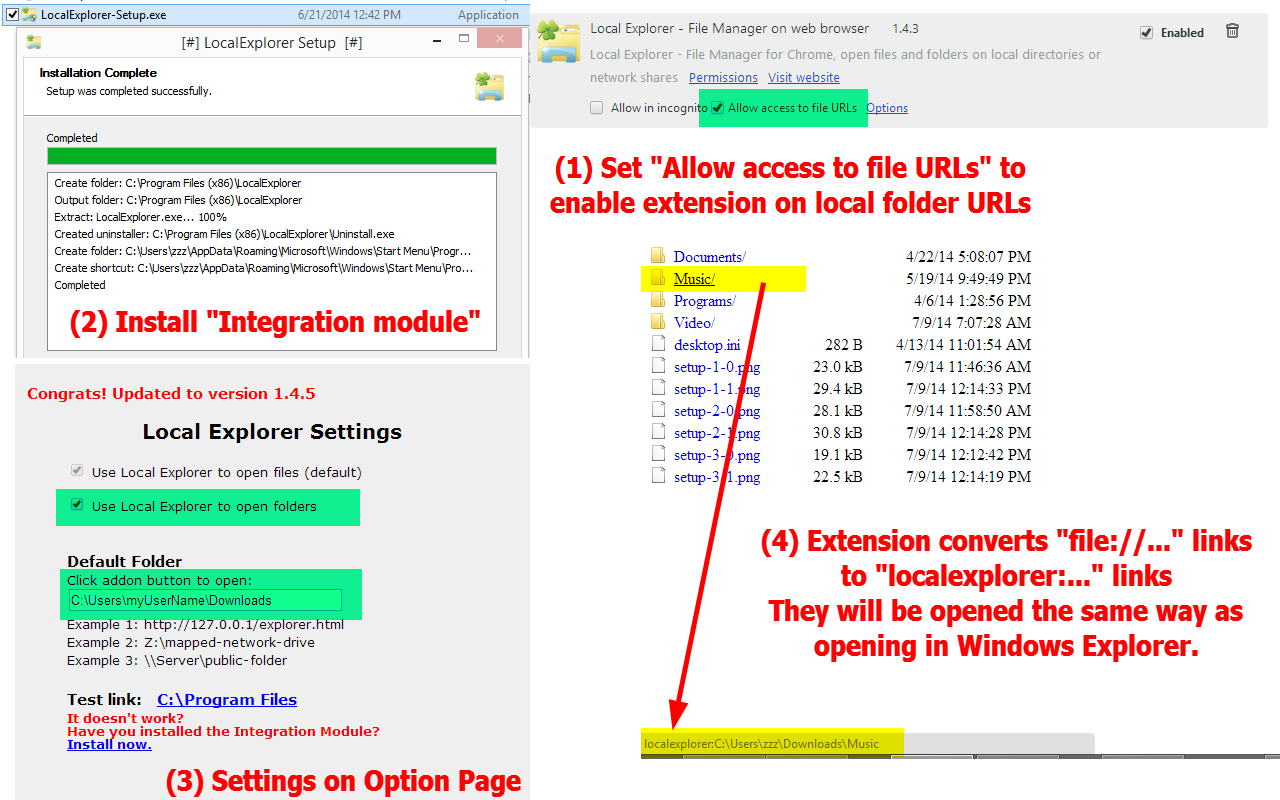

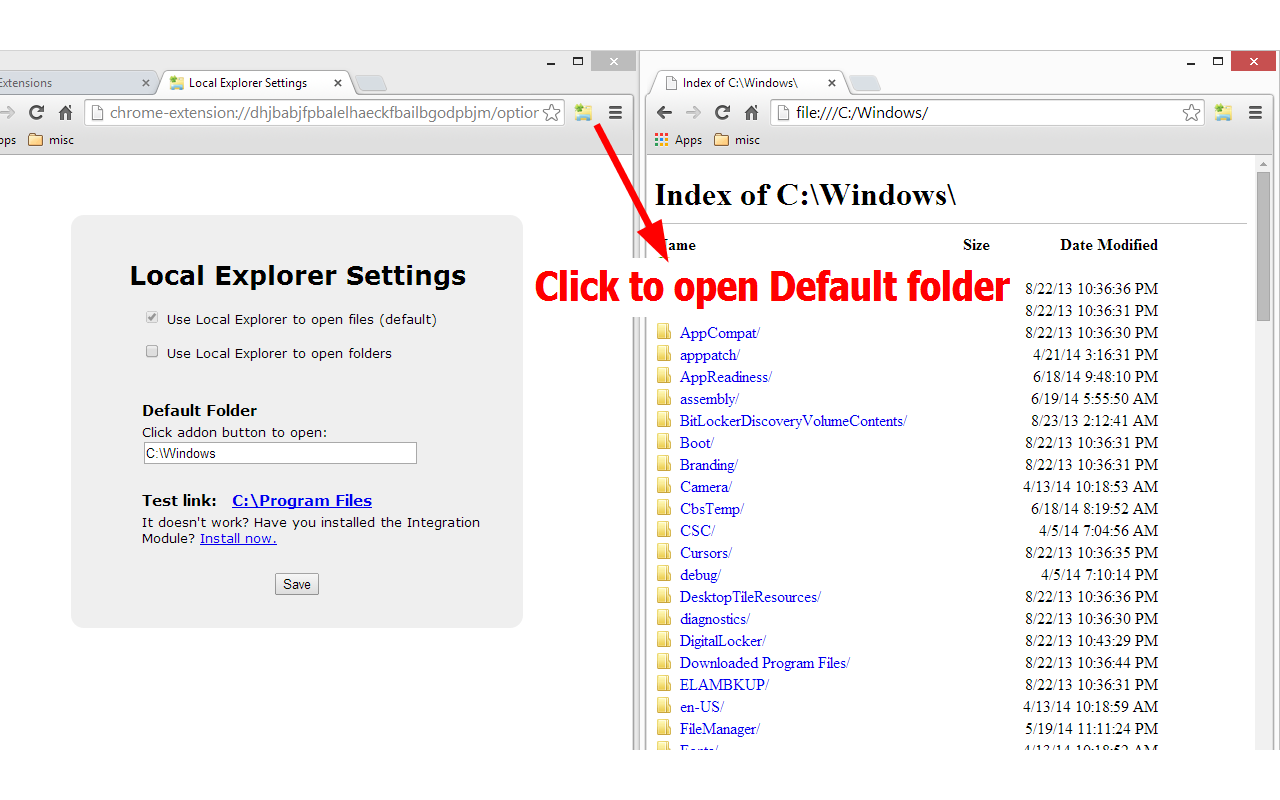
详细介绍
直接在公司网站或本地主机站点中打开指向硬盘、公司共享文件夹、映射网络驱动器的本地文件链接。
Enable local file links in Chrome or Edge by using the Local Explorer browser extension. It lets you browse and open local file links directly in your web browser.
Local Explorer can enable local file links and open them in associated application when clicked. For examples, click a folder link to open Windows Explorer, click *.docx file to open MS Word, click *.avi file to open Windows Media Player, and so on...
You may use Local Explorer to open local file links & folder links to hard disk drives, Azure Active Directory or company's shared folders, mapped network drive directly in corporate website or local host site.
EXAMPLES
C:\Users\my_user_name\Documents ("My Documents" folders)
\\10.0.0.1\shared\local\folders\files (network drive)
W:\folder\ and W:\folder\file.docx (on webpages they're "file:///W:/folder/" and "file:///W:/folder/file.docx")
NOTES
- Currently it works only on Windows. We built this long ago for our in-house system and it's free. If you find any problem, contact us at support@vnprodev.com or click "Send Feedback" button before you post a negative review.
- The extension started to support Unicode since version 2022.11.30. It enables local file links or folders that contains Unicode characters.
- For the people complain about anti-vir warnings, it was a FALSE POSITIVE. We rebuilt our Integration module, see this http://goo.gl/qDNGP7
HOW TO ENABLE LOCAL FILE LINKS
For security reason, webpages are not allowed to read-write local resource on hard drives. To enable local file links, we need an integration between the extension and file system which is an external software runs outside of the browser. Read the simple steps described at http://www.vnprodev.com/browser-extensions/local-explorer-install.php
- Step 1: Add the extension to Chrome/Edge browser and enable "Allow access to file URLs".
- Step 2: Set your default folder in Options page and click Save Settings.
- Step 3: On Windows, download and install this app http://goo.gl/trX9bB for Windows Explorer integration. Run "LocalExplorer-Setup.exe" once then you're ready to go. Now you can open local file links directly while browsing the web.
SILENT INSTALL enterprise command line for the Integration module: LocalExplorer-Setup.exe /S
Enable local file links in Chrome or Edge by using the Local Explorer browser extension. It lets you browse and open local file links directly in your web browser.
Local Explorer can enable local file links and open them in associated application when clicked. For examples, click a folder link to open Windows Explorer, click *.docx file to open MS Word, click *.avi file to open Windows Media Player, and so on...
You may use Local Explorer to open local file links & folder links to hard disk drives, Azure Active Directory or company's shared folders, mapped network drive directly in corporate website or local host site.
EXAMPLES
C:\Users\my_user_name\Documents ("My Documents" folders)
\\10.0.0.1\shared\local\folders\files (network drive)
W:\folder\ and W:\folder\file.docx (on webpages they're "file:///W:/folder/" and "file:///W:/folder/file.docx")
NOTES
- Currently it works only on Windows. We built this long ago for our in-house system and it's free. If you find any problem, contact us at support@vnprodev.com or click "Send Feedback" button before you post a negative review.
- The extension started to support Unicode since version 2022.11.30. It enables local file links or folders that contains Unicode characters.
- For the people complain about anti-vir warnings, it was a FALSE POSITIVE. We rebuilt our Integration module, see this http://goo.gl/qDNGP7
HOW TO ENABLE LOCAL FILE LINKS
For security reason, webpages are not allowed to read-write local resource on hard drives. To enable local file links, we need an integration between the extension and file system which is an external software runs outside of the browser. Read the simple steps described at http://www.vnprodev.com/browser-extensions/local-explorer-install.php
- Step 1: Add the extension to Chrome/Edge browser and enable "Allow access to file URLs".
- Step 2: Set your default folder in Options page and click Save Settings.
- Step 3: On Windows, download and install this app http://goo.gl/trX9bB for Windows Explorer integration. Run "LocalExplorer-Setup.exe" once then you're ready to go. Now you can open local file links directly while browsing the web.
SILENT INSTALL enterprise command line for the Integration module: LocalExplorer-Setup.exe /S