应用截图
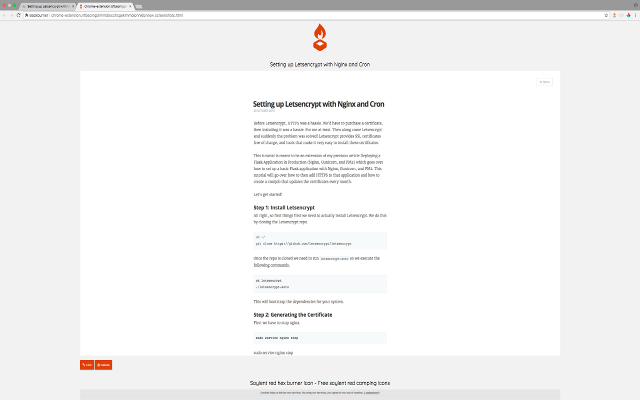
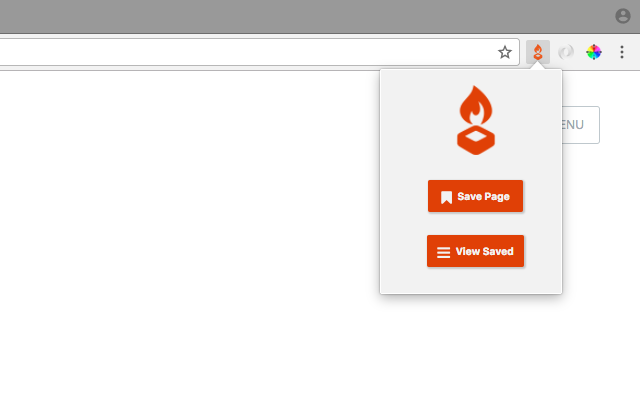
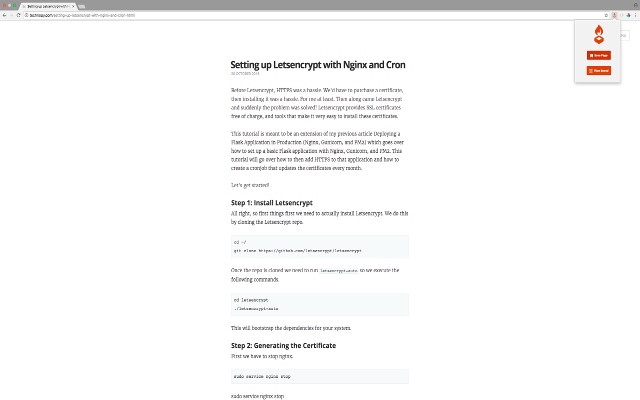
详细介绍
Bookmarking the part of a webpage that you need with a screenshot.
Bookmarking the part of a webpage that you need with a screenshot.
Simply click the burner icon then click "Save Page" and instantly a screenshot will be saved of your current tab along with the link and title of the tab.
Features:
- Save screenshot, title, and URL of current active tab
- View information as a list in a web page
- Open new tab to saved links
- Delete saved links
Bookmarking the part of a webpage that you need with a screenshot.
Simply click the burner icon then click "Save Page" and instantly a screenshot will be saved of your current tab along with the link and title of the tab.
Features:
- Save screenshot, title, and URL of current active tab
- View information as a list in a web page
- Open new tab to saved links
- Delete saved links