应用截图
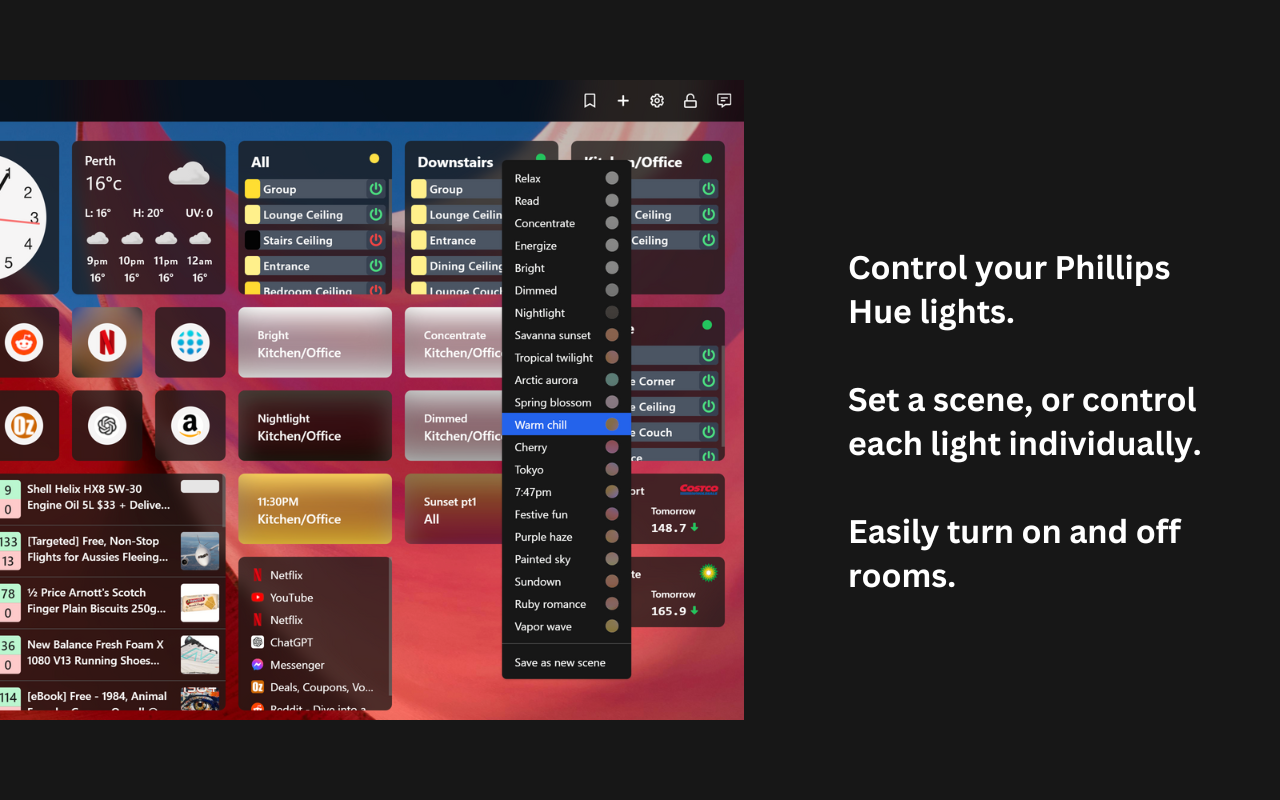

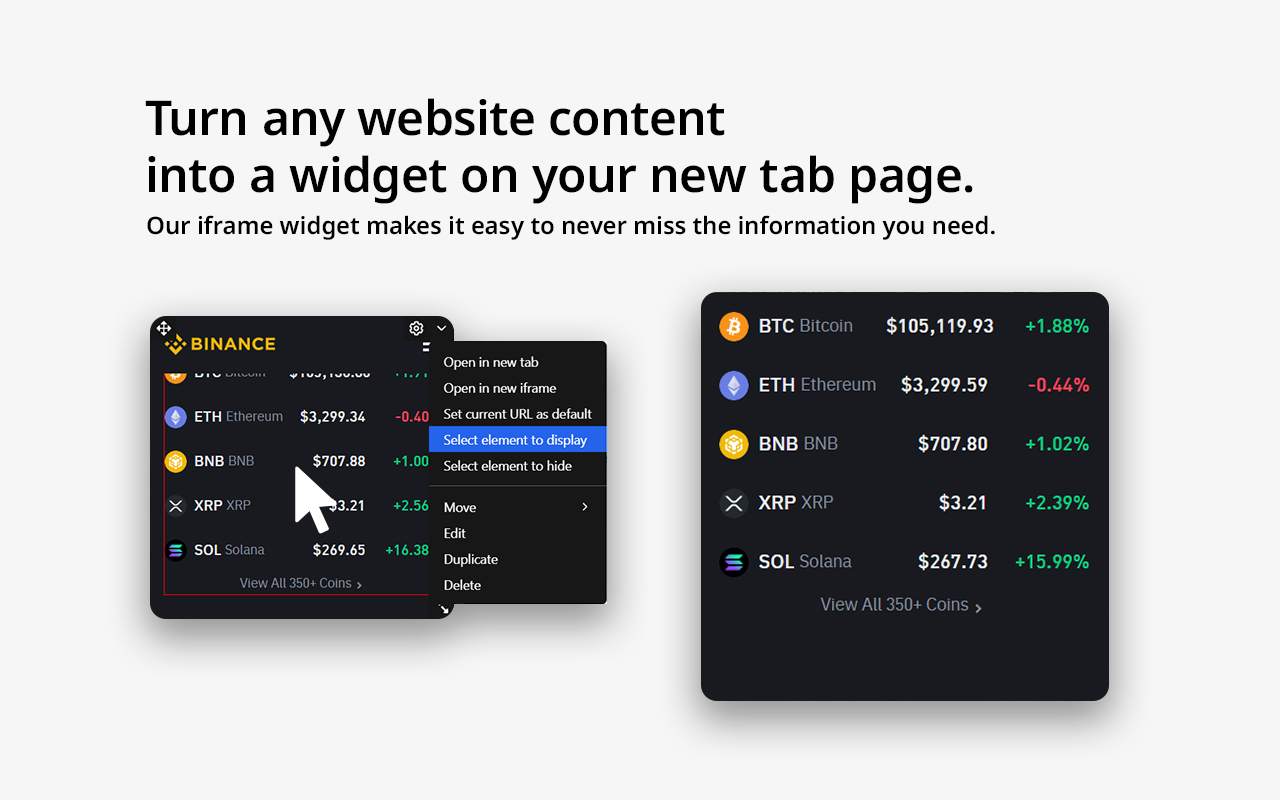
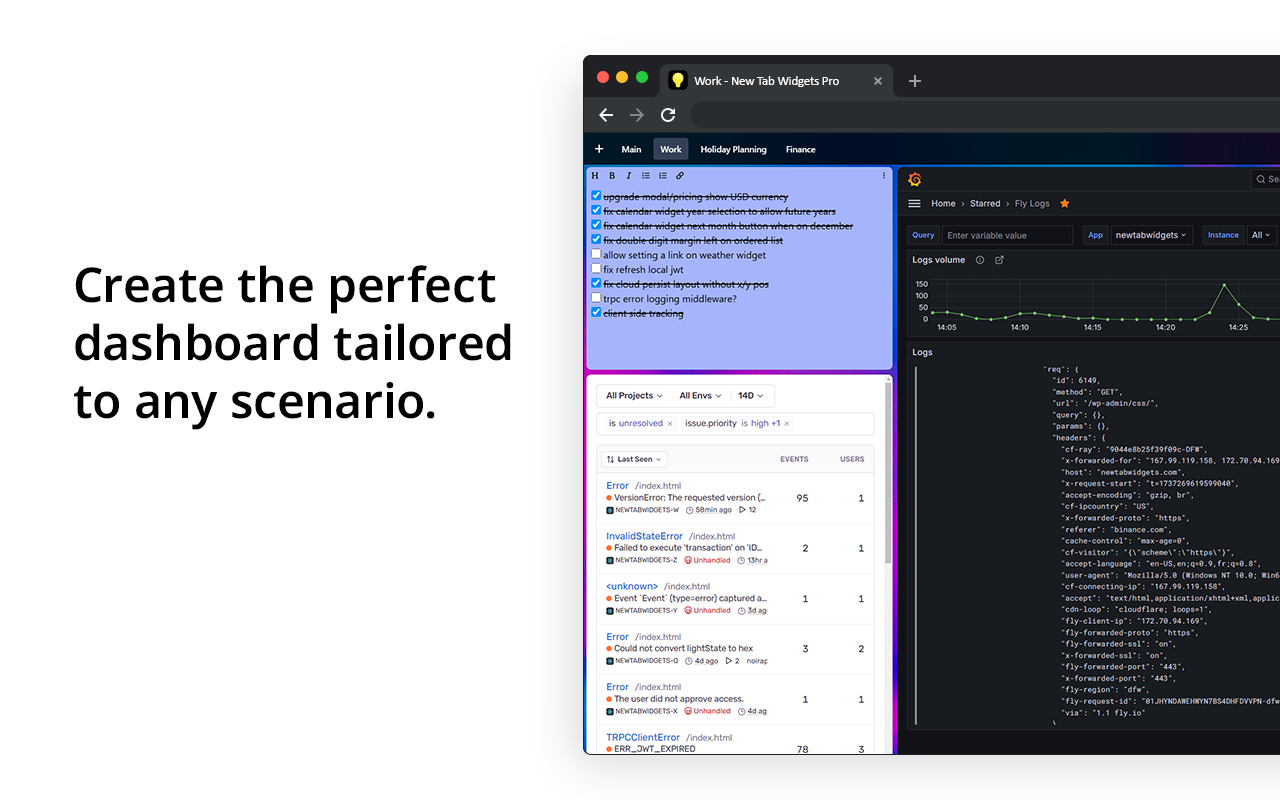
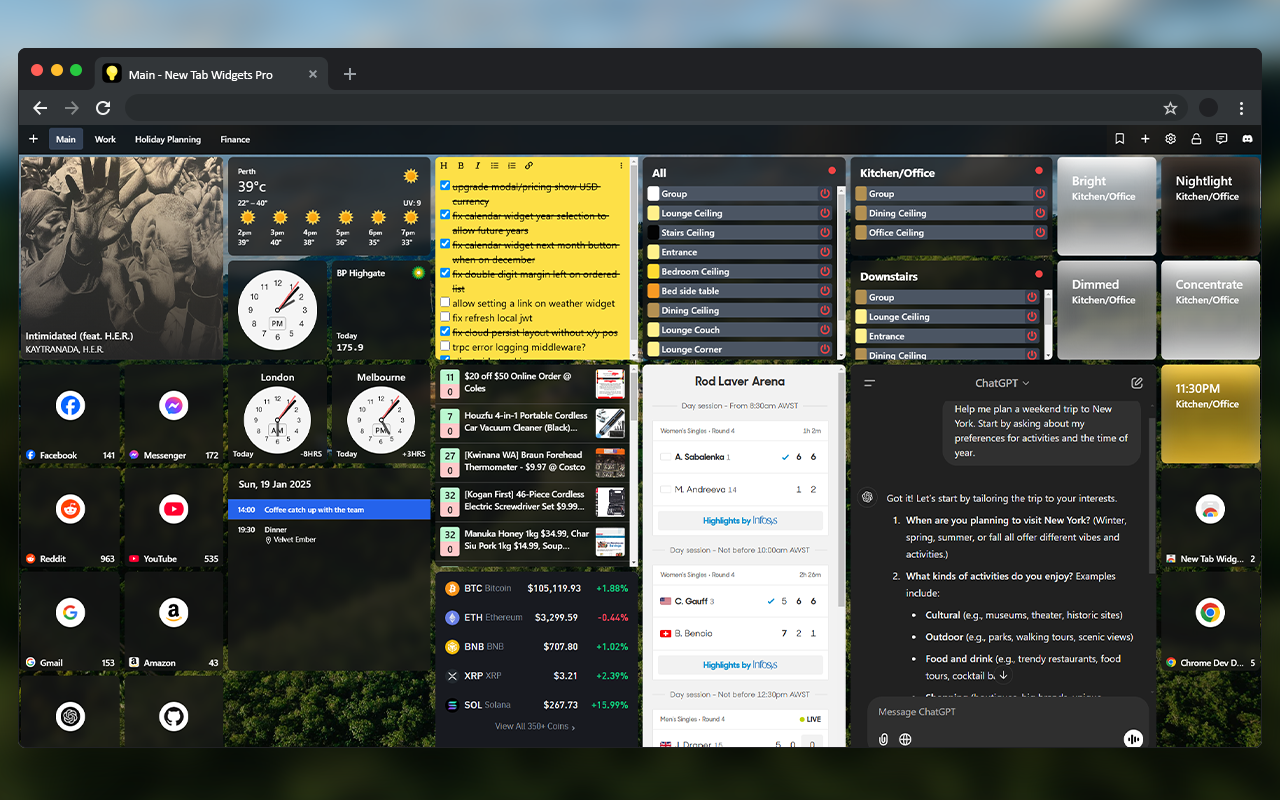
详细介绍
Turn your new tab into a personal all-in-one dashboard.
New Tab Widgets lets you turn your new tab start page into a personalized dashboard filled with 40 powerful, interactive widgets.
Mix and match widgets to build a dashboard that fits your workflow.
Keep it minimal and focused, or load it up with powerful tools to tackle your daily tasks.
Everything is drag-and-drop, resizable, and built to help you work smarter, not harder.
No matter your style, New Tab Widgets delivers a clean, modern interface that's easy to use and fully customizable.
Just a few of the awesome widgets you’ll find:
Productivity & Organization
🧮 Calculator Widget – A simple, no-fuss calculator right on your dashboard that also keeps a history of past calculations for quick reference.
⏳ Countdown Widget – Set a target date or time and get notified when it arrives — perfect for deadlines, launches, or events.
⏱️ Timer Widget – Start a timer with optional alarm and notification when time’s up — great for pomodoros, workouts, or reminders.
📝 Sticky Notes – Jot down quick thoughts, to-dos, or reminders.
🔗 Link & Link Group Widgets – Create shortcuts to your favorite websites. PRO users can add custom icons.
📅 Google Calendar (PRO) – See your upcoming events at a glance.
📧 Gmail Widget (PRO) – Check your inbox, read recent emails, and jump straight into important threads without opening Gmail.
📰 RSS Widget (PRO) – Stay up to date with all your favorite news sites, blogs, or podcasts right from your new tab. You can add multiple sources to one RSS widget.
🔎 Search Widget – Search using your default browser provider, view recent queries, and optionally add additional search engines.
📚 Bookmark Viewer – Quickly find and use your saved bookmarks.
📋 Copy to Clipboard – One-click buttons to copy custom text.
🕰️ World Clock – Track multiple time zones in analog or digital style.
🤖 Chat with AI assistants like ChatGPT, DeepSeek, Gemini, and PerplexityAI with dedicated widgets for each.
Smart Home Integration
💡 Hue Scene Widget – Instantly switch between Philips Hue scenes.
💡 Hue Group Widget – Control power, colors, and brightness of Hue groups. PRO users can access scenes via right-click.
🎉 Hue Bookmark Scene – Change lighting and open a website in one click — perfect for “Netflix and chill.”
Entertainment & Media
🎮 Steam Widget – Launch games directly from your tab.
🎵 Spotify Widget (PRO) – Play, pause, and search from a sleek mini-player.
🖼️ Art Widget – Rotate through curated artworks for daily inspiration.
📸 Instagram – View your feed and stay inspired.
🎵 TikTok – Keep up with trending videos right from your dashboard.
📌 Pinterest – Explore boards, save pins, and get daily inspiration.
Web & Utility Widgets
🖼️ Iframe Widget – Embed any website or specific element right on your dashboard.
🌐 Top Websites – See your most-visited sites (optional permissions).
🕵️ Recently Visited – Access your browsing history easily.
🛒 OzBargain – See the latest Australian deals.
⛽ FuelWatch (WA) – Check today’s and tomorrow’s fuel prices.
🧠 System Monitor – Keep an eye on your CPU and memory usage in real time, right from your new tab.
Customization & Power Features
🎨 Custom CSS (PRO) – Full control over styling — fonts, colors, layout, everything.
📖 Multiple Pages – Create dashboards for work, personal, hobbies, etc. (PRO: unlimited pages)
☁️ Cloud Sync (PRO) – Automatically sync your setup across devices.
🖼️ Backgrounds – Choose from millions of HD wallpapers or upload your own.
🖼️ Welcome Screen – A clean overlay with time and date that blends beautifully with your background.
🔐 Free vs PRO
All core widgets are free. Upgrading to PRO gives you:
- Unlimited widgets
- Unlimited pages
- Premium widgets
- Arrange widgets in a grid or place them freely anywhere
- Cloud sync
- Per page custom wallpapers
- Full design control with custom CSS
- Priority support
New Tab Widgets lets you turn your new tab start page into a personalized dashboard filled with 40 powerful, interactive widgets.
Mix and match widgets to build a dashboard that fits your workflow.
Keep it minimal and focused, or load it up with powerful tools to tackle your daily tasks.
Everything is drag-and-drop, resizable, and built to help you work smarter, not harder.
No matter your style, New Tab Widgets delivers a clean, modern interface that's easy to use and fully customizable.
Just a few of the awesome widgets you’ll find:
Productivity & Organization
🧮 Calculator Widget – A simple, no-fuss calculator right on your dashboard that also keeps a history of past calculations for quick reference.
⏳ Countdown Widget – Set a target date or time and get notified when it arrives — perfect for deadlines, launches, or events.
⏱️ Timer Widget – Start a timer with optional alarm and notification when time’s up — great for pomodoros, workouts, or reminders.
📝 Sticky Notes – Jot down quick thoughts, to-dos, or reminders.
🔗 Link & Link Group Widgets – Create shortcuts to your favorite websites. PRO users can add custom icons.
📅 Google Calendar (PRO) – See your upcoming events at a glance.
📧 Gmail Widget (PRO) – Check your inbox, read recent emails, and jump straight into important threads without opening Gmail.
📰 RSS Widget (PRO) – Stay up to date with all your favorite news sites, blogs, or podcasts right from your new tab. You can add multiple sources to one RSS widget.
🔎 Search Widget – Search using your default browser provider, view recent queries, and optionally add additional search engines.
📚 Bookmark Viewer – Quickly find and use your saved bookmarks.
📋 Copy to Clipboard – One-click buttons to copy custom text.
🕰️ World Clock – Track multiple time zones in analog or digital style.
🤖 Chat with AI assistants like ChatGPT, DeepSeek, Gemini, and PerplexityAI with dedicated widgets for each.
Smart Home Integration
💡 Hue Scene Widget – Instantly switch between Philips Hue scenes.
💡 Hue Group Widget – Control power, colors, and brightness of Hue groups. PRO users can access scenes via right-click.
🎉 Hue Bookmark Scene – Change lighting and open a website in one click — perfect for “Netflix and chill.”
Entertainment & Media
🎮 Steam Widget – Launch games directly from your tab.
🎵 Spotify Widget (PRO) – Play, pause, and search from a sleek mini-player.
🖼️ Art Widget – Rotate through curated artworks for daily inspiration.
📸 Instagram – View your feed and stay inspired.
🎵 TikTok – Keep up with trending videos right from your dashboard.
📌 Pinterest – Explore boards, save pins, and get daily inspiration.
Web & Utility Widgets
🖼️ Iframe Widget – Embed any website or specific element right on your dashboard.
🌐 Top Websites – See your most-visited sites (optional permissions).
🕵️ Recently Visited – Access your browsing history easily.
🛒 OzBargain – See the latest Australian deals.
⛽ FuelWatch (WA) – Check today’s and tomorrow’s fuel prices.
🧠 System Monitor – Keep an eye on your CPU and memory usage in real time, right from your new tab.
Customization & Power Features
🎨 Custom CSS (PRO) – Full control over styling — fonts, colors, layout, everything.
📖 Multiple Pages – Create dashboards for work, personal, hobbies, etc. (PRO: unlimited pages)
☁️ Cloud Sync (PRO) – Automatically sync your setup across devices.
🖼️ Backgrounds – Choose from millions of HD wallpapers or upload your own.
🖼️ Welcome Screen – A clean overlay with time and date that blends beautifully with your background.
🔐 Free vs PRO
All core widgets are free. Upgrading to PRO gives you:
- Unlimited widgets
- Unlimited pages
- Premium widgets
- Arrange widgets in a grid or place them freely anywhere
- Cloud sync
- Per page custom wallpapers
- Full design control with custom CSS
- Priority support