应用截图
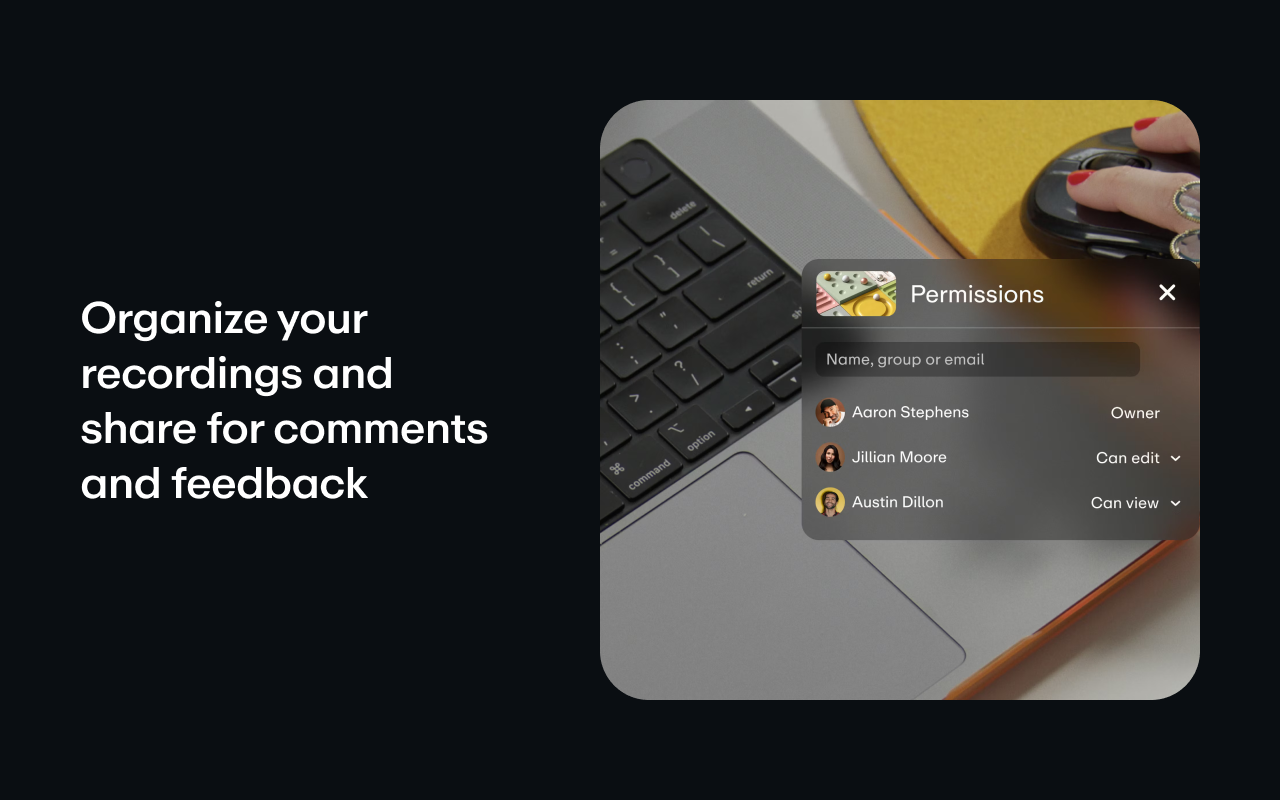
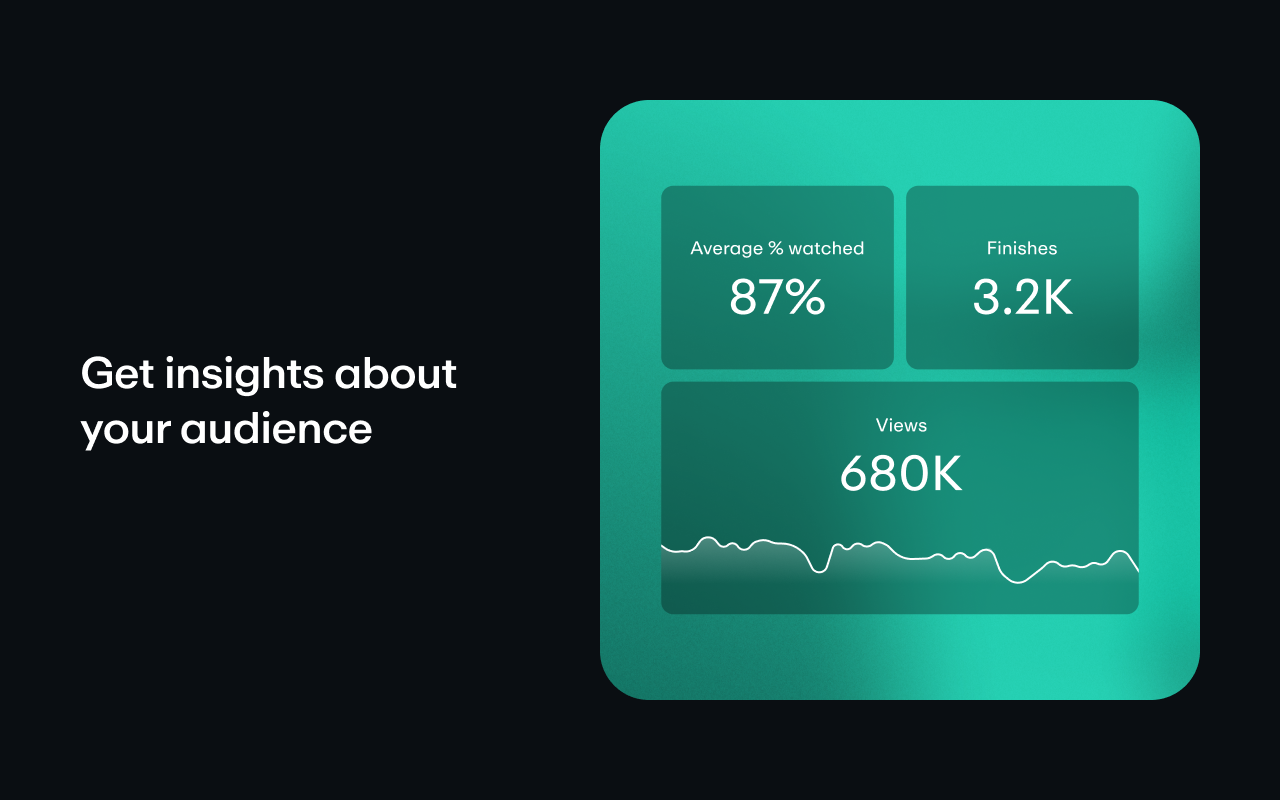
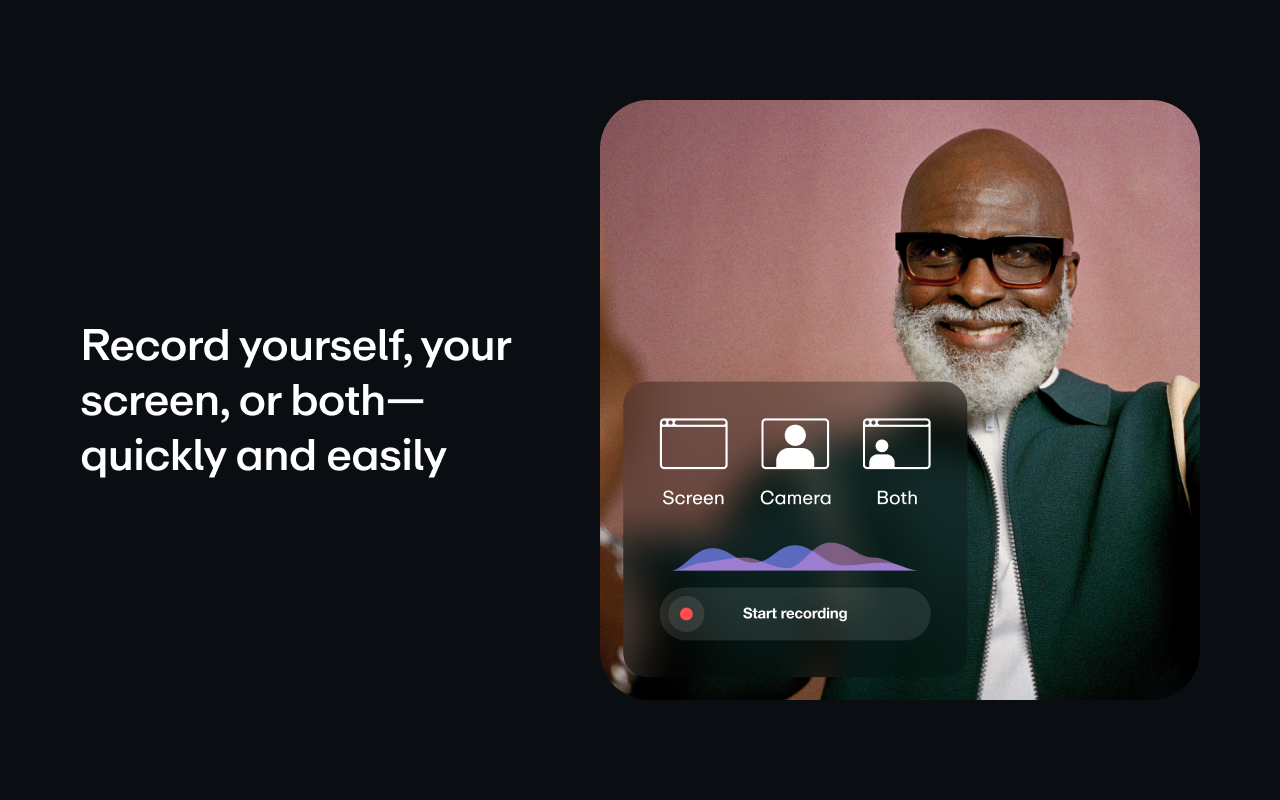
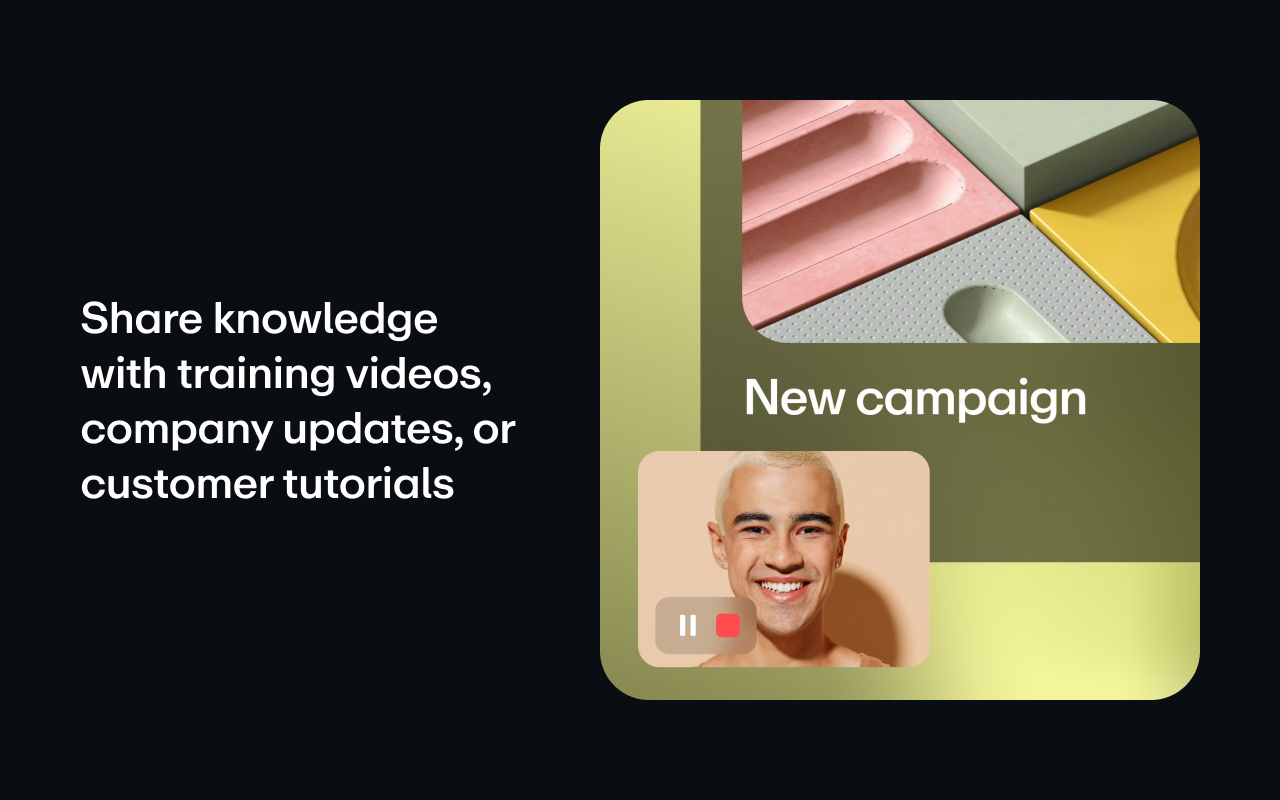
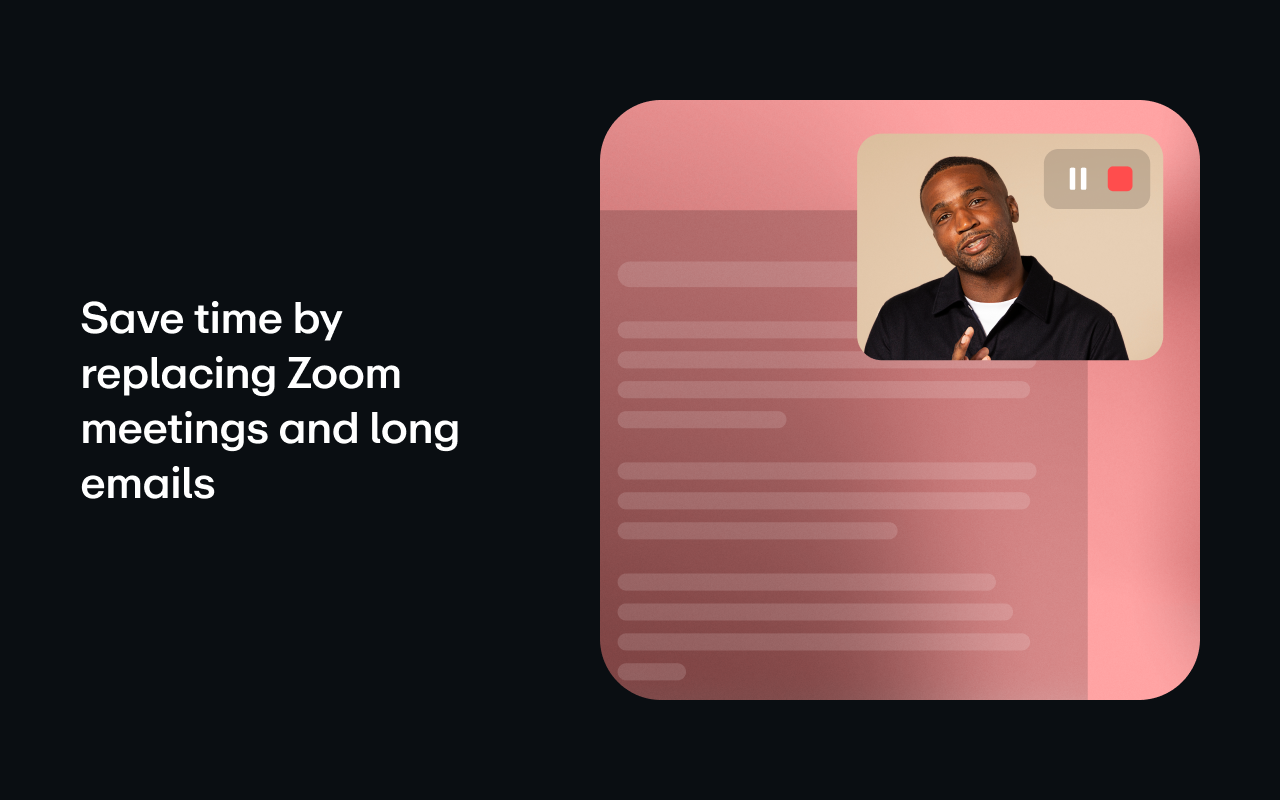
详细介绍
Record and share free video messages from your browser
Record and share free video messages from your browser
Did you know we speak up to 7x faster than we type?
Next time you’re thinking about sending a long email or a chat message, consider whether a video recording might communicate your ideas better—and faster.
Whether it's a product demo, design feedback, or a knowledge transfer session, with Vimeo’s screen recorder you can quickly record and share video messages. Choose to record your screen, voice, face or a combination. Once you’re done recording, you can instantly share your video with a private link.
Every recorded video is automatically uploaded to Vimeo, which gives you a variety of tools such as organizing and replacing videos, customizing the player, sharing videos with your teams, adding chapter markers, and much more. Join over 200M users who have chosen Vimeo as the home for their videos.
***HOW TO SET UP SCREEN RECORDING***
+ START RECORDING FAST: Our extension takes you directly into Vimeo so you can record from your browser in just two clicks. Screen record with audio, webcam, or both: Select the entire screen or an app. Camera on or off.
+ SHARE PRIVATELY OR EMBED ANYWHERE: Instantly share your recording with a private link or embed it on your website or social channels.
+ VIEWER ANALYTICS: Get notified when someone watches your video and get insights into your audience.
+ REVIEW AND COMMENT: Collect and resolve feedback from team members or clients to keep projects moving.
+ UPLOAD VIDEOS: You’ve got videos. We’ve got the place to host and organize them.
Upgrade to do so much more with Vimeo’s online collaboration tools:
+ ADD CHAPTERS AND CTAS: Make it easy for your viewers to navigate your video and get the information they need with chapter markers and calls-to-action.
+ INVITE THE WHOLE TEAM: Add team members to keep everyone in the loop with notifications.
+ SECURE WITH SSO: Easily administer access to the team with single sign-on.
***WHO USES VIMEO’S SCREEN RECORDER?***
CREATIVE TEAMS, FREELANCERS, AGENCIES
Record a walkthrough of your work, collect feedback, and streamline the approval process.
HR MANAGERS, TRAINERS, EDUCATORS
Simplify knowledge sharing by creating reusable tutorials and onboarding videos for employees and customers.
PRODUCT, DESIGN & ENGINEERING
Submit bug reports, review designs and code, demo products, and share feedback and ideas without scheduling another meeting.
CUSTOMER SUPPORT
Resolve issues fast with a visual walkthrough of what you’re seeing.
EXECUTIVES
Record and send company updates with a humanizing touch.
***WHY USE VIMEO’S SCREEN RECORDER***
RECORDING IS FREE
Access to the Vimeo screen recorder is free, allowing you and your team to get started quickly and easily. Plus, upload any video file and use a variety of tools to organize, manage, and publish your videos.
TAKE BACK CONTROL OF YOUR TIME
Sending a video message can provide the context and value of a meeting in a fraction of the time. Simply record your screen and start talking to get your message across.
CONNECT ON A PERSONAL LEVEL
A lot gets lost in translation with text. Be understood and build strong relationships remotely by expressing yourself through your voice and face as you would in person. Convey tone, emotion and empathy.
TRANSFER KNOWLEDGE INSTANTLY
Spend less time training and re-training. Record reusable assets like how-to videos, demos, presentations, and walkthroughs to onboard and educate team members and customers and resolve support tickets.
SIMPLIFY THE FEEDBACK PROCESS
Consolidate and resolve feedback directly in your video recordings. Comment and tag your teammates to keep projects moving.
SECURE ACCESS FOR THE WHOLE TEAM
Organize your recordings in team folders to automatically notify anyone with access to the folder of new content. Set permissions and invite clients and stakeholders as viewers to specific folders.
Record and share free video messages from your browser
Did you know we speak up to 7x faster than we type?
Next time you’re thinking about sending a long email or a chat message, consider whether a video recording might communicate your ideas better—and faster.
Whether it's a product demo, design feedback, or a knowledge transfer session, with Vimeo’s screen recorder you can quickly record and share video messages. Choose to record your screen, voice, face or a combination. Once you’re done recording, you can instantly share your video with a private link.
Every recorded video is automatically uploaded to Vimeo, which gives you a variety of tools such as organizing and replacing videos, customizing the player, sharing videos with your teams, adding chapter markers, and much more. Join over 200M users who have chosen Vimeo as the home for their videos.
***HOW TO SET UP SCREEN RECORDING***
+ START RECORDING FAST: Our extension takes you directly into Vimeo so you can record from your browser in just two clicks. Screen record with audio, webcam, or both: Select the entire screen or an app. Camera on or off.
+ SHARE PRIVATELY OR EMBED ANYWHERE: Instantly share your recording with a private link or embed it on your website or social channels.
+ VIEWER ANALYTICS: Get notified when someone watches your video and get insights into your audience.
+ REVIEW AND COMMENT: Collect and resolve feedback from team members or clients to keep projects moving.
+ UPLOAD VIDEOS: You’ve got videos. We’ve got the place to host and organize them.
Upgrade to do so much more with Vimeo’s online collaboration tools:
+ ADD CHAPTERS AND CTAS: Make it easy for your viewers to navigate your video and get the information they need with chapter markers and calls-to-action.
+ INVITE THE WHOLE TEAM: Add team members to keep everyone in the loop with notifications.
+ SECURE WITH SSO: Easily administer access to the team with single sign-on.
***WHO USES VIMEO’S SCREEN RECORDER?***
CREATIVE TEAMS, FREELANCERS, AGENCIES
Record a walkthrough of your work, collect feedback, and streamline the approval process.
HR MANAGERS, TRAINERS, EDUCATORS
Simplify knowledge sharing by creating reusable tutorials and onboarding videos for employees and customers.
PRODUCT, DESIGN & ENGINEERING
Submit bug reports, review designs and code, demo products, and share feedback and ideas without scheduling another meeting.
CUSTOMER SUPPORT
Resolve issues fast with a visual walkthrough of what you’re seeing.
EXECUTIVES
Record and send company updates with a humanizing touch.
***WHY USE VIMEO’S SCREEN RECORDER***
RECORDING IS FREE
Access to the Vimeo screen recorder is free, allowing you and your team to get started quickly and easily. Plus, upload any video file and use a variety of tools to organize, manage, and publish your videos.
TAKE BACK CONTROL OF YOUR TIME
Sending a video message can provide the context and value of a meeting in a fraction of the time. Simply record your screen and start talking to get your message across.
CONNECT ON A PERSONAL LEVEL
A lot gets lost in translation with text. Be understood and build strong relationships remotely by expressing yourself through your voice and face as you would in person. Convey tone, emotion and empathy.
TRANSFER KNOWLEDGE INSTANTLY
Spend less time training and re-training. Record reusable assets like how-to videos, demos, presentations, and walkthroughs to onboard and educate team members and customers and resolve support tickets.
SIMPLIFY THE FEEDBACK PROCESS
Consolidate and resolve feedback directly in your video recordings. Comment and tag your teammates to keep projects moving.
SECURE ACCESS FOR THE WHOLE TEAM
Organize your recordings in team folders to automatically notify anyone with access to the folder of new content. Set permissions and invite clients and stakeholders as viewers to specific folders.