应用截图
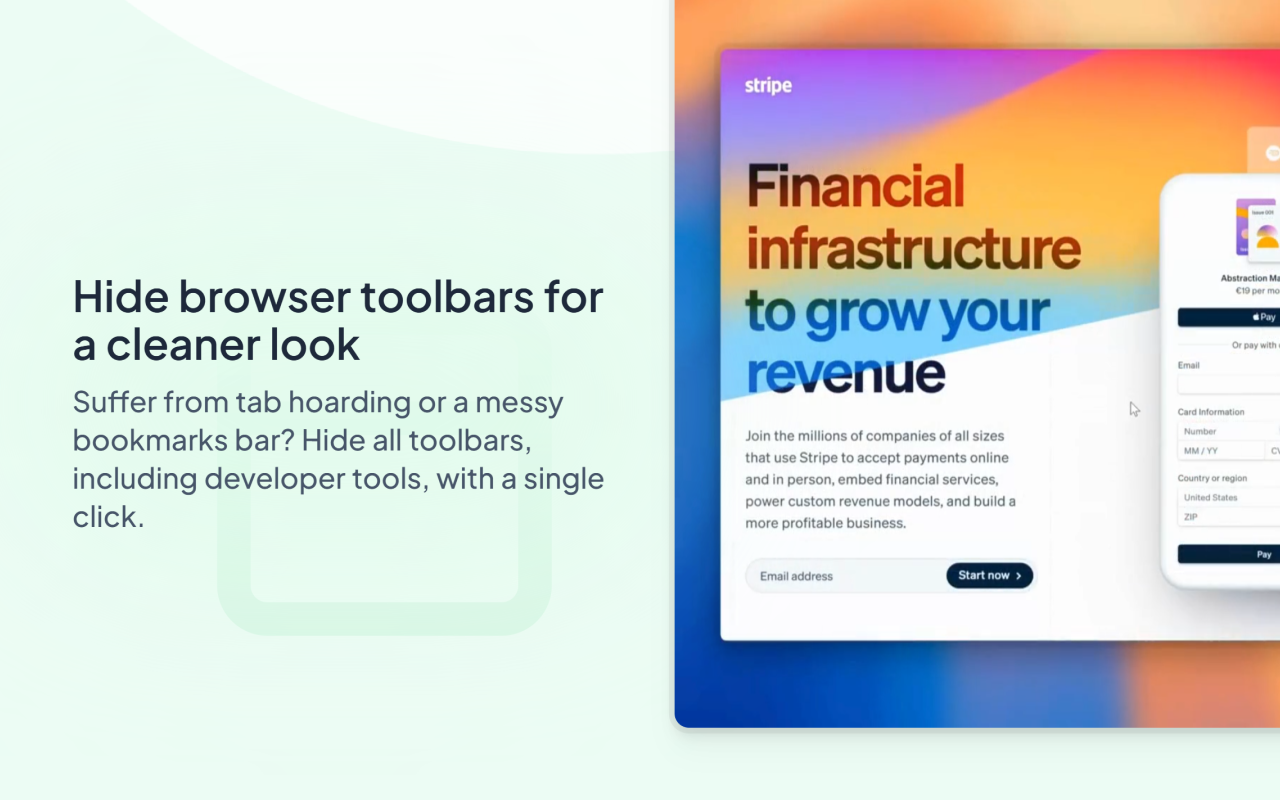
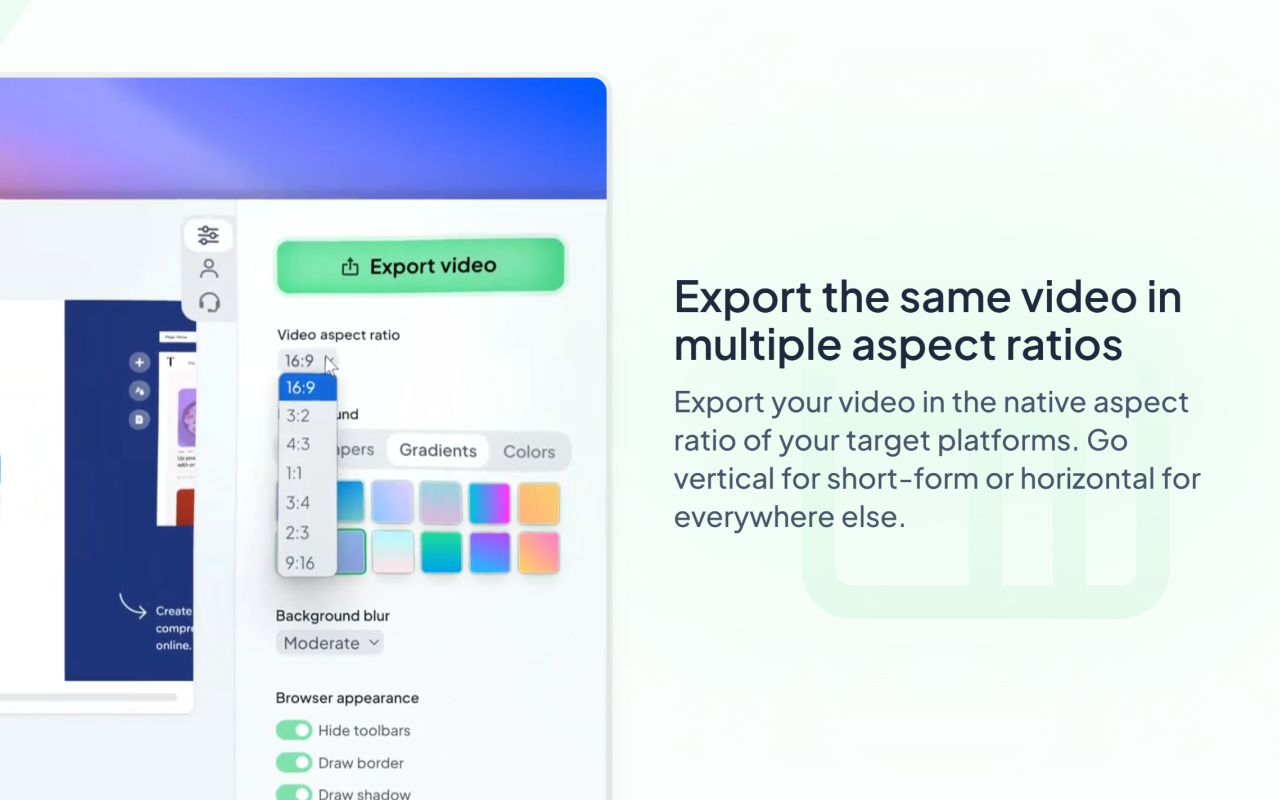
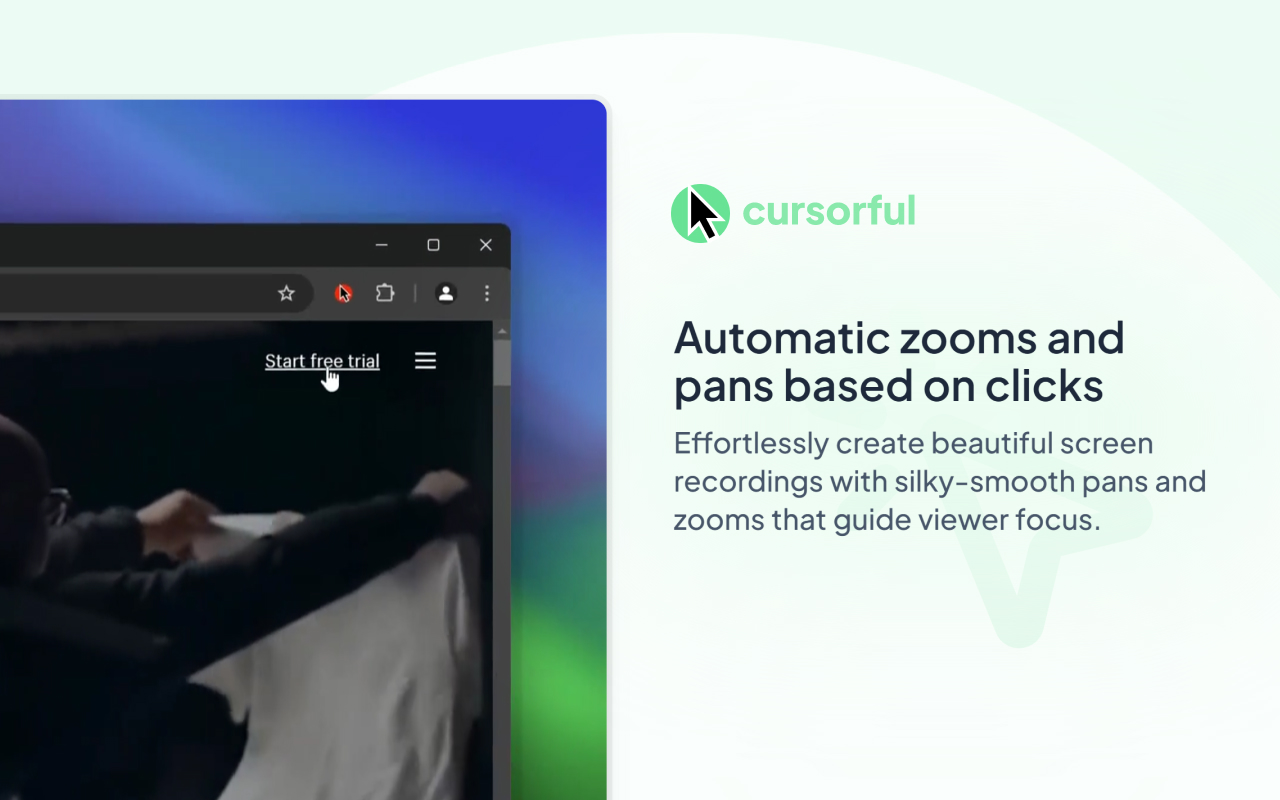
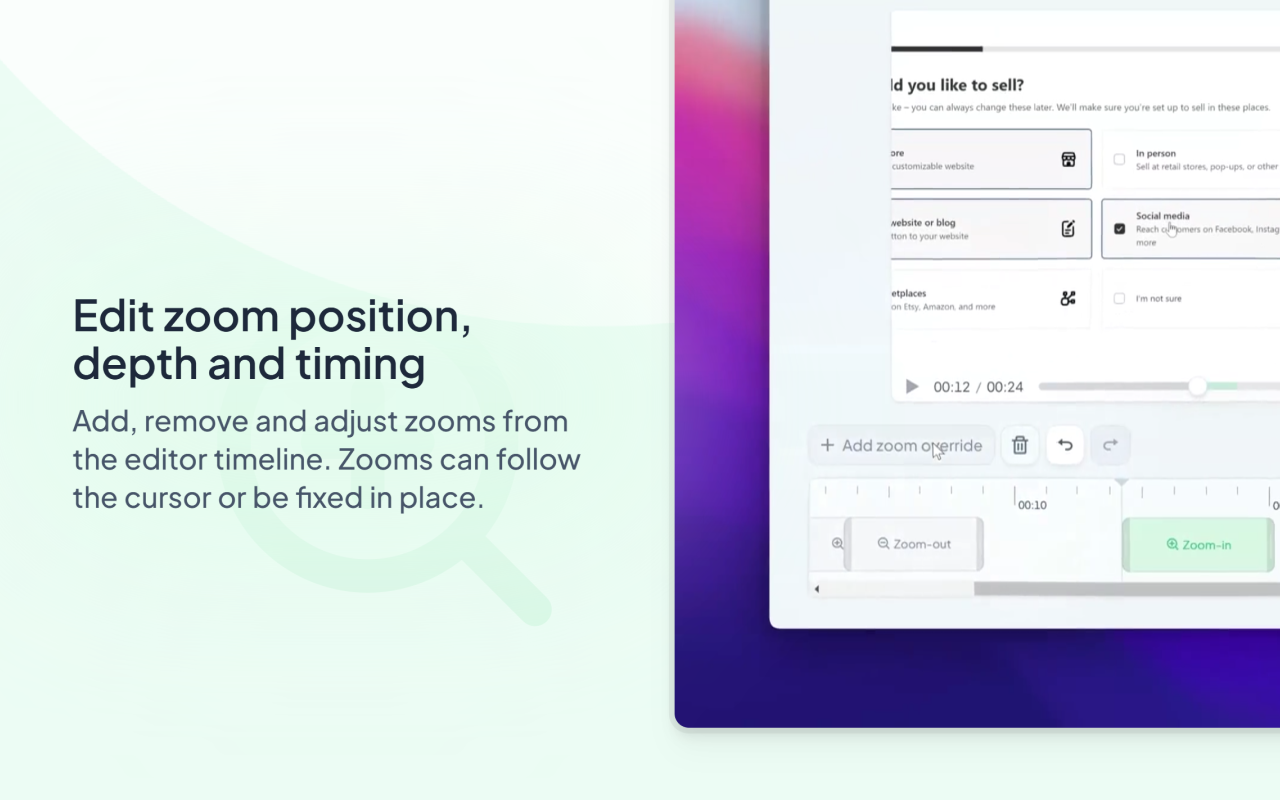
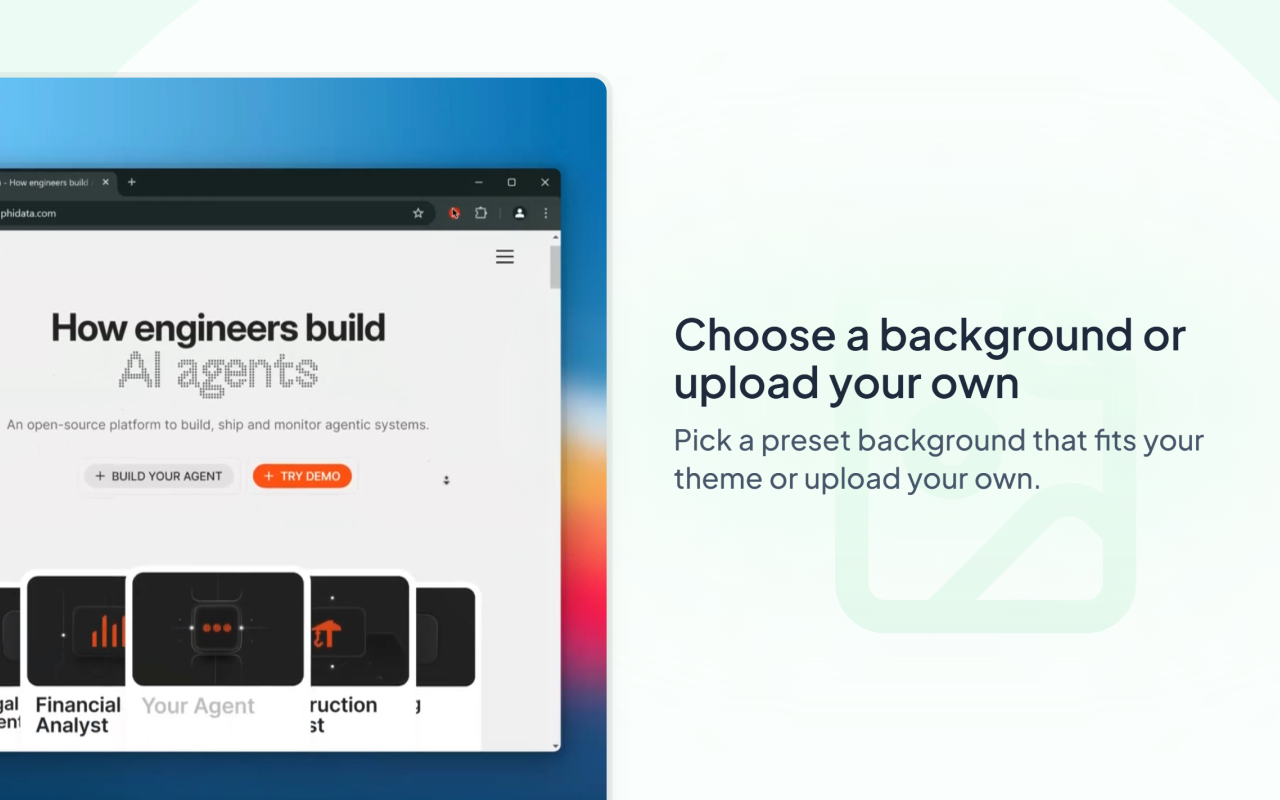
详细介绍
Cursorful creates beautiful screen recordings with automatic zooms and pans that keep the viewer engaged.
FEATURES
🖱️ Automatic zooms and pans based on clicks
Effortlessly create beautiful browser recordings with silky-smooth pans and zooms that guide viewer focus.
🎯 Edit zoom position, depth and timing
Add, remove and adjust zooms from the editor timeline. Zooms can follow the cursor or be fixed in place.
🖼️ Choose a background or upload your own
Pick a preset background that fits your theme or upload your own.
🧼 Hide browser toolbars for a cleaner look
Suffer from tab hoarding or a messy bookmarks bar? Hide all toolbars, including developer tools, with a single click.
🎥 Export the same video in multiple aspect ratios
Export your video in the native aspect ratio of your target platforms. Go vertical for short-form or horizontal for everywhere else.
🎞️ Local offline rendering
Your videos never leave your machine unless you explicitly choose to upload to Cursorful Cloud (coming soon).
🌐 Available on all platforms
Available on macOS, Windows and Linux. Async video communication for the entire team.
ROADMAP
Features coming soon:
✂️ Trim video segments ✅ (added Nov 14)
🔊 Record system audio on Windows ✅ (added Dec 10)
🎤 Webcam and microphone support ✅ (added Feb 6)
💬 Offline audio transcription (speech-to-text)
💾 Save project
🔗 Shareable links
⏹️ Crop video
FEATURES
🖱️ Automatic zooms and pans based on clicks
Effortlessly create beautiful browser recordings with silky-smooth pans and zooms that guide viewer focus.
🎯 Edit zoom position, depth and timing
Add, remove and adjust zooms from the editor timeline. Zooms can follow the cursor or be fixed in place.
🖼️ Choose a background or upload your own
Pick a preset background that fits your theme or upload your own.
🧼 Hide browser toolbars for a cleaner look
Suffer from tab hoarding or a messy bookmarks bar? Hide all toolbars, including developer tools, with a single click.
🎥 Export the same video in multiple aspect ratios
Export your video in the native aspect ratio of your target platforms. Go vertical for short-form or horizontal for everywhere else.
🎞️ Local offline rendering
Your videos never leave your machine unless you explicitly choose to upload to Cursorful Cloud (coming soon).
🌐 Available on all platforms
Available on macOS, Windows and Linux. Async video communication for the entire team.
ROADMAP
Features coming soon:
✂️ Trim video segments ✅ (added Nov 14)
🔊 Record system audio on Windows ✅ (added Dec 10)
🎤 Webcam and microphone support ✅ (added Feb 6)
💬 Offline audio transcription (speech-to-text)
💾 Save project
🔗 Shareable links
⏹️ Crop video