应用截图
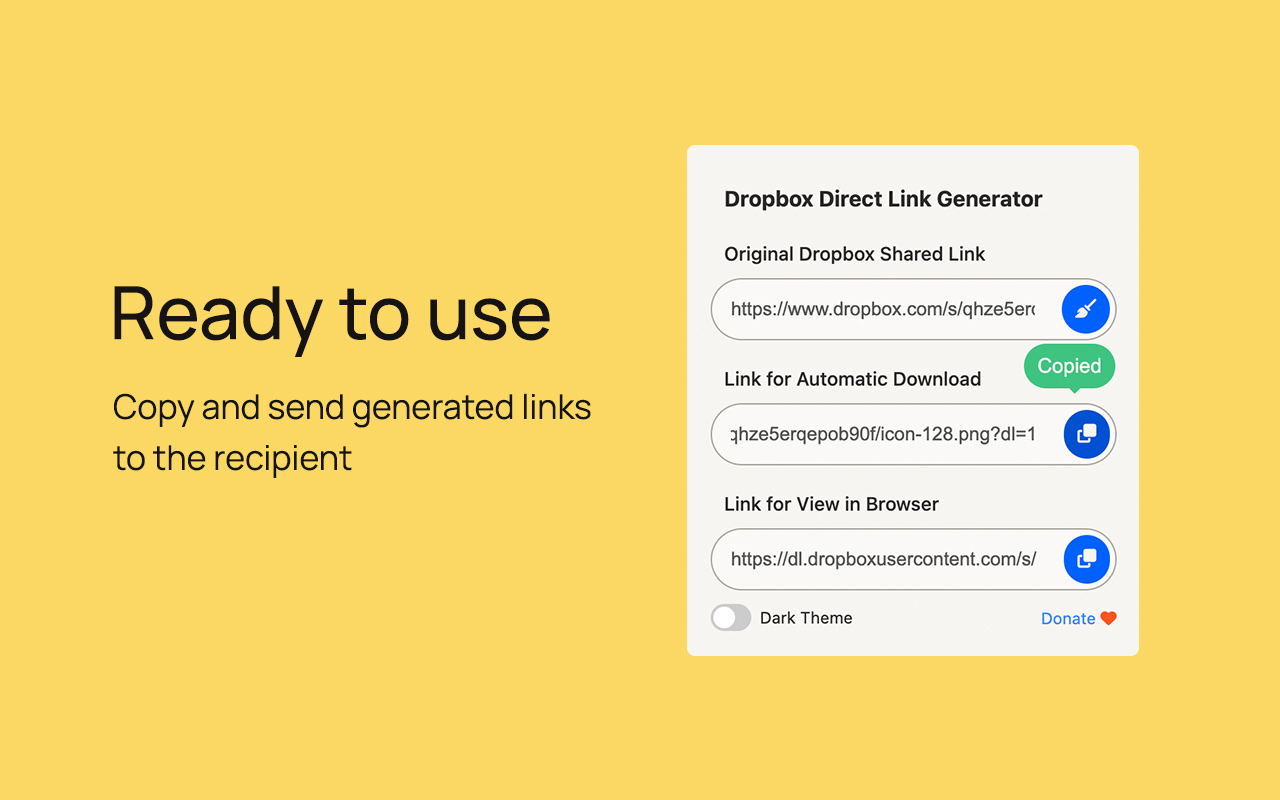
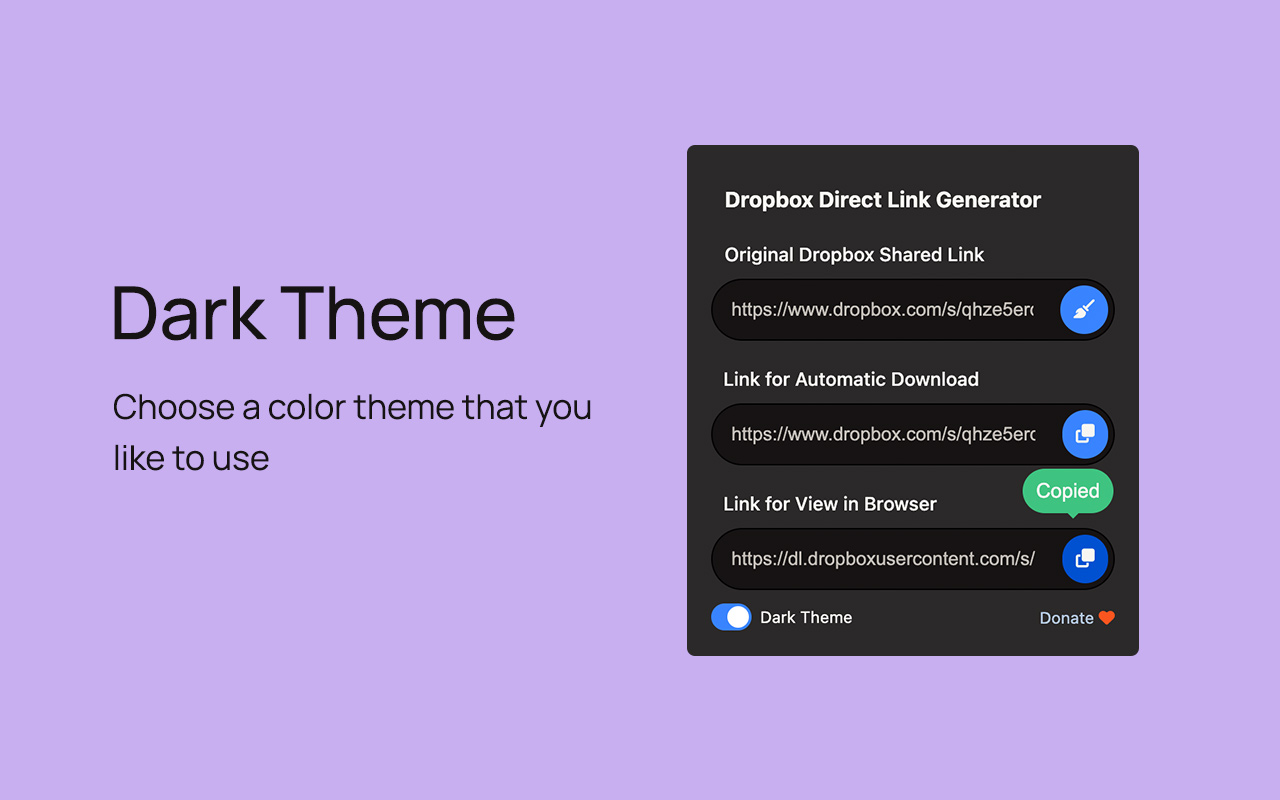
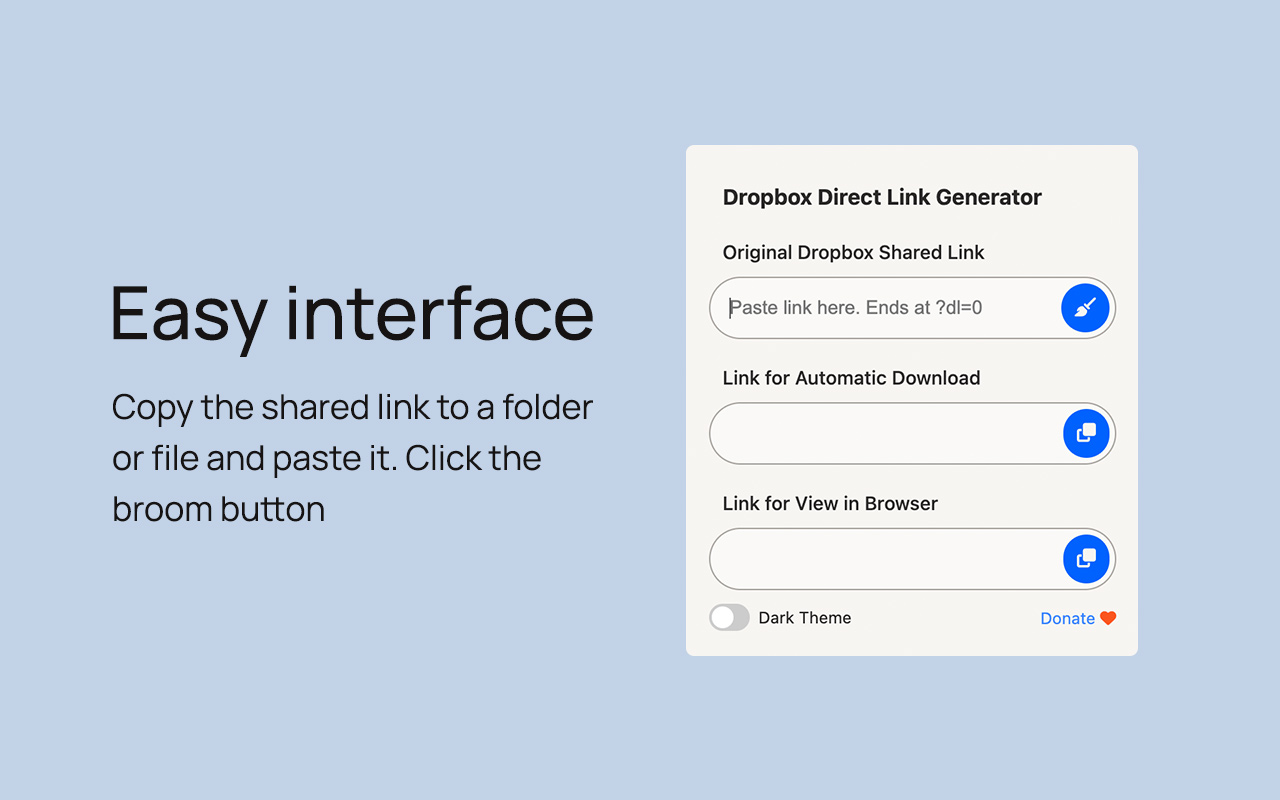
详细介绍
Generates direct download and view links from a shared link.
Dropbox Direct Link Generator clears your Dropbox shared links so you can access your file or folder directly.
● Download link
The shared link key ?dl=0 changes to ?dl=1. When you follow the link, the file or folder archived in zip will be downloaded immediately.
● View link
Photos, videos, audio files are opened directly in your browser without the Dropbox interface.
Set the color theme convenient for your eyes.
How to use:
1. Paste the shared link to a Dropbox folder or file into the first field of the extension's menu.
2. Click the "Magic Wand" button or press Enter to generate the result.
3. Click the copy button to copy the resulting link to your clipboard.
4. Click the arrow button to open the link in a new tab.
5. Click the "X" button to clear the field.
This is not an official extension, but your links are processed locally in your browser and remain with you—they are not sent to third-party services.
Dropbox Direct Link Generator clears your Dropbox shared links so you can access your file or folder directly.
● Download link
The shared link key ?dl=0 changes to ?dl=1. When you follow the link, the file or folder archived in zip will be downloaded immediately.
● View link
Photos, videos, audio files are opened directly in your browser without the Dropbox interface.
Set the color theme convenient for your eyes.
How to use:
1. Paste the shared link to a Dropbox folder or file into the first field of the extension's menu.
2. Click the "Magic Wand" button or press Enter to generate the result.
3. Click the copy button to copy the resulting link to your clipboard.
4. Click the arrow button to open the link in a new tab.
5. Click the "X" button to clear the field.
This is not an official extension, but your links are processed locally in your browser and remain with you—they are not sent to third-party services.