应用截图
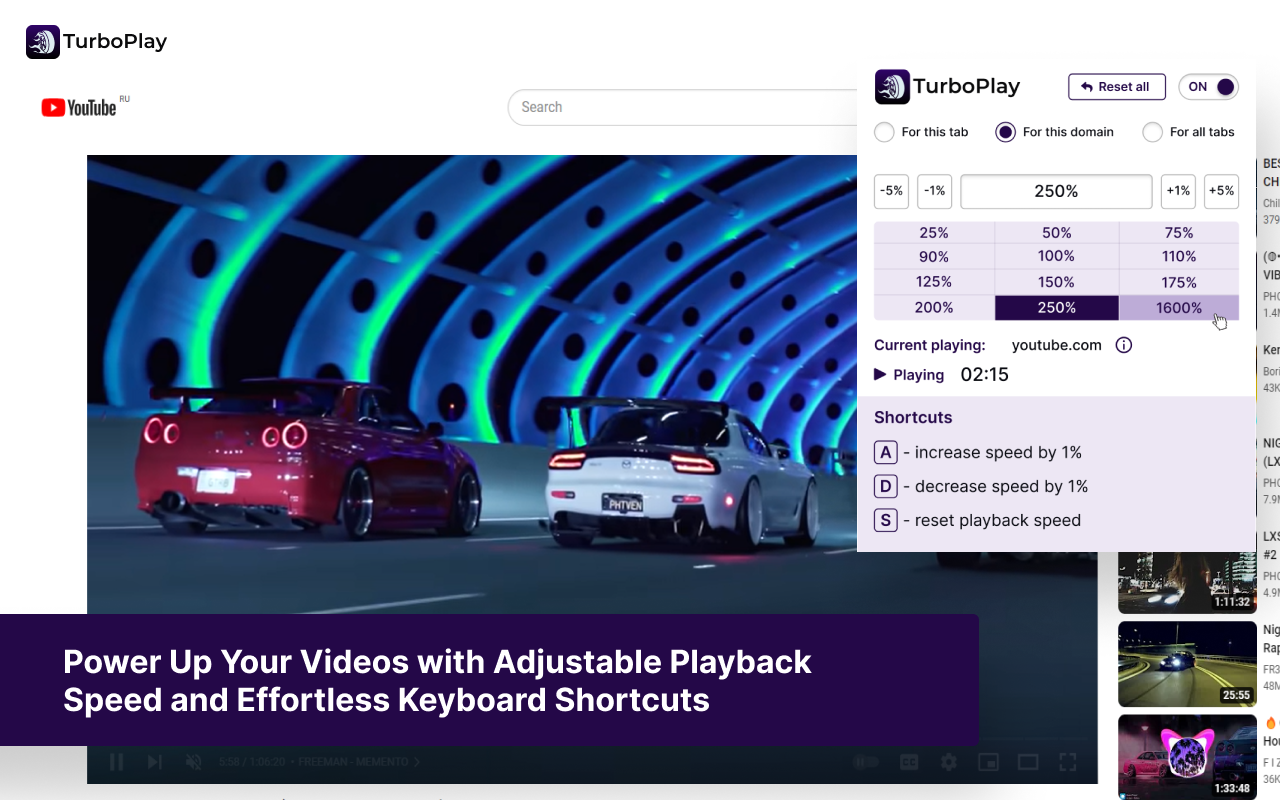
详细介绍
Power Up Your Videos with Adjustable Playback Speed and Effortless Keyboard Shortcuts
🚀 TurboPlay Video Manager - Power Up Your Videos with Adjustable Playback Speed and Effortless Keyboard Shortcuts
✨ Elevate Your Video Experience with TurboPlay Video Manager!
TurboPlay Video Manager is the ultimate browser extension for video enthusiasts, providing customizable playback speed and intuitive keyboard shortcuts. Whether you're watching content on YouTube, Vimeo, or any generic HTML5 video player, TurboPlay ensures you have full control over your viewing experience.
🎥 Key Features:
- 🌍 Universal Compatibility: Works seamlessly with popular platforms like YouTube, Vimeo, and most HTML5 video players.
- 🎚️ Adjustable Playback Speed: Set your desired speed in percentage to watch videos at your preferred pace.
- ⌨️ Intuitive Keyboard Shortcuts:
- ➕ Press "A" to increase playback speed by 1%
- ➖ Press "D" to decrease playback speed by 1%
- 🔄 Press "S" to reset speed to normal
📌 Use Cases:
- 🎓 Students & Researchers: Speed up lectures or slow down tutorials for better comprehension.
- 🎬 Content Creators: Review and analyze videos more efficiently.
- 🍿 Casual Viewers: Enjoy entertainment at your own pace, whether speeding up slow content or savoring details in slow motion.
- 🌍 Language Learners: Adjust speed to better understand spoken language in foreign videos.
🎯 Who Benefits from TurboPlay Video Manager?
- 📚 Students & Educators: Optimize learning with flexible playback speeds.
- 🎞️ Video Editors & Reviewers: Quickly navigate through content.
- 🎧 Podcast & Audiobook Listeners: Speed up or slow down spoken content for better retention.
- 🎮 Gamers & Streamers: Rewatch gameplay at custom speeds for strategy analysis.
💡 Why Choose TurboPlay Video Manager?
- ✅ User-Friendly: Simple and intuitive controls.
- ⏳ Time-Saving: Adjust video playback effortlessly.
- 🔗 Seamless Integration: Works across multiple platforms without hassle.
- 🚀 Boost Productivity: Learn faster, review quicker, and consume content more efficiently.
🔥 Take control of your video experience with TurboPlay Video Manager today!
🚀 TurboPlay Video Manager - Power Up Your Videos with Adjustable Playback Speed and Effortless Keyboard Shortcuts
✨ Elevate Your Video Experience with TurboPlay Video Manager!
TurboPlay Video Manager is the ultimate browser extension for video enthusiasts, providing customizable playback speed and intuitive keyboard shortcuts. Whether you're watching content on YouTube, Vimeo, or any generic HTML5 video player, TurboPlay ensures you have full control over your viewing experience.
🎥 Key Features:
- 🌍 Universal Compatibility: Works seamlessly with popular platforms like YouTube, Vimeo, and most HTML5 video players.
- 🎚️ Adjustable Playback Speed: Set your desired speed in percentage to watch videos at your preferred pace.
- ⌨️ Intuitive Keyboard Shortcuts:
- ➕ Press "A" to increase playback speed by 1%
- ➖ Press "D" to decrease playback speed by 1%
- 🔄 Press "S" to reset speed to normal
📌 Use Cases:
- 🎓 Students & Researchers: Speed up lectures or slow down tutorials for better comprehension.
- 🎬 Content Creators: Review and analyze videos more efficiently.
- 🍿 Casual Viewers: Enjoy entertainment at your own pace, whether speeding up slow content or savoring details in slow motion.
- 🌍 Language Learners: Adjust speed to better understand spoken language in foreign videos.
🎯 Who Benefits from TurboPlay Video Manager?
- 📚 Students & Educators: Optimize learning with flexible playback speeds.
- 🎞️ Video Editors & Reviewers: Quickly navigate through content.
- 🎧 Podcast & Audiobook Listeners: Speed up or slow down spoken content for better retention.
- 🎮 Gamers & Streamers: Rewatch gameplay at custom speeds for strategy analysis.
💡 Why Choose TurboPlay Video Manager?
- ✅ User-Friendly: Simple and intuitive controls.
- ⏳ Time-Saving: Adjust video playback effortlessly.
- 🔗 Seamless Integration: Works across multiple platforms without hassle.
- 🚀 Boost Productivity: Learn faster, review quicker, and consume content more efficiently.
🔥 Take control of your video experience with TurboPlay Video Manager today!