应用截图
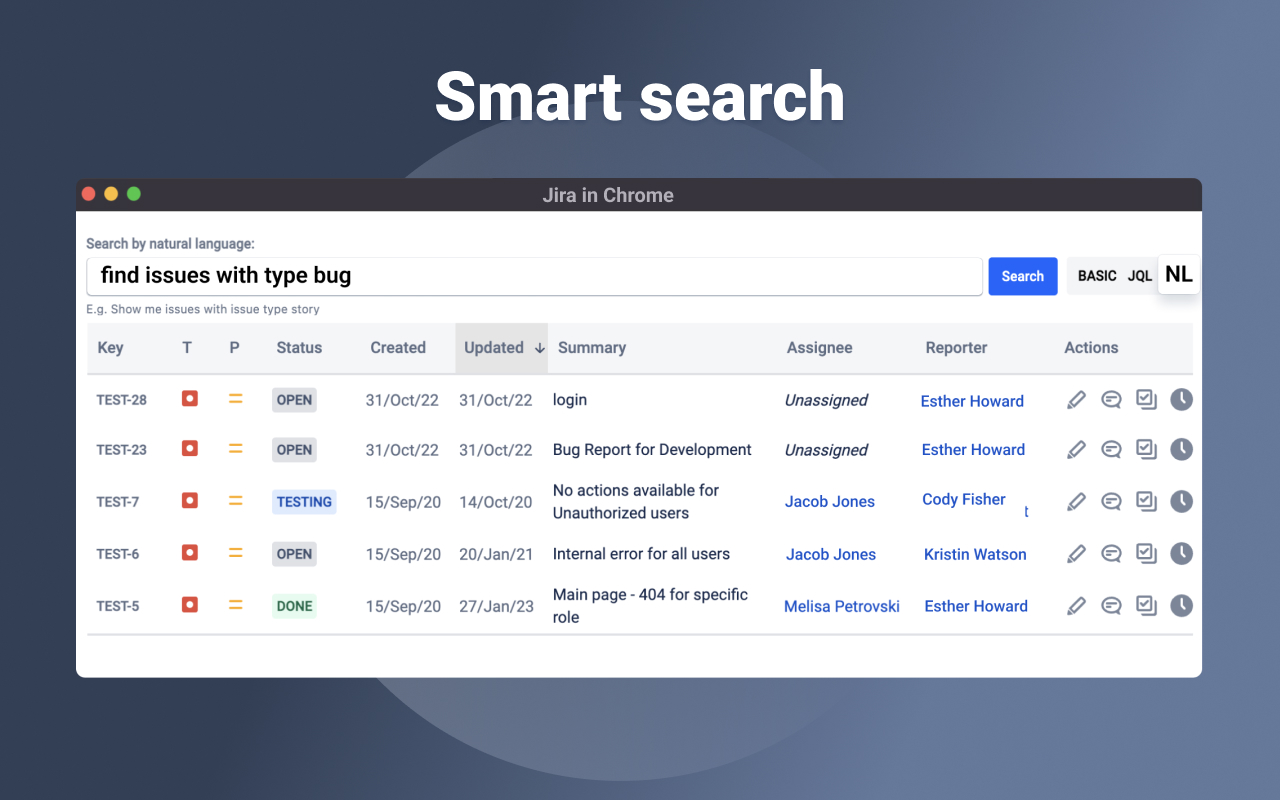

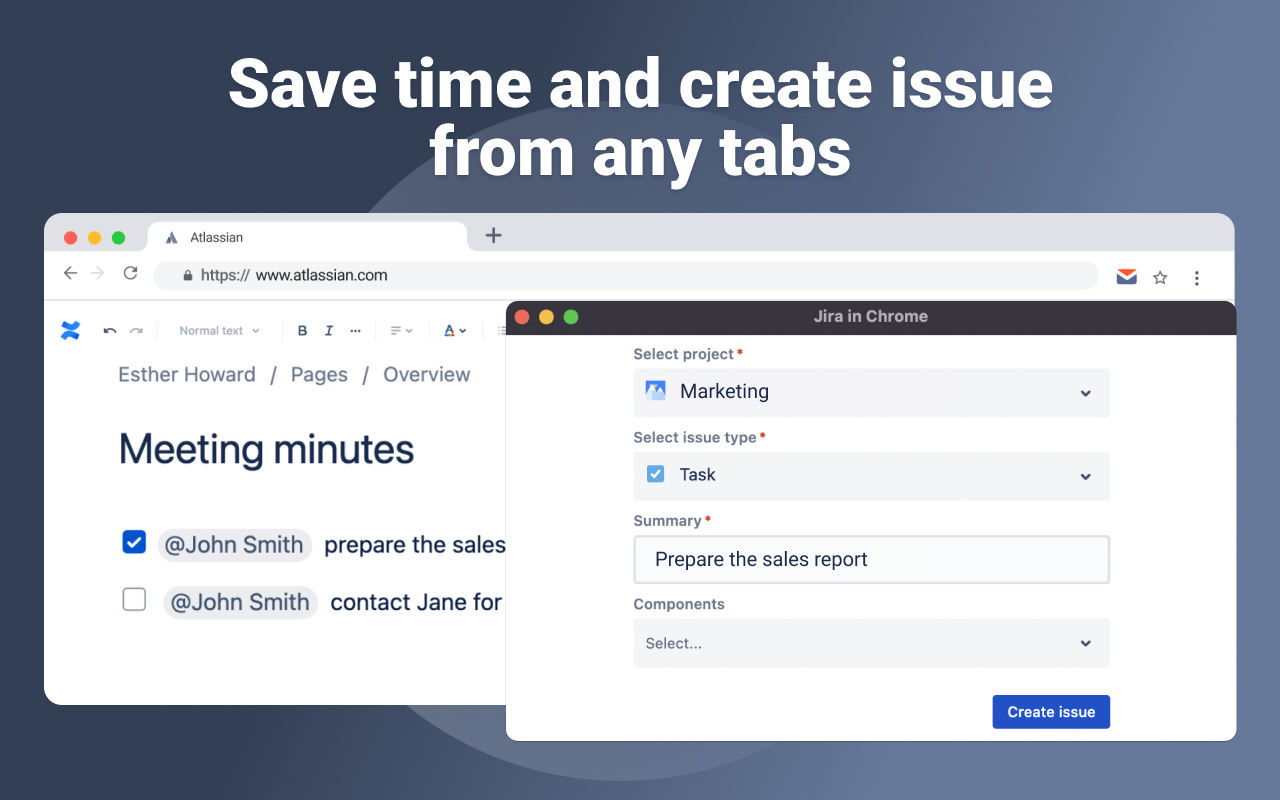
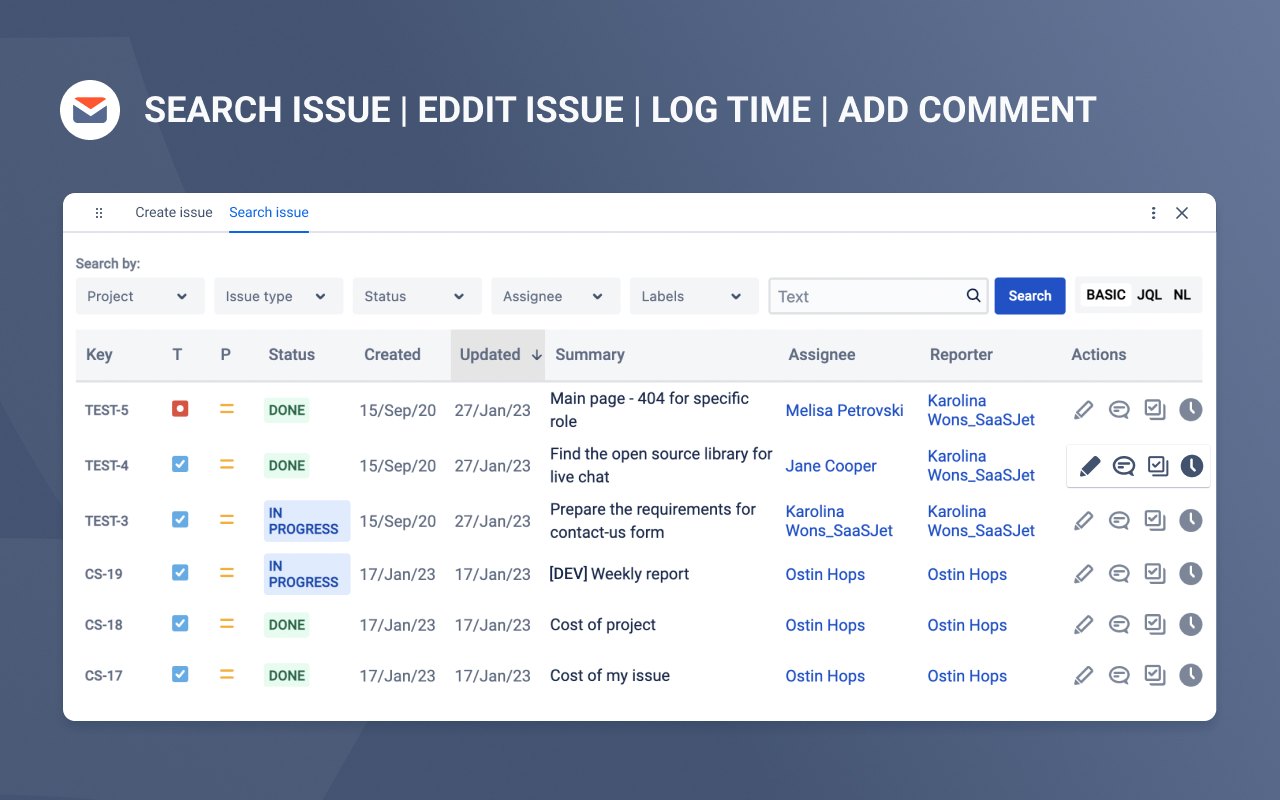
详细介绍
Jira & Chrome Extension: Manage Issues Effortlessly Without Switching to Jira.
With this Chrome extension for Jira, you can connect your browser to the Jira instance and fully manage your issues directly from any tab. That way you get less distracted while working in a multitasking environment. Every Jira ticket is created in seconds. The Jira in Chrome extension also arranges a quick and easy way to track the status of Jira issues, view linked attachments and comments, and add comments and updates directly from any tab of your browser.
✔ JIRA QUICK MANAGEMENT
Jira in Chrome extension provides you with full basic functionality to organise your everyday work with Jira issues. So, you can easily:
⏺ Generate a task or subtask from any webpage or directly from your Gmail
⏺ Search for any issue you have in your Jira projects
⏺ Smart search option, by transforming natural language to JQL query
⏺ Edit each Jira issue with ease if you need to make quick changes
⏺ Add comments to tickets to improve your team communication
⏺ Log your work time effortlessly whenever you need
You can perform most of the options above by using specially designed hot buttons. Regarding issues search, you can do it with predefined alternatives such as:
⏺ Search by Project
⏺ Search by Issue type
⏺ Search by Status
⏺ Search by Assignee
⏺ Search by Label
⏺ Search by Text
⏺ Search by JQL
Also, this Chrome extension allows you to detect issues and issue types in every email. As a result, you get one extra Gmail to Jira ability to optimize your workflow and prioritize important assignments.
____________________________________________________________________________
✔ INSTALLATION
1-click installation: extension automatically detects your Jira site and is connected. Just select your site from the list.
That's all. Now, you can quickly manage personal tasks, as well as a team and subordinates Jira tickets. If you need any assistance or want to ask questions, please email us at support@saasjet.atlassian.net.
____________________________________________________________________________
✔ THE SUIT OF JIRA IN CHROME APPLICATIONS
To get even more possibilities for extension functionality, you can download the app from the Atlassian Marketplace. Here is a 30-day trial to check if the app is good for you.
[Atlassian Marketplace]:
https://marketplace.atlassian.com/apps/1228960/email-tasks-jira-cloud-for-gmail?hosting=cloud&tab=overview
Additionally, install the connector application for your Gmail.
[Google Workspace Marketplace]:
https://workspace.google.com/marketplace/app/emailtasks_jira_cloud_for_gmail/561276457140
____________________________________________________________________________
*Email&Tasks: Jira Cloud for Gmail™ app is a plugin that integrates the Jira Cloud project management with the Gmail email platform. The app adds a button to Gmail's interface, allowing users to quickly convert emails into Jira tasks, view and update Jira task information within their email, and stay updated on task progress without leaving their Gmail interface. This integration helps streamline workflows and increase productivity by providing a seamless connection between email communication and project management.
By integrating Gmail to Jira Cloud, you will be able to transform any email to Jira issues. The Email&Tasks application package is based on AI and aims to simplify your everyday work and increase your efficiency.
Try to convert your assignment from Gmail to Jira issue/ticket without extra effort.
*Work with the application suite is absolutely safe and confidential.
With this Chrome extension for Jira, you can connect your browser to the Jira instance and fully manage your issues directly from any tab. That way you get less distracted while working in a multitasking environment. Every Jira ticket is created in seconds. The Jira in Chrome extension also arranges a quick and easy way to track the status of Jira issues, view linked attachments and comments, and add comments and updates directly from any tab of your browser.
✔ JIRA QUICK MANAGEMENT
Jira in Chrome extension provides you with full basic functionality to organise your everyday work with Jira issues. So, you can easily:
⏺ Generate a task or subtask from any webpage or directly from your Gmail
⏺ Search for any issue you have in your Jira projects
⏺ Smart search option, by transforming natural language to JQL query
⏺ Edit each Jira issue with ease if you need to make quick changes
⏺ Add comments to tickets to improve your team communication
⏺ Log your work time effortlessly whenever you need
You can perform most of the options above by using specially designed hot buttons. Regarding issues search, you can do it with predefined alternatives such as:
⏺ Search by Project
⏺ Search by Issue type
⏺ Search by Status
⏺ Search by Assignee
⏺ Search by Label
⏺ Search by Text
⏺ Search by JQL
Also, this Chrome extension allows you to detect issues and issue types in every email. As a result, you get one extra Gmail to Jira ability to optimize your workflow and prioritize important assignments.
____________________________________________________________________________
✔ INSTALLATION
1-click installation: extension automatically detects your Jira site and is connected. Just select your site from the list.
That's all. Now, you can quickly manage personal tasks, as well as a team and subordinates Jira tickets. If you need any assistance or want to ask questions, please email us at support@saasjet.atlassian.net.
____________________________________________________________________________
✔ THE SUIT OF JIRA IN CHROME APPLICATIONS
To get even more possibilities for extension functionality, you can download the app from the Atlassian Marketplace. Here is a 30-day trial to check if the app is good for you.
[Atlassian Marketplace]:
https://marketplace.atlassian.com/apps/1228960/email-tasks-jira-cloud-for-gmail?hosting=cloud&tab=overview
Additionally, install the connector application for your Gmail.
[Google Workspace Marketplace]:
https://workspace.google.com/marketplace/app/emailtasks_jira_cloud_for_gmail/561276457140
____________________________________________________________________________
*Email&Tasks: Jira Cloud for Gmail™ app is a plugin that integrates the Jira Cloud project management with the Gmail email platform. The app adds a button to Gmail's interface, allowing users to quickly convert emails into Jira tasks, view and update Jira task information within their email, and stay updated on task progress without leaving their Gmail interface. This integration helps streamline workflows and increase productivity by providing a seamless connection between email communication and project management.
By integrating Gmail to Jira Cloud, you will be able to transform any email to Jira issues. The Email&Tasks application package is based on AI and aims to simplify your everyday work and increase your efficiency.
Try to convert your assignment from Gmail to Jira issue/ticket without extra effort.
*Work with the application suite is absolutely safe and confidential.