应用截图
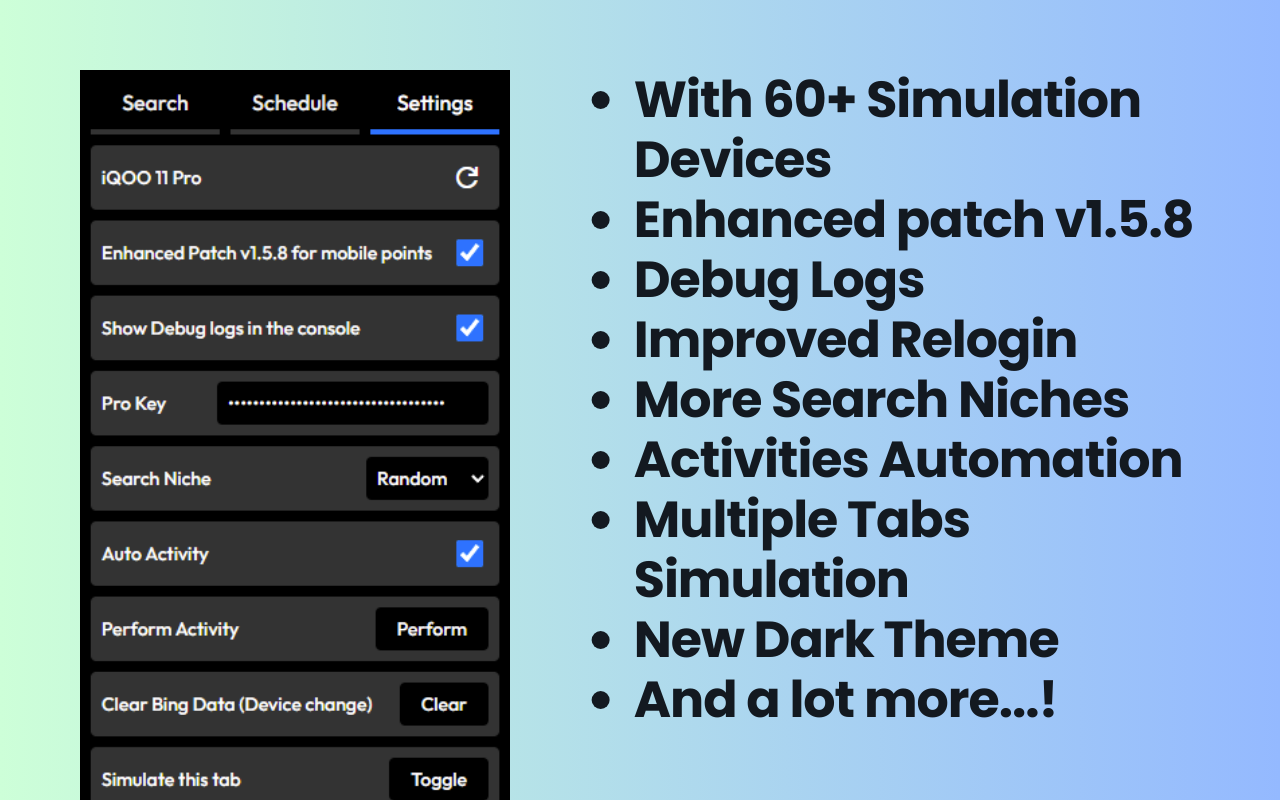
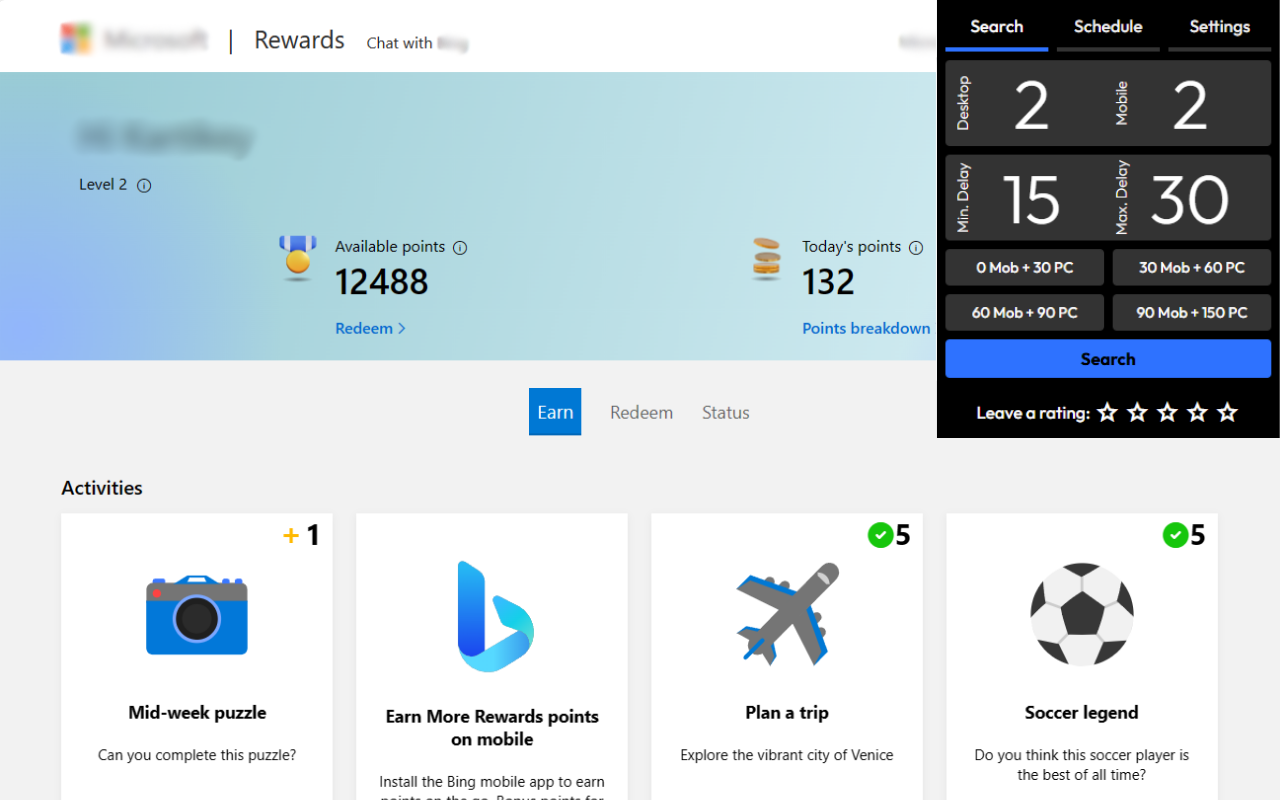
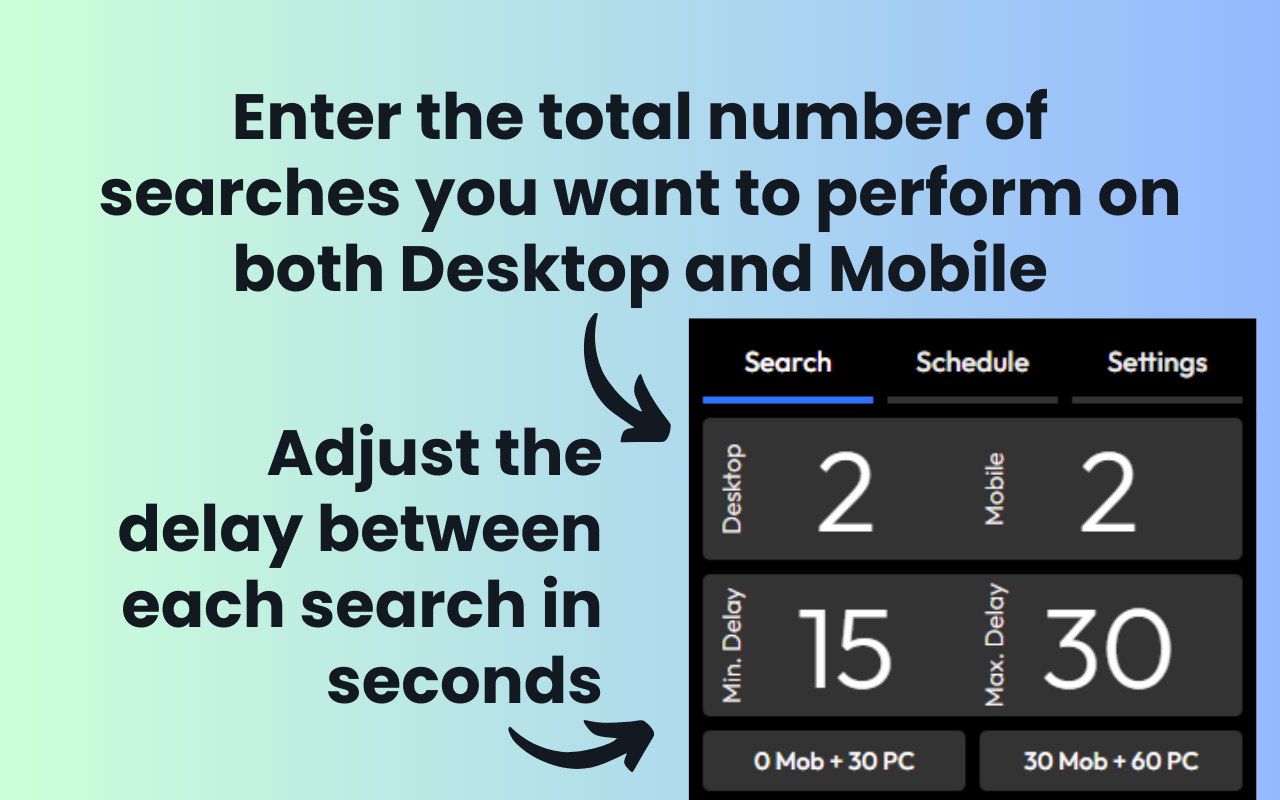
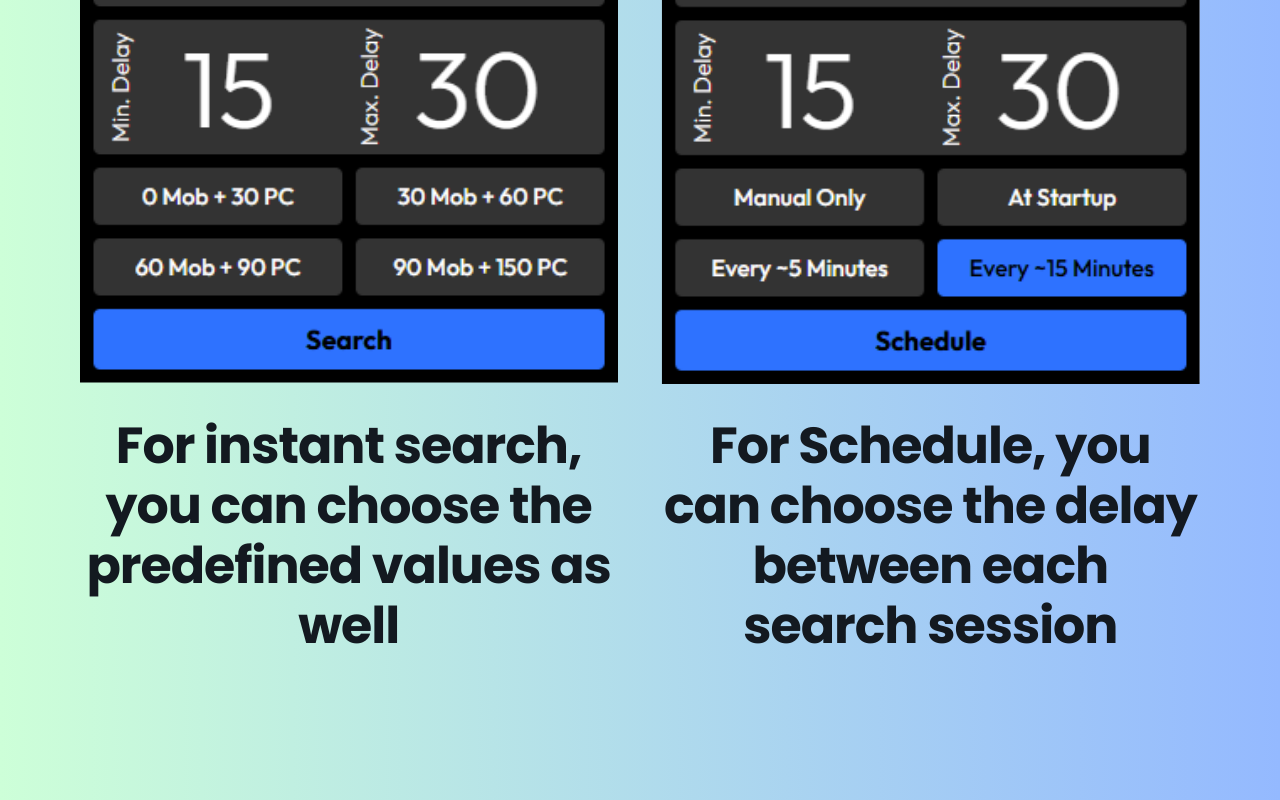
详细介绍
Rewards Search Automator - Automate daily Bing searches for Microsoft Rewards and mobile points with device simulation.
🚀 Automate Bing Rewards searches across desktop and mobile—realistically, securely, and on your terms. 🚀
User Manual available in Settings Tab!
Now available with Dark Mode!
Rewards Search Automator is your smart, customizable companion to supercharge your Microsoft Rewards journey. Automate daily searches hands-free on both desktop and mobile, all while keeping your activity natural and your account safe.
✨ Core Features (Free) ✨
💻 Desktop Search Automation: Automatically performs your daily Bing searches using your own browser/device.
📱 Mobile Search Simulation: Simulates over 60 real-world devices via the Chrome Debugger API for mobile points.
⏱️ Realistic Delays: Mimics human-like browsing behavior with adjustable delays (15–90 seconds).
🔀 Auto Device Assignment: A mobile device is auto-assigned at install, with easy reshuffle support.
🧹 Enhanced Patch (v1.5.8): Safely clears partial Bing storage for seamless mobile simulation without logging you out.
🪵 Debug Logs Toggle: Enable verbose logging to better understand automation behavior and troubleshoot easily.
🔓 Pro-Only Features (with Gumroad License – usable on 2 Local browser profiles)
📅 Search Scheduling: Automate searches at:
• Browser Startup
• Every 5 Minutes
• Every 15 Minutes
🎯 Niche Search Selection: Choose from curated categories like Anime, Tech, Travel, Music, Education, Movies—or go fully random.
🌐 Multi-Tab Simulation: Simulate any tab as a mobile device. Run multiple mobile tabs simultaneously, limited only by your system.
🧭 Auto Activity Execution: Automatically visits Bing Rewards dashboard activities after searches complete.
🚫 Activity Toggle: Disable direct activity tab opening to avoid focus interruptions.
🧼 Manual Clear Patch: Run the Enhanced Patch any time to clean stored Bing data without logout.
📥 Search History Export: Download the past 24h of search history in JSON format.
🗑️ Delete Search History: Wipe out the last 24h of search records in one click.
🔁 Reset Options:
• Reset Runtime – Clear current automation state
• Reset Extension – Wipe all extension settings (fresh install state)
🛠️ Built-In Tools & Trust Signals
✅ Gumroad Integration – Easily manage your license.
💬 Discord Community Support – Get help, tips, or connect with other users.
▶️ Curated YouTube Tutorials – Quick guides to help you get started.
🔒 Privacy-First – Consent prompt shown on install/reset with full policy details.
📈 Proven Performance – Over 75 million+ searches processed monthly by 150k+ users.
🌟 What’s New in v1.5.8?
• Upgraded Enhanced Patch for smoother device switching
• Improved mobile simulation logic and device randomness
• Enforced 1.5× minimum delay variation for safety
• Better handling of Chrome idle suspensions
⚠️ Disclaimer: This extension is for educational and personal use only. Please use it responsibly. Some extension pages may display affiliate or sponsored content to support development—without affecting your experience.
🚀 Automate Bing Rewards searches across desktop and mobile—realistically, securely, and on your terms. 🚀
User Manual available in Settings Tab!
Now available with Dark Mode!
Rewards Search Automator is your smart, customizable companion to supercharge your Microsoft Rewards journey. Automate daily searches hands-free on both desktop and mobile, all while keeping your activity natural and your account safe.
✨ Core Features (Free) ✨
💻 Desktop Search Automation: Automatically performs your daily Bing searches using your own browser/device.
📱 Mobile Search Simulation: Simulates over 60 real-world devices via the Chrome Debugger API for mobile points.
⏱️ Realistic Delays: Mimics human-like browsing behavior with adjustable delays (15–90 seconds).
🔀 Auto Device Assignment: A mobile device is auto-assigned at install, with easy reshuffle support.
🧹 Enhanced Patch (v1.5.8): Safely clears partial Bing storage for seamless mobile simulation without logging you out.
🪵 Debug Logs Toggle: Enable verbose logging to better understand automation behavior and troubleshoot easily.
🔓 Pro-Only Features (with Gumroad License – usable on 2 Local browser profiles)
📅 Search Scheduling: Automate searches at:
• Browser Startup
• Every 5 Minutes
• Every 15 Minutes
🎯 Niche Search Selection: Choose from curated categories like Anime, Tech, Travel, Music, Education, Movies—or go fully random.
🌐 Multi-Tab Simulation: Simulate any tab as a mobile device. Run multiple mobile tabs simultaneously, limited only by your system.
🧭 Auto Activity Execution: Automatically visits Bing Rewards dashboard activities after searches complete.
🚫 Activity Toggle: Disable direct activity tab opening to avoid focus interruptions.
🧼 Manual Clear Patch: Run the Enhanced Patch any time to clean stored Bing data without logout.
📥 Search History Export: Download the past 24h of search history in JSON format.
🗑️ Delete Search History: Wipe out the last 24h of search records in one click.
🔁 Reset Options:
• Reset Runtime – Clear current automation state
• Reset Extension – Wipe all extension settings (fresh install state)
🛠️ Built-In Tools & Trust Signals
✅ Gumroad Integration – Easily manage your license.
💬 Discord Community Support – Get help, tips, or connect with other users.
▶️ Curated YouTube Tutorials – Quick guides to help you get started.
🔒 Privacy-First – Consent prompt shown on install/reset with full policy details.
📈 Proven Performance – Over 75 million+ searches processed monthly by 150k+ users.
🌟 What’s New in v1.5.8?
• Upgraded Enhanced Patch for smoother device switching
• Improved mobile simulation logic and device randomness
• Enforced 1.5× minimum delay variation for safety
• Better handling of Chrome idle suspensions
⚠️ Disclaimer: This extension is for educational and personal use only. Please use it responsibly. Some extension pages may display affiliate or sponsored content to support development—without affecting your experience.