应用截图
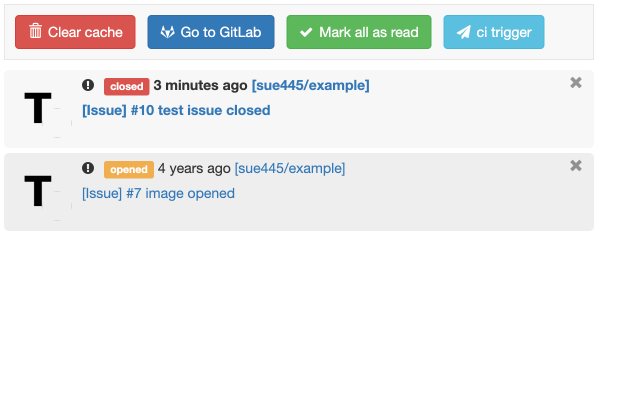
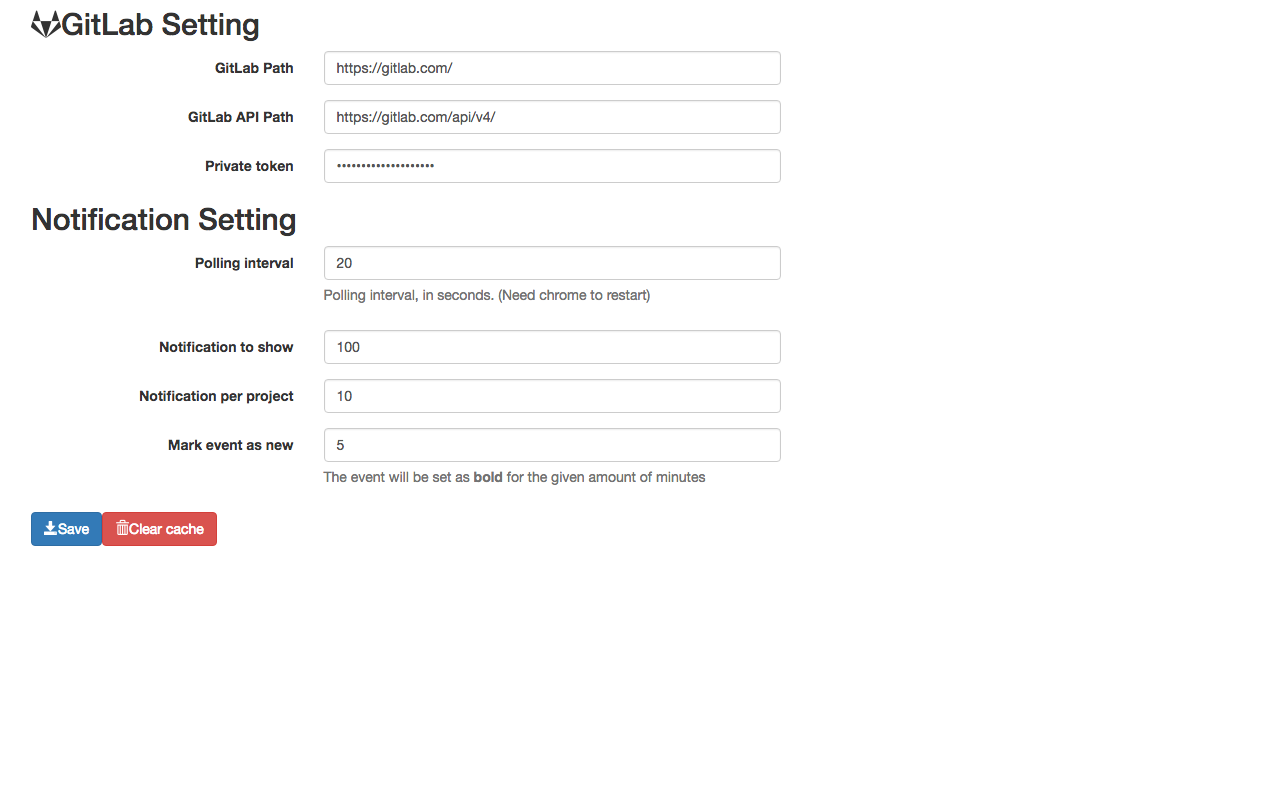
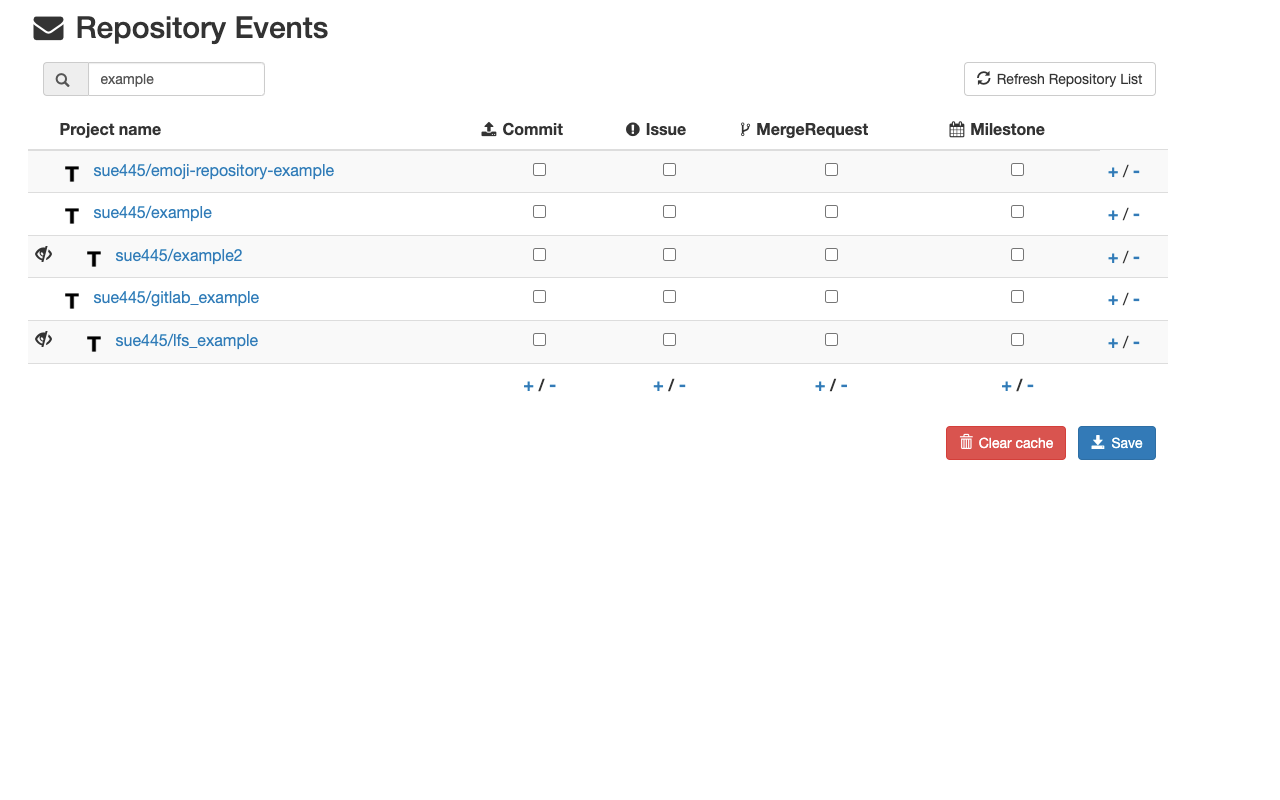
详细介绍
Notify GitLab events (Commit, Issue, MergeRequest and Milestone)
[Requirements]
API v3
・GitLab v5.3.0+ and v6.0.x and v6.2.0+
・only 6.1.0 is not supported
・v7.9.0+ is recommended
API v4
・GitLab v9.5.0+
[Usage]
1. Install this extension
2. Open extension option
3. Input these
・Gitlab Path
・Gitlab API Path
・Private token
・Gitlab -> Edit Profile -> Account
4. Refresh Repository List
5. Check events
6. Save
7. Wait a minute
[More Document]
https://github.com/sue445/chrome-gitlab-notifier/blob/master/README.md
https://github.com/sue445/chrome-gitlab-notifier/blob/master/CHANGELOG.md
[Support]
https://github.com/sue445/chrome-gitlab-notifier
[Requirements]
API v3
・GitLab v5.3.0+ and v6.0.x and v6.2.0+
・only 6.1.0 is not supported
・v7.9.0+ is recommended
API v4
・GitLab v9.5.0+
[Usage]
1. Install this extension
2. Open extension option
3. Input these
・Gitlab Path
・Gitlab API Path
・Private token
・Gitlab -> Edit Profile -> Account
4. Refresh Repository List
5. Check events
6. Save
7. Wait a minute
[More Document]
https://github.com/sue445/chrome-gitlab-notifier/blob/master/README.md
https://github.com/sue445/chrome-gitlab-notifier/blob/master/CHANGELOG.md
[Support]
https://github.com/sue445/chrome-gitlab-notifier