应用截图
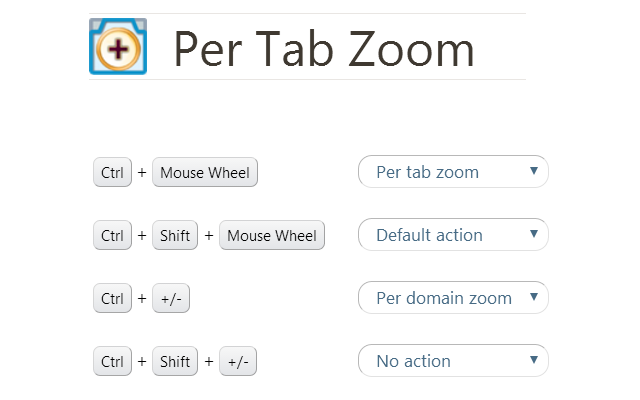
详细介绍
Apply zoom to each tab independently of other tabs of the same website.
-----------------------------------------------------------------------
NOTICE:
If you are unable to install the extension, please see this page:
http://autocontrol.app/force-enable-Manifest-V2-support
-----------------------------------------------------------------------
▬▬▬▬▬▬▬▬▬▬▬▬ SUMMARY ▬▬▬▬▬▬▬▬▬▬▬▬
Per Tab Zoom is the only extension that lets you customize the
[Ctrl]+[Mouse Wheel] shortcut for zoom control.
This feature is not possible with regular Chrome extensions.
Per Tab Zoom IS NOT A REGULAR EXTENSION.
Per Tab Zoom is brought to you by the same developers of "AutoControl".
Per Tab Zoom currently works on Windows operating systems only.
If you are still interested, read on to learn why Per Tab Zoom is different.
▬▬▬▬▬▬▬ Per Tab Zoom is a native extension ▬▬▬▬▬▬▬
Native extensions are a special kind of extensions that can customize
Chrome's native shortcuts in addition to a number of other benefits.
Per Tab Zoom, being a native extension, can offer the unique feature
of customizing Chrome's native shortcuts for zooming in and out.
This functionality is not possible on regular extensions.
In order to achieve this, native extensions require the installation
of a native component, which is a program that cooperates with the web
component. This gives the extension its unique features.
You'll be prompted to install the Native Component program right after
installing the extension.
Learn more about the Native Component and its benefits here:
http://autocontrol.app/native-component
▬▬▬▬▬▬▬▬▬▬ FEATURE LIST ▬▬▬▬▬▬▬▬▬▬
You can customize the following shortcuts:
• [Ctrl] + [Mouse Wheel]
• [Ctrl] + [+/-]
• [Ctrl] + [Shift] + [Mouse Wheel]
• [Ctrl] + [Shift] + [+/-]
For each shortcut, you can choose one of 4 actions:
•
-----------------------------------------------------------------------
NOTICE:
If you are unable to install the extension, please see this page:
http://autocontrol.app/force-enable-Manifest-V2-support
-----------------------------------------------------------------------
▬▬▬▬▬▬▬▬▬▬▬▬ SUMMARY ▬▬▬▬▬▬▬▬▬▬▬▬
Per Tab Zoom is the only extension that lets you customize the
[Ctrl]+[Mouse Wheel] shortcut for zoom control.
This feature is not possible with regular Chrome extensions.
Per Tab Zoom IS NOT A REGULAR EXTENSION.
Per Tab Zoom is brought to you by the same developers of "AutoControl".
Per Tab Zoom currently works on Windows operating systems only.
If you are still interested, read on to learn why Per Tab Zoom is different.
▬▬▬▬▬▬▬ Per Tab Zoom is a native extension ▬▬▬▬▬▬▬
Native extensions are a special kind of extensions that can customize
Chrome's native shortcuts in addition to a number of other benefits.
Per Tab Zoom, being a native extension, can offer the unique feature
of customizing Chrome's native shortcuts for zooming in and out.
This functionality is not possible on regular extensions.
In order to achieve this, native extensions require the installation
of a native component, which is a program that cooperates with the web
component. This gives the extension its unique features.
You'll be prompted to install the Native Component program right after
installing the extension.
Learn more about the Native Component and its benefits here:
http://autocontrol.app/native-component
▬▬▬▬▬▬▬▬▬▬ FEATURE LIST ▬▬▬▬▬▬▬▬▬▬
You can customize the following shortcuts:
• [Ctrl] + [Mouse Wheel]
• [Ctrl] + [+/-]
• [Ctrl] + [Shift] + [Mouse Wheel]
• [Ctrl] + [Shift] + [+/-]
For each shortcut, you can choose one of 4 actions:
•