应用截图
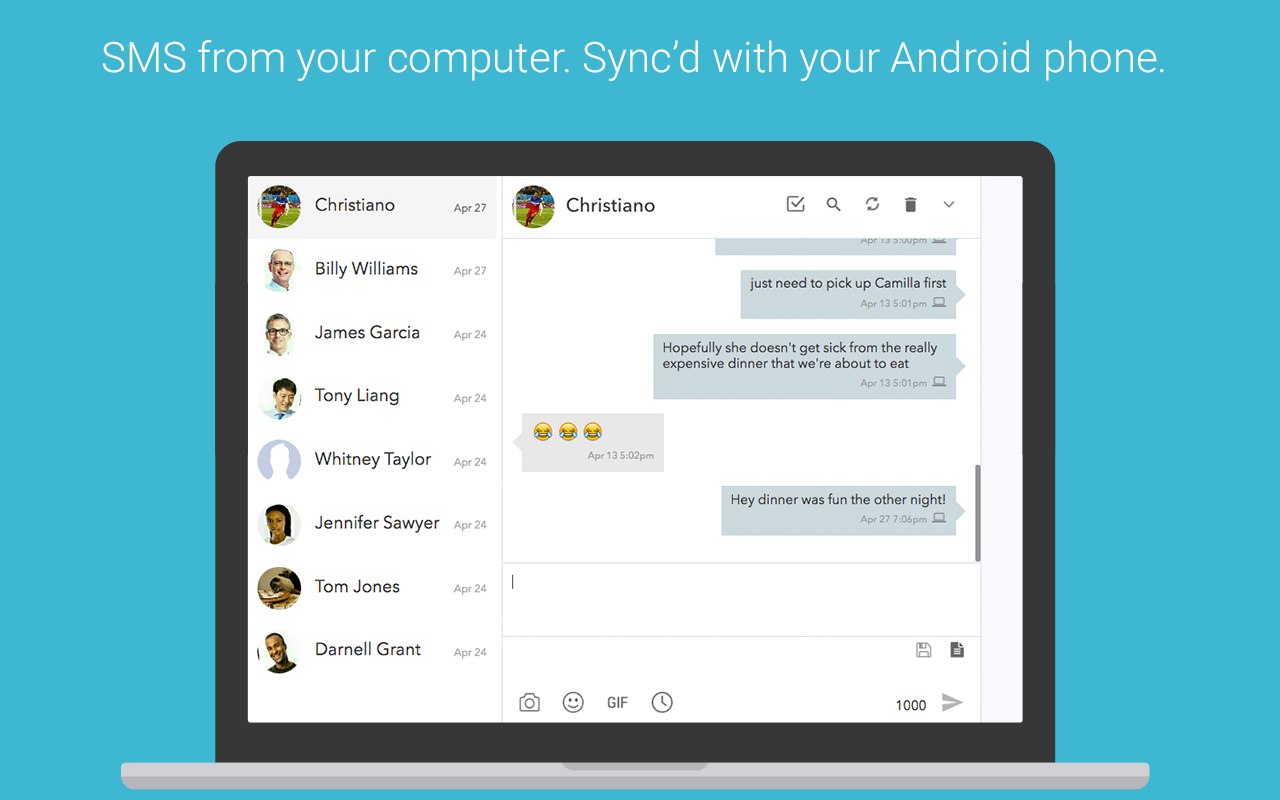


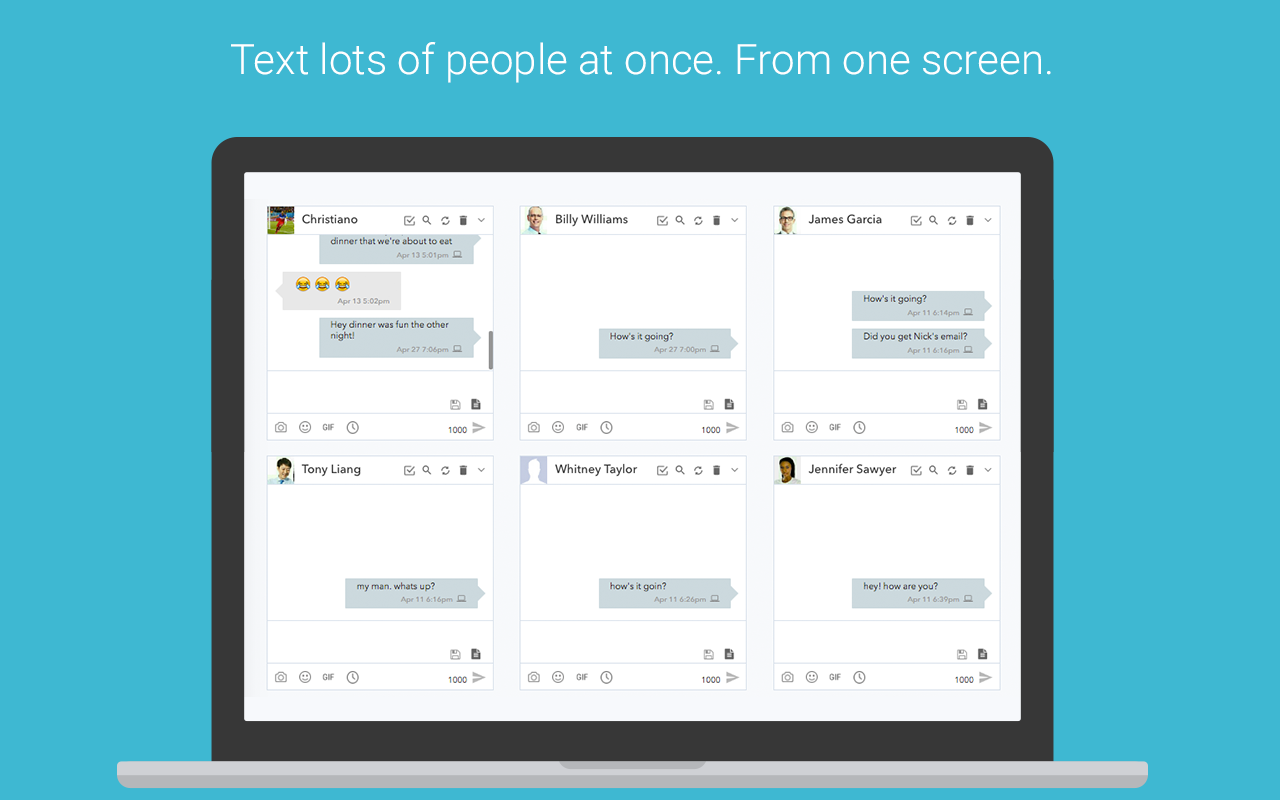
详细介绍
SMS from PC or Mac using your Android #. Sync Text Messages, Calls, Notifications, Photos, Battery Status
★ Send & Receive SMS Text Messages on your PC or Mac
★ Uses your CURRENT Android Phone Number
★ 100% Free
★ Get started in less than 60 seconds
★ Sync your phone's photos and videos instantly to MightyText
★ See your Android app notifications on your Computer (from any app - not just your sms app)
★ Sync your phone's MMS Picture Messages to your computer
★ Get low battery alerts on your computer (when your phone has low battery)
Installation Instructions:
Step #1: Install our Android App on your phone: https://play.google.com/store/apps/details?id=com.texty.sms
Step #2: Link your Google Account and Complete Setup on your phone
Step #3: Go to https://mightytext.net/app in Chrome on your desktop
Step #4: Sign in to MightyText on your desktop browser with the same Google Account used on your phone
Step #5: Install this extension
Note - This MightyText Chrome Extension will work only AFTER completing the steps above.
Send & receive SMS text messages & MMS from Chrome using your current Android™ phone and number.
You can still send/receive texts on your phone as you normally would.
We are different from apps like Google Voice or SendHub, which requires the user to set up a different number or to port their number to Google Voice. With MightyText, you can keep using your same phone number, as usual for texting. Note: Google Voice does not use your carrier phone number
More features:
★ Get SMS Notifications on computer immediately when SMS hits phone
★ Missed call alert, call logs & SMS Popups
★ SMS Backup, MMS Backup
_______________________________________________________________
By clicking "Install", you agree to these Terms of Service:
https://mightytext.net/tos
Requirements on Phone:
Android Phone with version 4.4 or above
Working and active mobile data or wi-fi connection
Background Data must be enabled on your phone
Phone must have battery charged and be on, since all texts are routed through the phone
Android is a trademark of Google Inc. Use of this trademark is subject to Google Permissions.
Chrome is a trademark of Google Inc. Use of this trademark is subject to Google Permissions.
Portions of this page are modifications based on work created and shared by Google and used according to terms described in the Creative Commons 3.0 Attribution License.
-------------------------------
Version Update Details
-------------------------------
9.1
- optimized notifications infrastructure.
- updated logo
- added upgrade-to-new-web app text notification
8.5 (October 18th)
- updated colors and logos
- more reliable incoming SMS notification popups
8.1 and 8.2
- Less bothersome notification popups when system is slow
- Performance Enhancements
- Better tracking when errors arise
7.2
- For WebApp users, now marks messages as read on phone after clicking on an incoming SMS notification, or closing an incoming SMS notification. (Auto-dismiss won't mark it as read)
- Works more efficiently with new web app (http://mightytext.net/install)
6.6
- Improved performance and stability
- Support notifications of upcoming web app beta release.
6.4
- Fixed bug with popup notifications not showing up from certain recipients
- Cleaned up UI of notification window
- Increased stability for upcoming web app release
- Minor UI changes (links on header)
5.1
- No longer closes window when replying to a message from the result of a popup notification
- Fixed UI glitch on reply popup page
- Reduced memory footprint
5.0 (September 3, 2011)
- MAJOR speed improvement
4.6 (August 11, 2011)
- Improved speed of loading tabs
- Fixed intermittent problem of repeated "You have many text messages" notification
- Background color change, based on many users' feedback :)
4.4 (August 3, 2011)
- Removed check for invite. MightyText is now open to all!
- Speed improvements on desktop notifications
- Revert to standard fonts in some text areas
4.3 (July 16, 2011)
- Speed improvements in retrieving messages in real-time
4.2 (July 10, 2011)
- Fixed multiple-tabs-opening bug during Chrome Contacts sync
- Continued rollout of faster push notifications to more users
- Fixed broken Help link
4.1 (July 6, 2011)
- Started rollout of faster push notifications to Chrome
- Performance improvements on data storage latency
- New UI header
- New action buttons with pictures
- Fixed broken FB link
4.00 (June 21, 2011)
- New name: MightyText
- New Calling Features: Calling Now, Missed Calls notifications (can turn off on Android side)
- Can see which Android version you have in the About on Android App
3.72 (June 15, 2011 - 2nd update)
- Fixed Bug - escaped character issue with Close/Reply buttons on Popup Notification
- Fixed >160 character bug - wasn't sending properly
- Reduced font size of name/numbers in tab
3.71 (June 15, 2011)
- New Font for application: “Open Sans”
- Fixed Bug - Close/Reply buttons on Popup Notification were sometimes non-responsive
3.70 (June 13, 2011)
- Automatically Mark Messages as “Read” on phone after clicking Close or Reply on Popup Notification (NOTE - we can't remove Android notifications on the phone as they were created by another Android app)
- Faster confirmation process after Sending messages from Chrome Extension
- Cleaned UI on notifications when Desktop Notification option is set to “Just Sender Name”
- Fixed neverending loop that prompted users to log-in when a user is not invited to the beta yet.
- Removed MightyText name image file from user interface (app will soon have a new name)
3.50 (May 22, 2011)
- Pressing Enter while typing message much smoother and faster.
- Automatically bring focus to same text entry box after hitting Enter
- Automatically bring focus to text entry box when clicking a tab
- Checks if at least 1 number is present in "Send To" field
- Reduced left margin of reply bubble from 150px to 100px
- Fixed Bug - was cutting off message too early if user hit enter in middle of message
- Fixed Bug: Some short message codes cause loading problems
- Fixed Bug: SOmetimes empty message sent if Enter was held down for too long
- Fixed Bug: Delete All Messages flaky when "-" and " " present in phone number
3.40 (May 18, 2011)
- Fixed bug with excessive internet connection error popups
- Fixed bug with "Delete All from this Sender" for some types of threads
- Improved Contact matching speed
3.31 and 3.32 (May 15, 2011)
- Fixed contact matching issues with numbers with spaces and dashes in Google Contacts
3.3 (May 13, 2011)
- Overhauled contacts matching algorithm; no more "+1" auto-guessing of country code, etc.
- Now showing contact phone # along with name (for matched contacts)
- Fixed bug: pressing enter under "Compose New" sometimes caused confirmations to stall
- All unicode characters now working
- Smarter and more efficient message pulling timing
- Added static links to facebook page and Chrome Web Store review page
2.6 (April 24, 2011)
- Send long messages - more than 160 characters - ** #1 Requested Feature **
- Fixed bug: pressing enter when composing new message sometimes made send confirmations not work
- Improved reliability of confirmation message (confirming that phone sent SMS)
- Improved performance of message loading
2.5 (April 18, 2011)
- Can now send a text by pressing Enter (Highly Requested Feature)
- Can open MightyText in it's own tab (Highly Requested Feature)
- Added Feature Request page and link
- Added FB Like button
- Improved stability and speed enhancements
2.4 (March 30, 2011)
- Fixed Bug -- In Compose New, when selecting an existing contact that has multiple phone numbers, it doesn't properly separate out each phone number on a separate line. This should work now.
- Fixed Bug - Intermittent "blank" screens upon loading your texts, and/or when replying to a text from a popup notification.
- Fixed Bug - The "+1" setting labels under options were swapped.
- New Logo.
2.2 (March 22, 2011)
- Smarter Handling when lots of new messages: Whenever there are lots of new messages since MightyText last ran, popup a single "FYI notification" instead of trying to pop up a notification for each
- Fixed Blank Popup Notif Bug: Some users were seeing blank popup notifications intermittently, typically when starting up Chrome
- Logging and stability improvements: To help MightyText team better identify user issues in a more automated way.
2.0
- Most Requested Feature to date -- Contacts Search. When Composing a New message, a typeahead search of your sync'd contacts. NOTE: Will only work if you have previously sync'd your contacts.
- Picks up new incoming text messages faster
- More gracefully handles error if user is not set up for beta. (Shouldn't affect anyone receiving this email since you are already part of the beta)
1.6
- Shows character countdown from 160 characters as you type a text message
- Option to allow an override of using the "+1" prefix. Some verizon phones weren't doing well a "+1" at the front of a phone number.
- Increased performance when loading messages
★ Send & Receive SMS Text Messages on your PC or Mac
★ Uses your CURRENT Android Phone Number
★ 100% Free
★ Get started in less than 60 seconds
★ Sync your phone's photos and videos instantly to MightyText
★ See your Android app notifications on your Computer (from any app - not just your sms app)
★ Sync your phone's MMS Picture Messages to your computer
★ Get low battery alerts on your computer (when your phone has low battery)
Installation Instructions:
Step #1: Install our Android App on your phone: https://play.google.com/store/apps/details?id=com.texty.sms
Step #2: Link your Google Account and Complete Setup on your phone
Step #3: Go to https://mightytext.net/app in Chrome on your desktop
Step #4: Sign in to MightyText on your desktop browser with the same Google Account used on your phone
Step #5: Install this extension
Note - This MightyText Chrome Extension will work only AFTER completing the steps above.
Send & receive SMS text messages & MMS from Chrome using your current Android™ phone and number.
You can still send/receive texts on your phone as you normally would.
We are different from apps like Google Voice or SendHub, which requires the user to set up a different number or to port their number to Google Voice. With MightyText, you can keep using your same phone number, as usual for texting. Note: Google Voice does not use your carrier phone number
More features:
★ Get SMS Notifications on computer immediately when SMS hits phone
★ Missed call alert, call logs & SMS Popups
★ SMS Backup, MMS Backup
_______________________________________________________________
By clicking "Install", you agree to these Terms of Service:
https://mightytext.net/tos
Requirements on Phone:
Android Phone with version 4.4 or above
Working and active mobile data or wi-fi connection
Background Data must be enabled on your phone
Phone must have battery charged and be on, since all texts are routed through the phone
Android is a trademark of Google Inc. Use of this trademark is subject to Google Permissions.
Chrome is a trademark of Google Inc. Use of this trademark is subject to Google Permissions.
Portions of this page are modifications based on work created and shared by Google and used according to terms described in the Creative Commons 3.0 Attribution License.
-------------------------------
Version Update Details
-------------------------------
9.1
- optimized notifications infrastructure.
- updated logo
- added upgrade-to-new-web app text notification
8.5 (October 18th)
- updated colors and logos
- more reliable incoming SMS notification popups
8.1 and 8.2
- Less bothersome notification popups when system is slow
- Performance Enhancements
- Better tracking when errors arise
7.2
- For WebApp users, now marks messages as read on phone after clicking on an incoming SMS notification, or closing an incoming SMS notification. (Auto-dismiss won't mark it as read)
- Works more efficiently with new web app (http://mightytext.net/install)
6.6
- Improved performance and stability
- Support notifications of upcoming web app beta release.
6.4
- Fixed bug with popup notifications not showing up from certain recipients
- Cleaned up UI of notification window
- Increased stability for upcoming web app release
- Minor UI changes (links on header)
5.1
- No longer closes window when replying to a message from the result of a popup notification
- Fixed UI glitch on reply popup page
- Reduced memory footprint
5.0 (September 3, 2011)
- MAJOR speed improvement
4.6 (August 11, 2011)
- Improved speed of loading tabs
- Fixed intermittent problem of repeated "You have many text messages" notification
- Background color change, based on many users' feedback :)
4.4 (August 3, 2011)
- Removed check for invite. MightyText is now open to all!
- Speed improvements on desktop notifications
- Revert to standard fonts in some text areas
4.3 (July 16, 2011)
- Speed improvements in retrieving messages in real-time
4.2 (July 10, 2011)
- Fixed multiple-tabs-opening bug during Chrome Contacts sync
- Continued rollout of faster push notifications to more users
- Fixed broken Help link
4.1 (July 6, 2011)
- Started rollout of faster push notifications to Chrome
- Performance improvements on data storage latency
- New UI header
- New action buttons with pictures
- Fixed broken FB link
4.00 (June 21, 2011)
- New name: MightyText
- New Calling Features: Calling Now, Missed Calls notifications (can turn off on Android side)
- Can see which Android version you have in the About on Android App
3.72 (June 15, 2011 - 2nd update)
- Fixed Bug - escaped character issue with Close/Reply buttons on Popup Notification
- Fixed >160 character bug - wasn't sending properly
- Reduced font size of name/numbers in tab
3.71 (June 15, 2011)
- New Font for application: “Open Sans”
- Fixed Bug - Close/Reply buttons on Popup Notification were sometimes non-responsive
3.70 (June 13, 2011)
- Automatically Mark Messages as “Read” on phone after clicking Close or Reply on Popup Notification (NOTE - we can't remove Android notifications on the phone as they were created by another Android app)
- Faster confirmation process after Sending messages from Chrome Extension
- Cleaned UI on notifications when Desktop Notification option is set to “Just Sender Name”
- Fixed neverending loop that prompted users to log-in when a user is not invited to the beta yet.
- Removed MightyText name image file from user interface (app will soon have a new name)
3.50 (May 22, 2011)
- Pressing Enter while typing message much smoother and faster.
- Automatically bring focus to same text entry box after hitting Enter
- Automatically bring focus to text entry box when clicking a tab
- Checks if at least 1 number is present in "Send To" field
- Reduced left margin of reply bubble from 150px to 100px
- Fixed Bug - was cutting off message too early if user hit enter in middle of message
- Fixed Bug: Some short message codes cause loading problems
- Fixed Bug: SOmetimes empty message sent if Enter was held down for too long
- Fixed Bug: Delete All Messages flaky when "-" and " " present in phone number
3.40 (May 18, 2011)
- Fixed bug with excessive internet connection error popups
- Fixed bug with "Delete All from this Sender" for some types of threads
- Improved Contact matching speed
3.31 and 3.32 (May 15, 2011)
- Fixed contact matching issues with numbers with spaces and dashes in Google Contacts
3.3 (May 13, 2011)
- Overhauled contacts matching algorithm; no more "+1" auto-guessing of country code, etc.
- Now showing contact phone # along with name (for matched contacts)
- Fixed bug: pressing enter under "Compose New" sometimes caused confirmations to stall
- All unicode characters now working
- Smarter and more efficient message pulling timing
- Added static links to facebook page and Chrome Web Store review page
2.6 (April 24, 2011)
- Send long messages - more than 160 characters - ** #1 Requested Feature **
- Fixed bug: pressing enter when composing new message sometimes made send confirmations not work
- Improved reliability of confirmation message (confirming that phone sent SMS)
- Improved performance of message loading
2.5 (April 18, 2011)
- Can now send a text by pressing Enter (Highly Requested Feature)
- Can open MightyText in it's own tab (Highly Requested Feature)
- Added Feature Request page and link
- Added FB Like button
- Improved stability and speed enhancements
2.4 (March 30, 2011)
- Fixed Bug -- In Compose New, when selecting an existing contact that has multiple phone numbers, it doesn't properly separate out each phone number on a separate line. This should work now.
- Fixed Bug - Intermittent "blank" screens upon loading your texts, and/or when replying to a text from a popup notification.
- Fixed Bug - The "+1" setting labels under options were swapped.
- New Logo.
2.2 (March 22, 2011)
- Smarter Handling when lots of new messages: Whenever there are lots of new messages since MightyText last ran, popup a single "FYI notification" instead of trying to pop up a notification for each
- Fixed Blank Popup Notif Bug: Some users were seeing blank popup notifications intermittently, typically when starting up Chrome
- Logging and stability improvements: To help MightyText team better identify user issues in a more automated way.
2.0
- Most Requested Feature to date -- Contacts Search. When Composing a New message, a typeahead search of your sync'd contacts. NOTE: Will only work if you have previously sync'd your contacts.
- Picks up new incoming text messages faster
- More gracefully handles error if user is not set up for beta. (Shouldn't affect anyone receiving this email since you are already part of the beta)
1.6
- Shows character countdown from 160 characters as you type a text message
- Option to allow an override of using the "+1" prefix. Some verizon phones weren't doing well a "+1" at the front of a phone number.
- Increased performance when loading messages