应用截图


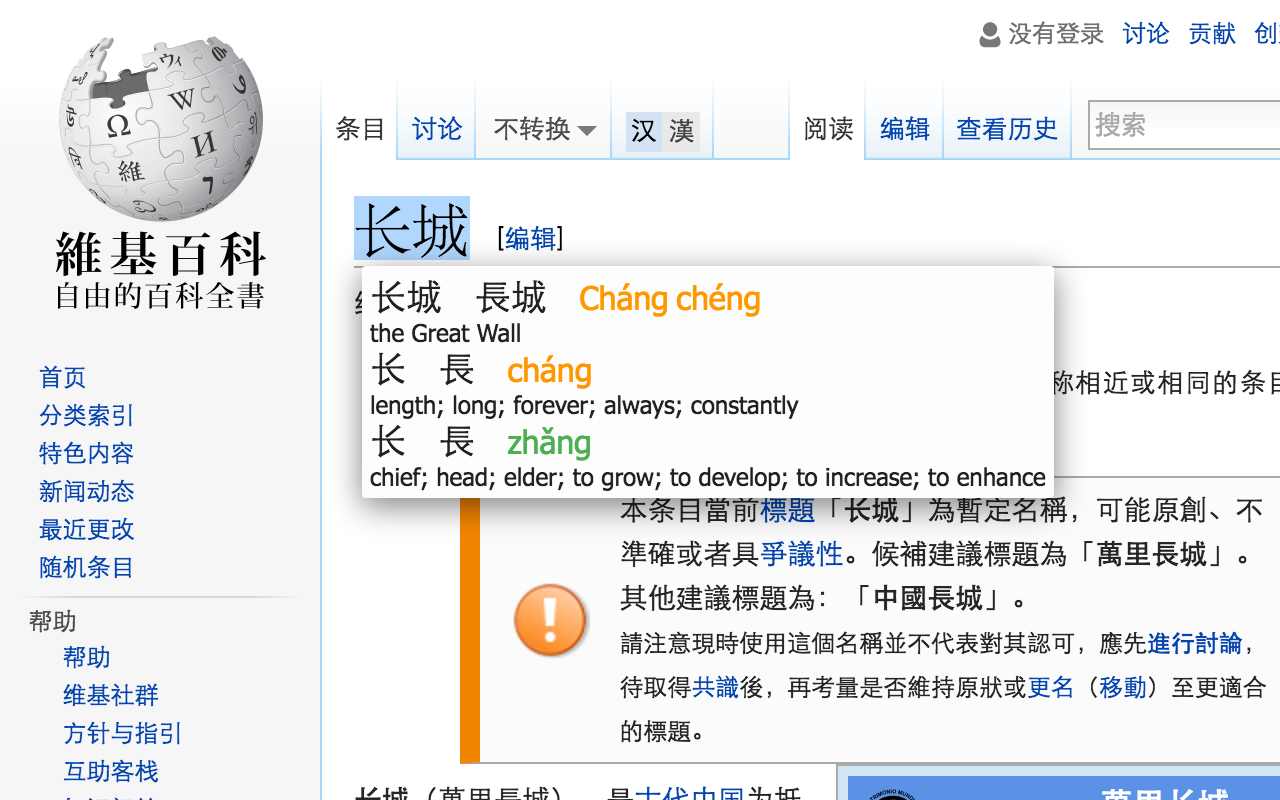


详细介绍
Currently the best Chinese popup dictionary. More features. Frequently updated.
The most up-to-date Chinese dictionary extension for Chrome. Easier to use, with more features and more frequently updated than any other.
Hover over the Chinese words to get their pronunciation and meaning.
Turn it on and off by clicking on the extension icon.
Better than Perapera and Zhongwen, with more functionality:
- **Read aloud** with mainland and Taiwan options
- **Hanzi character information**
- **Stroke order animation**
- Cleaner white default theme
- Enable/disable Pinyin, Zhuyin and definitions
- More lookup options
- Bug fixes
Zhongzhong is in active development. Request a feature and we'll consider it for implementation!
https://github.com/PabloRomanH/zhongzhong/issues
For detailed usage instructions and keyboard shortcuts, check out the message that is displayed after turning on the extension.
**Changes**:
1.3.0
- Setting colors for the tones is now also applied to zhuyin.
- Stroke animations are working again.
- Updated to the latest version of the CEDICT Chinese dictionary (February 26 2023.
1.2.9
- Added option to disable Skritter shortcut.
- Updated to the latest version of the CEDICT Chinese dictionary (March 27 2020).
1.2.8
- Fixed shortcuts with Alt.
- Updated to the latest version of the CEDICT Chinese dictionary (November 22 2019).
1.2.7
- Key shortcut to enable/disable the extension can be remapped to any Alt + [key] combination.
- Key shortcuts to open online references can be disabled in the options.
- Updated to the latest version of the CEDICT Chinese dictionary (July 20 2019).
1.2.6
- **Enable and disable the extension with the new key shortcut**: Alt + Z
- Disabling tone colors now also affects Zhuyin.
- Changing font now also affects Zhuyin.
- Updated to the latest version of the CEDICT Chinese dictionary (November 10 2018).
- Several small fixes.
1.2.4
- New option in the options page to disable quick settings key shortcuts for people
The most up-to-date Chinese dictionary extension for Chrome. Easier to use, with more features and more frequently updated than any other.
Hover over the Chinese words to get their pronunciation and meaning.
Turn it on and off by clicking on the extension icon.
Better than Perapera and Zhongwen, with more functionality:
- **Read aloud** with mainland and Taiwan options
- **Hanzi character information**
- **Stroke order animation**
- Cleaner white default theme
- Enable/disable Pinyin, Zhuyin and definitions
- More lookup options
- Bug fixes
Zhongzhong is in active development. Request a feature and we'll consider it for implementation!
https://github.com/PabloRomanH/zhongzhong/issues
For detailed usage instructions and keyboard shortcuts, check out the message that is displayed after turning on the extension.
**Changes**:
1.3.0
- Setting colors for the tones is now also applied to zhuyin.
- Stroke animations are working again.
- Updated to the latest version of the CEDICT Chinese dictionary (February 26 2023.
1.2.9
- Added option to disable Skritter shortcut.
- Updated to the latest version of the CEDICT Chinese dictionary (March 27 2020).
1.2.8
- Fixed shortcuts with Alt.
- Updated to the latest version of the CEDICT Chinese dictionary (November 22 2019).
1.2.7
- Key shortcut to enable/disable the extension can be remapped to any Alt + [key] combination.
- Key shortcuts to open online references can be disabled in the options.
- Updated to the latest version of the CEDICT Chinese dictionary (July 20 2019).
1.2.6
- **Enable and disable the extension with the new key shortcut**: Alt + Z
- Disabling tone colors now also affects Zhuyin.
- Changing font now also affects Zhuyin.
- Updated to the latest version of the CEDICT Chinese dictionary (November 10 2018).
- Several small fixes.
1.2.4
- New option in the options page to disable quick settings key shortcuts for people