应用截图
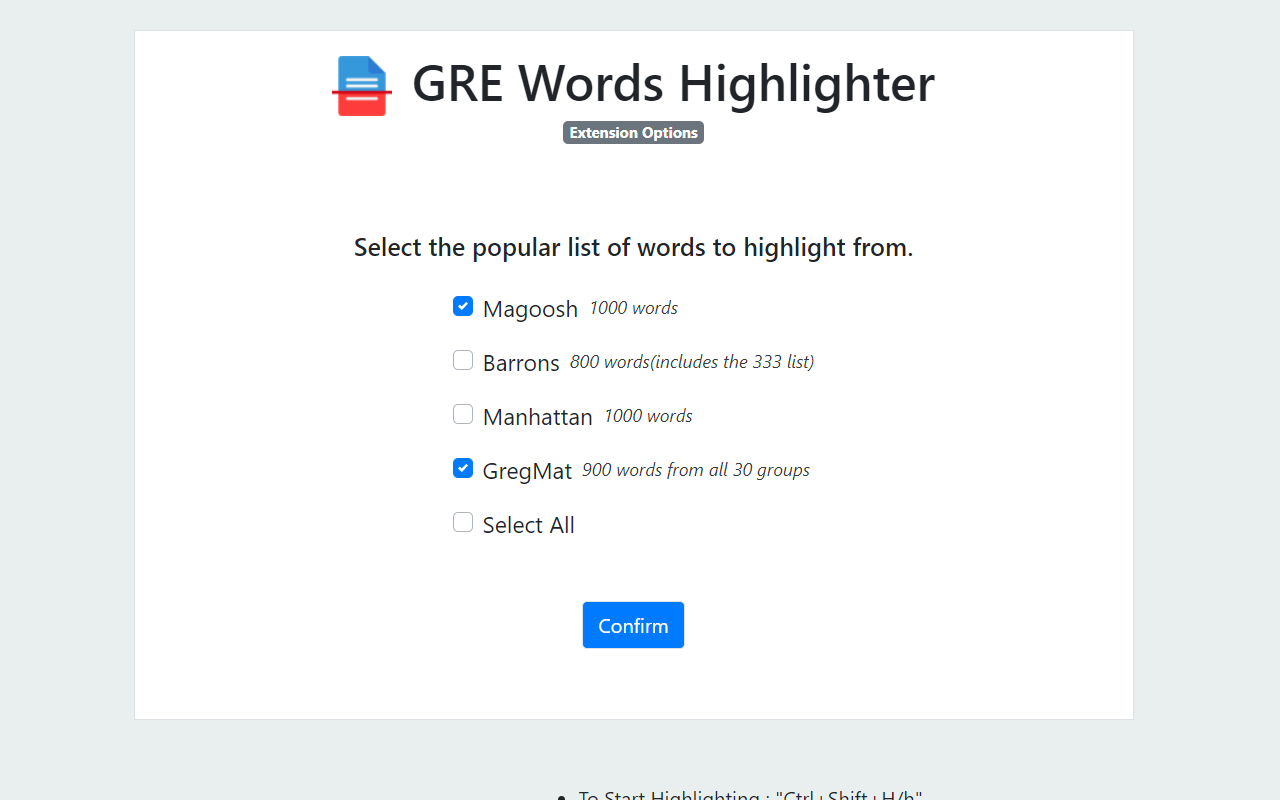
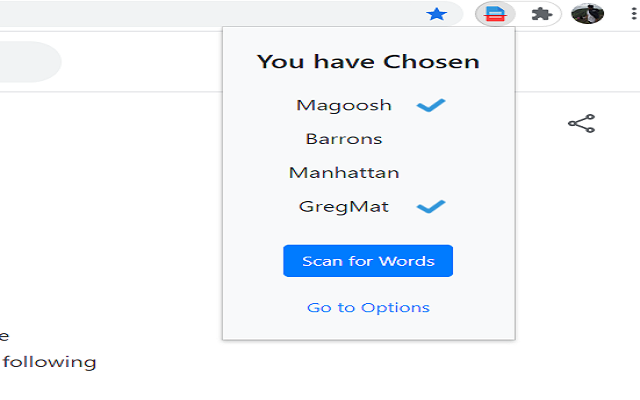
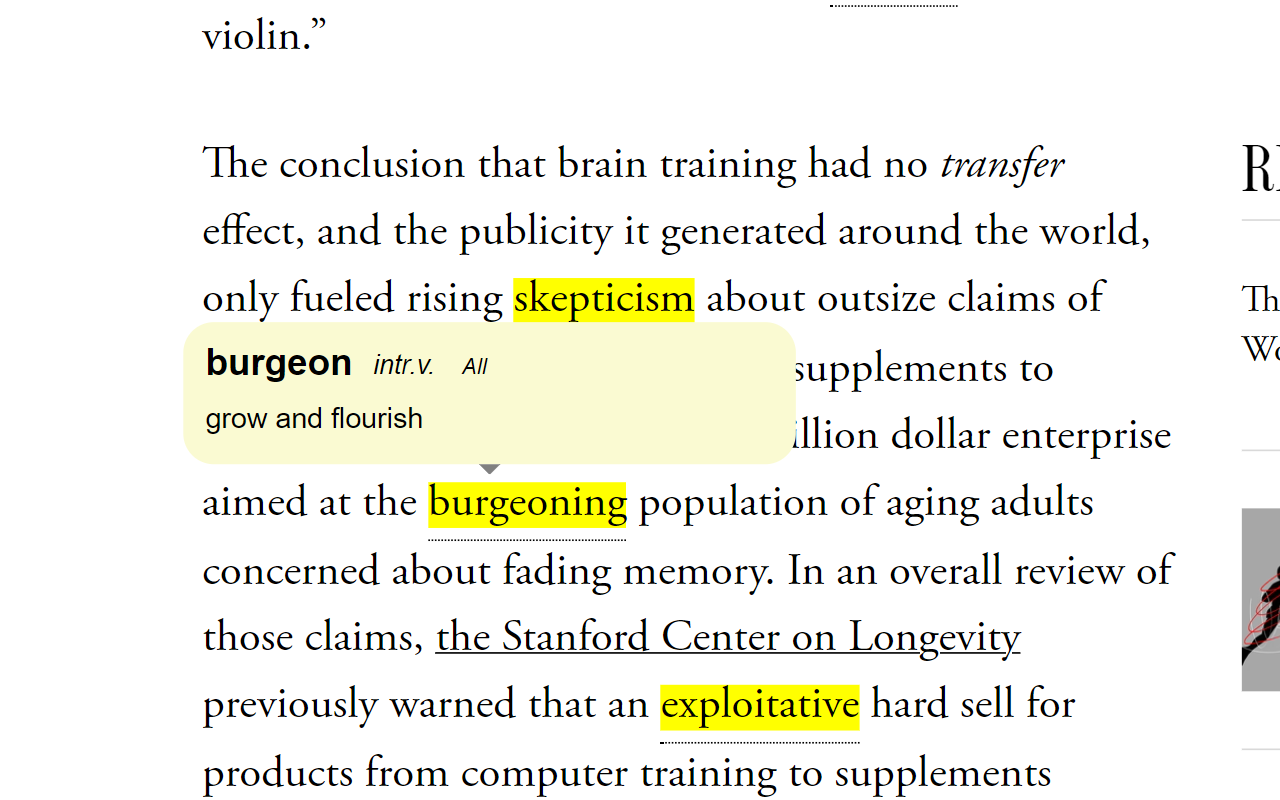
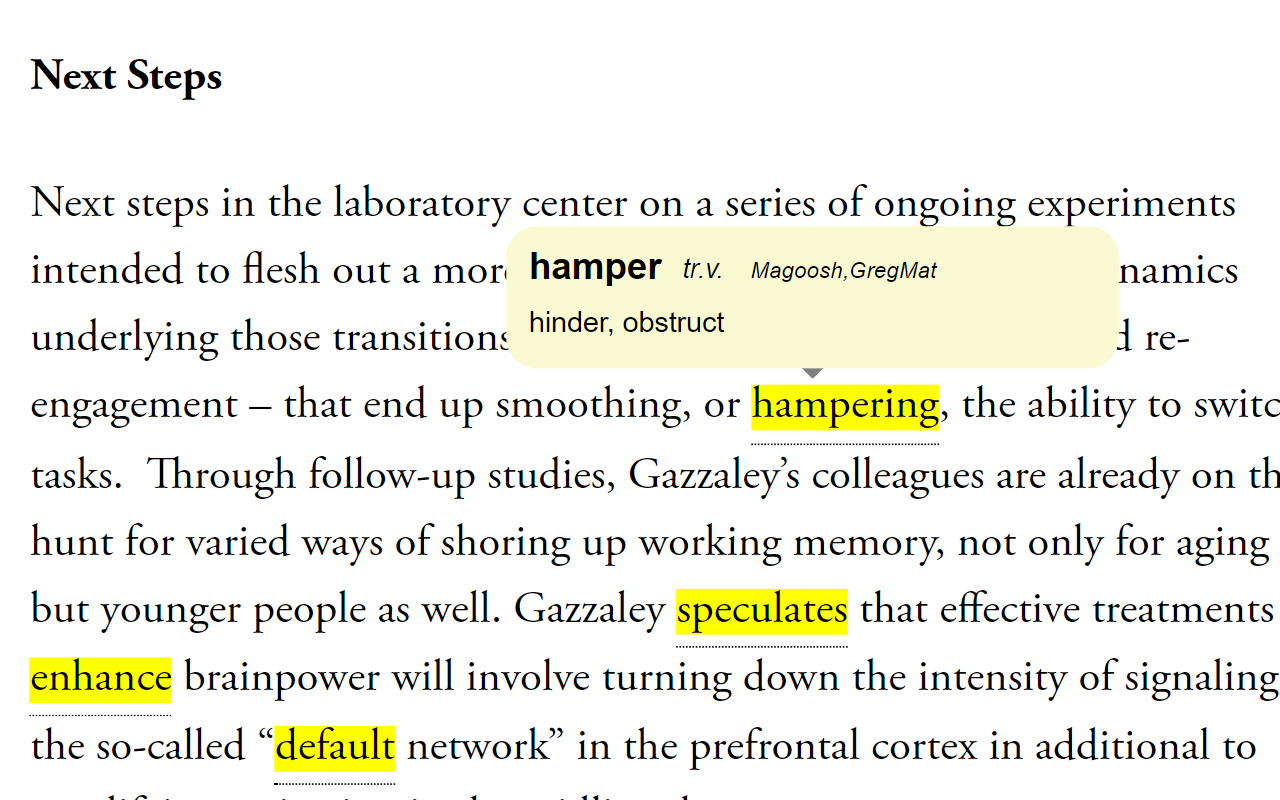
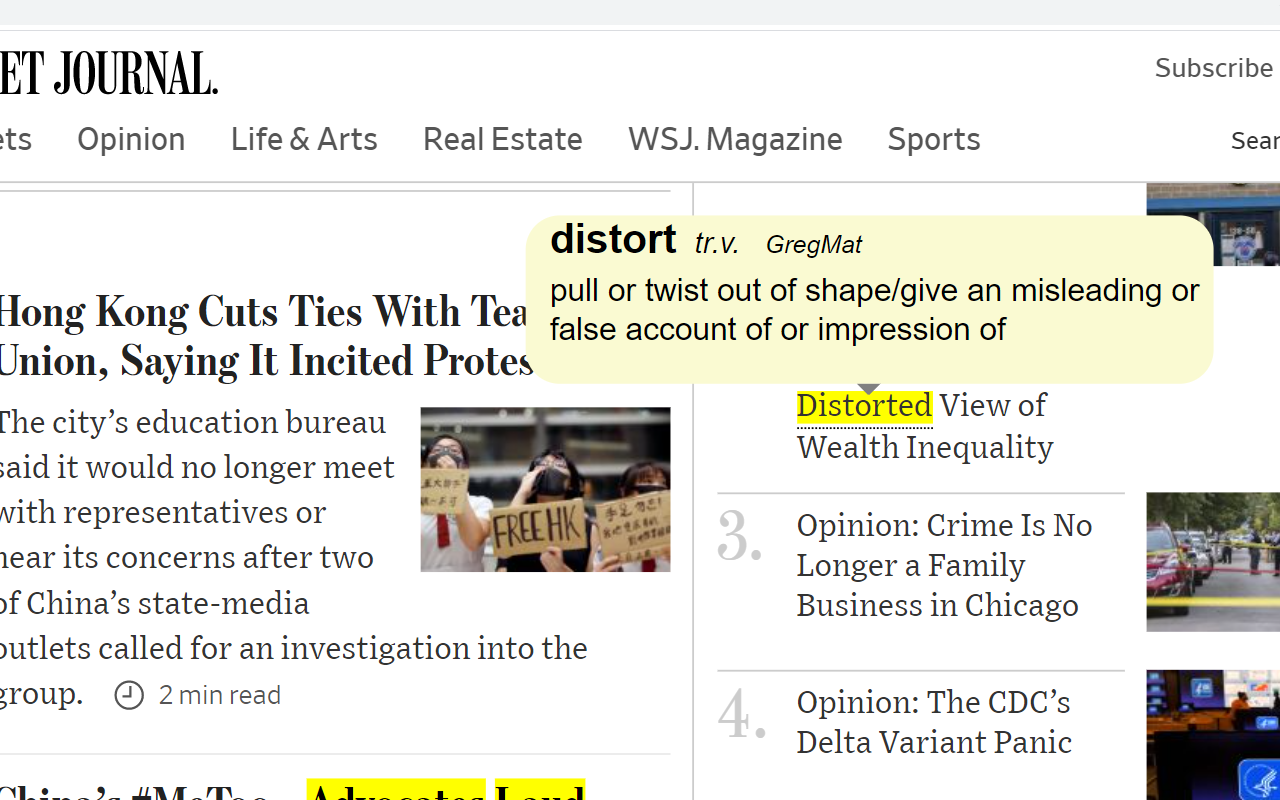
详细介绍
Scans and highlights the GRE words in a webpage on demand. Contains over 2000 words from three popular lists
IMPORTANT SHORTCUTS :-
1. To Start Highlighting On a page -
" Ctrl + Shift + H/h "
2. To Edit Preference of Lists (Options Page)-
"Ctrl + Shift + L/l "
Note - Above actions can also be done manually by using the popup page
pin the extension to the toolbar for ease of use (Refer Images above)
UPDATE NOTES:
- Version 2.5/2.6
- Added meanings, Now you can see the meanings of the highlighted
word when hovering over it.
- Added the GregMat List of words to the collection of words. So now
users have option to choose from 4 lists.
KEY FEATURES:
- You can edit your preferences and highlight words only from the list(s) of
your choice from the Options Page.
- Hover over the highlighted word to find extra information. You can also
click on the word to get meanings and more via Google's web dictionary.
- Different forms of the words are also highlighted to give you a
complete experience. Eg - " Burgeoning " ( GRE Word is "burgeon").
IMPORTANT :-
- Please note that the extension does not read a webpage content without
you enabling it either manually or using the shortcuts
- Kindly avoid invoking the extension on the same webpage more than
once. If you reload the extension, please also refresh any webpages
already open you want to highlight from.
- The extension may take more time if the webpage is very large.
Consider a time of 3-4 seconds to finish highlighting for lengthy pages.
- The extension does not scan hyperlinks to maintain the posture of the
webpage.
- Deselecting a list in preferences will only omit words which are
exclusively in that list . Many high frequency words are
shared between lists.
- The extension might not work in certain Google pages like the Home
page. Please refer Chrome's policy on that.
IMPORTANT SHORTCUTS :-
1. To Start Highlighting On a page -
" Ctrl + Shift + H/h "
2. To Edit Preference of Lists (Options Page)-
"Ctrl + Shift + L/l "
Note - Above actions can also be done manually by using the popup page
pin the extension to the toolbar for ease of use (Refer Images above)
UPDATE NOTES:
- Version 2.5/2.6
- Added meanings, Now you can see the meanings of the highlighted
word when hovering over it.
- Added the GregMat List of words to the collection of words. So now
users have option to choose from 4 lists.
KEY FEATURES:
- You can edit your preferences and highlight words only from the list(s) of
your choice from the Options Page.
- Hover over the highlighted word to find extra information. You can also
click on the word to get meanings and more via Google's web dictionary.
- Different forms of the words are also highlighted to give you a
complete experience. Eg - " Burgeoning " ( GRE Word is "burgeon").
IMPORTANT :-
- Please note that the extension does not read a webpage content without
you enabling it either manually or using the shortcuts
- Kindly avoid invoking the extension on the same webpage more than
once. If you reload the extension, please also refresh any webpages
already open you want to highlight from.
- The extension may take more time if the webpage is very large.
Consider a time of 3-4 seconds to finish highlighting for lengthy pages.
- The extension does not scan hyperlinks to maintain the posture of the
webpage.
- Deselecting a list in preferences will only omit words which are
exclusively in that list . Many high frequency words are
shared between lists.
- The extension might not work in certain Google pages like the Home
page. Please refer Chrome's policy on that.