应用截图
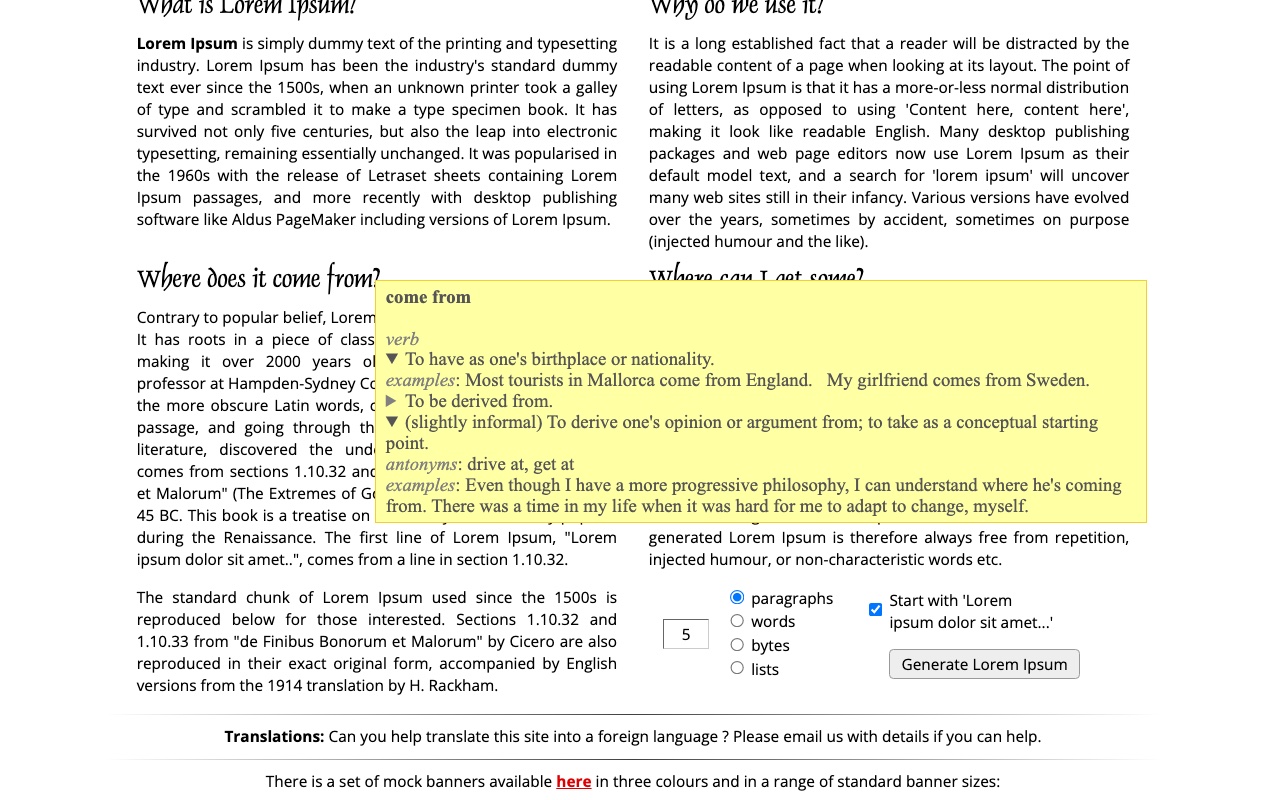
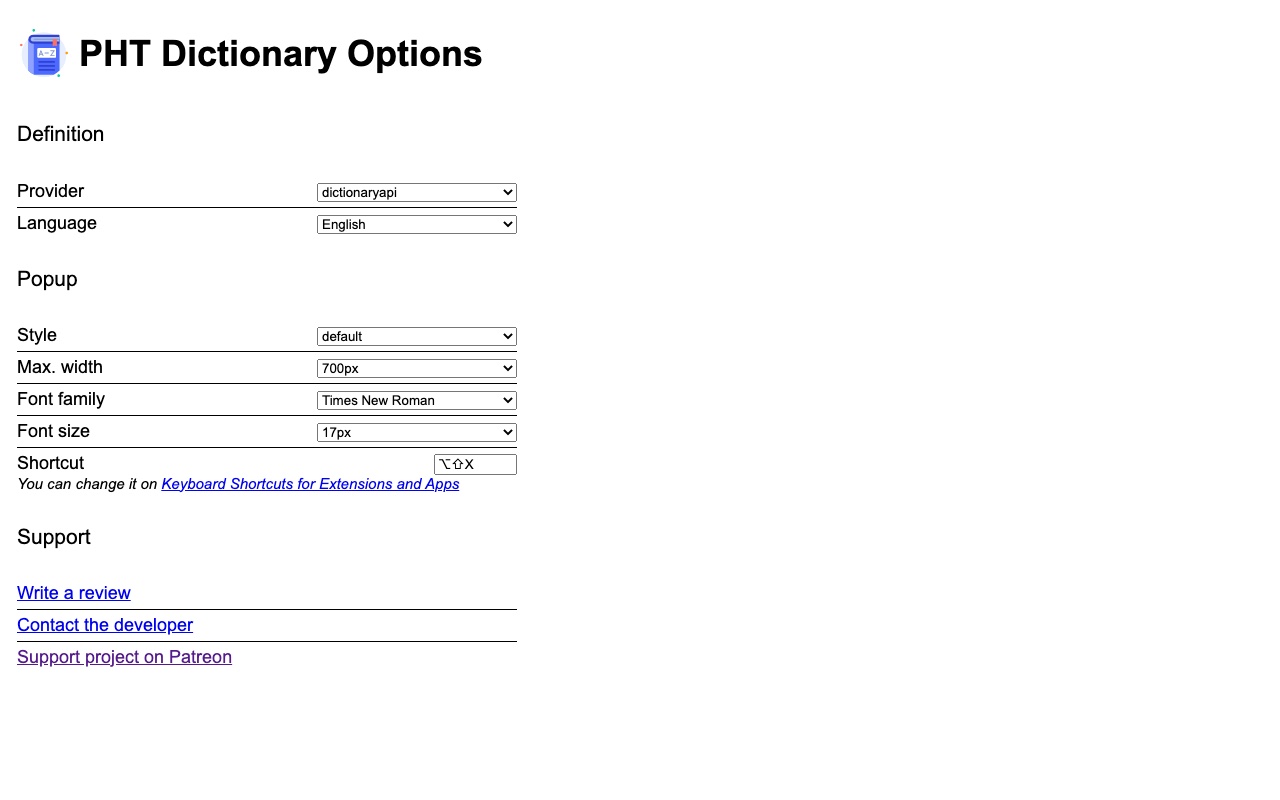
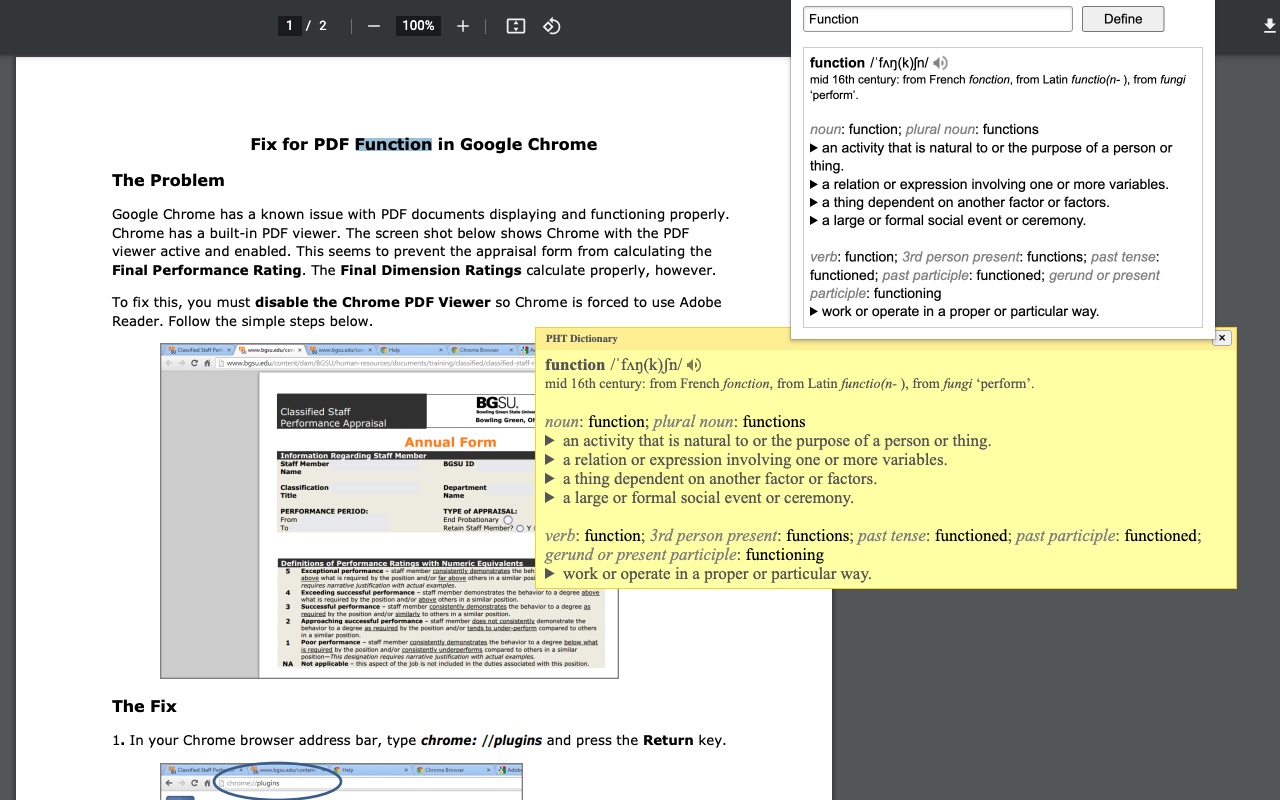
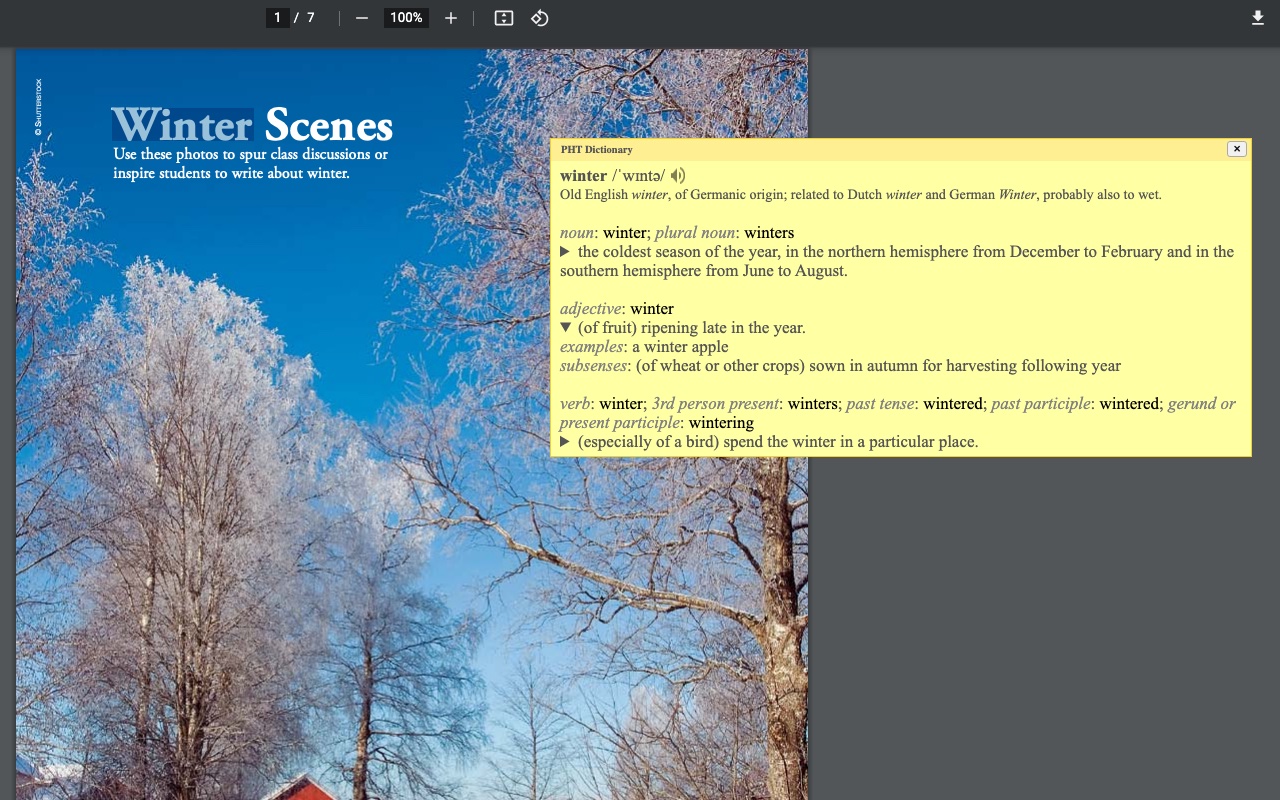
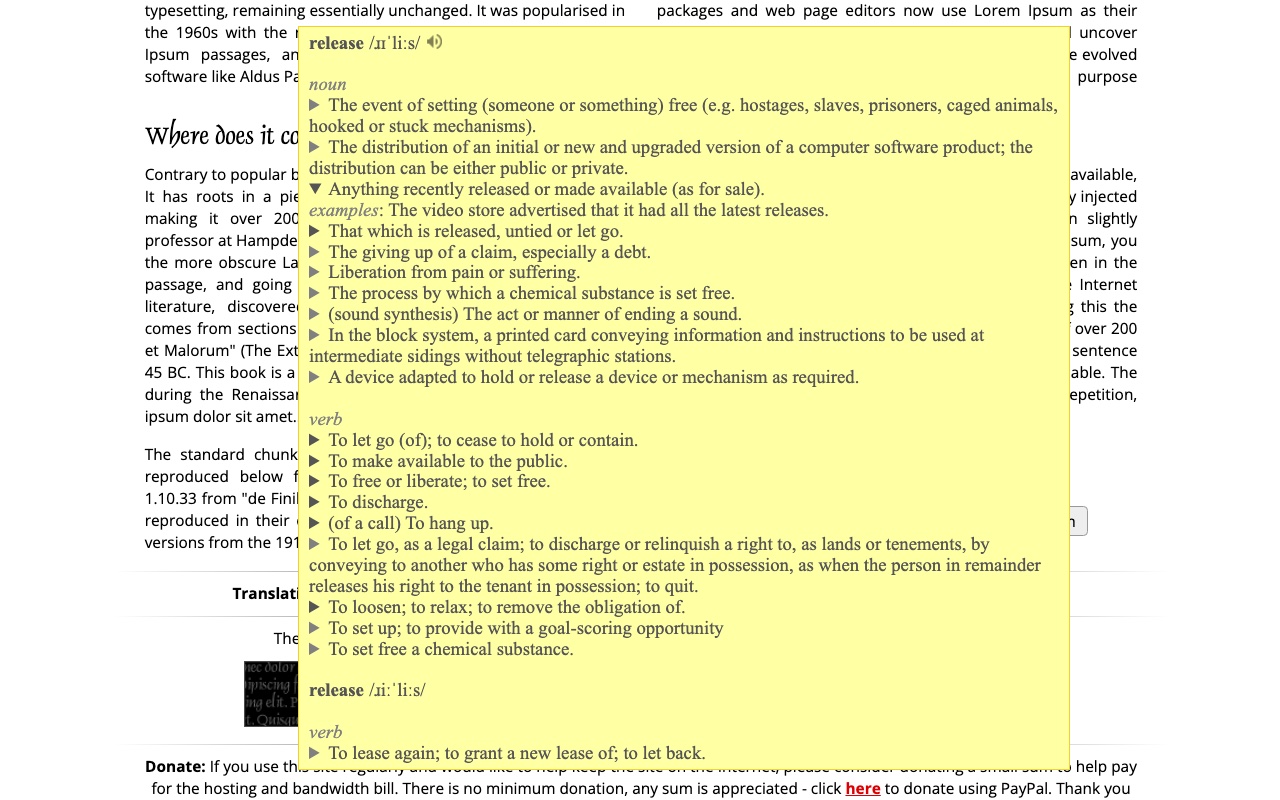
详细介绍
Define word(s) on PDF/HTML/TXT pages in just two clicks, even on local docs. Now with ChatGPT support.
🔍 Enhance your reading experience with our extension. Easily obtain definitions by selecting a word or phrase. Use the Alt+Shift+Z shortcut, or right-click to choose 'Define [your selected word(s)]'.
🆕 Now with robust PDF support: If tooltips cannot be shown in PDFs, the extension automatically opens a popup window for definitions, ensuring a seamless experience even in Chrome's built-in PDF viewer.
🔑 Key Options:
- 🎛️ Customize Shortcuts: Tailor a shortcut that complements your workflow.
- 📚 Definition Providers: Choose your primary definition provider. We now feature the versatile ChatGPT, supporting languages including Arabic, Brazilian Portuguese, Bulgarian, Chinese (Simplified), Chinese (Traditional), Czech, Danish, Dutch, English (UK/US), Finnish, French, German, Greek, Hebrew, Hindi, Hungarian, Indonesian, Italian, Japanese, Korean, Norwegian, Polish, Portuguese, Romanian, Russian, Slovak, Spanish, Swedish, Thai, Turkish, Ukrainian, and Vietnamese.
- 🖼️ Popup Window Configuration: Personalize the popup window's appearance and functionality.
- 🔗 Web Search Link: Easily access extended information with a 'Search the web' link.
- 💡 ChatGPT Backup: Utilize ChatGPT as an additional source for definitions (register at chatgpt.com if required).
🌟 Special Feature: Enable word pronunciation on Content Security Policy (CSP) protected pages like github.com with our 'CSP Page Pronunciation' option. This feature is initially disabled 🔒 and can be activated based on site policies.
⚠️ Note: Our extension is compatible with native PDF formats (including Chrome's built-in PDF viewer) and now automatically falls back to a popup window if tooltips cannot be displayed. Protected or scanned documents are not supported. For local document access, enable the 'Allow access to file URLs' option on the chrome://extensions page.
📃 Changelog Highlights:
-- 🪟 Version 2.2.146: Enhanced popup window system with keyboard shortcut support for recursive lookups within definitions 🔄, resizable fallback windows with position memory across sessions 📐, and improved reliability with context menu duplicate error fix 🔧.
-- 🔧 Version 2.1.142: Enhanced code quality and user support experience. Fixed tooltip reuse logic to prevent stale "thinking..." text 🎯, improved tooltip visibility on complex pages 👁️, added direct support hub link in Options for faster issue resolution 🆘, and modernized keyboard event handling ⌨️.
-- 🚀 Version 2.0.140: Major update! PDF support is now robust—when tooltips cannot be rendered (e.g., in Chrome's PDF viewer), the extension automatically opens a popup window for definitions. Popup window creation and positioning have been overhauled for reliability and user experience.
-- 🌍 Version 1.3.120: ChatGPT added as a definition provider, expanding our language support and enhancing definition accuracy.
🔍 Enhance your reading experience with our extension. Easily obtain definitions by selecting a word or phrase. Use the Alt+Shift+Z shortcut, or right-click to choose 'Define [your selected word(s)]'.
🆕 Now with robust PDF support: If tooltips cannot be shown in PDFs, the extension automatically opens a popup window for definitions, ensuring a seamless experience even in Chrome's built-in PDF viewer.
🔑 Key Options:
- 🎛️ Customize Shortcuts: Tailor a shortcut that complements your workflow.
- 📚 Definition Providers: Choose your primary definition provider. We now feature the versatile ChatGPT, supporting languages including Arabic, Brazilian Portuguese, Bulgarian, Chinese (Simplified), Chinese (Traditional), Czech, Danish, Dutch, English (UK/US), Finnish, French, German, Greek, Hebrew, Hindi, Hungarian, Indonesian, Italian, Japanese, Korean, Norwegian, Polish, Portuguese, Romanian, Russian, Slovak, Spanish, Swedish, Thai, Turkish, Ukrainian, and Vietnamese.
- 🖼️ Popup Window Configuration: Personalize the popup window's appearance and functionality.
- 🔗 Web Search Link: Easily access extended information with a 'Search the web' link.
- 💡 ChatGPT Backup: Utilize ChatGPT as an additional source for definitions (register at chatgpt.com if required).
🌟 Special Feature: Enable word pronunciation on Content Security Policy (CSP) protected pages like github.com with our 'CSP Page Pronunciation' option. This feature is initially disabled 🔒 and can be activated based on site policies.
⚠️ Note: Our extension is compatible with native PDF formats (including Chrome's built-in PDF viewer) and now automatically falls back to a popup window if tooltips cannot be displayed. Protected or scanned documents are not supported. For local document access, enable the 'Allow access to file URLs' option on the chrome://extensions page.
📃 Changelog Highlights:
-- 🪟 Version 2.2.146: Enhanced popup window system with keyboard shortcut support for recursive lookups within definitions 🔄, resizable fallback windows with position memory across sessions 📐, and improved reliability with context menu duplicate error fix 🔧.
-- 🔧 Version 2.1.142: Enhanced code quality and user support experience. Fixed tooltip reuse logic to prevent stale "thinking..." text 🎯, improved tooltip visibility on complex pages 👁️, added direct support hub link in Options for faster issue resolution 🆘, and modernized keyboard event handling ⌨️.
-- 🚀 Version 2.0.140: Major update! PDF support is now robust—when tooltips cannot be rendered (e.g., in Chrome's PDF viewer), the extension automatically opens a popup window for definitions. Popup window creation and positioning have been overhauled for reliability and user experience.
-- 🌍 Version 1.3.120: ChatGPT added as a definition provider, expanding our language support and enhancing definition accuracy.