应用截图
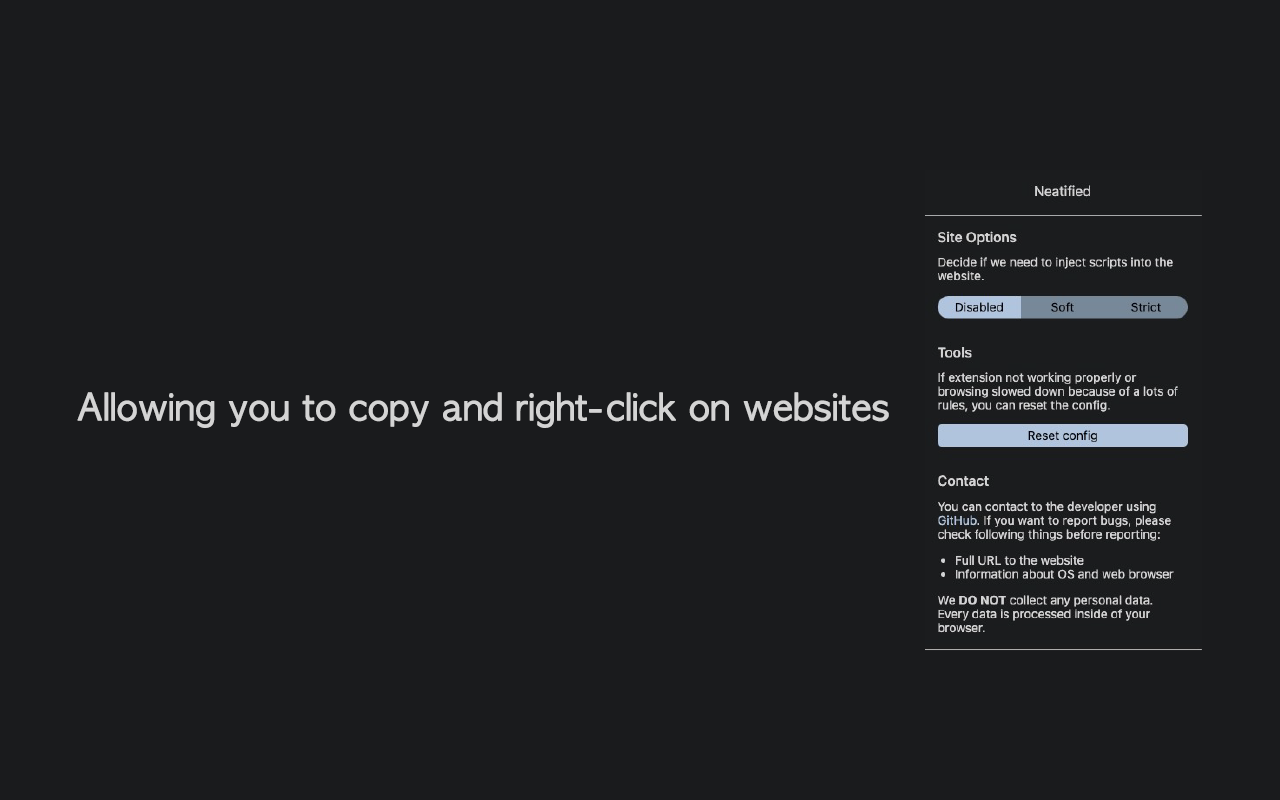
详细介绍
Allowing you to copy and right-click on websites.
Neatified allows you to copy and right-click on websites. The differences between traditional extensions are 'we track HTML nodes to ensure prevention of nuisance things'.
The extension provides three modes and "NEVER COLLECT YOUR DATA AT ALL", even the source code is duplicated on GitHub. (However, to make Neatified work, the extension will use 'website data' and 'web browser storage' functionalities internally)
*There is no change between the GitHub version.
Disabled: Disable Neatified on current website (default)
Soft: Unblock prevention scripts on most websites. Neatified injects CSS and JavaScript files dynamically to restore original behaviours of expected event handlers which are likely used to block copying and right-clicking.
Strict: To unblock websites which not work with 'Soft' mode, we restore more expected handlers to default behaviours.
The source code of this extension is distributed on GitHub under GPLv3 license: https://github.com/seia-soto/neatified
[FAQ]
1. Web browsing speed slowed down because of this extension.
This extension saves your preferences into browser internal storage. The value of preferences is made with domain and integer, but if the number of preferences grows up, this can affect the speed of web browsing. In this case, you can click the 'Reset config' button to clear the preferences.
2. What data does the extension collect?
We never send your data to external sources, even one. Also, the resources used in the popup page of the extension aren't using external sources. This extension developed with your privacy.
3. How this extension works and what data is required to process?
The extension reverses technologies used to prevent copy and right-click into default behaviour. In this process, Neatified runs its internal scripts and 1) determine if the current website is enabled in user preferences, 2) injects additional scripts into the website to unblock nuisances.
4. How do you think copied posts because of this extension?
Sure, I think this extension can create ethical problems. However, there is no perfect solution to prevent copying and unblocking, especially on the web. I developed this extension because of user experience of the website dropped out even I cannot notice where I am reading due to copying and right-clicking prevention scripts. If you get any disadvantages mainly because of this extension, I apologize about it and hope we can contribute to better people ethics on the web instead.
5. Website isn't working correctly.
We cannot determine what things are preventing dragging or copying on the website 100%. If you're using Strict mode, you may try in Soft mode which is *less strict* literally. There is code that removes functions from a website and can cause problems on websites. This is how this extension works, so this is NOT a bug.
[Bug reporting]
I am collecting bug reports via GitHub issues. When you write an issue, please ensure that you included OS and web browser information: e.g. ) Chrome x.y.z version on Windows/macOS/Linux.
Possible when:
- Dragging is not working even using Strict mode
Impossible when:
- Some websites are not working properly
- There are contents made with images, so I cannot copy or right-click
Neatified allows you to copy and right-click on websites. The differences between traditional extensions are 'we track HTML nodes to ensure prevention of nuisance things'.
The extension provides three modes and "NEVER COLLECT YOUR DATA AT ALL", even the source code is duplicated on GitHub. (However, to make Neatified work, the extension will use 'website data' and 'web browser storage' functionalities internally)
*There is no change between the GitHub version.
Disabled: Disable Neatified on current website (default)
Soft: Unblock prevention scripts on most websites. Neatified injects CSS and JavaScript files dynamically to restore original behaviours of expected event handlers which are likely used to block copying and right-clicking.
Strict: To unblock websites which not work with 'Soft' mode, we restore more expected handlers to default behaviours.
The source code of this extension is distributed on GitHub under GPLv3 license: https://github.com/seia-soto/neatified
[FAQ]
1. Web browsing speed slowed down because of this extension.
This extension saves your preferences into browser internal storage. The value of preferences is made with domain and integer, but if the number of preferences grows up, this can affect the speed of web browsing. In this case, you can click the 'Reset config' button to clear the preferences.
2. What data does the extension collect?
We never send your data to external sources, even one. Also, the resources used in the popup page of the extension aren't using external sources. This extension developed with your privacy.
3. How this extension works and what data is required to process?
The extension reverses technologies used to prevent copy and right-click into default behaviour. In this process, Neatified runs its internal scripts and 1) determine if the current website is enabled in user preferences, 2) injects additional scripts into the website to unblock nuisances.
4. How do you think copied posts because of this extension?
Sure, I think this extension can create ethical problems. However, there is no perfect solution to prevent copying and unblocking, especially on the web. I developed this extension because of user experience of the website dropped out even I cannot notice where I am reading due to copying and right-clicking prevention scripts. If you get any disadvantages mainly because of this extension, I apologize about it and hope we can contribute to better people ethics on the web instead.
5. Website isn't working correctly.
We cannot determine what things are preventing dragging or copying on the website 100%. If you're using Strict mode, you may try in Soft mode which is *less strict* literally. There is code that removes functions from a website and can cause problems on websites. This is how this extension works, so this is NOT a bug.
[Bug reporting]
I am collecting bug reports via GitHub issues. When you write an issue, please ensure that you included OS and web browser information: e.g. ) Chrome x.y.z version on Windows/macOS/Linux.
Possible when:
- Dragging is not working even using Strict mode
Impossible when:
- Some websites are not working properly
- There are contents made with images, so I cannot copy or right-click