应用截图
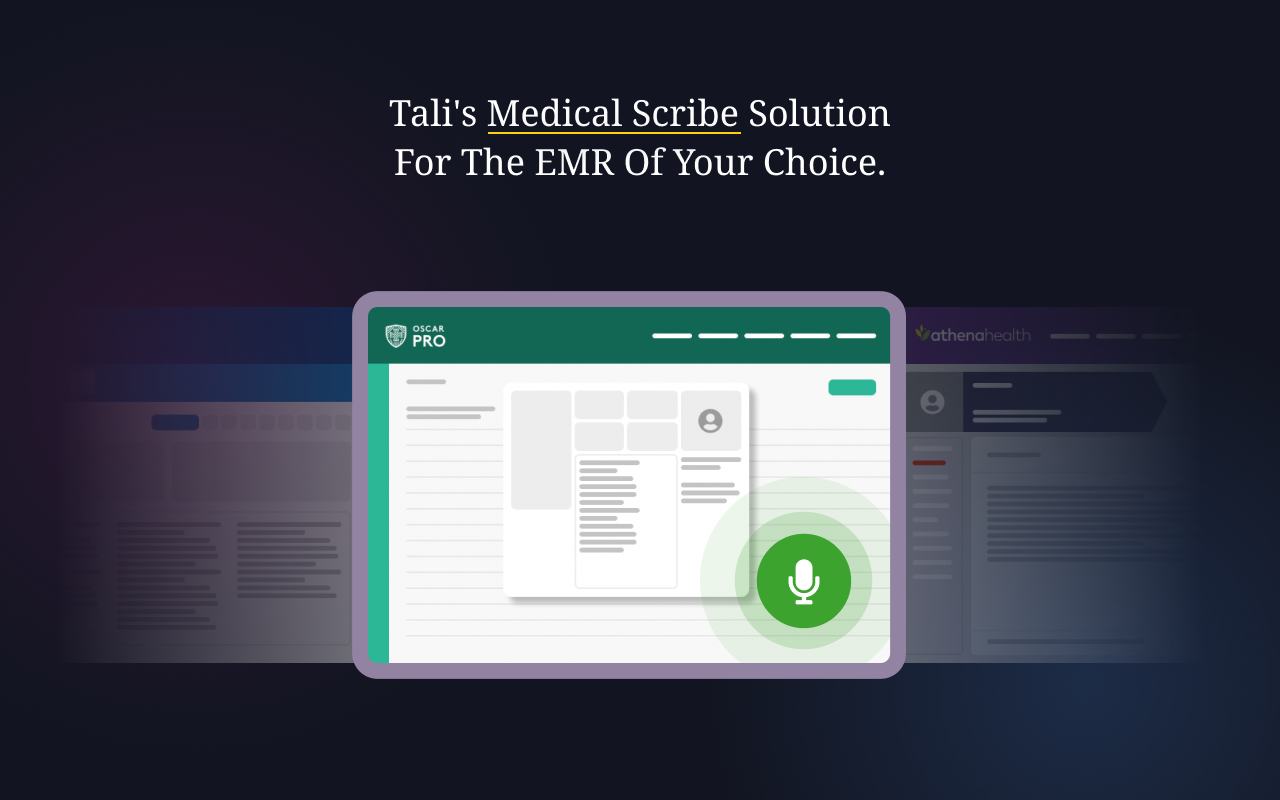
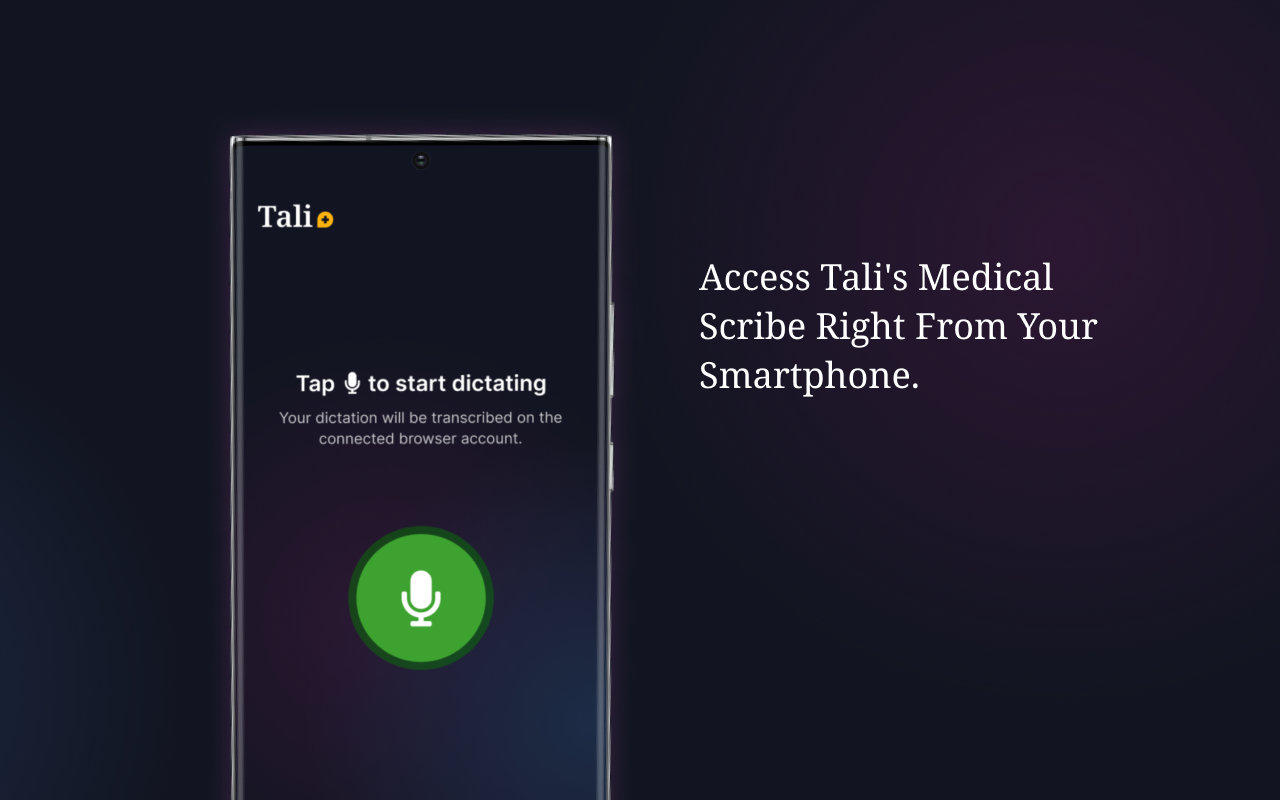
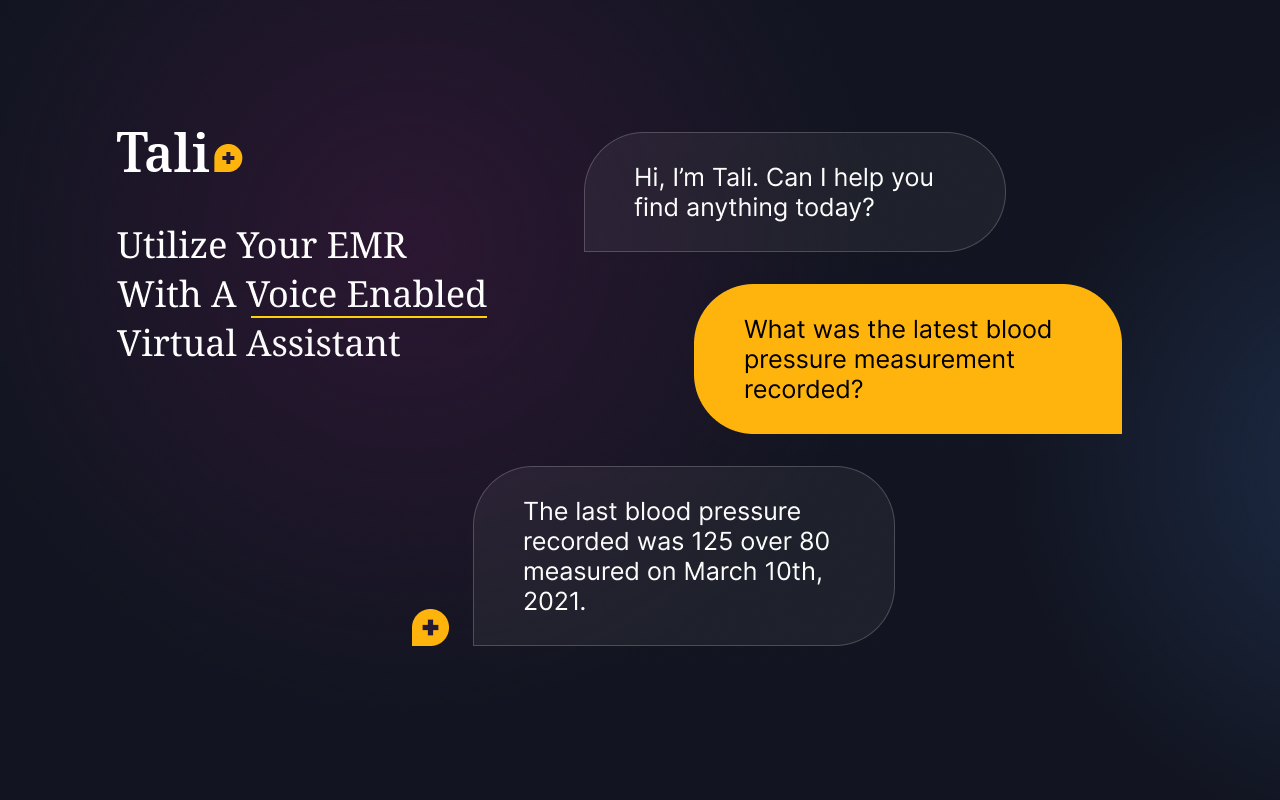
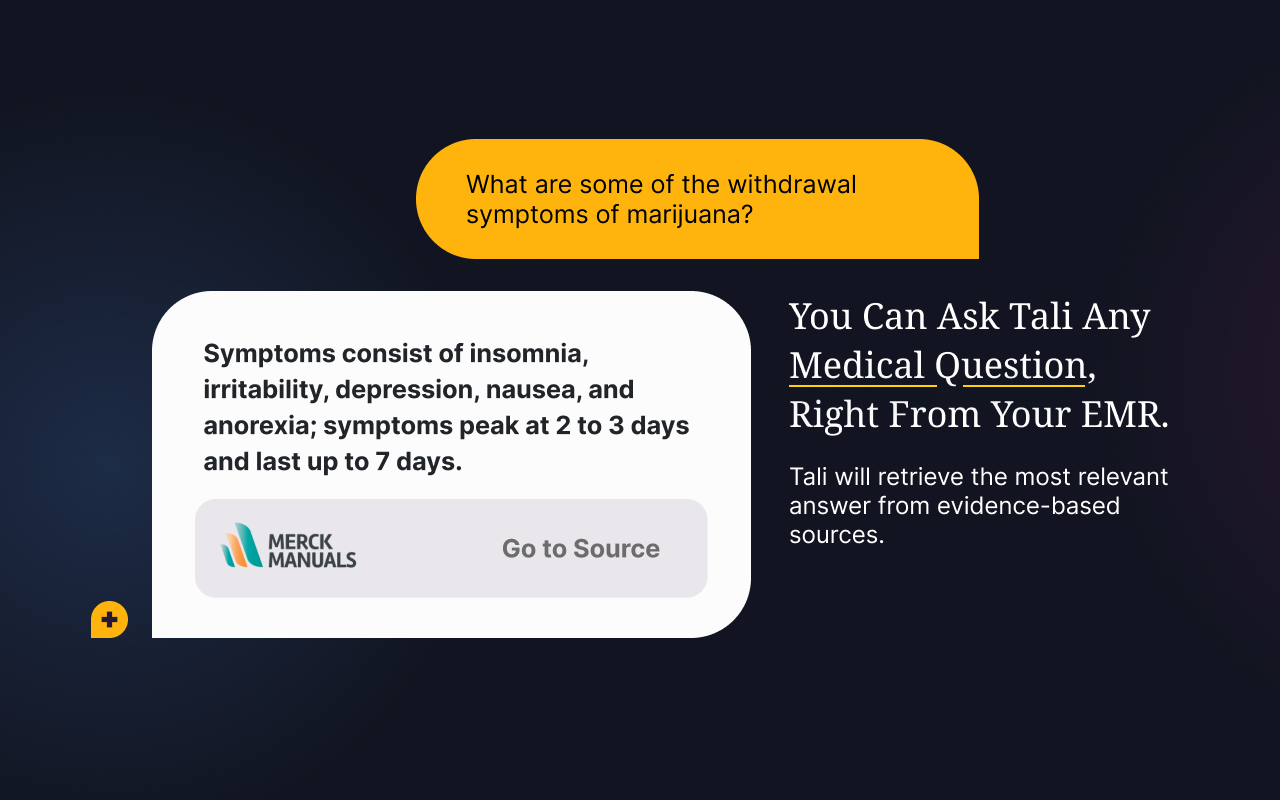
详细介绍
Tali can save up to 20 hours of clinician's time per week. Saving clinicians time and reducing administrative burdens are the…
Tali can save up to 20 hours of clinician's time per week. Saving clinicians time and reducing administrative burdens are the foundational goals of Tali. Combining Ambient Scribe, which effortlessly captures and summarizes patient visits, Medical Dictation for accurate voice-to-text processing, and Medical Search for efficient information retrieval. All components are designed for quick installation and compatibility with any EHR system. Begin streamlining your clinical documentation with Tali today.
Here’s how it works:
1. Click “Add to Chrome” to install Tali’s Chrome extension on your browser.
2. Once installed, the Tali widget will appear in the bottom right corner of you screen.
3. Click “Log Into Tali” and log in with Google. You may now access Tali’s dictation and medical search features in the widget.
4. To start dictating notes, select a text area then click the microphone icon.
5. Enable microphone access and speak out loud. Tali will enter these notes directly into the EMR.
Your opinion matters to us. Don’t forget to rate your experience and provide feedback — this will help us continuously improve our services for you.
Tali can save up to 20 hours of clinician's time per week. Saving clinicians time and reducing administrative burdens are the foundational goals of Tali. Combining Ambient Scribe, which effortlessly captures and summarizes patient visits, Medical Dictation for accurate voice-to-text processing, and Medical Search for efficient information retrieval. All components are designed for quick installation and compatibility with any EHR system. Begin streamlining your clinical documentation with Tali today.
Here’s how it works:
1. Click “Add to Chrome” to install Tali’s Chrome extension on your browser.
2. Once installed, the Tali widget will appear in the bottom right corner of you screen.
3. Click “Log Into Tali” and log in with Google. You may now access Tali’s dictation and medical search features in the widget.
4. To start dictating notes, select a text area then click the microphone icon.
5. Enable microphone access and speak out loud. Tali will enter these notes directly into the EMR.
Your opinion matters to us. Don’t forget to rate your experience and provide feedback — this will help us continuously improve our services for you.