应用截图
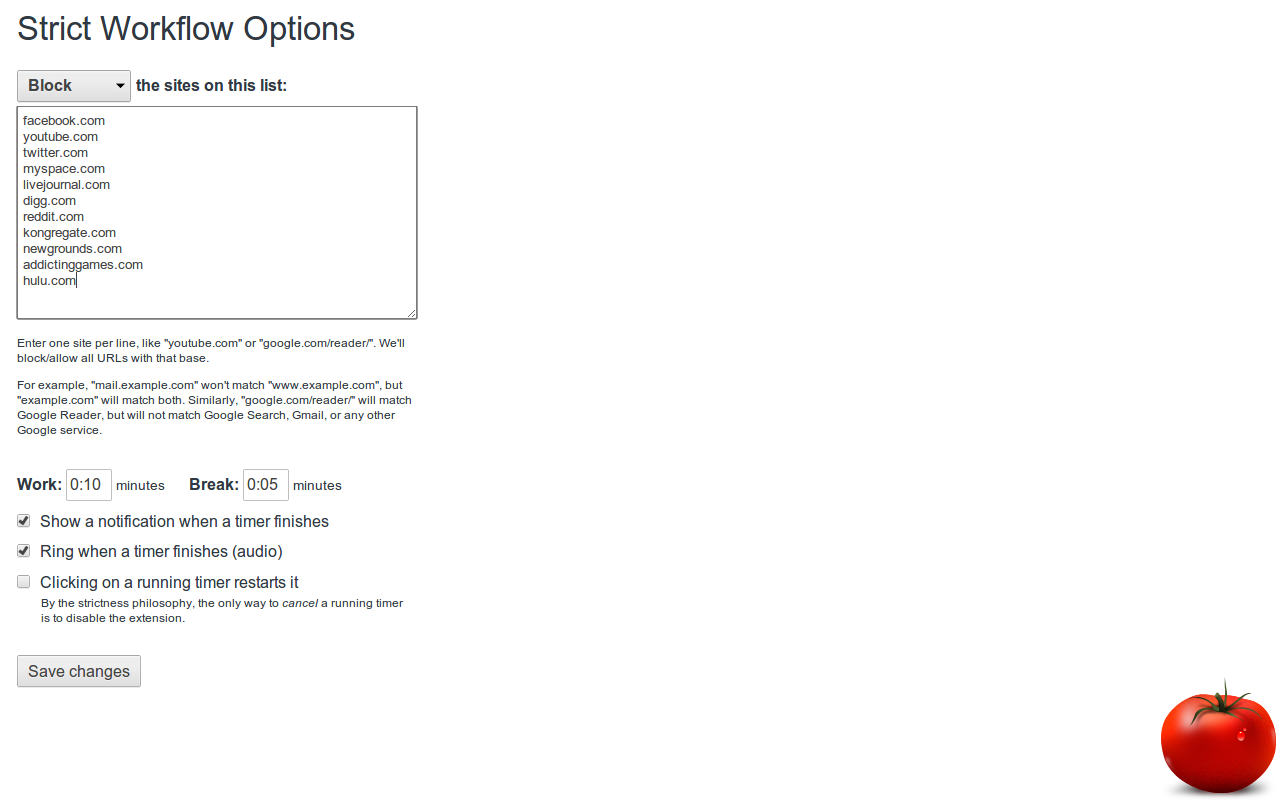
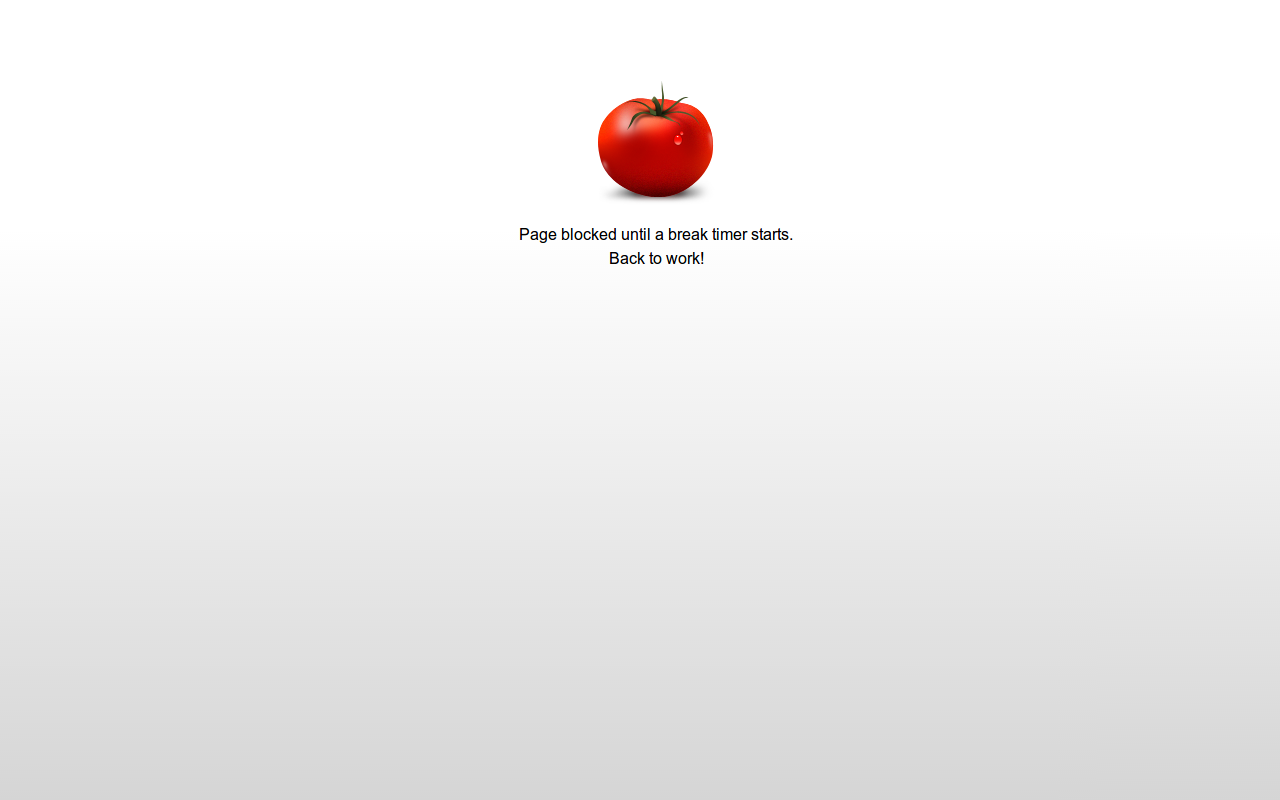
详细介绍
实践番茄工作法:工作时屏蔽浪费时间的网站,休息时允许访问。
1. Click to start a 25-minute work timer, and work without distraction.
2. Click to start a 5-minute break timer, and kick back and relax.
3. Repeat until all your work is done.
=======================
What's new? (3 April 2012: version 1.5.0)
* Whitelist! Now, instead of saying "block these sites", you can alternatively say "only allow these sites".
* New option so that clicking on a running timer will cause it to restart. (Not cancel!) Off by default.
=======================
Features:
* Easy to use: just one click starts a work/break timer
* Easy to get started: pre-configured to block popular distracting websites
* Easy to personalize: block the sites that are most distracting to you or change the timer durations
* Blacklist or whitelist: either choose what sites to block during a work timer, or what sites to allow
=======================
Permissions:
* Your data on all websites
* Your tabs and browsing activity
In order to cover up blocked websites, we need permission to interact with them. We're open-source, so feel free to grab a programmer buddy and make sure that that's all we do: no website's content is read or stored in any way. https://github.com/matchu/Strict-Pomodoro
=======================
The Pomodoro Technique for time management is simple: work hard for 25 minutes without distractions, knowing that a 5 minute break is soon on its way. This extension helps you stay focused while you work by blocking the sites that can so easily distract us.
We pre-loaded the extension with a handful of popular distracting websites, but you can easily add new sites to the list, or, if you're daring, you can even create a whitelist of the *only* websites allowed during a work session. You can also change the lengths of the work and break timers - though I'd recommend against it: these times are default for a reason, so only change them if you're certain that they will m
1. Click to start a 25-minute work timer, and work without distraction.
2. Click to start a 5-minute break timer, and kick back and relax.
3. Repeat until all your work is done.
=======================
What's new? (3 April 2012: version 1.5.0)
* Whitelist! Now, instead of saying "block these sites", you can alternatively say "only allow these sites".
* New option so that clicking on a running timer will cause it to restart. (Not cancel!) Off by default.
=======================
Features:
* Easy to use: just one click starts a work/break timer
* Easy to get started: pre-configured to block popular distracting websites
* Easy to personalize: block the sites that are most distracting to you or change the timer durations
* Blacklist or whitelist: either choose what sites to block during a work timer, or what sites to allow
=======================
Permissions:
* Your data on all websites
* Your tabs and browsing activity
In order to cover up blocked websites, we need permission to interact with them. We're open-source, so feel free to grab a programmer buddy and make sure that that's all we do: no website's content is read or stored in any way. https://github.com/matchu/Strict-Pomodoro
=======================
The Pomodoro Technique for time management is simple: work hard for 25 minutes without distractions, knowing that a 5 minute break is soon on its way. This extension helps you stay focused while you work by blocking the sites that can so easily distract us.
We pre-loaded the extension with a handful of popular distracting websites, but you can easily add new sites to the list, or, if you're daring, you can even create a whitelist of the *only* websites allowed during a work session. You can also change the lengths of the work and break timers - though I'd recommend against it: these times are default for a reason, so only change them if you're certain that they will m