应用截图
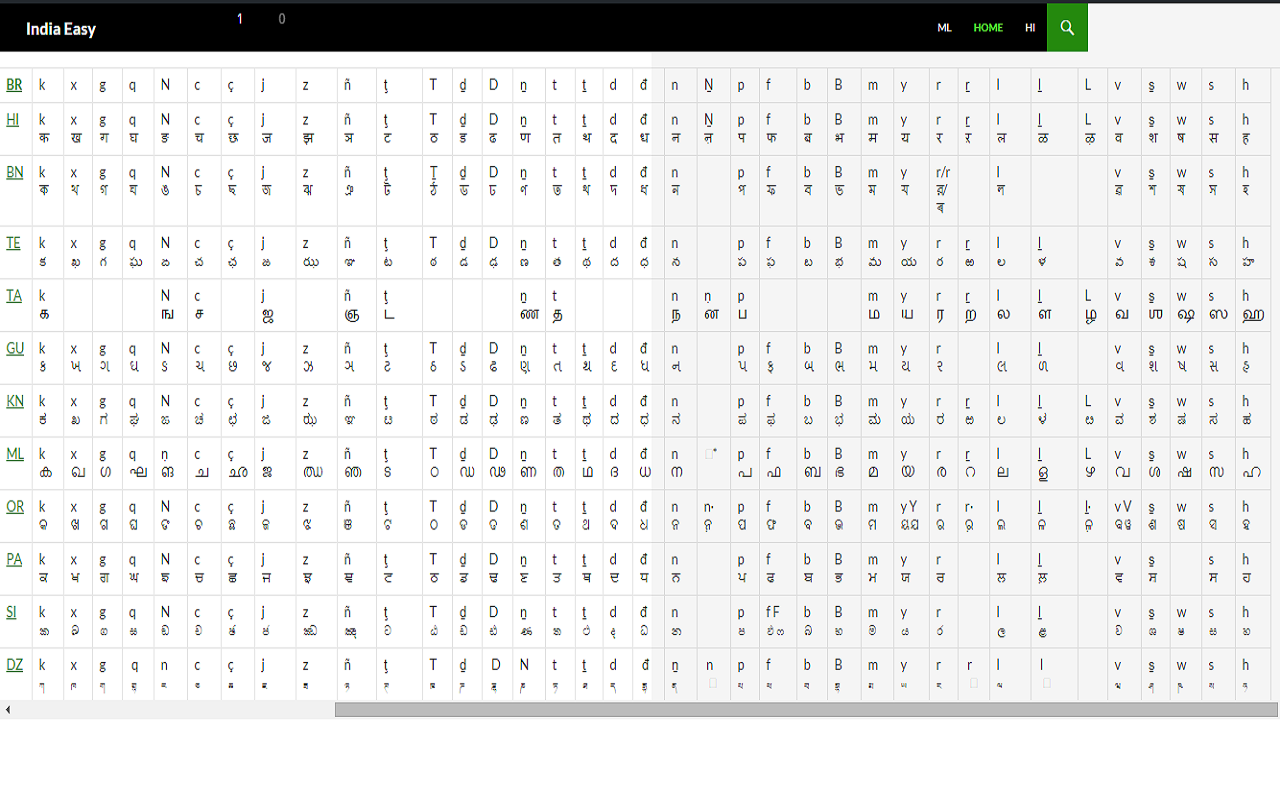
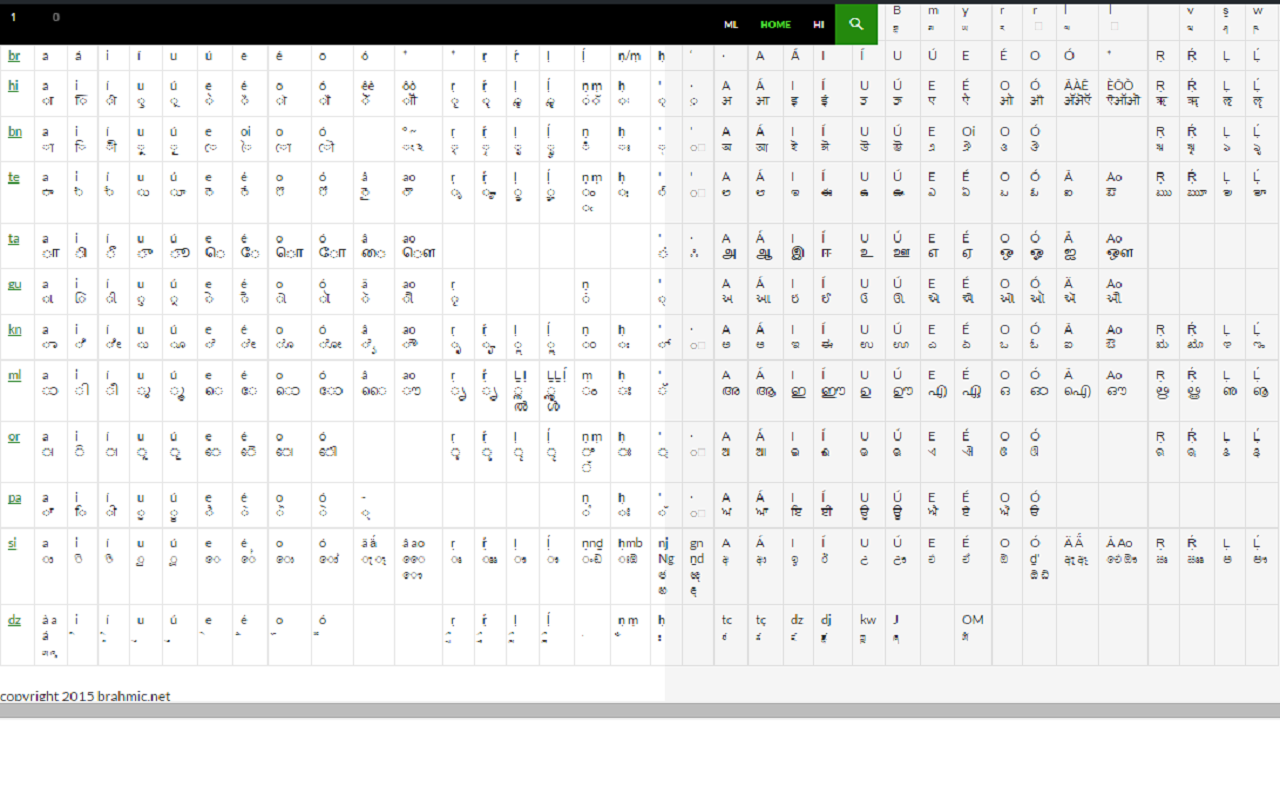
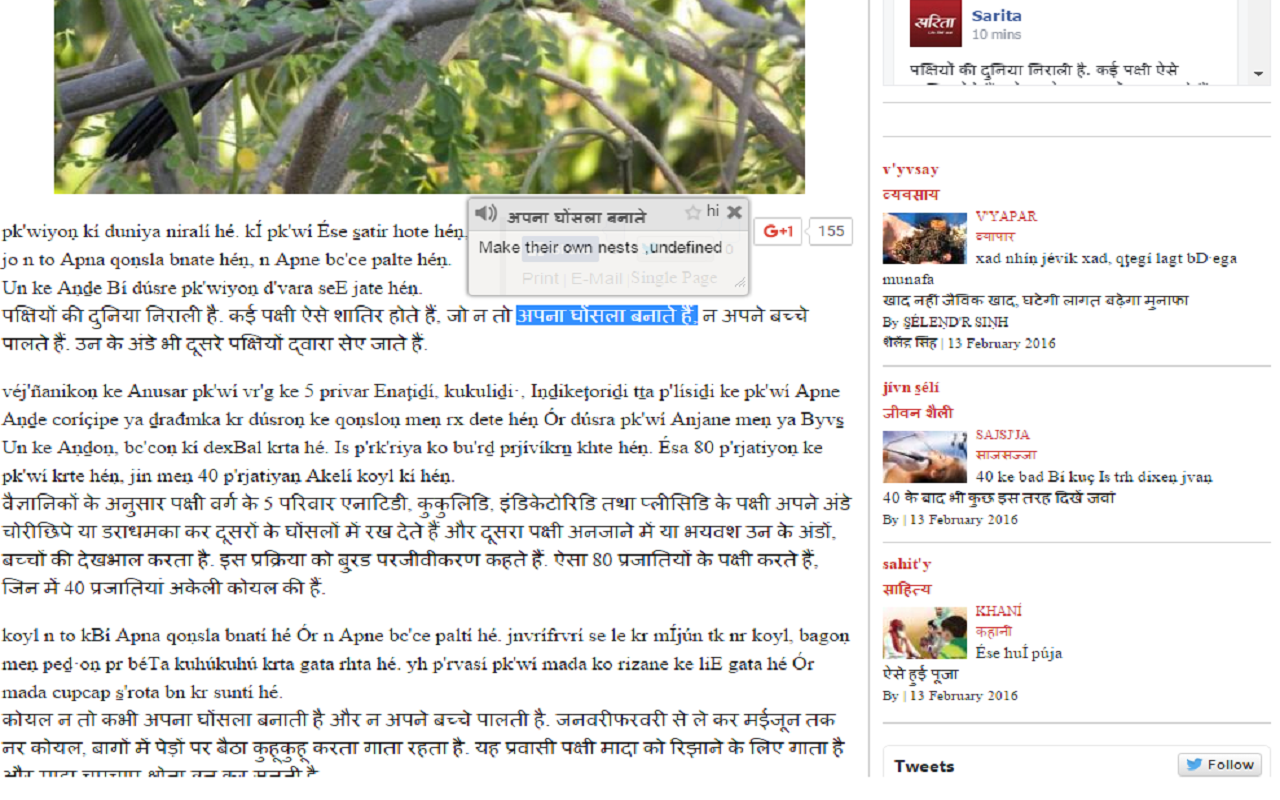
详细介绍
1-click transliterate Marathi Tamil Gujarati Kannada Malayalam Odia Punjabi Assamese Maithili Nepali Sinhalese Tibetan
1) Install the extension and keep the extension icon visible in your toolbar (in Chrome three dots top right - Extensions - Manage Extensions - Indiaeasy - Details - Pin to toolbar)
2) Go to your favourite indian/subcontinental language website, then click the indiaeasy icon
3) The page text will be transliterated to the roman alphabet for learners who can't yet quickly read the foreign script
4) You can use another extension (e.g. Simple Translate) to translate the foreign script to your language
Hindi Bangla/Bengali Telugu Marathi Tamil Gujarati Kannada Malayalam Odia Punjabi Nepali Sinhala/Sinhalese Assamese Maithili Tibetan
for websites from India Bangladesh Pakistan Nepal Sri Lanka
install and click icon on non-latin pages to get instant latin version of brahmic web
** use extension "myvocabu" on the original script to get translations, and sometimes audio
great for learning non-latin writing systems. inline transliteration coupled with inline translator is an invaluable learning tool
copyright 2015 Liam Hahne
for Arabic scripts go to ArabEasy.net (also Persian/Farsi and Urdu)
for Thai/Myanmar/Khmer/Lao go to MekongEasy.net (Cambodia Laos Burma Thailand)
for Russian go to RussianEasy.net
1) Install the extension and keep the extension icon visible in your toolbar (in Chrome three dots top right - Extensions - Manage Extensions - Indiaeasy - Details - Pin to toolbar)
2) Go to your favourite indian/subcontinental language website, then click the indiaeasy icon
3) The page text will be transliterated to the roman alphabet for learners who can't yet quickly read the foreign script
4) You can use another extension (e.g. Simple Translate) to translate the foreign script to your language
Hindi Bangla/Bengali Telugu Marathi Tamil Gujarati Kannada Malayalam Odia Punjabi Nepali Sinhala/Sinhalese Assamese Maithili Tibetan
for websites from India Bangladesh Pakistan Nepal Sri Lanka
install and click icon on non-latin pages to get instant latin version of brahmic web
** use extension "myvocabu" on the original script to get translations, and sometimes audio
great for learning non-latin writing systems. inline transliteration coupled with inline translator is an invaluable learning tool
copyright 2015 Liam Hahne
for Arabic scripts go to ArabEasy.net (also Persian/Farsi and Urdu)
for Thai/Myanmar/Khmer/Lao go to MekongEasy.net (Cambodia Laos Burma Thailand)
for Russian go to RussianEasy.net