应用截图
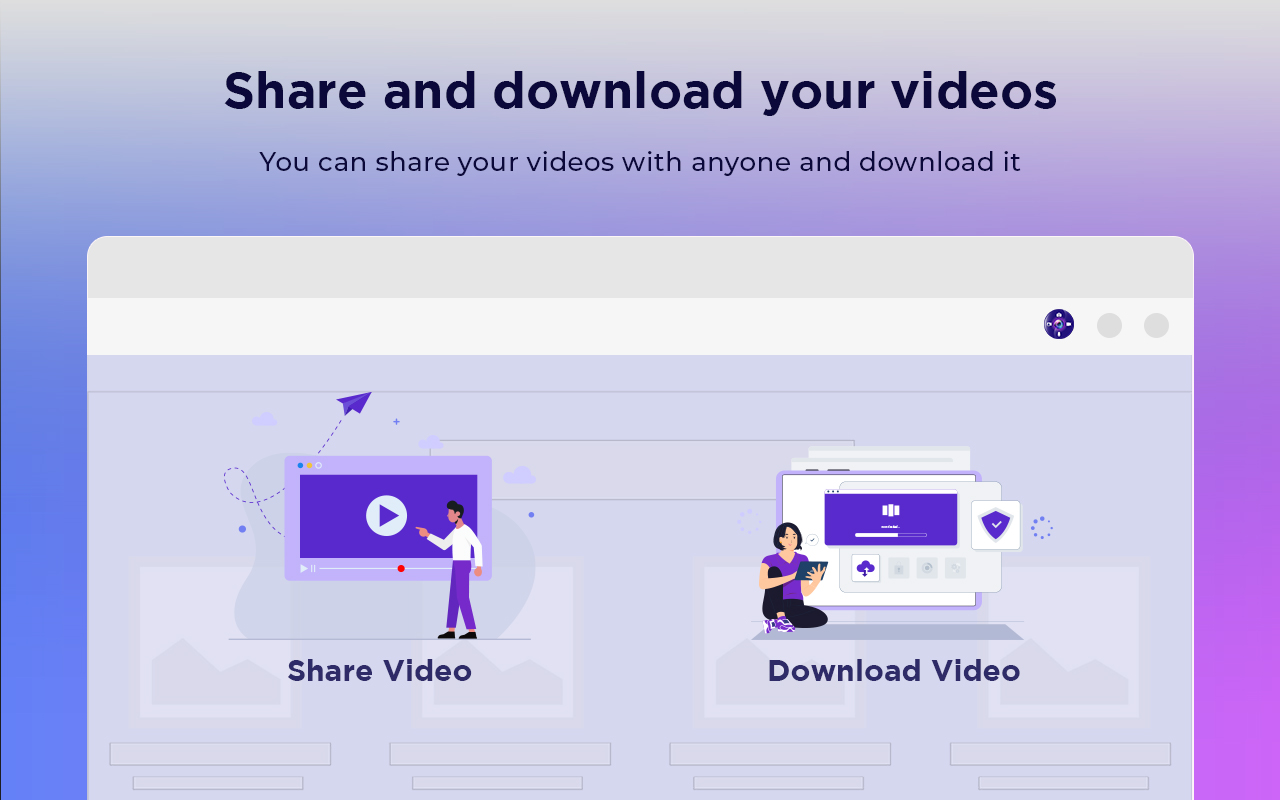
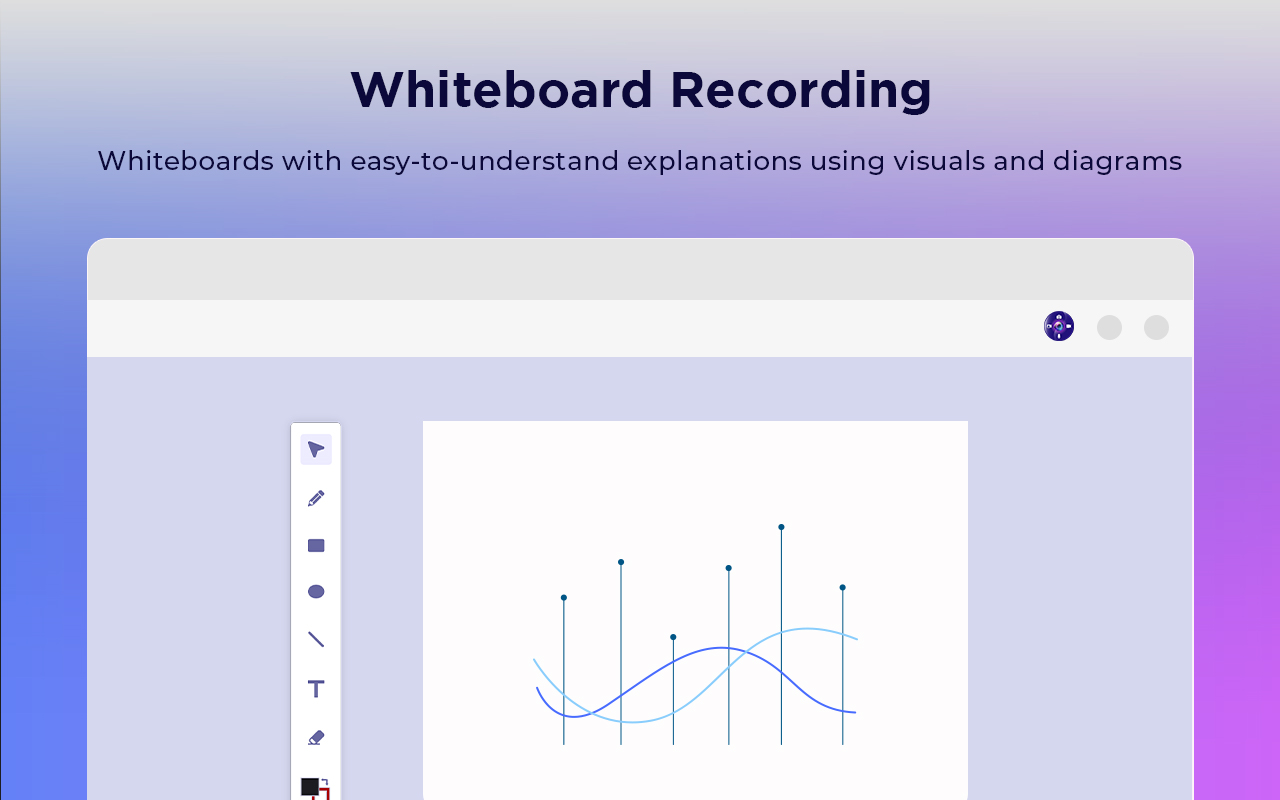
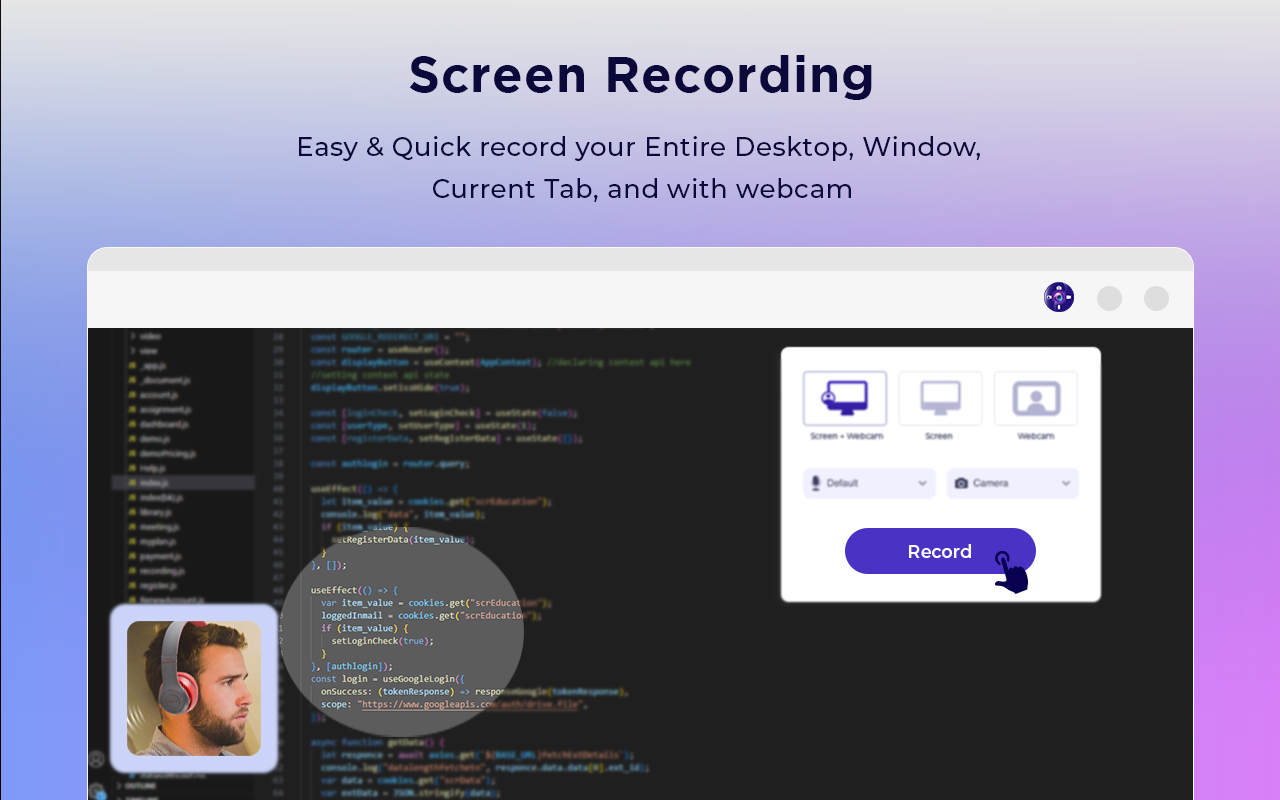
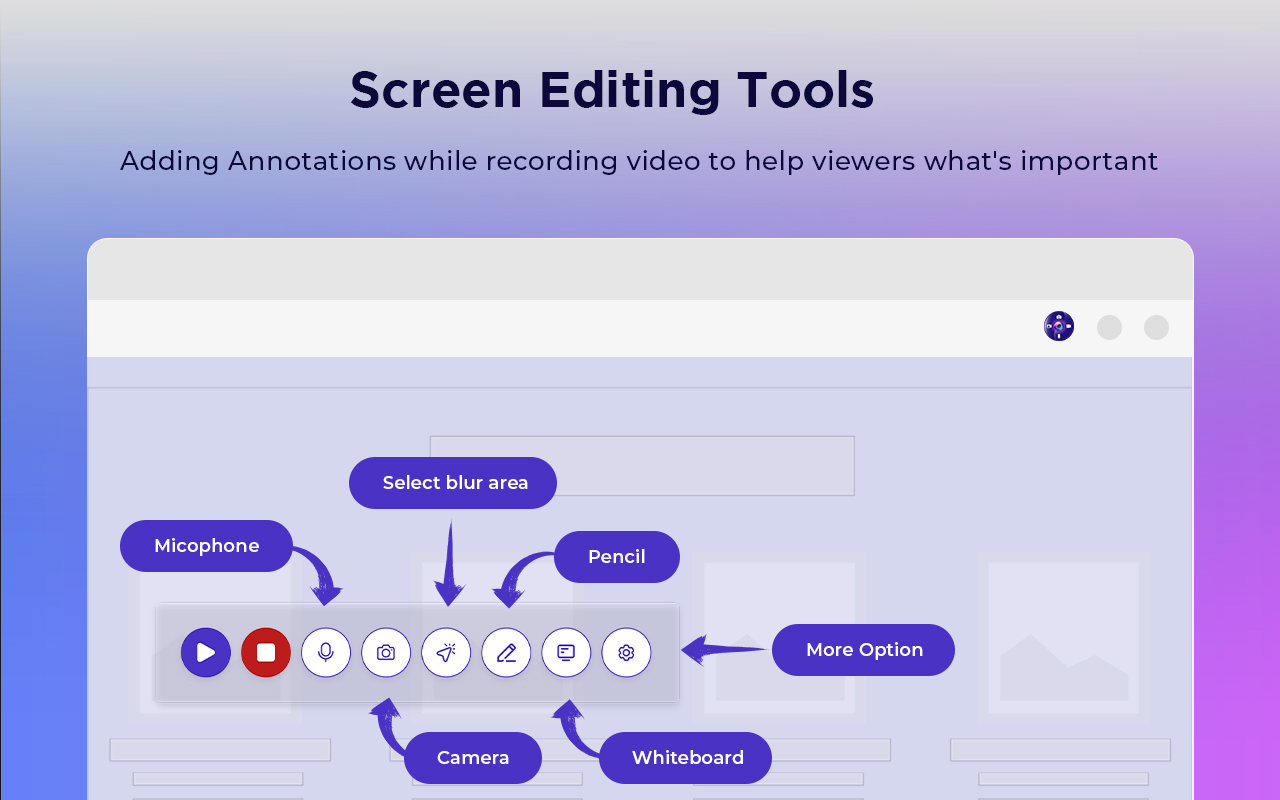
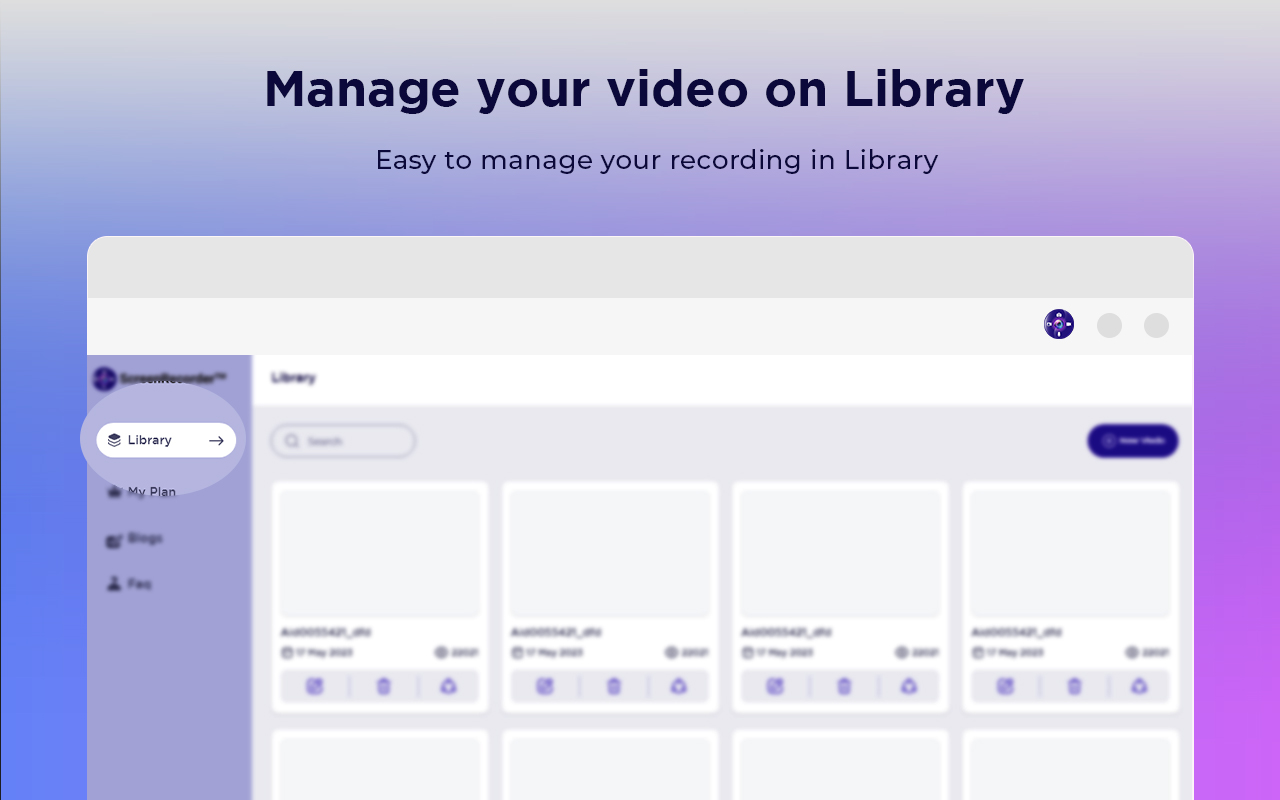
详细介绍
Screen recorder & desktop capture tool. Record a video, presentation, open a front camera, or a window. Edit, download, and share.
Screen recorder chrome extension & desktop capture tool. Record a video, presentation, open front camera, or a window. Edit, download, and share.
Effortlessly capture, edit, annotate, and share high-quality screen recordings with our robust Chrome Video Recorder Tool.
Free screen recorder software for video recordings, screen capture, and screenshots. Record Google Meet, webcam, or your screen with ease. The perfect screenshot tool and video cam recorder – all in one Chrome extension!
Record your screen, tab, or window with narration using your integrated webcam and microphone. Enjoy seamless audio integration with our complimentary free Chrome screen recorder extension.
Key features of Screen Recorder extension Chrome:**
📸🖥️ Effortlessly capture your desktop, application windows, or browser tabs
📽️🖥️ Record your screen, camera, microphone, and internal audio
💻🌐 Compatible with all Laptop & PC devices browsers
✏️🎥 Edit recordings with ease, trim sections, add annotations, captions, and more
📤👥 Seamlessly share your videos with colleagues, clients, or friends
🎓🕹️ Suitable for tutorials, software demos, gaming, and more
🎥Record and download in different formats as required
Experience the seamless functionality of our user-friendly Window screen recorder tool, compatible with laptops, macOS, and PC browsers. Effortlessly capture any portion of your screen, tailored to your unique requirements.
Whether it's recording video meetings, PowerPoint & keynote presentations, Zoom calls, educational tutorials, or troubleshooting online website issues and errors, our versatile tool ensures crystal-clear recordings.
More Feature:
-🎤⏱️ Microphone Countdown: Prepare yourself before recording by enabling a microphone countdown.
-🛠️🔓 Toolbar Accessibility: Choose to show or hide the toolbar during the recording process.
-📷🔒 Camera Permission: Grant camera access to capture video alongside your screen recording.
-✒️✒️ Pen Tool: Utilize the pen tool to draw and annotate your screen while recording.
-📝🎨 Whiteboard: Create informative tutorials on various Whiteboards with easy-to-understand explanations using visuals and diagrams.
After capturing your screen, take advantage of the integrated editing tools to refine your recordings. Trim unnecessary segments, incorporate annotations and captions, or emphasize key aspects to elevate the quality and engagement of your videos.
**Video Recording Feature -**
-Record live Meetings & Webinars
-Record ongoing Conversations & documentation
-Marketing purpose
-Record a presentation
-Branding of any products
-Record gameplay
-Google Meet meeting recording
-Capture Zoom meeting call
-Record online meeting
-Awesome screen capture extension for Tutorials
-Capture highlighted news and stats of the stock market
Effortlessly share your screen recordings using this screen capture chrome extension. Seamlessly upload your content to leading platforms or share it directly with colleagues, clients, or friends. Whether you're collaborating on projects, offering remote assistance, or presenting your portfolio, this extension streamlines the sharing experience
You can also mute or unmute the microphone, control the usage of the camera, and highlight text while you're recording. These features make the Chrome Screen Recorder software a powerful tool for creating high-quality videos.
**Benefits of using the Chrome Window Screen Recorder:**
-High-resolution video: The extension can record videos in high resolution without compromising quality.
-Multiple format availability: You can choose to record your videos in a variety of formats, making them compatible with most devices.
-Editing of recorded video: You can trim or edit your recorded videos to remove any irrelevant parts.
-Easy video download: You can easily download a video in any format.
Get the powerful and intuitive Chrome Screen Recorder Tool for a high-quality screen recording experience. Download the Windows Chrome software to enhance productivity and communication in a variety of ways.
Screen recorder chrome extension & desktop capture tool. Record a video, presentation, open front camera, or a window. Edit, download, and share.
Effortlessly capture, edit, annotate, and share high-quality screen recordings with our robust Chrome Video Recorder Tool.
Free screen recorder software for video recordings, screen capture, and screenshots. Record Google Meet, webcam, or your screen with ease. The perfect screenshot tool and video cam recorder – all in one Chrome extension!
Record your screen, tab, or window with narration using your integrated webcam and microphone. Enjoy seamless audio integration with our complimentary free Chrome screen recorder extension.
Key features of Screen Recorder extension Chrome:**
📸🖥️ Effortlessly capture your desktop, application windows, or browser tabs
📽️🖥️ Record your screen, camera, microphone, and internal audio
💻🌐 Compatible with all Laptop & PC devices browsers
✏️🎥 Edit recordings with ease, trim sections, add annotations, captions, and more
📤👥 Seamlessly share your videos with colleagues, clients, or friends
🎓🕹️ Suitable for tutorials, software demos, gaming, and more
🎥Record and download in different formats as required
Experience the seamless functionality of our user-friendly Window screen recorder tool, compatible with laptops, macOS, and PC browsers. Effortlessly capture any portion of your screen, tailored to your unique requirements.
Whether it's recording video meetings, PowerPoint & keynote presentations, Zoom calls, educational tutorials, or troubleshooting online website issues and errors, our versatile tool ensures crystal-clear recordings.
More Feature:
-🎤⏱️ Microphone Countdown: Prepare yourself before recording by enabling a microphone countdown.
-🛠️🔓 Toolbar Accessibility: Choose to show or hide the toolbar during the recording process.
-📷🔒 Camera Permission: Grant camera access to capture video alongside your screen recording.
-✒️✒️ Pen Tool: Utilize the pen tool to draw and annotate your screen while recording.
-📝🎨 Whiteboard: Create informative tutorials on various Whiteboards with easy-to-understand explanations using visuals and diagrams.
After capturing your screen, take advantage of the integrated editing tools to refine your recordings. Trim unnecessary segments, incorporate annotations and captions, or emphasize key aspects to elevate the quality and engagement of your videos.
**Video Recording Feature -**
-Record live Meetings & Webinars
-Record ongoing Conversations & documentation
-Marketing purpose
-Record a presentation
-Branding of any products
-Record gameplay
-Google Meet meeting recording
-Capture Zoom meeting call
-Record online meeting
-Awesome screen capture extension for Tutorials
-Capture highlighted news and stats of the stock market
Effortlessly share your screen recordings using this screen capture chrome extension. Seamlessly upload your content to leading platforms or share it directly with colleagues, clients, or friends. Whether you're collaborating on projects, offering remote assistance, or presenting your portfolio, this extension streamlines the sharing experience
You can also mute or unmute the microphone, control the usage of the camera, and highlight text while you're recording. These features make the Chrome Screen Recorder software a powerful tool for creating high-quality videos.
**Benefits of using the Chrome Window Screen Recorder:**
-High-resolution video: The extension can record videos in high resolution without compromising quality.
-Multiple format availability: You can choose to record your videos in a variety of formats, making them compatible with most devices.
-Editing of recorded video: You can trim or edit your recorded videos to remove any irrelevant parts.
-Easy video download: You can easily download a video in any format.
Get the powerful and intuitive Chrome Screen Recorder Tool for a high-quality screen recording experience. Download the Windows Chrome software to enhance productivity and communication in a variety of ways.