应用截图
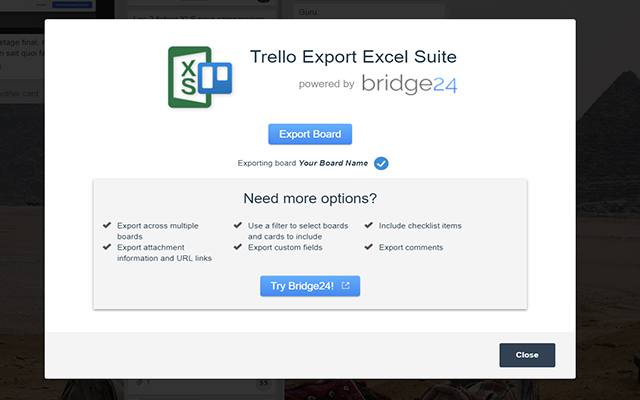
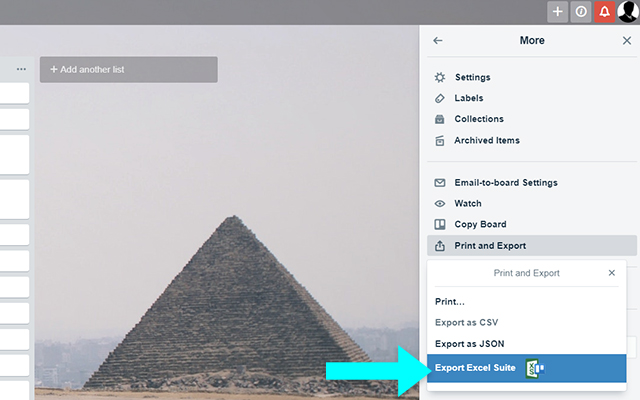
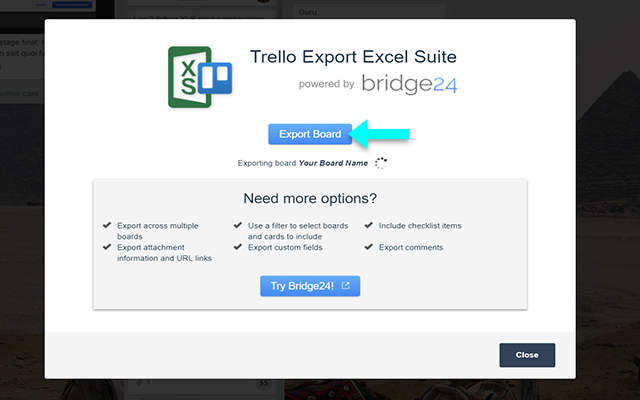
详细介绍
One click easy export of cards in your current Trello board to Excel spreadsheets
Export Trello cards from a board to an Excel xlsx file containing the following fields:
Card Id, Number, Card Name, Board, Description, List, Labels, Members, Due Date, Completed, Created Date, Last Updated At, Card URL
Access through a board from Menu > Share, Print, and Export > Export Excel Suite.
Note: After installation you may require to refresh your browser for it to display in Trello.
For greater flexibility in exporting from Trello use Bridge24:
-Export across multiple boards
-Use a filter to select specific boards and cards to include
-Include checklist items
-Export card comments
-Export custom field information
-Export attachment information and URL links
-View and export Card history actions
Also:
-Create customizable reports in a high quality printable format to PDF or Excel
-Generate interactive charts with drill down ability and export to PDF
Website: https://bridge24.com/trello/
Export Trello cards from a board to an Excel xlsx file containing the following fields:
Card Id, Number, Card Name, Board, Description, List, Labels, Members, Due Date, Completed, Created Date, Last Updated At, Card URL
Access through a board from Menu > Share, Print, and Export > Export Excel Suite.
Note: After installation you may require to refresh your browser for it to display in Trello.
For greater flexibility in exporting from Trello use Bridge24:
-Export across multiple boards
-Use a filter to select specific boards and cards to include
-Include checklist items
-Export card comments
-Export custom field information
-Export attachment information and URL links
-View and export Card history actions
Also:
-Create customizable reports in a high quality printable format to PDF or Excel
-Generate interactive charts with drill down ability and export to PDF
Website: https://bridge24.com/trello/