应用截图
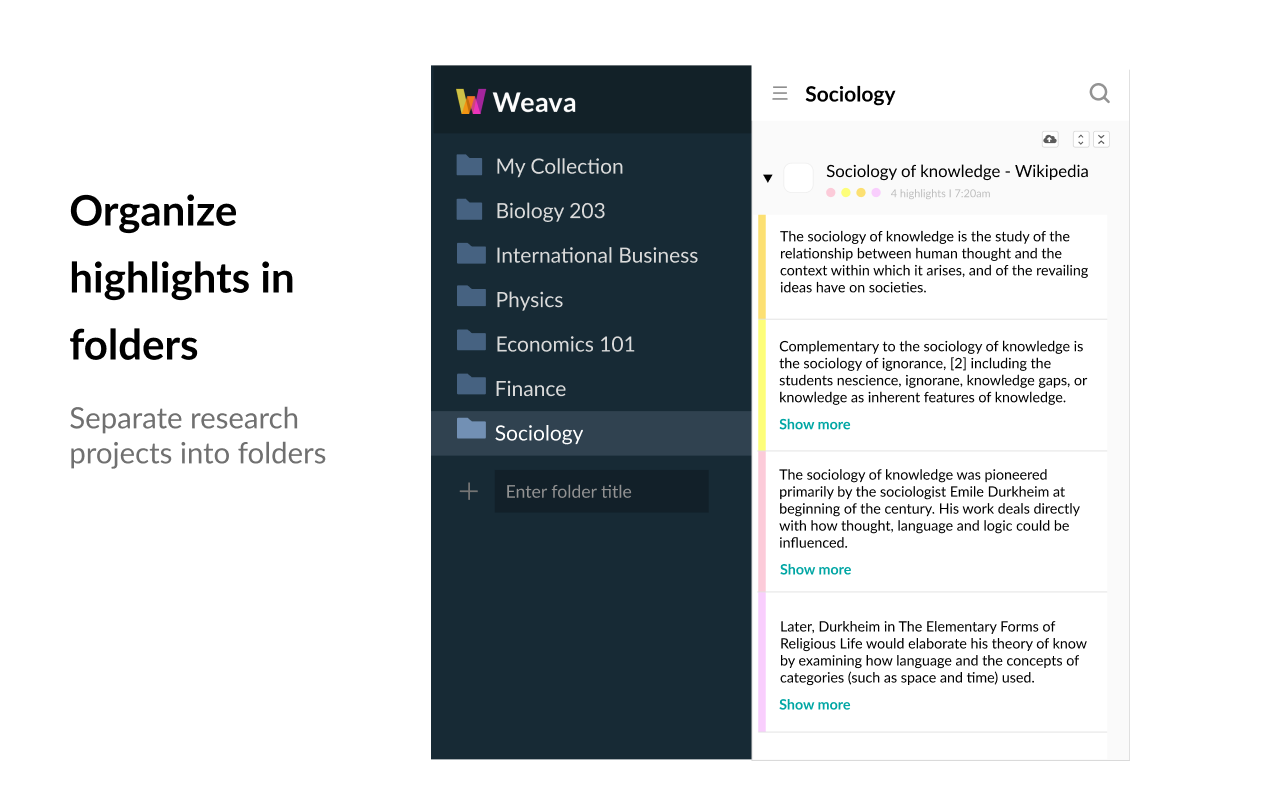
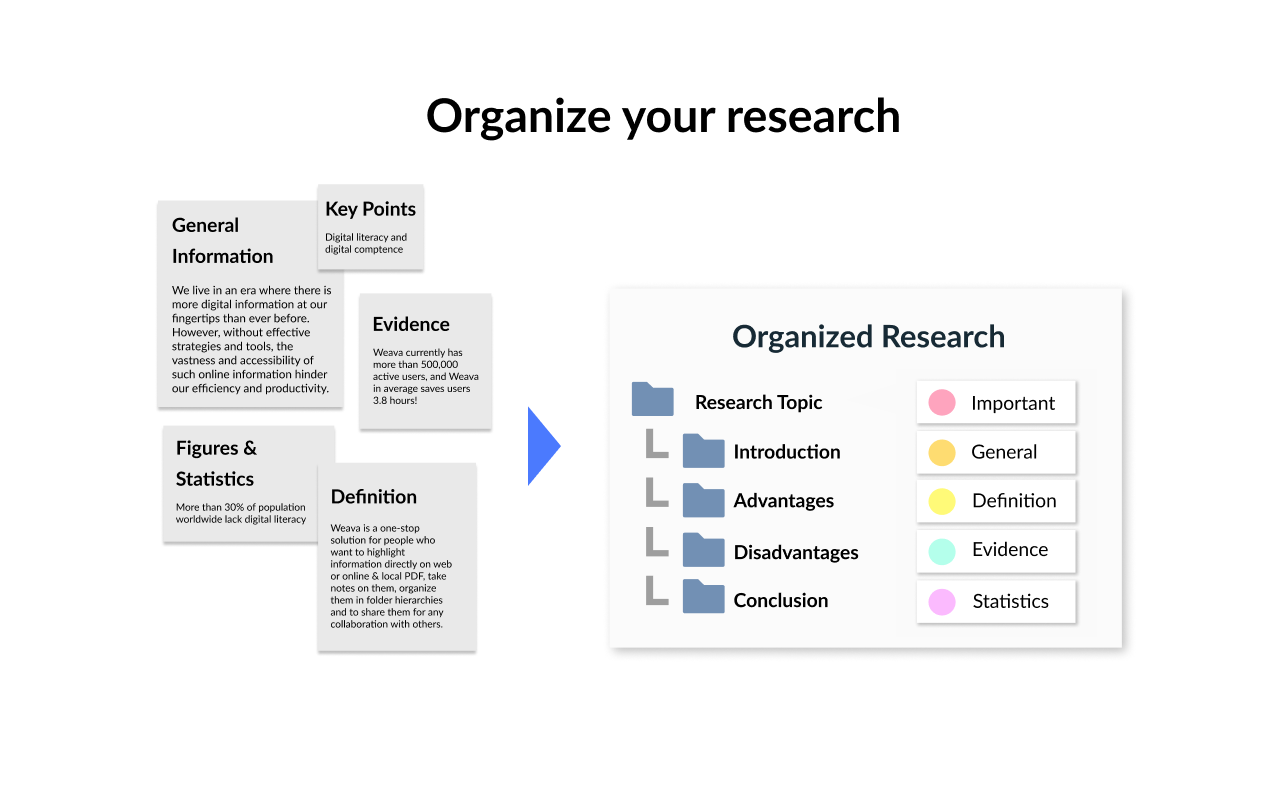
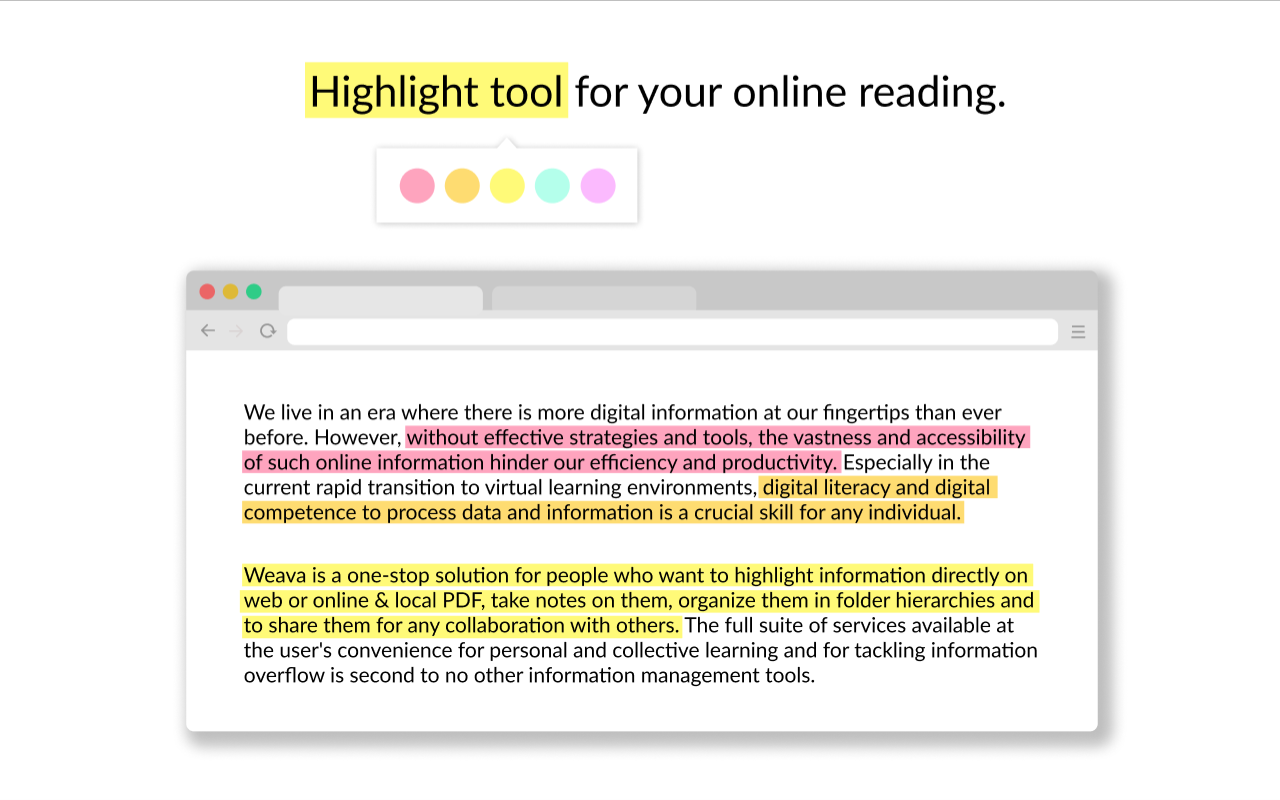
详细介绍
Best highlighting tool for Website and PDF. FREE and easy to use.
Highlight & organize your research with Weava online Web & PDF highlighter.
Simplify your research process. Focus on Productivity. Don't waste time on keeping track of sources, copying & pasting, or making citations. On average, our users report that the Chrome extension helps them save 3.8+ hours each week. That's a lot of hours that you instead can spend on the things that really matters to you.
WITH WEAVA YOU CAN:
➤ Highlight websites and PDFs with multiple colors, and make annotations. Revisit them with a single click.
➤ Organise your highlights into folders and sub-folders.
➤ Create citations automatically for your highlights.
➤ Access your highlights anywhere. Your highlights and notes are saved in the cloud.
★ TRUSTED BY 2,000,000+ USERS:
Weava is trusted by students, researchers, business professionals, and people who simply just want to do better and more efficient work. The tool adapts to your needs and research style, giving you the flexibility to review your articles & sources every time you research online.
★ WEAVA PREMIUM:
If you want to supercharge your research and maximize efficiency, Weava Premium is your answer. Here are some of the things that you can do with Premium:
➤ Customize any color you want
➤ Create unlimited sub-folders to organize highlights
➤ Unlimited storage in the cloud to store your files
➤ Clip images and save them in the workspace
➤ Collaborate with your friends or team in real-time
★ FREQUENTLY ASKED QUESTIONS & CUSTOMER SUPPORT:
For frequently asked questions (FAQs) and customer support, please see: https://weavatools.atlassian.net/servicedesk/customer/portals
★ IMPORTANT THINGS TO NOTE:
➤ Please note that Weava only visually renders the highlights from your current active folder.
➤ You can enable/disable the highlighter pop-up with the keyboard shortcut Alt+S (Option+S on Mac). And you can customize your keyboard shortcuts in your Google Chrome settings (chrome://extensions/shortcuts)
➤ While the tool works on most websites, please note that some websites have conflicting code that results in the Weava highlighter not functioning properly.
➤ Weava fetches and visually renders your color highlights based on the respective URL you first made the highlight on (for websites and online PDFs). Please note that, while your highlights and annotations are always saved in the sidebar and dashboard, if the website URL for some reason changes, then the visual rendering of your highlights are not visible unless you update the URL in the "Edit Source" functionality on the dashboard.
➤ You can 1) highlight local PDFs directly from your computer. 2) Online PDFs, and 3) upload PDFs directly to Weava. Uploading PDFs will ensure you the smoothest experience.
➤ You are currently unable to directly highlight on PDFs inside certain 3rd party software, such as in Google Classroom, Blackboard and Canvas. Instead you would need to first download the PDF and then use it with Weava. We hope to have better solutions towards this in the future.
★ CHROME EXTENSION PERMISSIONS EXPLAINED:
Weava's requested permissions are needed for the tool to function properly. However, the exact phrases provided by Chrome for these permissions are misleading and make them sound more invasive than they actually are — and you will generally see the same exact warnings on practically all Chrome extensions. Here's a further breakdown of the required permissions to run Weava:
① "Read and change all your data on the website you visit"
➤ "Read": The Weava Chrome extension has passed all of Google’s automated and manual security checks and is safe to use. The extension reads the current URL of the page you make highlights on - and is also checking if you have existing highlights on this URL so that it can visually show these to you. That's it.
➤"Change": Weava needs to modify the website you are visiting in order to show you the Chrome extension highlighter pop-up on top of it. Weava also needs this permission to be able to change the text background color accordingly whenever you make a highlight.
② "Modify data you copy and paste."
➤ Weava needs this permission simply to create and save the highlights you are making. Without it we would just be a nice color tool but without the capabilities to save the exact content you highlighted and show this to you in the sidebar and dashboard.
③ Separately, in the Weava Chrome extension settings, you can enable "Allow access to file URLs" which gives Weava permission to read PDF local file paths so that you can highlight PDFs directly from local files on your computer. Similarly to highlights on websites, it ONLY reads the file path of the file you are highlighting on and it is only doing this in order to be able to save the highlight and to fetch and visually render these highlights on subsequent visits.
By installing the extension, you agree to Weava's Terms and and Privacy Policy (https://weavatools.com/terms-and-privacy).
Highlight & organize your research with Weava online Web & PDF highlighter.
Simplify your research process. Focus on Productivity. Don't waste time on keeping track of sources, copying & pasting, or making citations. On average, our users report that the Chrome extension helps them save 3.8+ hours each week. That's a lot of hours that you instead can spend on the things that really matters to you.
WITH WEAVA YOU CAN:
➤ Highlight websites and PDFs with multiple colors, and make annotations. Revisit them with a single click.
➤ Organise your highlights into folders and sub-folders.
➤ Create citations automatically for your highlights.
➤ Access your highlights anywhere. Your highlights and notes are saved in the cloud.
★ TRUSTED BY 2,000,000+ USERS:
Weava is trusted by students, researchers, business professionals, and people who simply just want to do better and more efficient work. The tool adapts to your needs and research style, giving you the flexibility to review your articles & sources every time you research online.
★ WEAVA PREMIUM:
If you want to supercharge your research and maximize efficiency, Weava Premium is your answer. Here are some of the things that you can do with Premium:
➤ Customize any color you want
➤ Create unlimited sub-folders to organize highlights
➤ Unlimited storage in the cloud to store your files
➤ Clip images and save them in the workspace
➤ Collaborate with your friends or team in real-time
★ FREQUENTLY ASKED QUESTIONS & CUSTOMER SUPPORT:
For frequently asked questions (FAQs) and customer support, please see: https://weavatools.atlassian.net/servicedesk/customer/portals
★ IMPORTANT THINGS TO NOTE:
➤ Please note that Weava only visually renders the highlights from your current active folder.
➤ You can enable/disable the highlighter pop-up with the keyboard shortcut Alt+S (Option+S on Mac). And you can customize your keyboard shortcuts in your Google Chrome settings (chrome://extensions/shortcuts)
➤ While the tool works on most websites, please note that some websites have conflicting code that results in the Weava highlighter not functioning properly.
➤ Weava fetches and visually renders your color highlights based on the respective URL you first made the highlight on (for websites and online PDFs). Please note that, while your highlights and annotations are always saved in the sidebar and dashboard, if the website URL for some reason changes, then the visual rendering of your highlights are not visible unless you update the URL in the "Edit Source" functionality on the dashboard.
➤ You can 1) highlight local PDFs directly from your computer. 2) Online PDFs, and 3) upload PDFs directly to Weava. Uploading PDFs will ensure you the smoothest experience.
➤ You are currently unable to directly highlight on PDFs inside certain 3rd party software, such as in Google Classroom, Blackboard and Canvas. Instead you would need to first download the PDF and then use it with Weava. We hope to have better solutions towards this in the future.
★ CHROME EXTENSION PERMISSIONS EXPLAINED:
Weava's requested permissions are needed for the tool to function properly. However, the exact phrases provided by Chrome for these permissions are misleading and make them sound more invasive than they actually are — and you will generally see the same exact warnings on practically all Chrome extensions. Here's a further breakdown of the required permissions to run Weava:
① "Read and change all your data on the website you visit"
➤ "Read": The Weava Chrome extension has passed all of Google’s automated and manual security checks and is safe to use. The extension reads the current URL of the page you make highlights on - and is also checking if you have existing highlights on this URL so that it can visually show these to you. That's it.
➤"Change": Weava needs to modify the website you are visiting in order to show you the Chrome extension highlighter pop-up on top of it. Weava also needs this permission to be able to change the text background color accordingly whenever you make a highlight.
② "Modify data you copy and paste."
➤ Weava needs this permission simply to create and save the highlights you are making. Without it we would just be a nice color tool but without the capabilities to save the exact content you highlighted and show this to you in the sidebar and dashboard.
③ Separately, in the Weava Chrome extension settings, you can enable "Allow access to file URLs" which gives Weava permission to read PDF local file paths so that you can highlight PDFs directly from local files on your computer. Similarly to highlights on websites, it ONLY reads the file path of the file you are highlighting on and it is only doing this in order to be able to save the highlight and to fetch and visually render these highlights on subsequent visits.
By installing the extension, you agree to Weava's Terms and and Privacy Policy (https://weavatools.com/terms-and-privacy).