应用截图
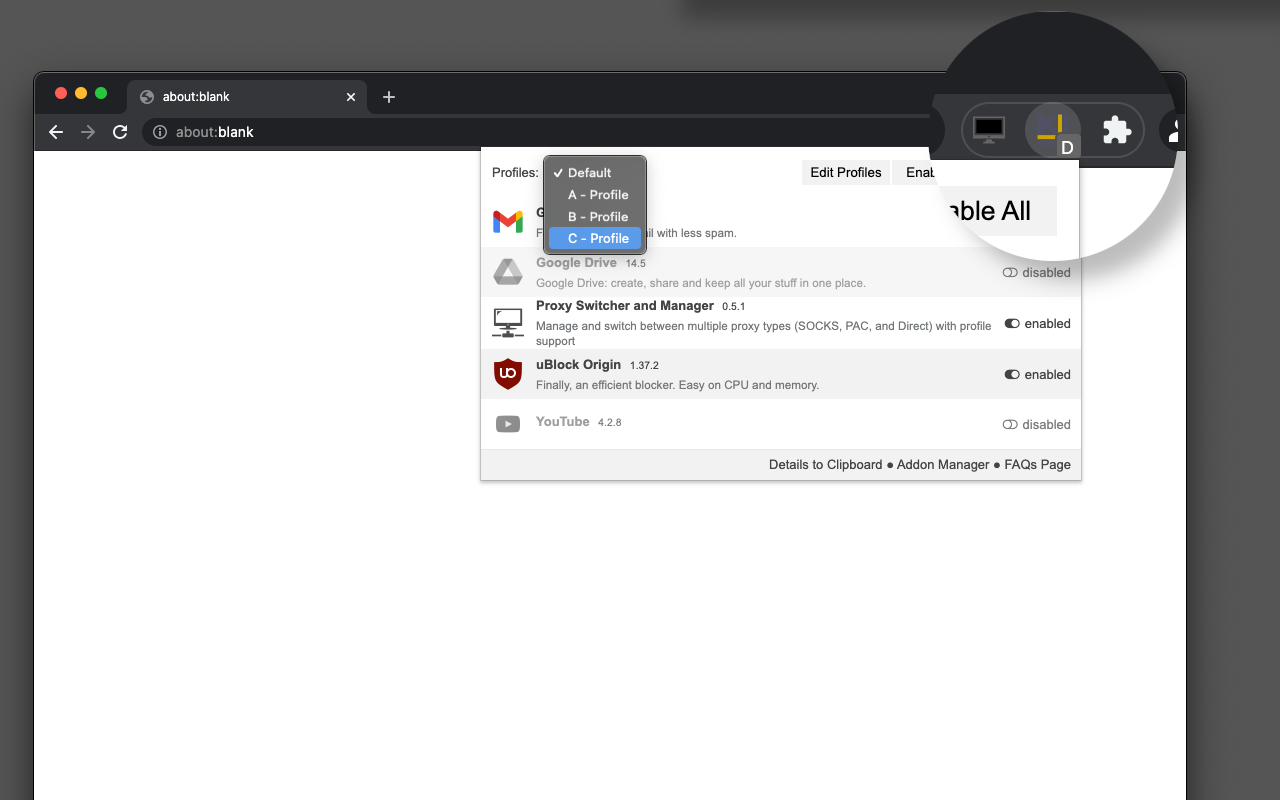
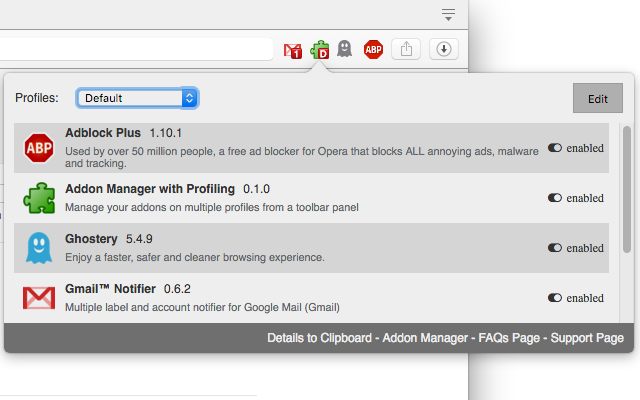
详细介绍
根据不同的配置文件禁用未使用的扩展程序,以释放其资源占用,并改善你的隐私。
Extension manager with profiles enables you to have access to all your add-ons from a toolbar panel. You can define multiple profiles to disable and enable add-ons in bulk to either free up space in the toolbar area or reduce background usage of the Chrome browser.
Features:
1. Enable all extensions at once
2. Disable all extensions at once
3. Enable a set of extensions with just a single click (profile)
4. have as many profiles as you would like to
5. Copy extensions information into the clipboard
This extension can be used to browser, for instance, unsecured pages. In this case, popup blockers and adblocker extensions can be enabled. For normal web browsing that you are sure that the websites are safe, these extensions can be turned off to improve the browser's speed. Note that each extension especially those dealing with adblocking, uses at least on network observer and by nature network observation makes your web browsing experience a bit slow.
Extension manager with profiles enables you to have access to all your add-ons from a toolbar panel. You can define multiple profiles to disable and enable add-ons in bulk to either free up space in the toolbar area or reduce background usage of the Chrome browser.
Features:
1. Enable all extensions at once
2. Disable all extensions at once
3. Enable a set of extensions with just a single click (profile)
4. have as many profiles as you would like to
5. Copy extensions information into the clipboard
This extension can be used to browser, for instance, unsecured pages. In this case, popup blockers and adblocker extensions can be enabled. For normal web browsing that you are sure that the websites are safe, these extensions can be turned off to improve the browser's speed. Note that each extension especially those dealing with adblocking, uses at least on network observer and by nature network observation makes your web browsing experience a bit slow.