应用截图
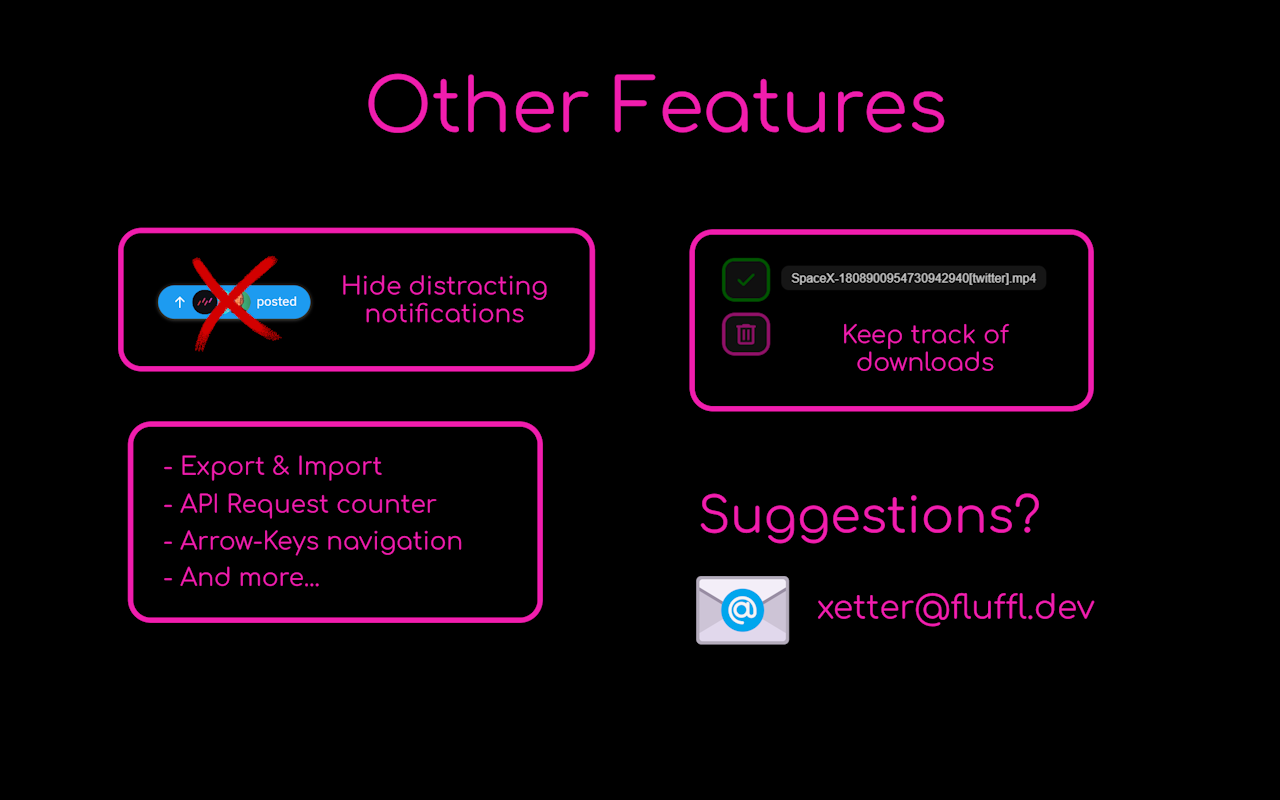
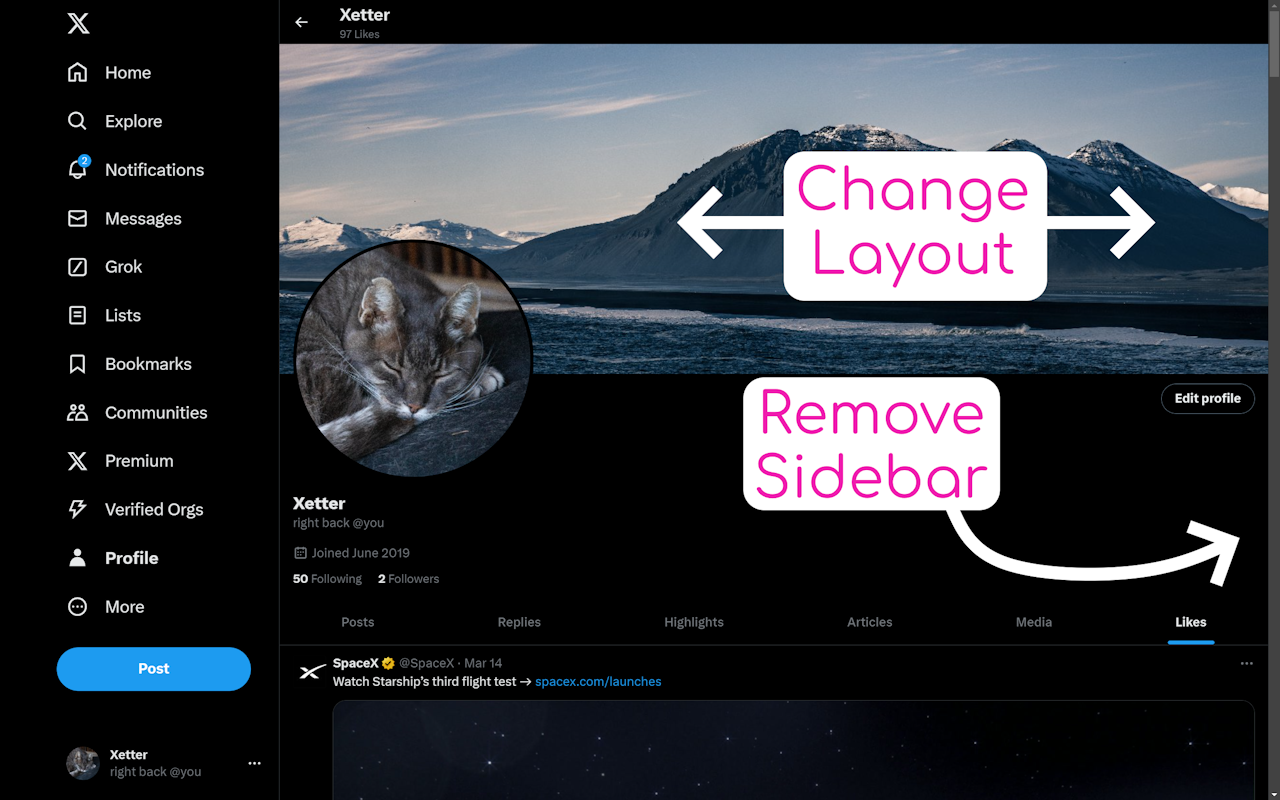
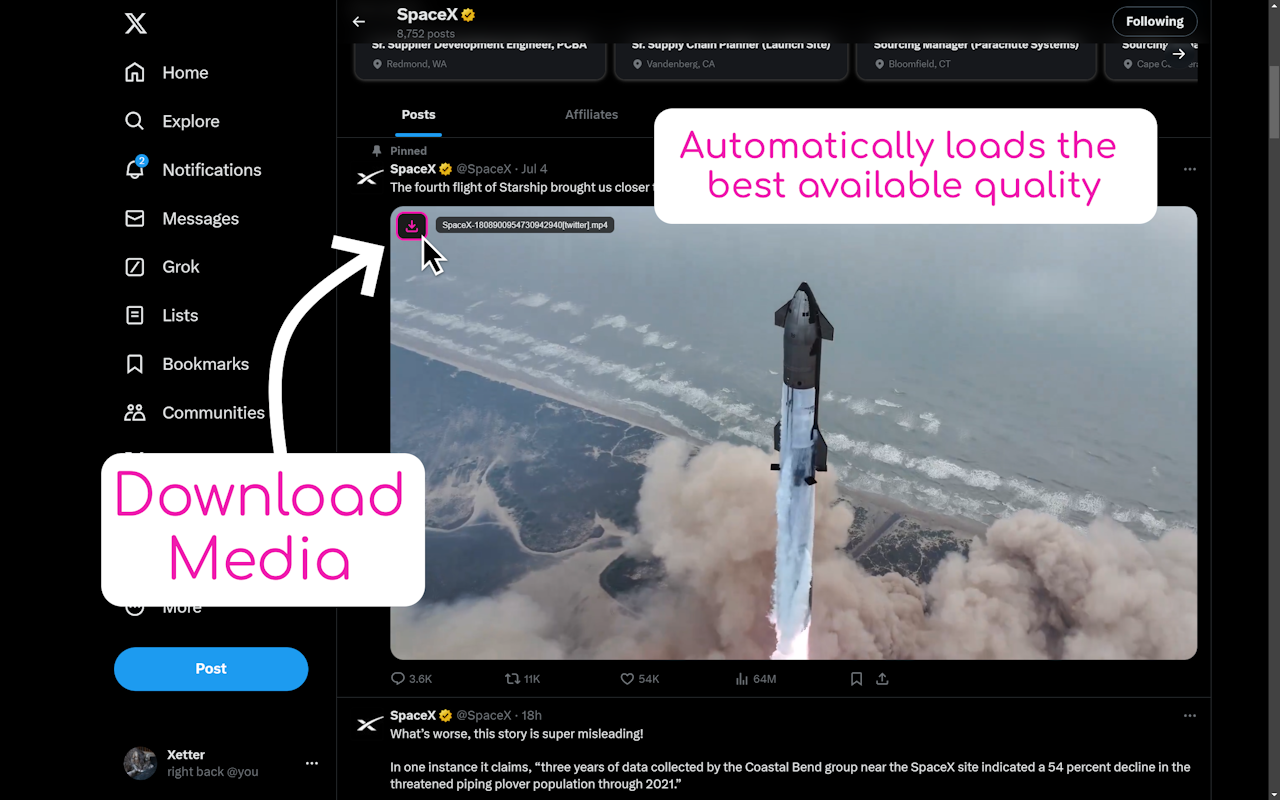
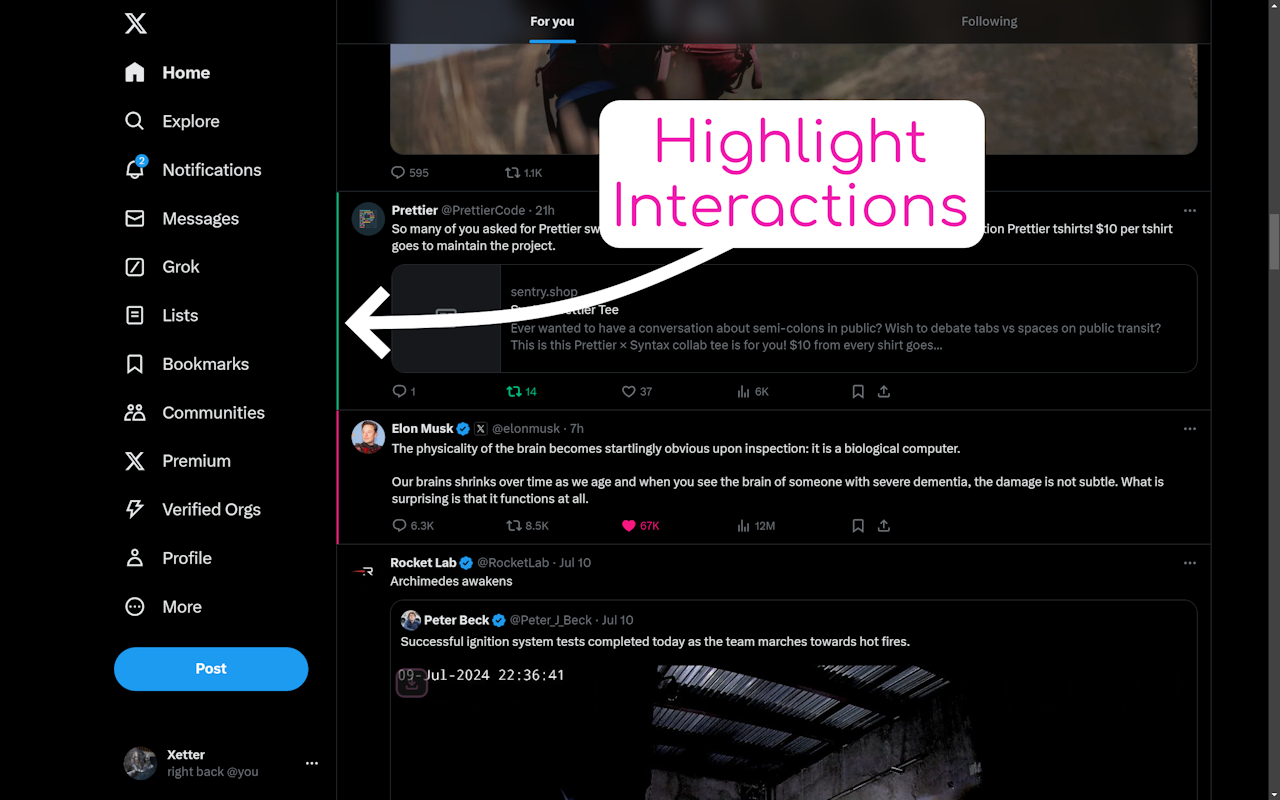
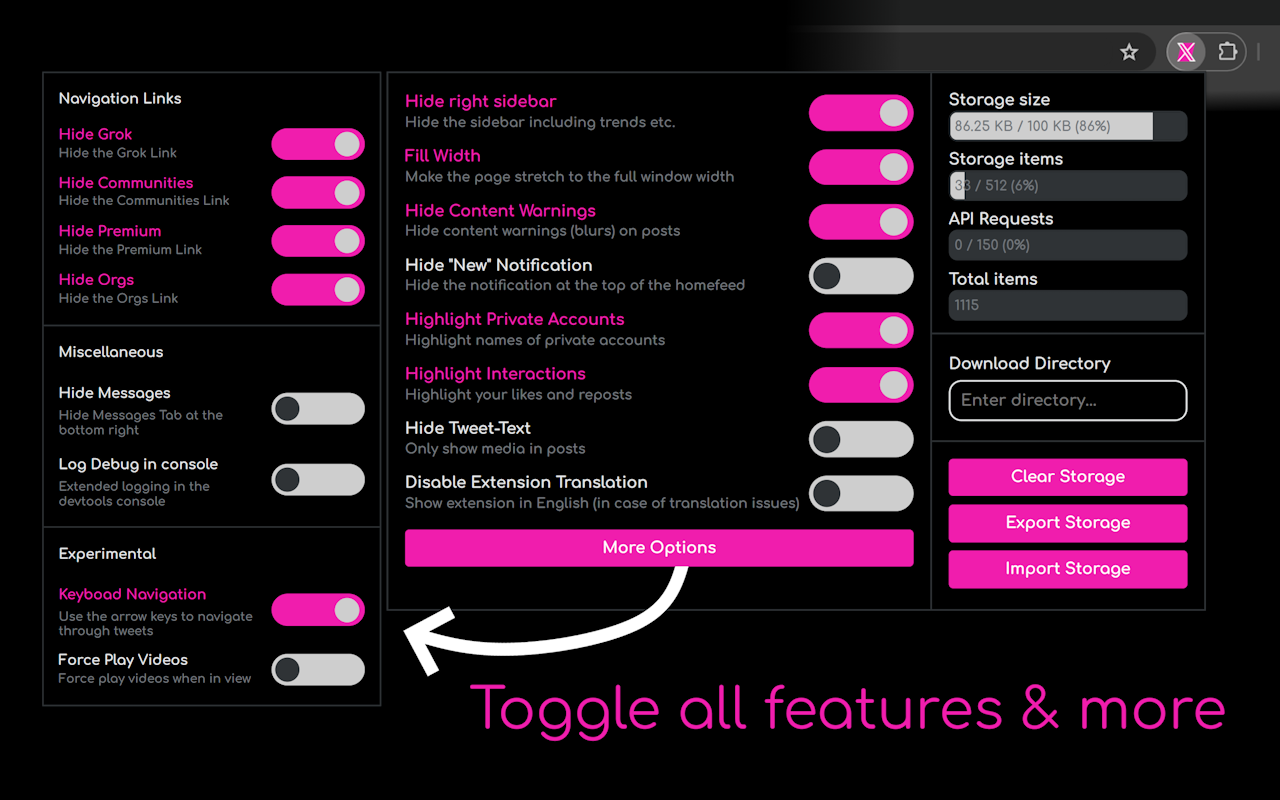
详细介绍
通过自定义布局、下载媒体、高亮和隐藏元素来增强 X/Twitter,让体验更好更愉快
Xetter is a powerful and lightweight Chrome extension designed to give you more control over your X/Twitter experience. With a range of features that enhance usability, customize the layout, and improve interaction visibility, Xetter makes navigating X/Twitter more efficient and enjoyable.
🟦 Key Features 🟦
➤ Change Layout
Easily adjust the X/Twitter layout to suit your preferences. Expand the content area, hide sidebars, and make the interface cleaner and more user-friendly.
➤ Download Media in best quality
Save your favorite media directly from X/Twitter. Whether it’s a photo, video, or GIF, Xetter lets you download media with a simple click. And it will look for the best quality available, so you don't have to worry about low-resolution downloads.
➤ Highlight Interactions
Never miss an important interaction again. Xetter highlights your likes and retweets, making them more visible and easier to track what you've already seen.
➤ Hide annoying elements
You don't care about "Premium" or "Grok"? Then hide the unnecessary links in the sidebar! No more accidental clicks on unwanted links.
➤ Simple Popup Configuration
Xetter’s configuration is straightforward and accessible. Toggle features on and off, adjust settings, and manage your storage all from a convenient popup menu.
🟦 Additional Features 🟦
➤ Fill Width: Expand the main content area to use the full width of your screen, giving you a more immersive experience.
➤ Disable Content-Warnings: Skip the content warnings and view sensitive media without interruption.
➤ Hide "New" Notification: Remove the distraction of the “new” tweet notifications for a more focused browsing session.
➤ Hide Tweet text: Hide the text of tweets to focus on the media content.
➤ Keyboard Navigation: Navigate through X/Twitter using your keyboard for faster and more efficient browsing.
➤ Log Debug in Console: Enable detailed logging for troubleshooting and development purposes.
🟦 Why Xetter? 🟦
Xetter is perfect for power users who want to get the most out of their X/Twitter experience. Whether you're a casual user looking to streamline your interface or a social media manager needing better control over interactions, Xetter provides the tools you need. Performance is a top priority, and Xetter is designed to be lightweight and efficient, so you can enjoy a seamless browsing experience without any lag or slowdown.
🟦 Get Started 🟦
Download Xetter from the Chrome Web Store today and take control of your X/Twitter experience like never before!
🟦 Screenshot Descriptions 🟦
1. Change Layout: Adjust your X/Twitter layout to fill the screen and hide sidebars.
2. Download Media: Easily download any media from X/Twitter with one click.
3. Highlight Interactions: Highlighted likes and retweets for better visibility.
4. Simple Popup Config: Toggle features and adjust settings through a user-friendly popup menu.
5. And more: Xetter keeps track of your downloaded media, making sure you don't reach the API limit by saving fetched links. This will also help you remember what you've already downloaded.
💙 PS: New features will be added in the future, so stay tuned! If you have any feedback or suggestions, please feel free to reach out. Your input is valuable and helps me improve Xetter for everyone. 💙
Enhance your X/Twitter experience with Xetter – download now!
Xetter is a powerful and lightweight Chrome extension designed to give you more control over your X/Twitter experience. With a range of features that enhance usability, customize the layout, and improve interaction visibility, Xetter makes navigating X/Twitter more efficient and enjoyable.
🟦 Key Features 🟦
➤ Change Layout
Easily adjust the X/Twitter layout to suit your preferences. Expand the content area, hide sidebars, and make the interface cleaner and more user-friendly.
➤ Download Media in best quality
Save your favorite media directly from X/Twitter. Whether it’s a photo, video, or GIF, Xetter lets you download media with a simple click. And it will look for the best quality available, so you don't have to worry about low-resolution downloads.
➤ Highlight Interactions
Never miss an important interaction again. Xetter highlights your likes and retweets, making them more visible and easier to track what you've already seen.
➤ Hide annoying elements
You don't care about "Premium" or "Grok"? Then hide the unnecessary links in the sidebar! No more accidental clicks on unwanted links.
➤ Simple Popup Configuration
Xetter’s configuration is straightforward and accessible. Toggle features on and off, adjust settings, and manage your storage all from a convenient popup menu.
🟦 Additional Features 🟦
➤ Fill Width: Expand the main content area to use the full width of your screen, giving you a more immersive experience.
➤ Disable Content-Warnings: Skip the content warnings and view sensitive media without interruption.
➤ Hide "New" Notification: Remove the distraction of the “new” tweet notifications for a more focused browsing session.
➤ Hide Tweet text: Hide the text of tweets to focus on the media content.
➤ Keyboard Navigation: Navigate through X/Twitter using your keyboard for faster and more efficient browsing.
➤ Log Debug in Console: Enable detailed logging for troubleshooting and development purposes.
🟦 Why Xetter? 🟦
Xetter is perfect for power users who want to get the most out of their X/Twitter experience. Whether you're a casual user looking to streamline your interface or a social media manager needing better control over interactions, Xetter provides the tools you need. Performance is a top priority, and Xetter is designed to be lightweight and efficient, so you can enjoy a seamless browsing experience without any lag or slowdown.
🟦 Get Started 🟦
Download Xetter from the Chrome Web Store today and take control of your X/Twitter experience like never before!
🟦 Screenshot Descriptions 🟦
1. Change Layout: Adjust your X/Twitter layout to fill the screen and hide sidebars.
2. Download Media: Easily download any media from X/Twitter with one click.
3. Highlight Interactions: Highlighted likes and retweets for better visibility.
4. Simple Popup Config: Toggle features and adjust settings through a user-friendly popup menu.
5. And more: Xetter keeps track of your downloaded media, making sure you don't reach the API limit by saving fetched links. This will also help you remember what you've already downloaded.
💙 PS: New features will be added in the future, so stay tuned! If you have any feedback or suggestions, please feel free to reach out. Your input is valuable and helps me improve Xetter for everyone. 💙
Enhance your X/Twitter experience with Xetter – download now!