应用截图
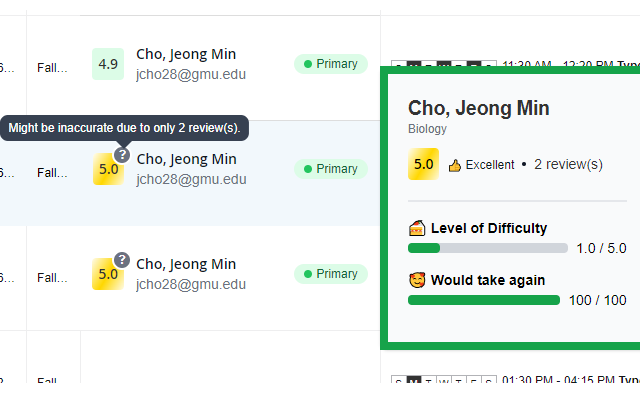
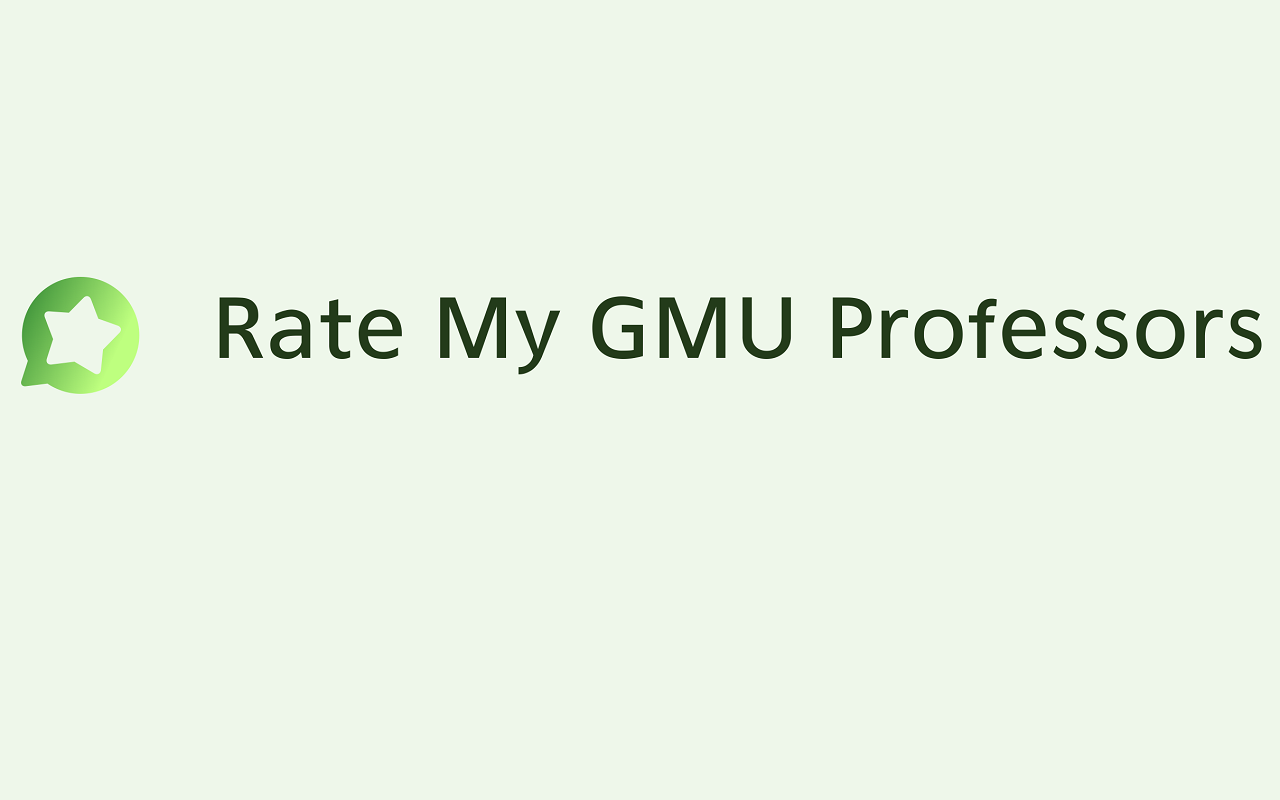
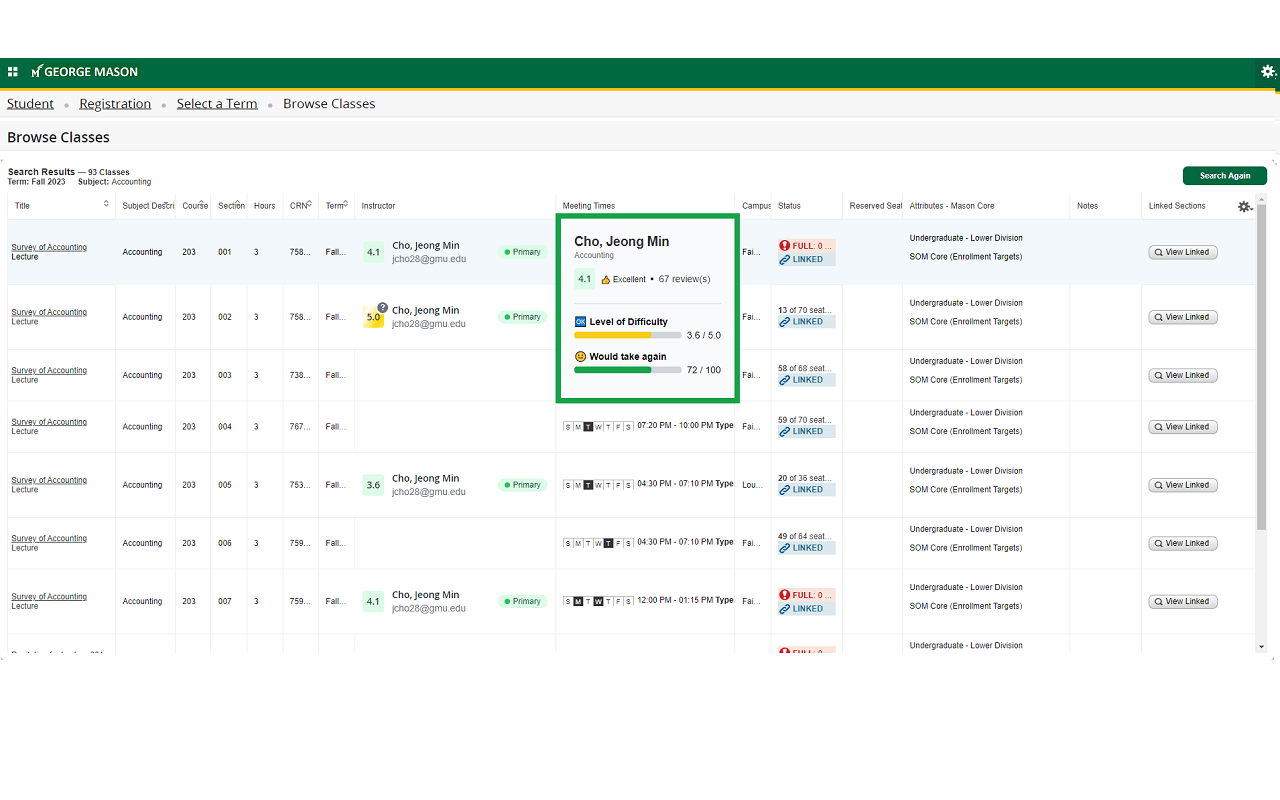
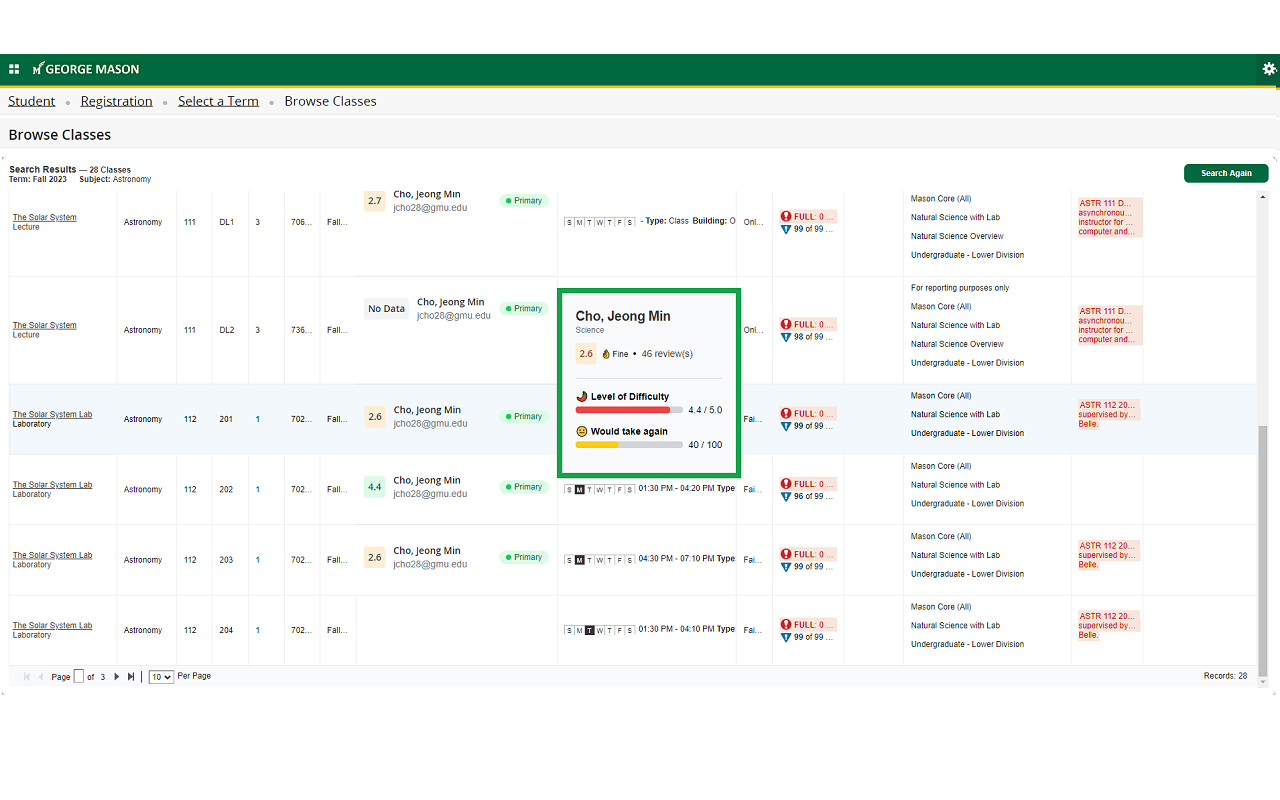

详细介绍
Display the ratings of each George Mason University professor for GMU Patriot Web!
🤔 What is it?
Rate My GMU Professors will automatically parse professors' reviews data from Rate My Professors and display the user-friendly data on the Patriot pages.
🕹️ How to use
1. Download Rate My GMU Professors from Chrome Web Store
2. Make sure Rate My GMU Professors is active.
3. Go to the Patriot web page.
4. Browse any classes with professors’ name
5. Now, under the professors’ names, you are able to see their Rate My Professors score.
6. If you click the score number, you will be redirected to the professor’s Rate My Professors web page.
7. If you hover your mouse, you will be a pop-over showing the professor’s name, school, department, overall score, would-take-again percentage, level of difficulty, the total number of reviews.
🏷️ Features
1. Lightweight– Since it is made of pure javascript, css3, html5, the total of its size is only 215KB.
2. Track down each professor's Rate My Professor score nicely.
3. Support Classes with more than one professor- Some science classes such as chemistry and biology have two or three professors in one class. Thus, the extension tracks all professors in each class.
❓ Q&A
Q: Is it working on other websites?
A: No, it will only activate on the GMU Patriot web.
Q: Is there any risk in using this?
A: No, this extension does not communicate with the GMU Patriot web. It only displays information on the Patriot web data grids.
Q: It is burdening for the server of Rate My Professors?
A: Most likely, No. Theoretically, it actually uses less data than regular users. My extension saves the data for later uses, but regular users will request new data every time they use Rate My Professors.
Q: Your codes suck
A: I did my best. It is my first time making a Chrome extension.
Q: Hi, I have found a bug/glitch/error/or suggestion
A: Please, report them back to me through my email. jeongmincho@outlook.com so I can take a look!
📖 A little bit of the back story
Old version:
I have been thinking this idea for a while, but I hadn't been motivated enough to work on the idea until one of my teammates from PatriotHacks 2021 (which our team won! YAY! 💪) had the same idea during the brainstorming. Although our team has chosen another idea over this idea, I thought that if I had some free time in the future, I should definitely make this. Before the starting of the Fall 2021 semester, I had some free time. While I could just sit back again enjoy the summer break, I decided to make something as a side project that helps other students. Hence, this idea perfectly fits the categories.
New version:
Since the old version has been taken down due to the usage of manifest v3, I have not paid attention much. However, some of GMU students have contacted me to get me working this one, again. I was lazy to do it, but here I am.
I had to create the extension from the scratch due to Rate My Professor has taken down their old API and replaced to GraphQL. There were some hiccups, but I managed to create a new one.
🔒 Privacy Policy
We are not interested in collecting any personal information.
We believe such information is yours and yours alone.
We do not store or transmit your personal details.
We do not include any advertising or analytics software that talks to third parties.
❗ Rate My GMU Professors DOES NOT Collect, Transmit, Distribute or Sell your data ❗
📋 Changelogs
Version 1.0.0 - Initial Release:
* Introduced the Rate My GMU Professors extension.
Version 1.0.1:
* Removed unnecessary user permissions to enhance security and privacy.
* Improved error handling to provide a smoother user experience.
Version 1.0.2:
* Addressed a reviewer request by adding a link to the Privacy Policy on the popup page in the Google Web Store.
Version 1.0.3:
* Added support for "Search for Classes - Classic" on the GMU Patriot web platform.
* Removed unused commented code to streamline the extension.
* Included a specific GMU patriot URL for "content_script" to support the classic search.
* Implemented a CSS for the classic search to facilitate future development.
Version 1.0.4:
* Resolved an issue where the extension failed to load due to the removal of the GMU classic search.
Version 2.0.0 - Major Update:
* Completely revamped the extension to comply with manifest v3 and utilize GraphQL for Rate My Professor data retrieval.
Version 2.1.0:
* Fixed minor issues and optimized code to ensure compatibility across different browsers.
Version 2.2.0:
* Added support for Firefox, expanding the extension's compatibility.
* Extended support to include the Edge browser.
Version 2.3.0:
* Updated the privacy policy URL to a new address.
* Implemented scripts to build production versions of the extension for Chrome, Firefox, and Edge browsers.
🤔 What is it?
Rate My GMU Professors will automatically parse professors' reviews data from Rate My Professors and display the user-friendly data on the Patriot pages.
🕹️ How to use
1. Download Rate My GMU Professors from Chrome Web Store
2. Make sure Rate My GMU Professors is active.
3. Go to the Patriot web page.
4. Browse any classes with professors’ name
5. Now, under the professors’ names, you are able to see their Rate My Professors score.
6. If you click the score number, you will be redirected to the professor’s Rate My Professors web page.
7. If you hover your mouse, you will be a pop-over showing the professor’s name, school, department, overall score, would-take-again percentage, level of difficulty, the total number of reviews.
🏷️ Features
1. Lightweight– Since it is made of pure javascript, css3, html5, the total of its size is only 215KB.
2. Track down each professor's Rate My Professor score nicely.
3. Support Classes with more than one professor- Some science classes such as chemistry and biology have two or three professors in one class. Thus, the extension tracks all professors in each class.
❓ Q&A
Q: Is it working on other websites?
A: No, it will only activate on the GMU Patriot web.
Q: Is there any risk in using this?
A: No, this extension does not communicate with the GMU Patriot web. It only displays information on the Patriot web data grids.
Q: It is burdening for the server of Rate My Professors?
A: Most likely, No. Theoretically, it actually uses less data than regular users. My extension saves the data for later uses, but regular users will request new data every time they use Rate My Professors.
Q: Your codes suck
A: I did my best. It is my first time making a Chrome extension.
Q: Hi, I have found a bug/glitch/error/or suggestion
A: Please, report them back to me through my email. jeongmincho@outlook.com so I can take a look!
📖 A little bit of the back story
Old version:
I have been thinking this idea for a while, but I hadn't been motivated enough to work on the idea until one of my teammates from PatriotHacks 2021 (which our team won! YAY! 💪) had the same idea during the brainstorming. Although our team has chosen another idea over this idea, I thought that if I had some free time in the future, I should definitely make this. Before the starting of the Fall 2021 semester, I had some free time. While I could just sit back again enjoy the summer break, I decided to make something as a side project that helps other students. Hence, this idea perfectly fits the categories.
New version:
Since the old version has been taken down due to the usage of manifest v3, I have not paid attention much. However, some of GMU students have contacted me to get me working this one, again. I was lazy to do it, but here I am.
I had to create the extension from the scratch due to Rate My Professor has taken down their old API and replaced to GraphQL. There were some hiccups, but I managed to create a new one.
🔒 Privacy Policy
We are not interested in collecting any personal information.
We believe such information is yours and yours alone.
We do not store or transmit your personal details.
We do not include any advertising or analytics software that talks to third parties.
❗ Rate My GMU Professors DOES NOT Collect, Transmit, Distribute or Sell your data ❗
📋 Changelogs
Version 1.0.0 - Initial Release:
* Introduced the Rate My GMU Professors extension.
Version 1.0.1:
* Removed unnecessary user permissions to enhance security and privacy.
* Improved error handling to provide a smoother user experience.
Version 1.0.2:
* Addressed a reviewer request by adding a link to the Privacy Policy on the popup page in the Google Web Store.
Version 1.0.3:
* Added support for "Search for Classes - Classic" on the GMU Patriot web platform.
* Removed unused commented code to streamline the extension.
* Included a specific GMU patriot URL for "content_script" to support the classic search.
* Implemented a CSS for the classic search to facilitate future development.
Version 1.0.4:
* Resolved an issue where the extension failed to load due to the removal of the GMU classic search.
Version 2.0.0 - Major Update:
* Completely revamped the extension to comply with manifest v3 and utilize GraphQL for Rate My Professor data retrieval.
Version 2.1.0:
* Fixed minor issues and optimized code to ensure compatibility across different browsers.
Version 2.2.0:
* Added support for Firefox, expanding the extension's compatibility.
* Extended support to include the Edge browser.
Version 2.3.0:
* Updated the privacy policy URL to a new address.
* Implemented scripts to build production versions of the extension for Chrome, Firefox, and Edge browsers.