应用截图
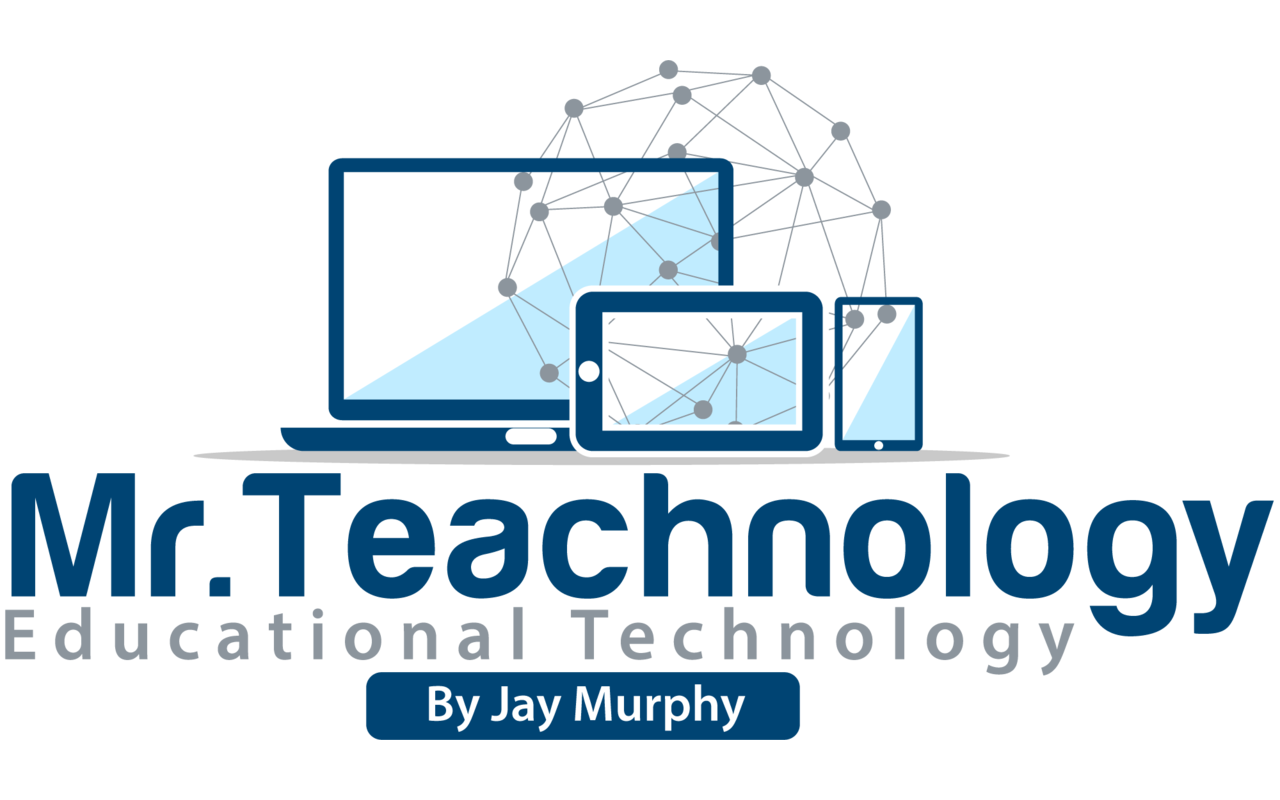


详细介绍
Screenshots, Cropped shots, Snap-shots, Videos and Screencasts taken with a single click.
EdShot
Simple. Fast. Private.
By Jay Murphy
Capture screenshots, webcam snapshots, and cropped images with a single click. Whether you're gathering visuals for projects, forms, or documentation, EdShot keeps it fast and secure.
Key Features
One-click full-page screenshots
Instantly crop and save only what you need
Webcam photo capture — turn your device camera into a quick scanner
Download directly to your device or save to Google Drive
No external servers — your images stay with you
What’s New
Ez Cropper Screenshot: Quickly crop specific portions of PDFs or web pages — ideal for pulling images or content into digital forms.
Enhanced Privacy: Images are stored only on your device — never on third-party servers.
Why EdShot?
No clutter. No learning curve. Just fast, reliable capture tools for everyday tasks. Whether you're building a form, saving a moment, or organizing visual notes, EdShot makes it effortless — and keeps your content private.
Questions? Suggestions?
Contact Jay
mrteachnology@gmail.com
EdShot
Simple. Fast. Private.
By Jay Murphy
Capture screenshots, webcam snapshots, and cropped images with a single click. Whether you're gathering visuals for projects, forms, or documentation, EdShot keeps it fast and secure.
Key Features
One-click full-page screenshots
Instantly crop and save only what you need
Webcam photo capture — turn your device camera into a quick scanner
Download directly to your device or save to Google Drive
No external servers — your images stay with you
What’s New
Ez Cropper Screenshot: Quickly crop specific portions of PDFs or web pages — ideal for pulling images or content into digital forms.
Enhanced Privacy: Images are stored only on your device — never on third-party servers.
Why EdShot?
No clutter. No learning curve. Just fast, reliable capture tools for everyday tasks. Whether you're building a form, saving a moment, or organizing visual notes, EdShot makes it effortless — and keeps your content private.
Questions? Suggestions?
Contact Jay
mrteachnology@gmail.com