应用截图
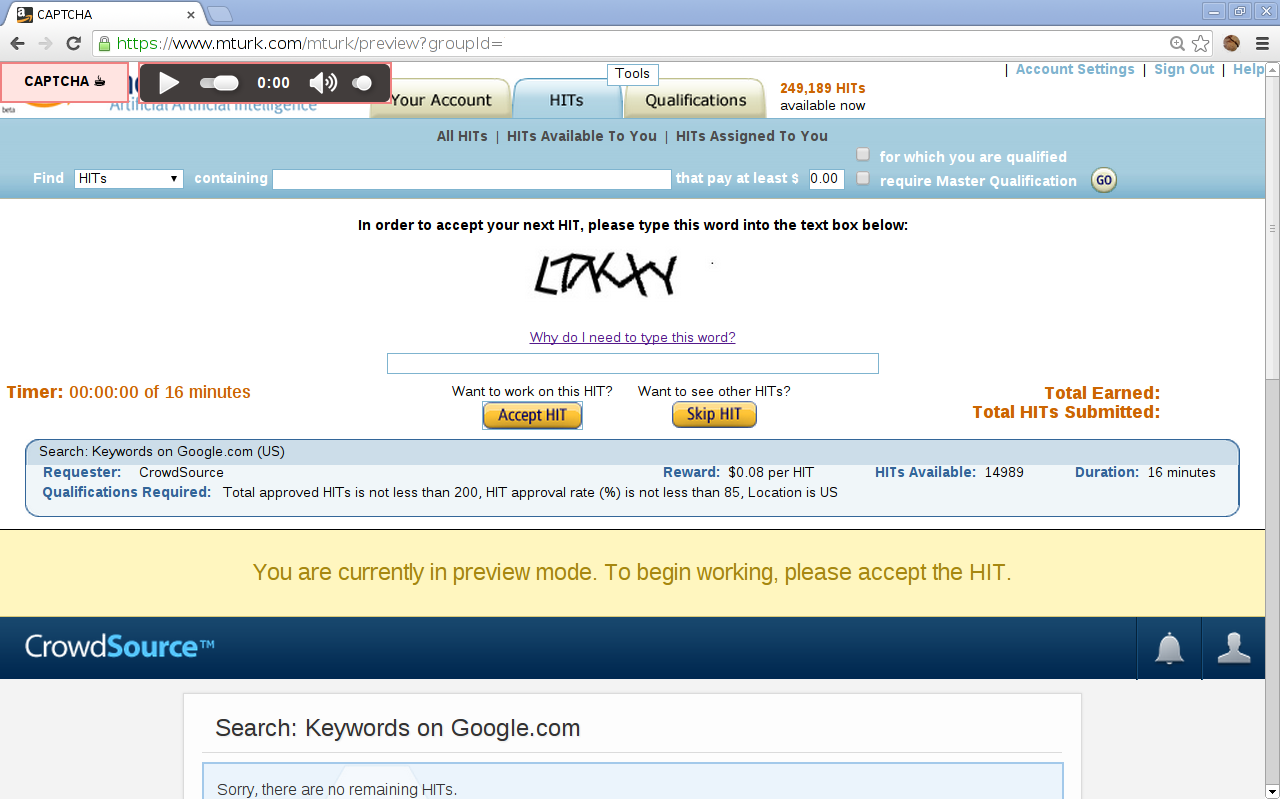
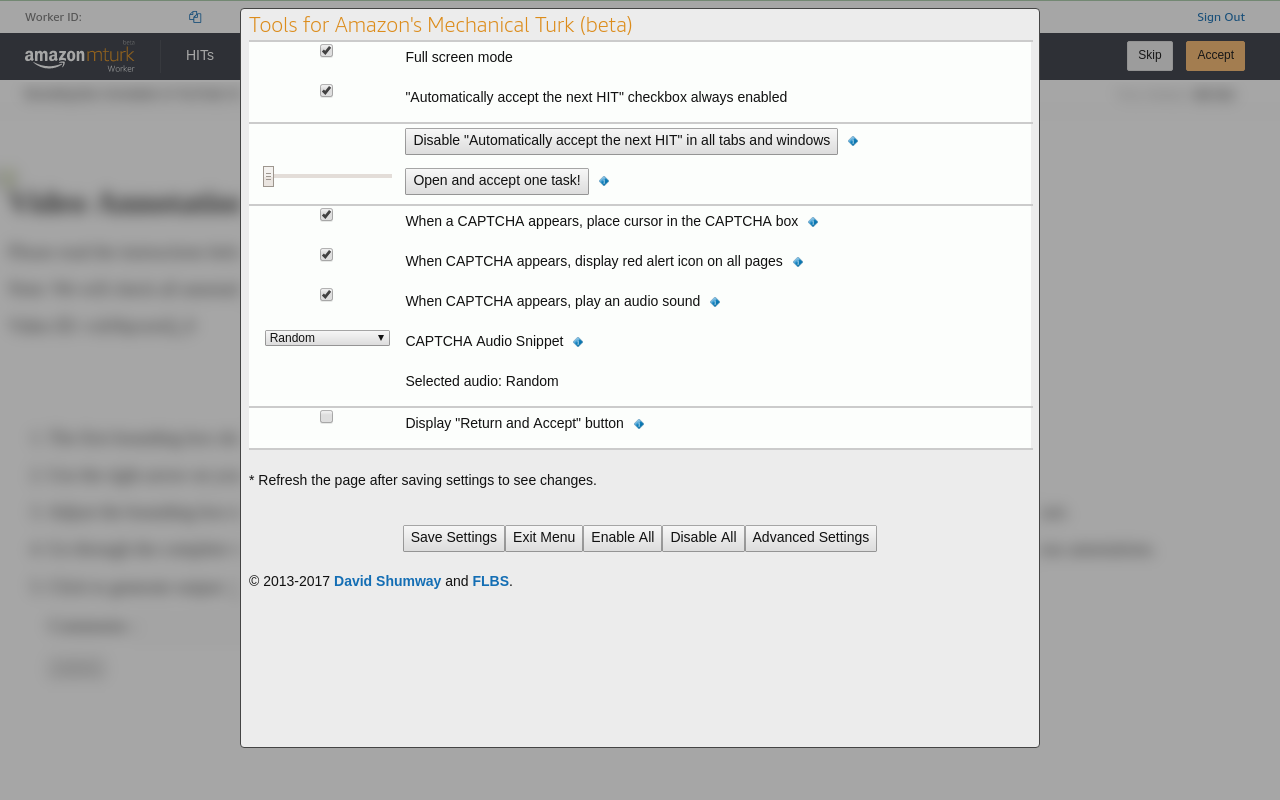
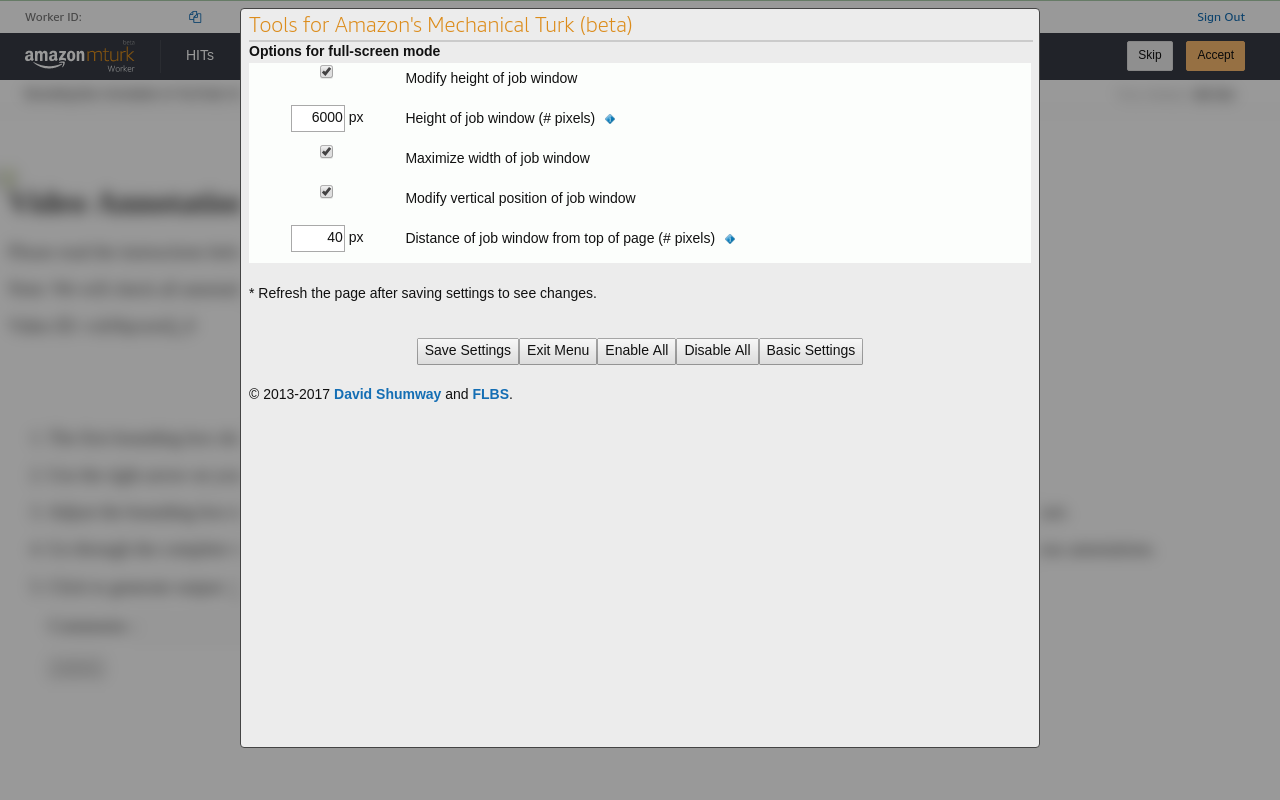

详细介绍
Productivity tools for Amazon.com's website mturk.com (Mechanical Turk). Adds a menu with various tools for workers.
For the website mturk.com, Amazon.com's Mechanical Turk workplace. A set of tools to improve Worker productivity.
Adds a Tools button and Tools Menu. The tools edit parts of the user interface of the site, such as modifying the display of the job window. Other tools include a "Return and Accept" button, placing the cursor in the CAPTCHA text box.
✫ Full-screen mode to help maximize productivity on tasks.
✫ Customize full-screen settings including task window height, width, and vertical offset.
✫ Setting to always check the checkbox for "Automatically accept the next HIT".
✫ "Open and accept" button to quickly open up to 25 tabs (New Feature!)
✫ Button to turn off "Automatically accept the next HIT" checkboxes in all open tabs and windows.
✫ CAPTCHA-simplification features including: 1) Place the cursor in CAPTCHA box when a CAPTCHA appears; 2) Clears wrong answer from the CAPTCHA text box if CAPTCHA is incorrectly entered; 3) Show an alert notification on all job windows when any job window loads a CAPTCHA; 4) Play an alert notification sound when a CAPTCHA is first encountered; 5) Seven bell notifications to select from, or select Random.
✫ "Return and Accept" button to return a current job and accept another job in the group.
The extension's source code is on github.com: https://github.com/their/amt.
Notes:
There are no guarantees made regarding the safety of using this extension on Amazon's Mechanical Turk website. The extension's author is not responsible for any risks associated with the use of this extension.
Version History:
1.1.9 -- Put CAPTCHA settings into advanced menu and add Enable/Disable all CAPTCHA settings button.
1.1.8 -- Modify css of top menu.
1.1.7 -- Modify show menu button to better fit page.
1.1.6 -- Make tools menu not hide top part of the page.
1.1.4 -- Update extension to work on the new AMT web
For the website mturk.com, Amazon.com's Mechanical Turk workplace. A set of tools to improve Worker productivity.
Adds a Tools button and Tools Menu. The tools edit parts of the user interface of the site, such as modifying the display of the job window. Other tools include a "Return and Accept" button, placing the cursor in the CAPTCHA text box.
✫ Full-screen mode to help maximize productivity on tasks.
✫ Customize full-screen settings including task window height, width, and vertical offset.
✫ Setting to always check the checkbox for "Automatically accept the next HIT".
✫ "Open and accept" button to quickly open up to 25 tabs (New Feature!)
✫ Button to turn off "Automatically accept the next HIT" checkboxes in all open tabs and windows.
✫ CAPTCHA-simplification features including: 1) Place the cursor in CAPTCHA box when a CAPTCHA appears; 2) Clears wrong answer from the CAPTCHA text box if CAPTCHA is incorrectly entered; 3) Show an alert notification on all job windows when any job window loads a CAPTCHA; 4) Play an alert notification sound when a CAPTCHA is first encountered; 5) Seven bell notifications to select from, or select Random.
✫ "Return and Accept" button to return a current job and accept another job in the group.
The extension's source code is on github.com: https://github.com/their/amt.
Notes:
There are no guarantees made regarding the safety of using this extension on Amazon's Mechanical Turk website. The extension's author is not responsible for any risks associated with the use of this extension.
Version History:
1.1.9 -- Put CAPTCHA settings into advanced menu and add Enable/Disable all CAPTCHA settings button.
1.1.8 -- Modify css of top menu.
1.1.7 -- Modify show menu button to better fit page.
1.1.6 -- Make tools menu not hide top part of the page.
1.1.4 -- Update extension to work on the new AMT web