应用截图
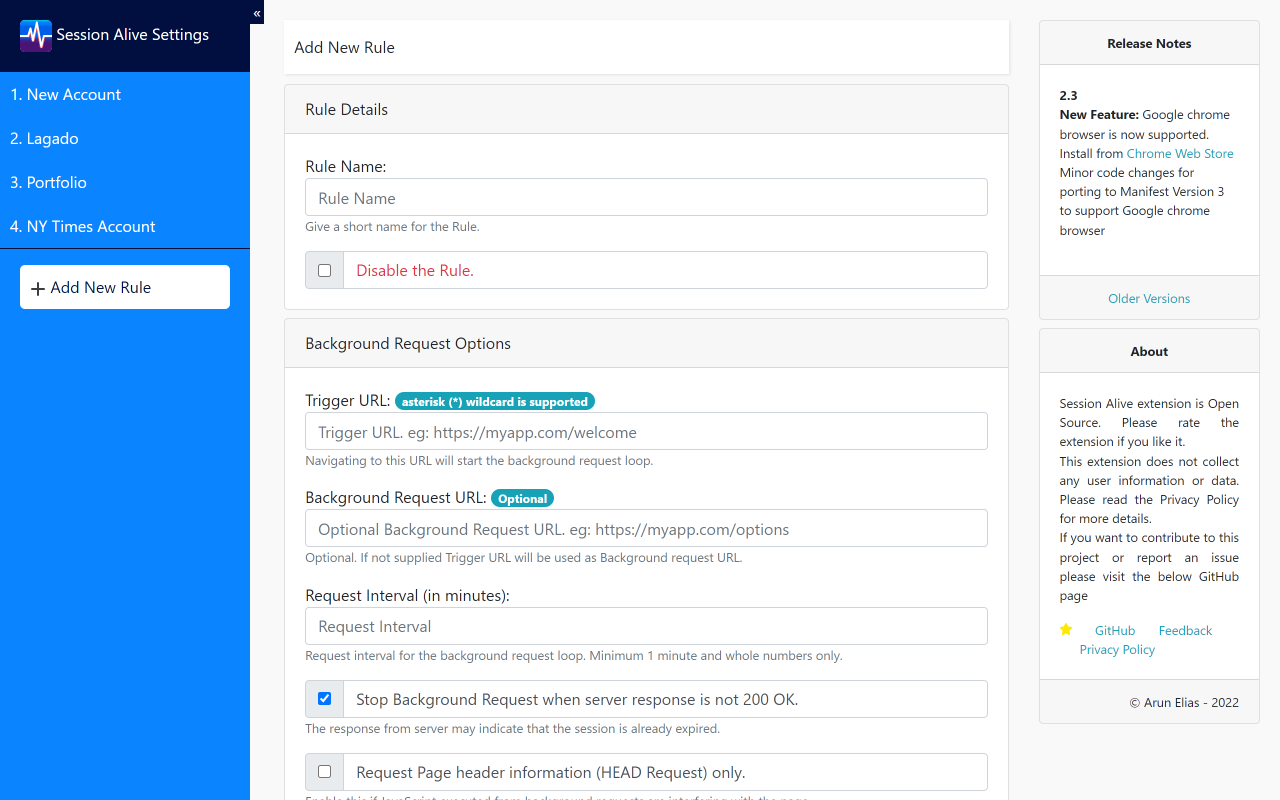
详细介绍
Keep your Session Alive at any website and never get logged out...
Keep Your Web Sessions Alive with Session Alive Extension
Most websites with authentication features enforce session timeouts for security reasons. If you're inactive for a certain period, your session may expire, requiring you to log in again before continuing any activity.
Session Alive helps prevent this by keeping your session active in the background—even during extended periods of inactivity.
🔧 Key Features:
✅ Background Keep-Alive
Sends background AJAX requests to your site to prevent session expiry—no page reloads, no lost changes. Just set your dashboard URL, choose an interval, and open the page in a tab.
✅ Foreground Page Reload
Auto-refreshes the current tab at intervals to bypass JavaScript-based idle timers used by some websites.
✅ Smart Auto-Stop
Automatically stops when:
• Server responses indicate a stopped session (Background mode)
• You navigate away from the trigger URL (Foreground mode)
✅ Browser Notifications
Get notified on session keep-alive success or failure.
✅ Easy Rule Management
Create, edit, enable, or disable rules easily from the settings page.
🔁 How It Works
Background Page Request (AJAX Mode)
This mode keeps your session alive by periodically sending background requests (via AJAX) to a specified URL—typically your website's dashboard or welcome page. Since the page isn't reloaded, you won't lose any unsaved changes.
* Set Up:
* Specify the Background Trigger URL (e.g., your dashboard).
* Choose an interval.
* Save the rule.
* Open the Trigger URL in a new tab—and you're set!
* Automatic Stop:
This mode automatically stops based on server responses, ensuring efficient resource use.
Foreground Page Reload
Some websites use JavaScript-based idle timers within the browser, which AJAX requests can't bypass. In such cases, use the Foreground Page Reload option.
This feature keeps your session alive by auto-refreshing the active tab at regular intervals.
* Automatic Stop:
This mode stops automatically when the user navigates away from the Trigger URL.
🔔 Notifications
Enable browser notifications to receive alerts for successful or failed session-keepalive attempts.
⚙️ Rule Management
* Create and manage rules easily via the settings page.
* Temporarily pause any rule with the disable option.
* Experiment with different modes to suit your workflow.
🔒 Permissions Requested:
1. Access your data on all websites – Required to inject JavaScript into web pages (only when a rule is active).
2. Access browser tabs – Needed to identify and interact with the active tab running a rule.
3. Display notifications – Enables browser notifications to inform you of rule status.
💻 Open Source & Safe:
Contribute or report issues on GitHub:
👉 [GitHub - arunelias/session-alive](https://github.com/arunelias/session-alive)
Important: Always review the safety of any extension before installing. Learn more here:
🔗 [Tips for Assessing Extension Safety](https://support.google.com/chrome/a/answer/9897812?hl=en)
Keep Your Web Sessions Alive with Session Alive Extension
Most websites with authentication features enforce session timeouts for security reasons. If you're inactive for a certain period, your session may expire, requiring you to log in again before continuing any activity.
Session Alive helps prevent this by keeping your session active in the background—even during extended periods of inactivity.
🔧 Key Features:
✅ Background Keep-Alive
Sends background AJAX requests to your site to prevent session expiry—no page reloads, no lost changes. Just set your dashboard URL, choose an interval, and open the page in a tab.
✅ Foreground Page Reload
Auto-refreshes the current tab at intervals to bypass JavaScript-based idle timers used by some websites.
✅ Smart Auto-Stop
Automatically stops when:
• Server responses indicate a stopped session (Background mode)
• You navigate away from the trigger URL (Foreground mode)
✅ Browser Notifications
Get notified on session keep-alive success or failure.
✅ Easy Rule Management
Create, edit, enable, or disable rules easily from the settings page.
🔁 How It Works
Background Page Request (AJAX Mode)
This mode keeps your session alive by periodically sending background requests (via AJAX) to a specified URL—typically your website's dashboard or welcome page. Since the page isn't reloaded, you won't lose any unsaved changes.
* Set Up:
* Specify the Background Trigger URL (e.g., your dashboard).
* Choose an interval.
* Save the rule.
* Open the Trigger URL in a new tab—and you're set!
* Automatic Stop:
This mode automatically stops based on server responses, ensuring efficient resource use.
Foreground Page Reload
Some websites use JavaScript-based idle timers within the browser, which AJAX requests can't bypass. In such cases, use the Foreground Page Reload option.
This feature keeps your session alive by auto-refreshing the active tab at regular intervals.
* Automatic Stop:
This mode stops automatically when the user navigates away from the Trigger URL.
🔔 Notifications
Enable browser notifications to receive alerts for successful or failed session-keepalive attempts.
⚙️ Rule Management
* Create and manage rules easily via the settings page.
* Temporarily pause any rule with the disable option.
* Experiment with different modes to suit your workflow.
🔒 Permissions Requested:
1. Access your data on all websites – Required to inject JavaScript into web pages (only when a rule is active).
2. Access browser tabs – Needed to identify and interact with the active tab running a rule.
3. Display notifications – Enables browser notifications to inform you of rule status.
💻 Open Source & Safe:
Contribute or report issues on GitHub:
👉 [GitHub - arunelias/session-alive](https://github.com/arunelias/session-alive)
Important: Always review the safety of any extension before installing. Learn more here:
🔗 [Tips for Assessing Extension Safety](https://support.google.com/chrome/a/answer/9897812?hl=en)