应用截图
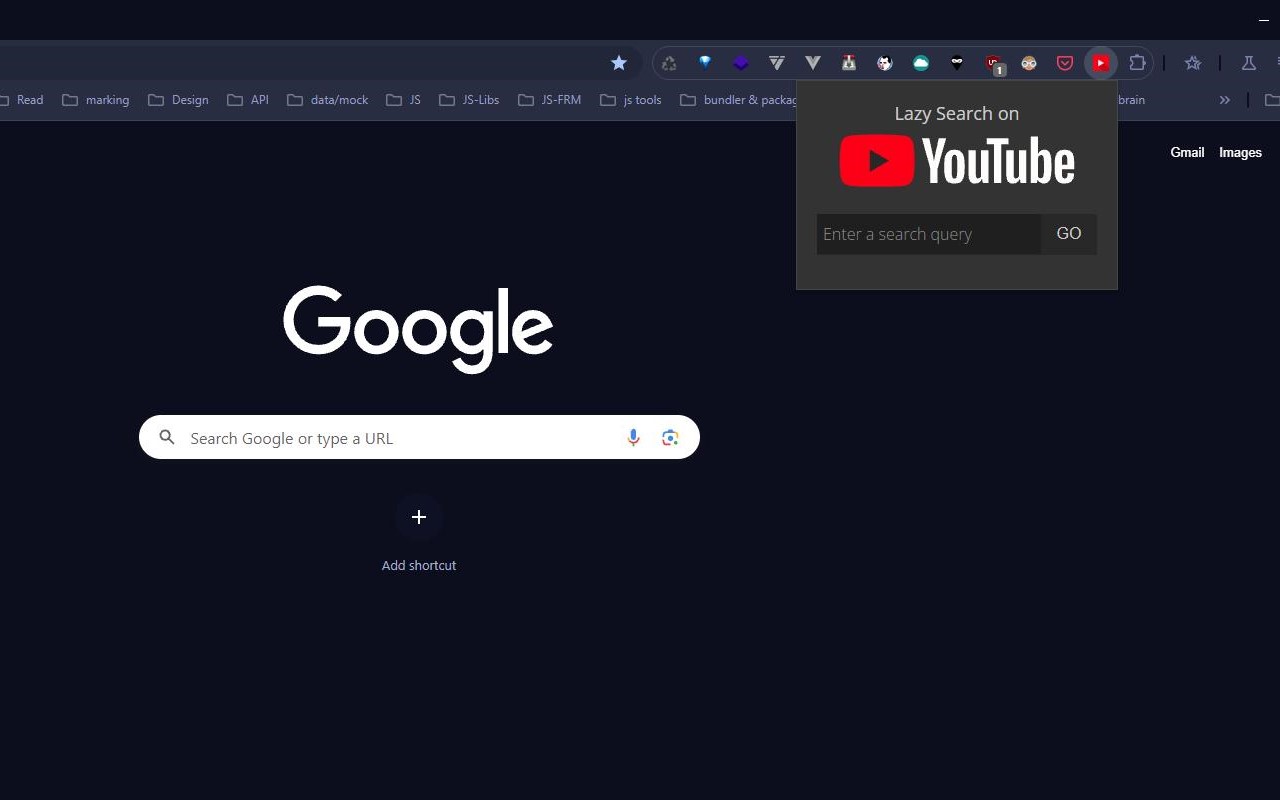
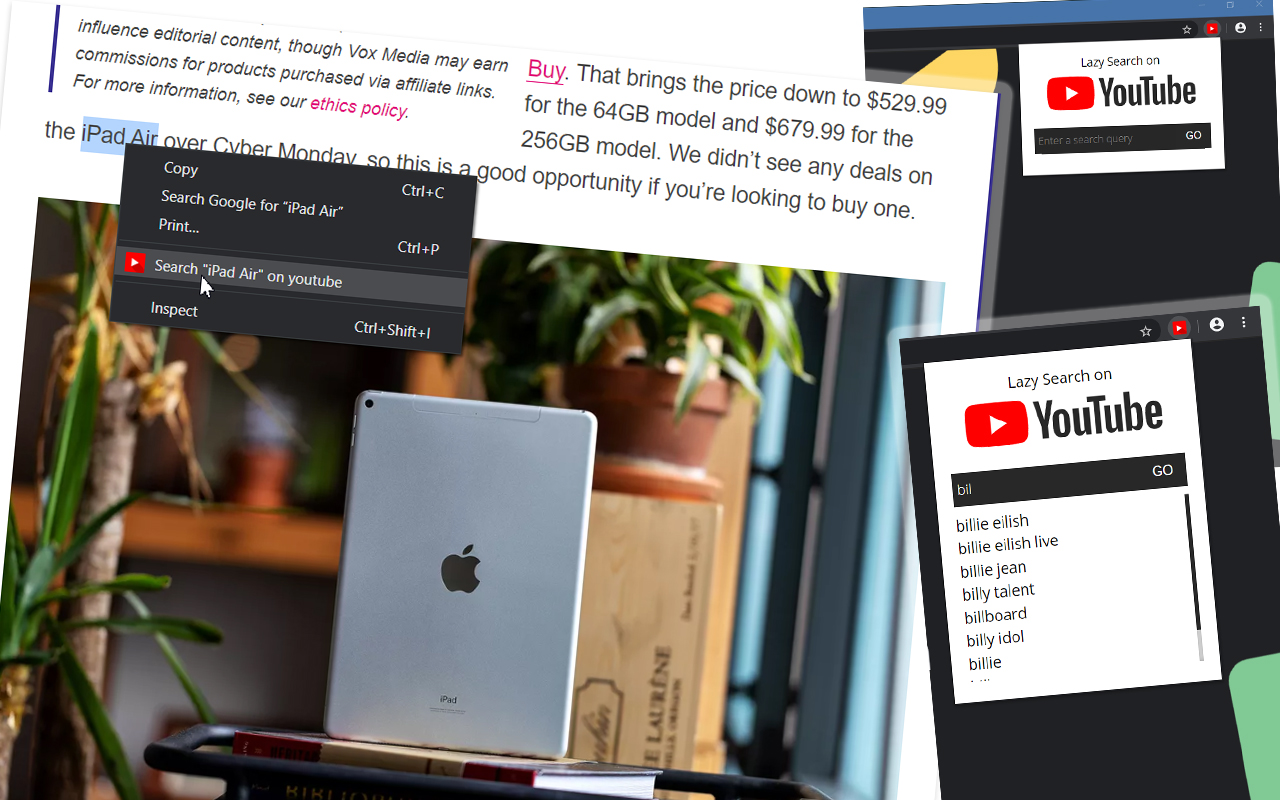
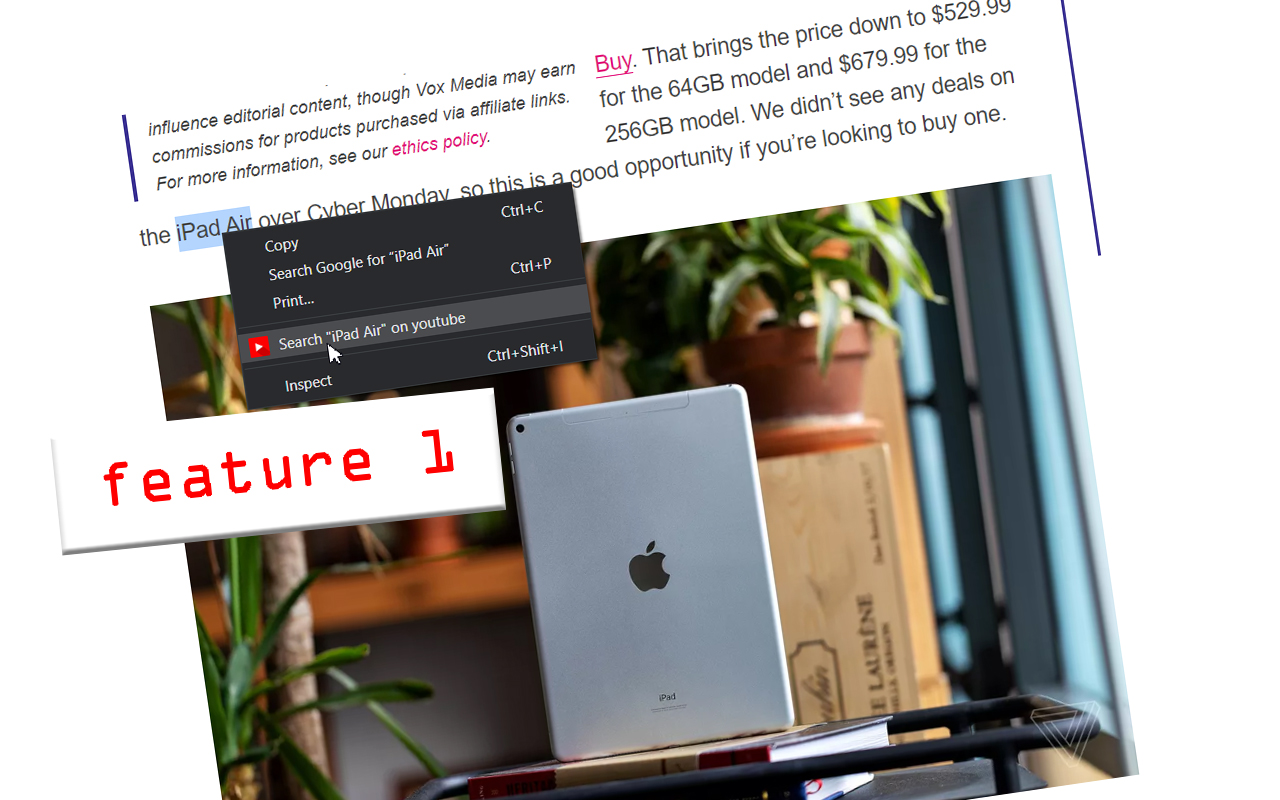
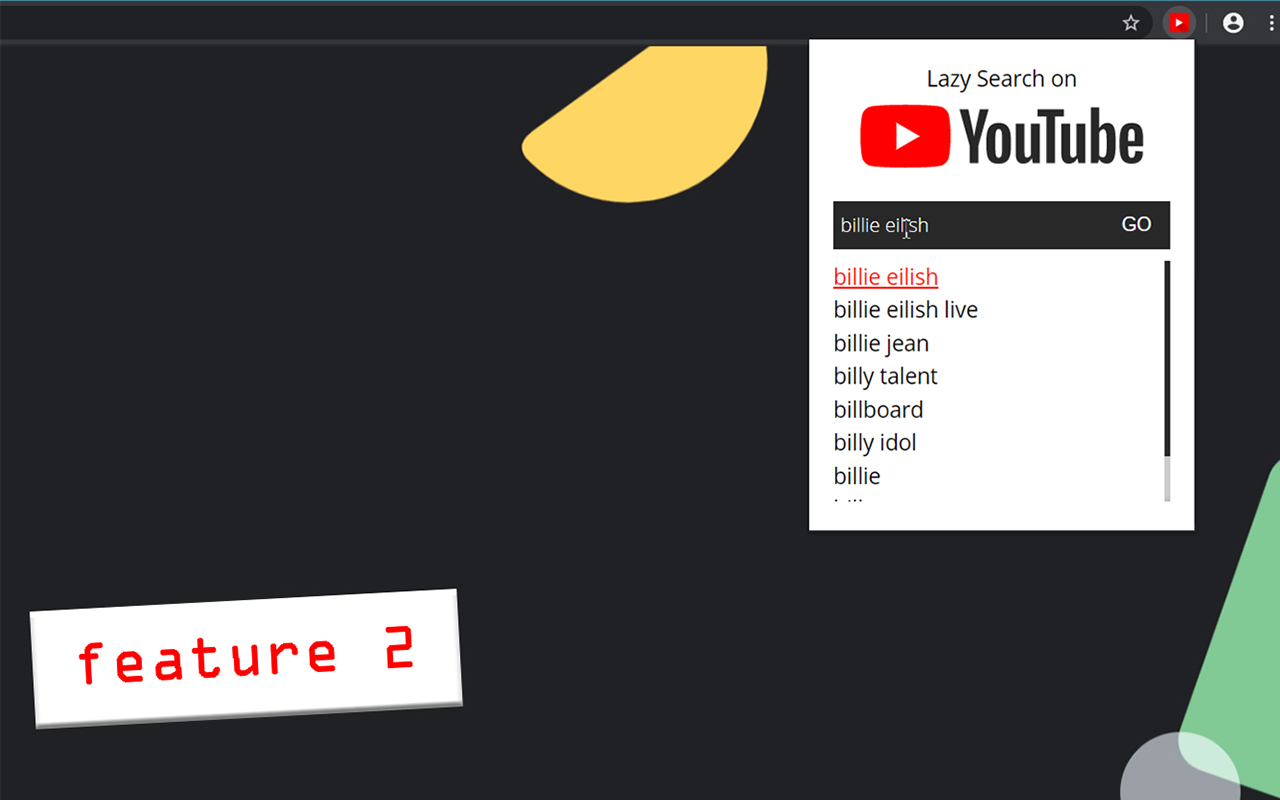
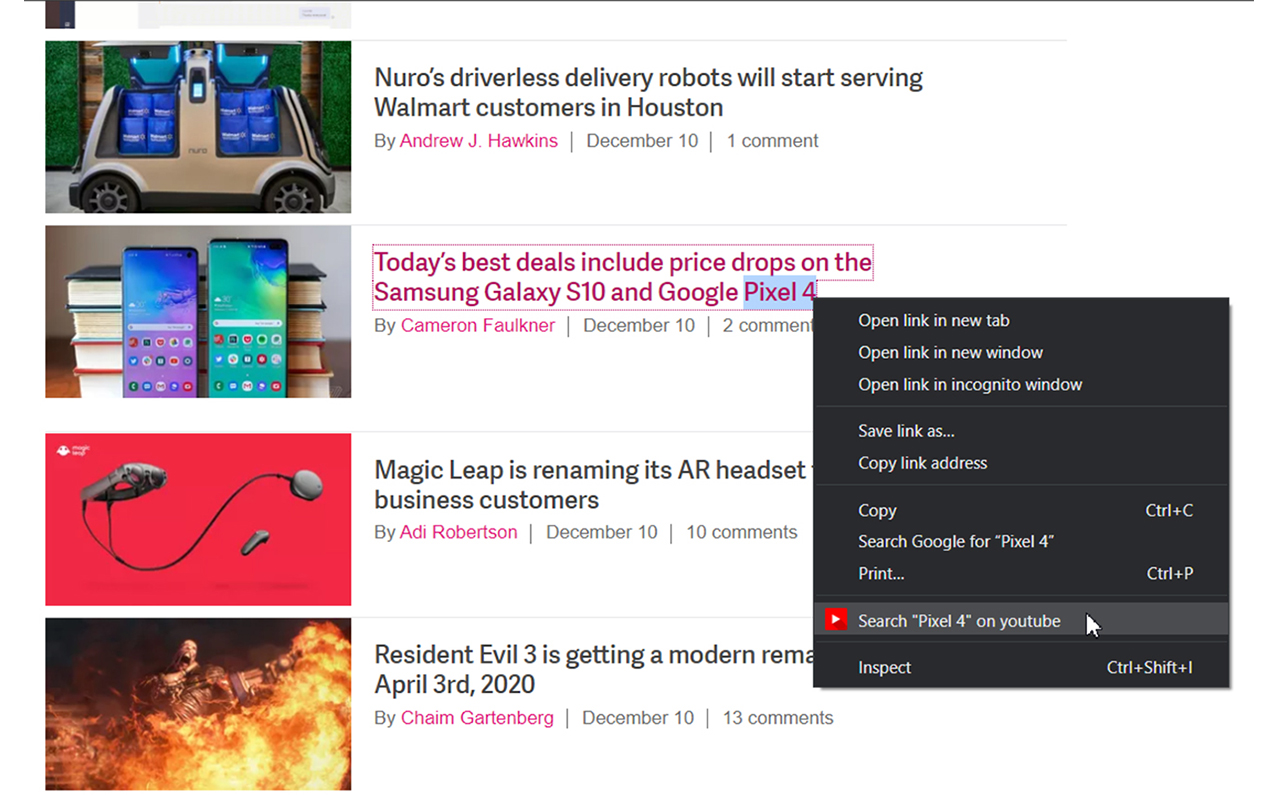
详细介绍
Simple and quick way to search for highlighted text on YouTube via right-click context menu or from popup. YouTube Helper.
Update:
- dark mode
- manifest v3 (new browser requirement for all extensions)
📌 The main purpose of the extension is to help you quickly open youtube - with the results according to your search.
You can search using:
- Highlight text on the page and right-click
- Enter text manually in the extension menu
🚀 Features:
1) Search from the context menu (right click)
2) Search from popup menu ( just tap the extension icon or use the keyboard hotkey to open it )
3) Show search suggestions
4) Keyboard navigation friendly (Arrows or Tabs)
5) Open youtube by clicking on youtube logo in popup menu
💻 Keyboard shortcut:
ctrl + shift + Y (or ctrl + Y) open search popup
Additional features:
- Auto dark mode
- Change style menu popup option
Privacy Policy:
The extension does not collect any user information!
❤️ In case you want to say thank you)
https://buymeacoffee.com/e1white
📪 Contact us:
Any issues or suggestions? Please contact me at support form or use direct url: https://chromewebstore.google.com/detail/lazy-search-on-youtube/amomdnjachcdfjcijmnolpgndbokbeha/support
Update:
- dark mode
- manifest v3 (new browser requirement for all extensions)
📌 The main purpose of the extension is to help you quickly open youtube - with the results according to your search.
You can search using:
- Highlight text on the page and right-click
- Enter text manually in the extension menu
🚀 Features:
1) Search from the context menu (right click)
2) Search from popup menu ( just tap the extension icon or use the keyboard hotkey to open it )
3) Show search suggestions
4) Keyboard navigation friendly (Arrows or Tabs)
5) Open youtube by clicking on youtube logo in popup menu
💻 Keyboard shortcut:
ctrl + shift + Y (or ctrl + Y) open search popup
Additional features:
- Auto dark mode
- Change style menu popup option
Privacy Policy:
The extension does not collect any user information!
❤️ In case you want to say thank you)
https://buymeacoffee.com/e1white
📪 Contact us:
Any issues or suggestions? Please contact me at support form or use direct url: https://chromewebstore.google.com/detail/lazy-search-on-youtube/amomdnjachcdfjcijmnolpgndbokbeha/support