应用截图
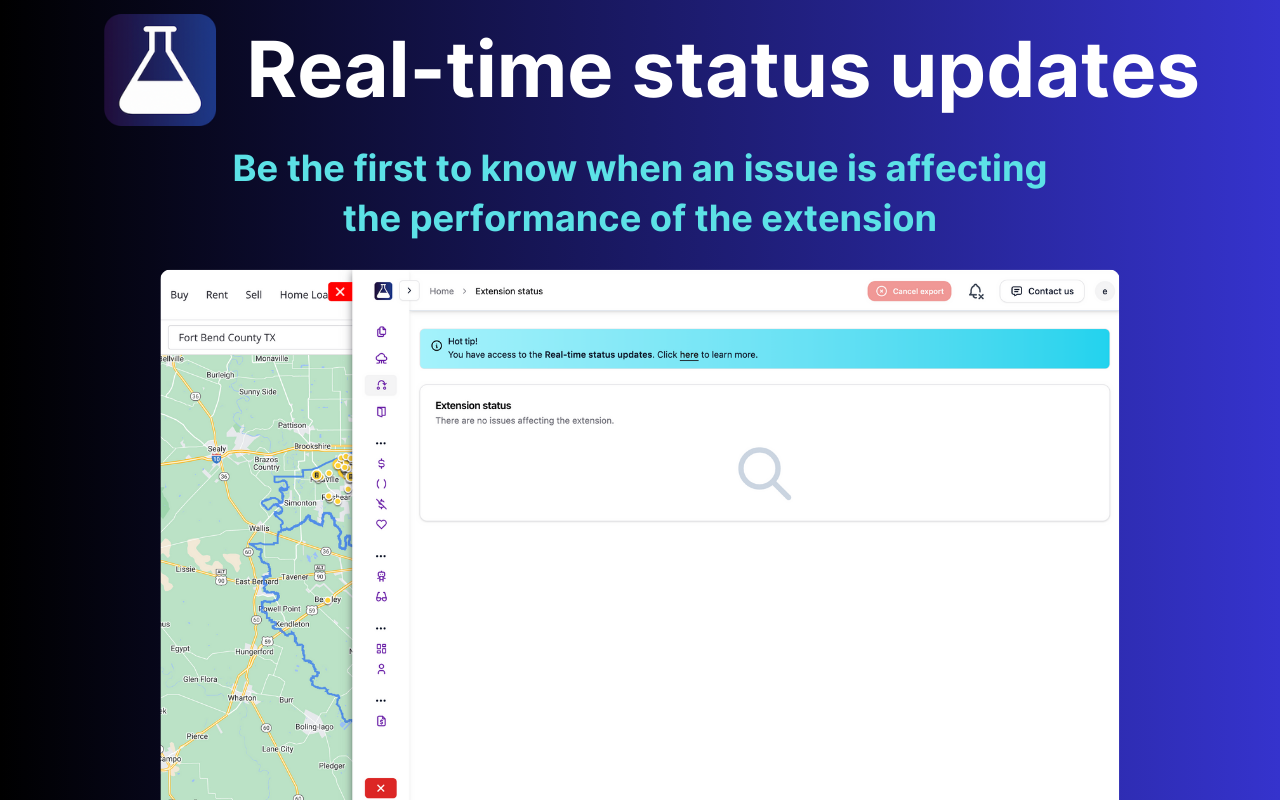
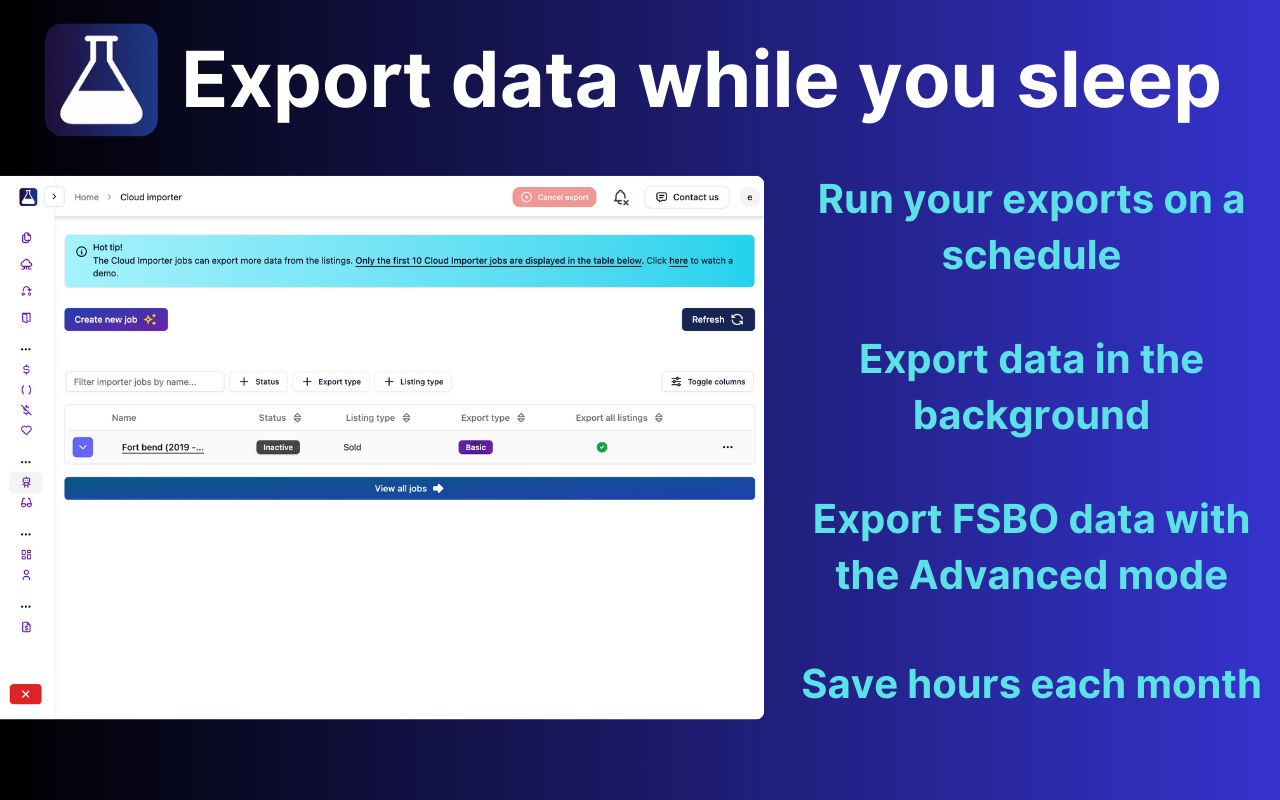
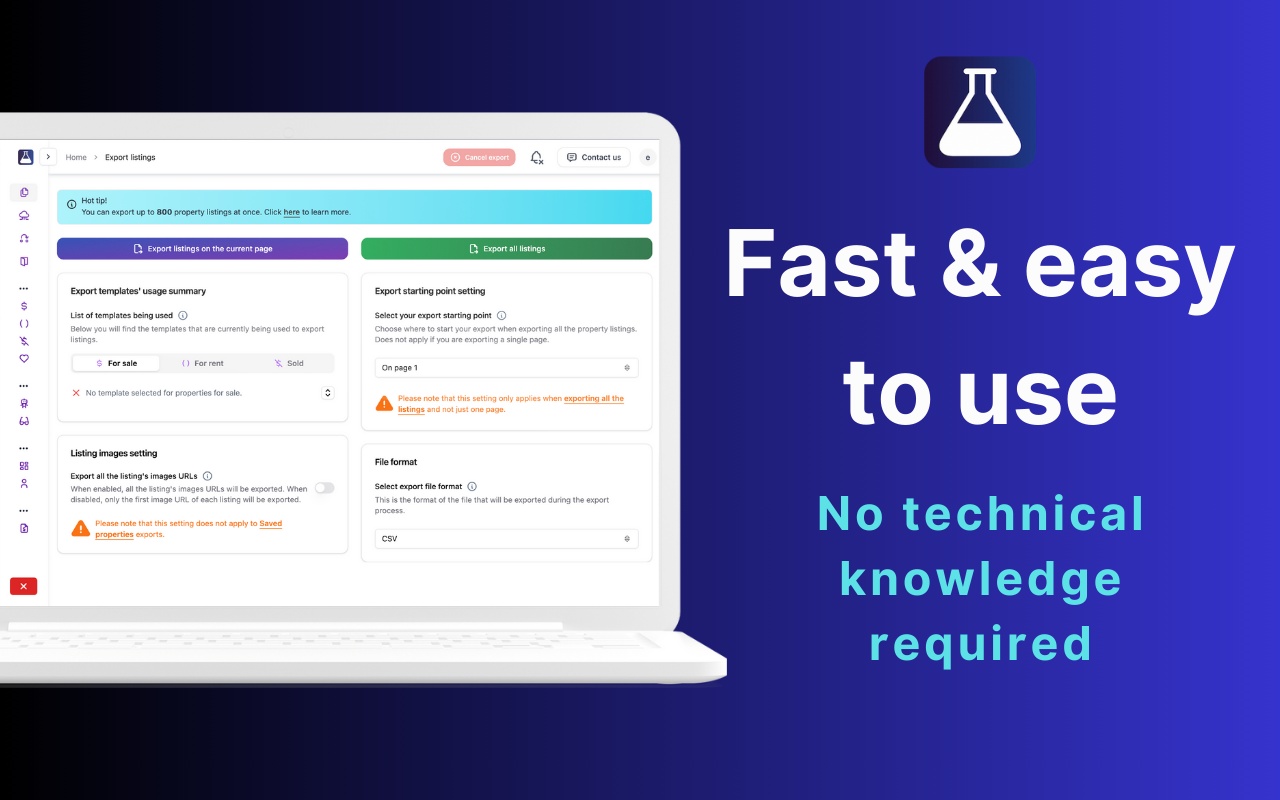
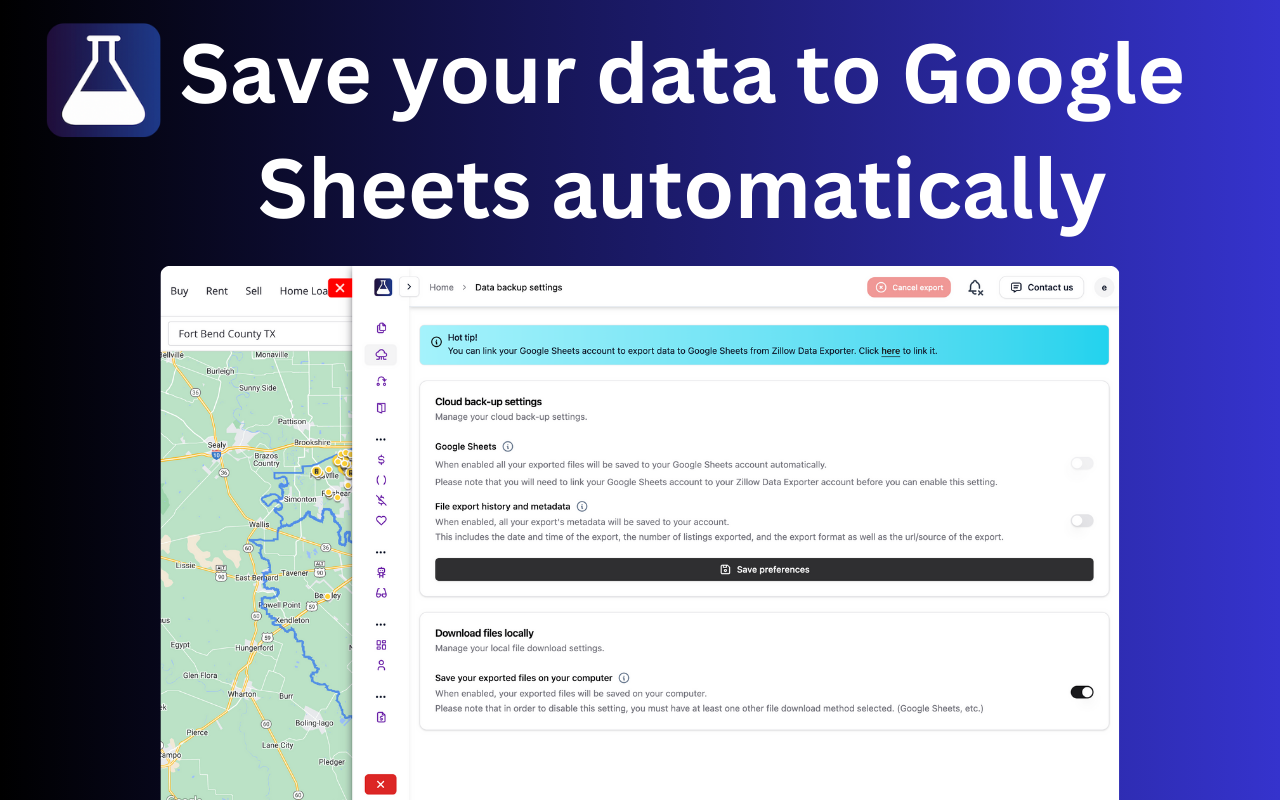
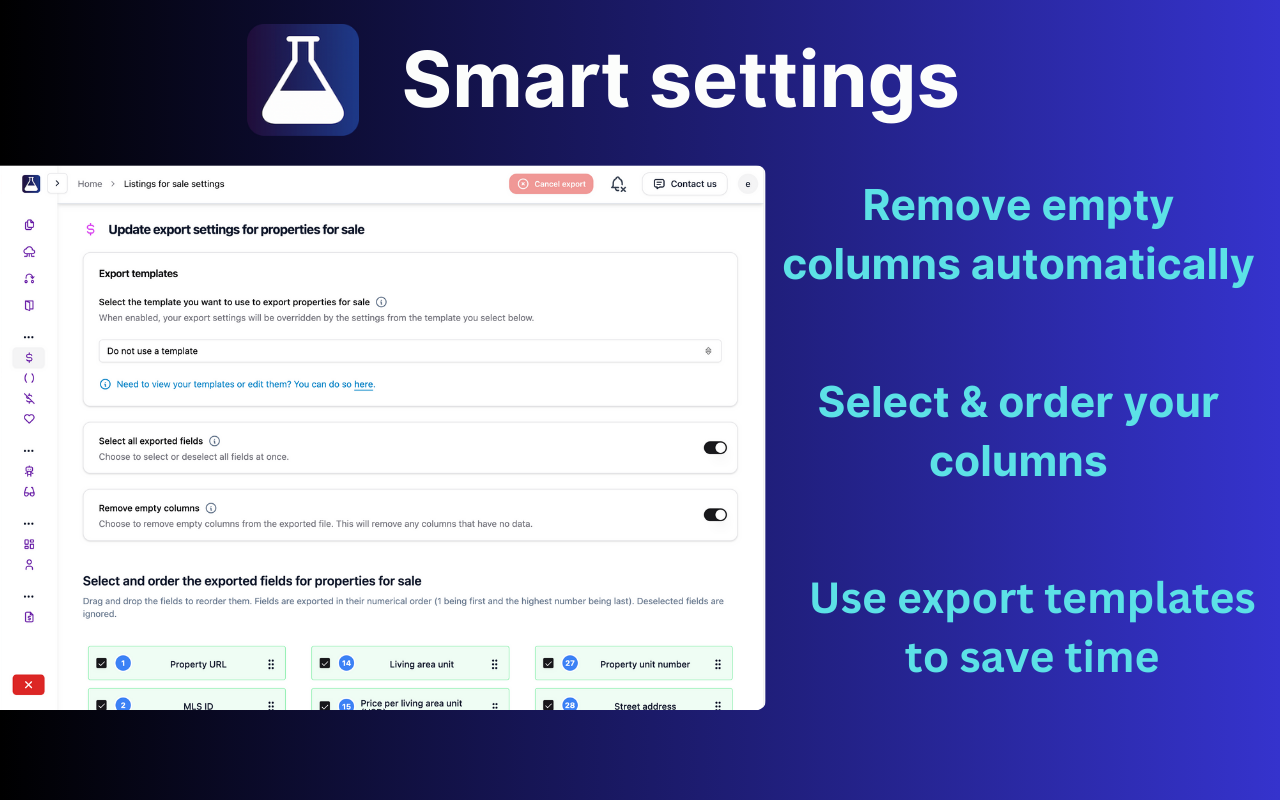
详细介绍
Export Zillow property listings to CSV or Excel in one click.
Instantly export Zillow property listings into clean CSV or Excel (XLSX) files, right from your browser.
Zillow Data Exporter is the ultimate tool for real estate professionals, investors, and data analysts. Capture detailed property data from Zillow in a single click, saving you hours of manual work.
You can easily export four types of listings:
- Properties For Sale
- Properties For Rent
- Sold Properties
- Your Saved/Favorite Properties
## Frequently Asked Questions (FAQ)
❓ How do I start?
A free Property Data Labs account is required to use the extension. Signing up is quick, free, and no credit card is needed. Get started at https://www.propertydatalabs.com.
❓ What do I get with the Free plan?
Our free plan is designed to be generous and genuinely useful. It includes:
- 50 exports per month.
- Up to 40 listings per export, totalling 2,000 listings monthly.
- Data saved in CSV format.
Note: On the free plan, you export one page of results at a time.
🚀 Why should I upgrade to a paid plan?
Our paid plans unlock powerful automation and data features designed for serious professionals.
Hobby Plan - Supercharge Your Exports:
- Multi-Page Exports: Capture up to 800 listings across many pages in a single click.
- Custom Columns: Choose exactly what data you want to export.
- Time Filters: Automatically avoid exporting duplicate listings you've already seen.
- Rich Data: Export over 35 data points per listing and all image URLs.
- Building Units: Export all sub-listings for rent (e.g., all units in an apartment building).
Starter Plan - The Ultimate Data Toolkit:
- Includes all Hobby plan features.
- Unlimited Exports: No monthly limits.
- Google Sheets Integration: Automatically send your exported data directly to Google Sheets.
- Cloud Features: Save your export history and use our Cloud Importer and Monitor tools.
- Custom Templates: Create and save export settings for different projects.
- Chat with Listings (AI): Use AI to ask questions and get insights from property data.
- Parquet File Exports: For advanced data analysis workflows.
🔒 Is my data private?
Yes. Your privacy is a priority. All data is processed and stored locally in your browser. We do not have access to your exported files. If you uninstall the extension, your data is automatically deleted.
Optional, opt-in features like saving export history or connecting to Google Sheets are available on our paid plans.
📧 How can I get support or give feedback?
We'd love to hear from you! For help, bug reports, or suggestions, please email us at support@propertydatalabs.com or use the contact form on our website.
If you find the extension useful, please consider leaving a five-star rating. It helps us immensely!
⚠️ Disclaimer
Zillow Data Exporter is an independent tool developed by Property Data Labs and is not affiliated with, endorsed by, or in any way officially connected with Zillow, Inc.
For more information, please visit our disclaimer page at https://www.propertydatalabs.com/legal/disclaimer.
Instantly export Zillow property listings into clean CSV or Excel (XLSX) files, right from your browser.
Zillow Data Exporter is the ultimate tool for real estate professionals, investors, and data analysts. Capture detailed property data from Zillow in a single click, saving you hours of manual work.
You can easily export four types of listings:
- Properties For Sale
- Properties For Rent
- Sold Properties
- Your Saved/Favorite Properties
## Frequently Asked Questions (FAQ)
❓ How do I start?
A free Property Data Labs account is required to use the extension. Signing up is quick, free, and no credit card is needed. Get started at https://www.propertydatalabs.com.
❓ What do I get with the Free plan?
Our free plan is designed to be generous and genuinely useful. It includes:
- 50 exports per month.
- Up to 40 listings per export, totalling 2,000 listings monthly.
- Data saved in CSV format.
Note: On the free plan, you export one page of results at a time.
🚀 Why should I upgrade to a paid plan?
Our paid plans unlock powerful automation and data features designed for serious professionals.
Hobby Plan - Supercharge Your Exports:
- Multi-Page Exports: Capture up to 800 listings across many pages in a single click.
- Custom Columns: Choose exactly what data you want to export.
- Time Filters: Automatically avoid exporting duplicate listings you've already seen.
- Rich Data: Export over 35 data points per listing and all image URLs.
- Building Units: Export all sub-listings for rent (e.g., all units in an apartment building).
Starter Plan - The Ultimate Data Toolkit:
- Includes all Hobby plan features.
- Unlimited Exports: No monthly limits.
- Google Sheets Integration: Automatically send your exported data directly to Google Sheets.
- Cloud Features: Save your export history and use our Cloud Importer and Monitor tools.
- Custom Templates: Create and save export settings for different projects.
- Chat with Listings (AI): Use AI to ask questions and get insights from property data.
- Parquet File Exports: For advanced data analysis workflows.
🔒 Is my data private?
Yes. Your privacy is a priority. All data is processed and stored locally in your browser. We do not have access to your exported files. If you uninstall the extension, your data is automatically deleted.
Optional, opt-in features like saving export history or connecting to Google Sheets are available on our paid plans.
📧 How can I get support or give feedback?
We'd love to hear from you! For help, bug reports, or suggestions, please email us at support@propertydatalabs.com or use the contact form on our website.
If you find the extension useful, please consider leaving a five-star rating. It helps us immensely!
⚠️ Disclaimer
Zillow Data Exporter is an independent tool developed by Property Data Labs and is not affiliated with, endorsed by, or in any way officially connected with Zillow, Inc.
For more information, please visit our disclaimer page at https://www.propertydatalabs.com/legal/disclaimer.