应用截图

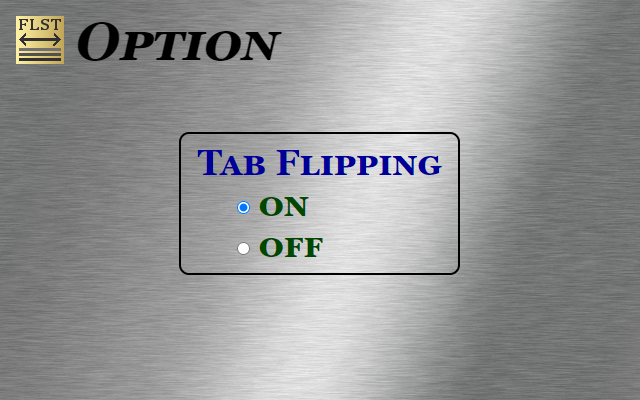

详细介绍
Focus Last Selected Tab :: Provides natural / MRU tab ordering + Options for Tab Flipping, New Tab Select, and New Tab Location
Please Read the entire Overview section Before any Install or Update
________________________________________________________________________________________________________
Make any Donation
* Visit the developer Website: https://tinyurl.com/43y5uxj8
* (OR) www.buymeacoffee.com/FLST
________________________________________________________________________________________________________
FLST Chrome summary:
* Provides a more natural / MRU style tab ordering
* Focus-Last-Selected-Tab: when the current/displayed tab is closed, display the most recent tab
* Multiple window support: tab ordering is maintained for each window
* Tab Migration: ordering also works when tabs are dragged between windows
* Options Page: right-click the extension icon and click Options (see icon Instructions below)
* [Option] Tab Flipping: flip/toggle the current and most recent tab (!see LIMITATIONS below!)
==> After right-click on a regular link and click Open-link-in-new-tab:
* [Option] New Tabs: select/display new tabs when created
* [Option] New Tab Location: place new tabs on the far-right instead of immediate-right
==> See the developer Website for more details: https://tinyurl.com/43y5uxj8
________________________________________________________________________________________________________
FLST Rev 2.1 release notes:
* Requires Chrome 88 or later versions supporting Manifest V2
* No special permissions, no [scary] Warning messages
* Updated to work with newer Chrome versions that caused older extension quirks
* Some older Chrome services are due for removal; now using replacement services
* Older Chrome support for F9/content-script was always incomplete, now gone
* Tab Flipping: click the extension icon -OR- type a shortcut (to customize, see Instructions below)
* Extension icon: NOT displayed? forced by newer Chrome versions, see Instructions below
-
Please Read the entire Overview section Before any Install or Update
________________________________________________________________________________________________________
Make any Donation
* Visit the developer Website: https://tinyurl.com/43y5uxj8
* (OR) www.buymeacoffee.com/FLST
________________________________________________________________________________________________________
FLST Chrome summary:
* Provides a more natural / MRU style tab ordering
* Focus-Last-Selected-Tab: when the current/displayed tab is closed, display the most recent tab
* Multiple window support: tab ordering is maintained for each window
* Tab Migration: ordering also works when tabs are dragged between windows
* Options Page: right-click the extension icon and click Options (see icon Instructions below)
* [Option] Tab Flipping: flip/toggle the current and most recent tab (!see LIMITATIONS below!)
==> After right-click on a regular link and click Open-link-in-new-tab:
* [Option] New Tabs: select/display new tabs when created
* [Option] New Tab Location: place new tabs on the far-right instead of immediate-right
==> See the developer Website for more details: https://tinyurl.com/43y5uxj8
________________________________________________________________________________________________________
FLST Rev 2.1 release notes:
* Requires Chrome 88 or later versions supporting Manifest V2
* No special permissions, no [scary] Warning messages
* Updated to work with newer Chrome versions that caused older extension quirks
* Some older Chrome services are due for removal; now using replacement services
* Older Chrome support for F9/content-script was always incomplete, now gone
* Tab Flipping: click the extension icon -OR- type a shortcut (to customize, see Instructions below)
* Extension icon: NOT displayed? forced by newer Chrome versions, see Instructions below
-