应用截图

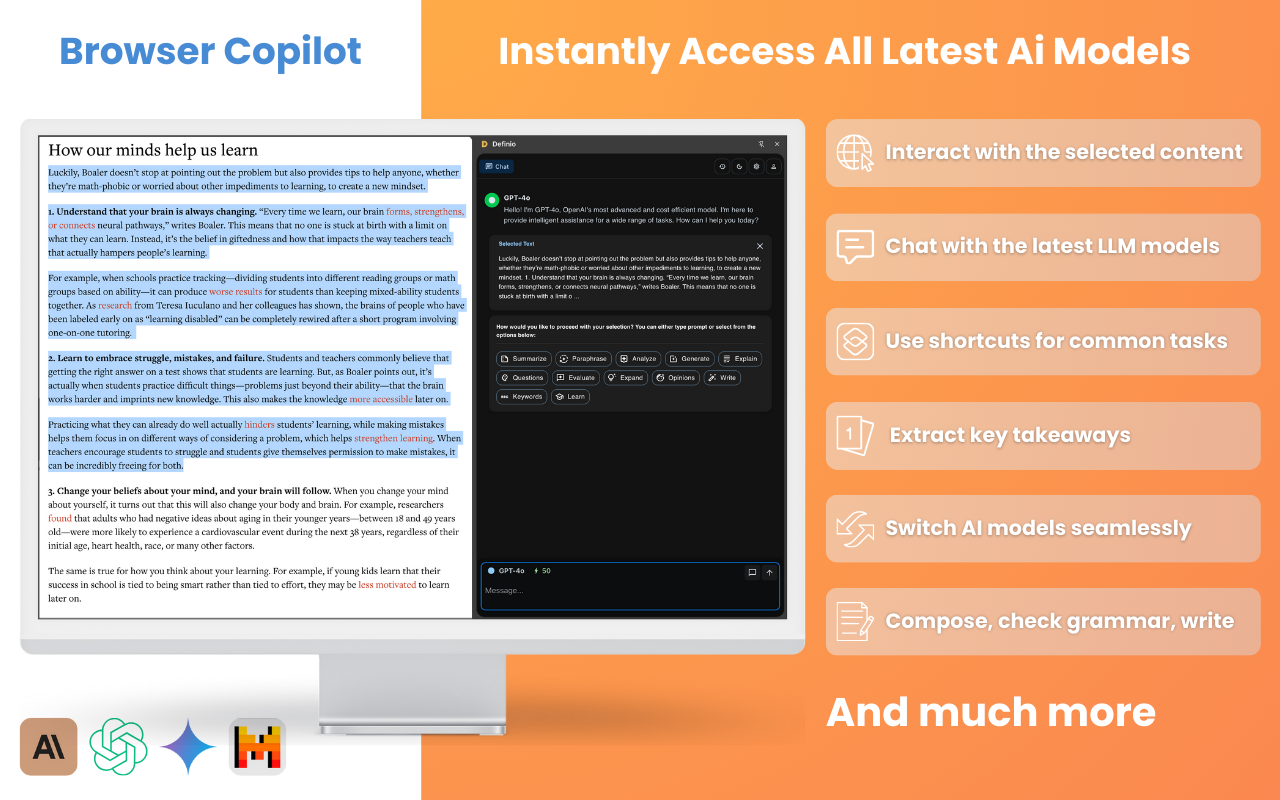
详细介绍
Access Claude Opus 4.1, Sonnet 4.5, Haiku 4.5, GPT-5.1, GPT-5, GPT-4.1, Gemini 2.5 Pro and more AI models in one convenient sidebar.
Access all premium AI models in one convenient sidebar. Chat with Claude Opus 4.1, Sonnet 4.5, GPT-5.1, Gemini 2.5 and more.
Definio AI is a powerful AI assistant that brings multiple language models together in a single browser extension—helping you explore, reason, and research faster, directly within your browsing flow.
🚀 CHAT WITH THE TOP AI MODELS – ALL IN ONE PLACE:
- Anthropic: Claude Opus 4.1, Claude Sonnet 4.5, Claude Haiku 4.5
- OpenAI: GPT-5.1, GPT-5.1 Chat, GPT-5, GPT-5 Chat, GPT-5 Mini, GPT-5 Nano, GPT-4.1, GPT-4.1 Mini, GPT-4.1 Nano
- Google: Gemini 2.5 Pro, Gemini 2.5 Flash, Gemini 2.5 Flash Lite
🧠 ASK BETTER QUESTIONS, GET SMARTER ANSWERS:
Select any text on a page and start a conversation with multiple AI agents at once. Cross-check facts, get diverse insights, or bring specialised models into the discussion—right from your browser sidebar.
⚡ BUILT FOR DEEP THINKING AND FAST WORK:
Use AI to break down dense content, summarize complex topics, compare perspectives, or brainstorm ideas—all without switching tabs. Definio adapts to your browsing context for precise, real-time assistance.
🔄 YOUR AI WORKFLOW, SUPERCHARGED:
Whether you're a student, researcher, or professional, Definio helps you turn questions into knowledge. Use customizable shortcuts to boost productivity—summarize articles, extract key points, or auto-respond to content.
💡 WHY DEFINIO?
Unlike traditional AI chatbots, Definio lets you bring multiple minds into the room. It's not about one model's opinion—it's about reaching clarity through comparison, consensus, and control.
📝 Whether you're researching, learning, or need quick explanations — Definio AI Chat is your intelligent companion right in your browser.
🔍 USAGE TIPS:
Multiple Access Options:
- Keyboard Shortcut: Press Alt+Shift+O (default shortcut, customizable in Chrome extensions settings) to open the AI Chat side panel instantly
- Right-click Menu: Right-click anywhere on any webpage and select "Open Chat" to launch the AI Chat side panel
- Extension Icon: Click the Definio AI extension icon in your browser toolbar to open the side panel
Quick Access Methods:
- Once the side panel is open, you can select any text on the page to automatically send it to the AI Chat for analysis or questions
- Use the right-click "Open Chat" option for instant access without needing to select text first
- The side panel stays open as you navigate between different websites, keeping your chat history accessible
Chrome Limitations:
- ⚠️ The extension does not work with PDF files viewed in the browser
- ⚠️ For best experience with text selection, open the side panel first and then select the text you want to discuss with AI
🛡️ WHY A SIDE PANEL?
- Privacy First: Unlike popup extensions, Definio AI works in its own dedicated space without injecting content into web pages
- Non-Intrusive Design: The side panel never covers or alters the content you're reading
- Better Workflow: Ask questions about what you're reading without losing your place in the text or having floating boxes interrupt your flow
- Persistent Chat: Keep your AI conversation visible while continuing to read and navigate the web
- Seamless Integration: Instantly discuss any text you encounter while browsing
Access all premium AI models in one convenient sidebar. Chat with Claude Opus 4.1, Sonnet 4.5, GPT-5.1, Gemini 2.5 and more.
Definio AI is a powerful AI assistant that brings multiple language models together in a single browser extension—helping you explore, reason, and research faster, directly within your browsing flow.
🚀 CHAT WITH THE TOP AI MODELS – ALL IN ONE PLACE:
- Anthropic: Claude Opus 4.1, Claude Sonnet 4.5, Claude Haiku 4.5
- OpenAI: GPT-5.1, GPT-5.1 Chat, GPT-5, GPT-5 Chat, GPT-5 Mini, GPT-5 Nano, GPT-4.1, GPT-4.1 Mini, GPT-4.1 Nano
- Google: Gemini 2.5 Pro, Gemini 2.5 Flash, Gemini 2.5 Flash Lite
🧠 ASK BETTER QUESTIONS, GET SMARTER ANSWERS:
Select any text on a page and start a conversation with multiple AI agents at once. Cross-check facts, get diverse insights, or bring specialised models into the discussion—right from your browser sidebar.
⚡ BUILT FOR DEEP THINKING AND FAST WORK:
Use AI to break down dense content, summarize complex topics, compare perspectives, or brainstorm ideas—all without switching tabs. Definio adapts to your browsing context for precise, real-time assistance.
🔄 YOUR AI WORKFLOW, SUPERCHARGED:
Whether you're a student, researcher, or professional, Definio helps you turn questions into knowledge. Use customizable shortcuts to boost productivity—summarize articles, extract key points, or auto-respond to content.
💡 WHY DEFINIO?
Unlike traditional AI chatbots, Definio lets you bring multiple minds into the room. It's not about one model's opinion—it's about reaching clarity through comparison, consensus, and control.
📝 Whether you're researching, learning, or need quick explanations — Definio AI Chat is your intelligent companion right in your browser.
🔍 USAGE TIPS:
Multiple Access Options:
- Keyboard Shortcut: Press Alt+Shift+O (default shortcut, customizable in Chrome extensions settings) to open the AI Chat side panel instantly
- Right-click Menu: Right-click anywhere on any webpage and select "Open Chat" to launch the AI Chat side panel
- Extension Icon: Click the Definio AI extension icon in your browser toolbar to open the side panel
Quick Access Methods:
- Once the side panel is open, you can select any text on the page to automatically send it to the AI Chat for analysis or questions
- Use the right-click "Open Chat" option for instant access without needing to select text first
- The side panel stays open as you navigate between different websites, keeping your chat history accessible
Chrome Limitations:
- ⚠️ The extension does not work with PDF files viewed in the browser
- ⚠️ For best experience with text selection, open the side panel first and then select the text you want to discuss with AI
🛡️ WHY A SIDE PANEL?
- Privacy First: Unlike popup extensions, Definio AI works in its own dedicated space without injecting content into web pages
- Non-Intrusive Design: The side panel never covers or alters the content you're reading
- Better Workflow: Ask questions about what you're reading without losing your place in the text or having floating boxes interrupt your flow
- Persistent Chat: Keep your AI conversation visible while continuing to read and navigate the web
- Seamless Integration: Instantly discuss any text you encounter while browsing