应用截图
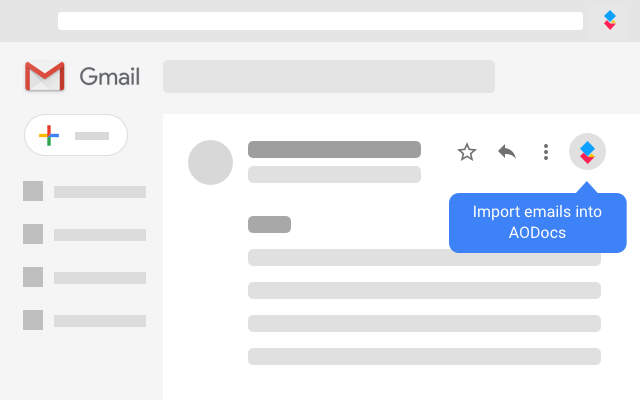
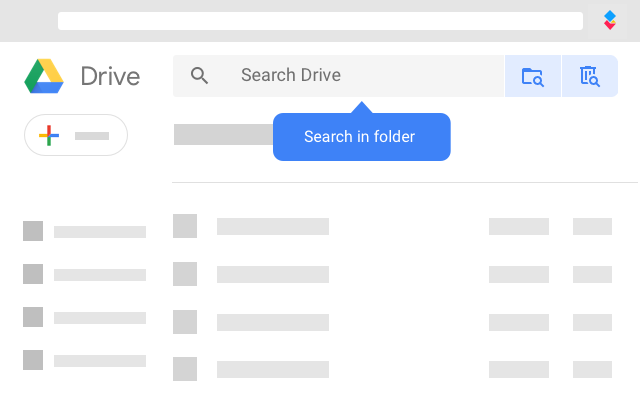
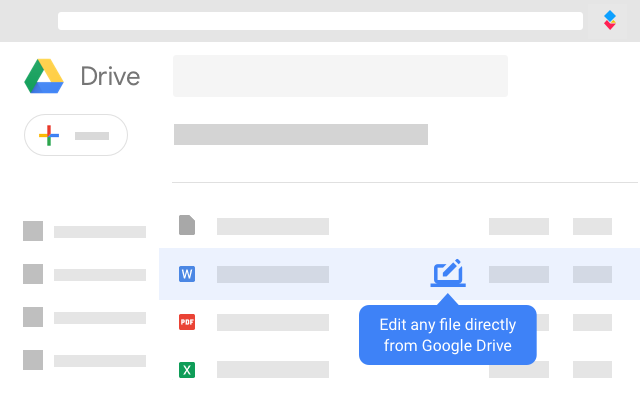
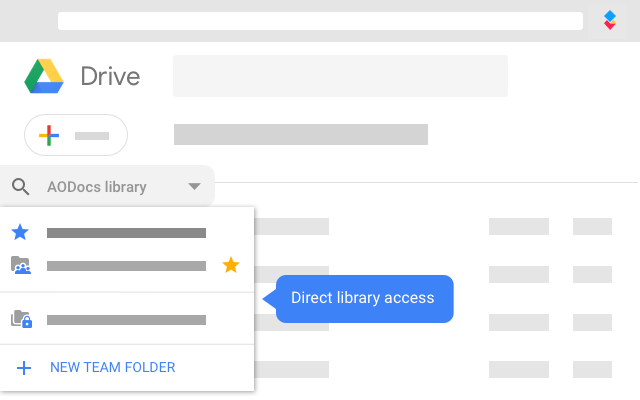
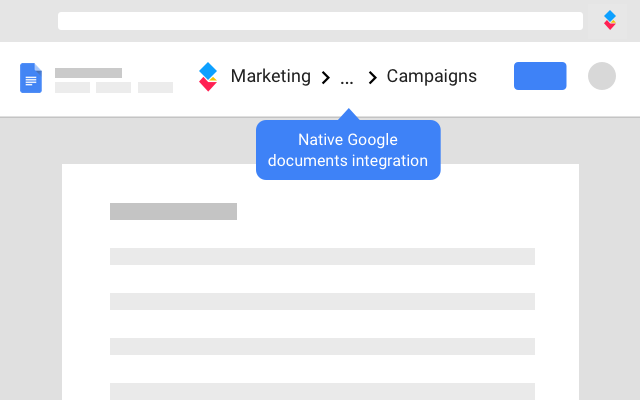
详细介绍
Add AODocs® features to Google Workspace™.
THE NEW AODOCS SMARTBAR IS AVAILABLE HERE:
https://chromewebstore.google.com/detail/kedhimfmiceddmacbgnkpkilnjodoeim
This is the legacy version of the AODocs Smartbar. It will be deprecated in June 2025. More information: https://developer.chrome.com/docs/extensions/develop/migrate/what-is-mv3
----------------------------------------------------------------
✨ MAIN FEATURES
★ Easy access to your AODocs libraries from Google Drive
★ Create and open any Microsoft Word™, Excel™, PowerPoint™ files directly from Google Drive, edit them in your desktop Microsoft Office™ application, and save your changes directly to Google Drive in one click
★ Import, create, move, rename, copy, delete AODocs files or folders
★ Fill AODocs document properties or change workflow state
★ Import Gmail messages into AODocs and convert them
★ Administration functions for AODocs library administrators
More on the AODocs Smartbar: https://smartbar.page.link/kb-home
----------------------------------------------------------------
✋ REQUIREMENTS
✓ The AODocs application, available on the Google Workspace Marketplace, must be installed and configured by an administrator of your Google Workspace domain and you must have an AODocs license associated with your Google Account.
✓ Or your account must be defined as an AODocs external user on a Google Workspace domain where the AODocs application is installed and configured.
----------------------------------------------------------------
🎓 WHAT IS AODocs?
AODocs is the only full featured document management platform tightly integrated with Google Drive, providing all the features Google Workspace customers need to implement their business workflows, control their documents or apply retention policies.
AODocs helps organizations of any size replace their legacy systems such as SharePoint, Lotus Notes and other large ECM, improve their business processes in HR, legal,
THE NEW AODOCS SMARTBAR IS AVAILABLE HERE:
https://chromewebstore.google.com/detail/kedhimfmiceddmacbgnkpkilnjodoeim
This is the legacy version of the AODocs Smartbar. It will be deprecated in June 2025. More information: https://developer.chrome.com/docs/extensions/develop/migrate/what-is-mv3
----------------------------------------------------------------
✨ MAIN FEATURES
★ Easy access to your AODocs libraries from Google Drive
★ Create and open any Microsoft Word™, Excel™, PowerPoint™ files directly from Google Drive, edit them in your desktop Microsoft Office™ application, and save your changes directly to Google Drive in one click
★ Import, create, move, rename, copy, delete AODocs files or folders
★ Fill AODocs document properties or change workflow state
★ Import Gmail messages into AODocs and convert them
★ Administration functions for AODocs library administrators
More on the AODocs Smartbar: https://smartbar.page.link/kb-home
----------------------------------------------------------------
✋ REQUIREMENTS
✓ The AODocs application, available on the Google Workspace Marketplace, must be installed and configured by an administrator of your Google Workspace domain and you must have an AODocs license associated with your Google Account.
✓ Or your account must be defined as an AODocs external user on a Google Workspace domain where the AODocs application is installed and configured.
----------------------------------------------------------------
🎓 WHAT IS AODocs?
AODocs is the only full featured document management platform tightly integrated with Google Drive, providing all the features Google Workspace customers need to implement their business workflows, control their documents or apply retention policies.
AODocs helps organizations of any size replace their legacy systems such as SharePoint, Lotus Notes and other large ECM, improve their business processes in HR, legal,