应用截图
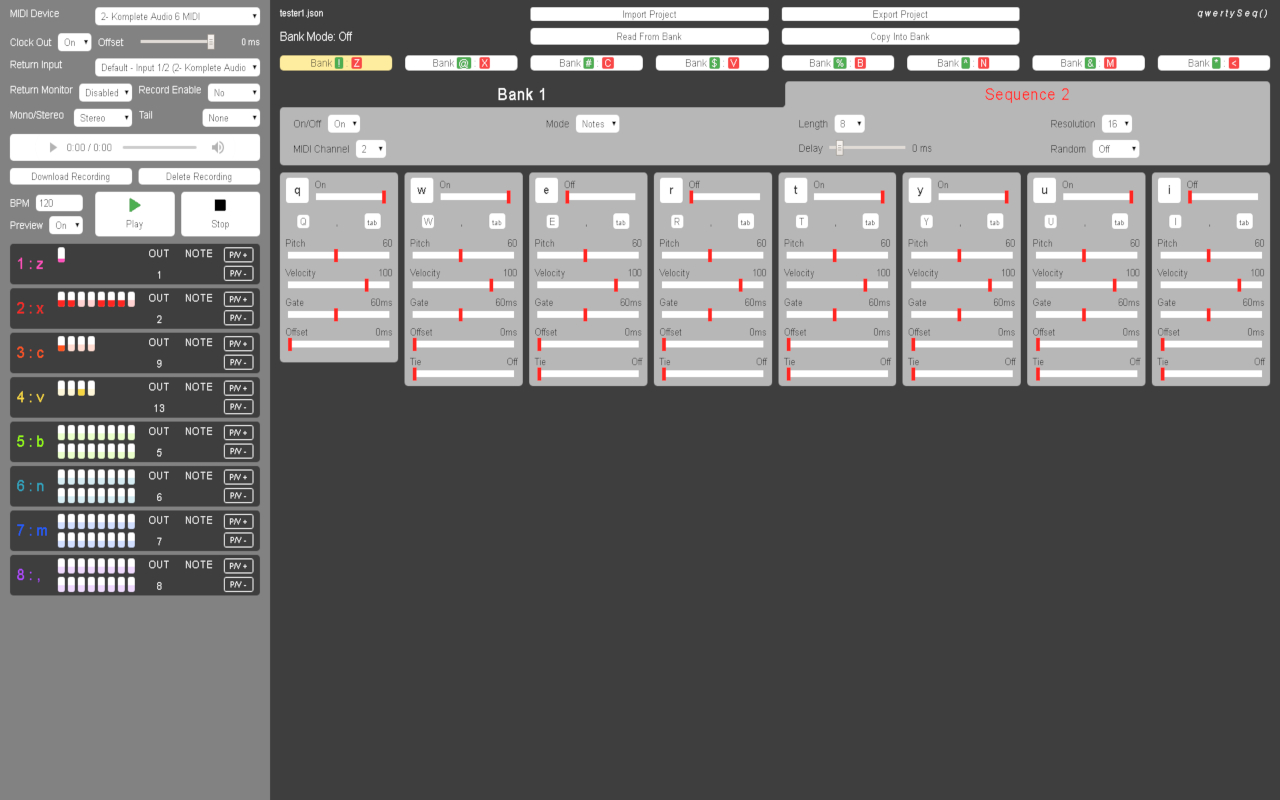
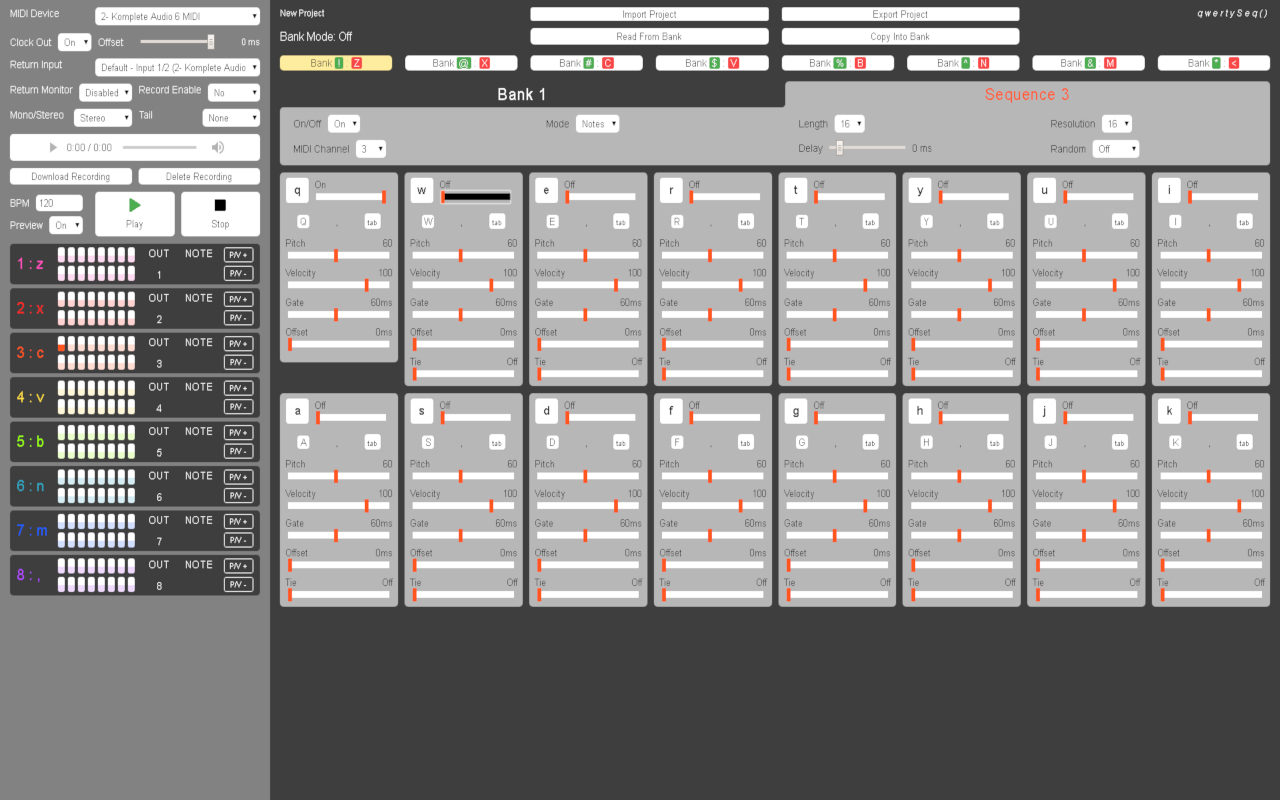
详细介绍
An 8 bank, 8 track, 16 step MIDI sequencer for sequencing external hardware and recording return audio for Mac and Windows.
THIS…
An 8 bank, 8 track, 16 step MIDI sequencer for sequencing external hardware and recording return audio for Mac and Windows.
THIS APP DOES NOT PRODUCE ANY SOUND
React App, turned Chrome extension powered by the WebMidi.js library, Web MIDI and Web Audio.
.9 - 1.0 changelog:
-minor UI adjustments(hover text naming, dimensions)
-major UI adjustments(removing enumerations in favor of keybindings for names, added new
components for new functionality)
-added the abilitiy to import and export projects
-added the ability to audition and record return audio in mono or stereo
-added the ability to preview and download recordings
Getting started:
Download extension from Chrome Web Store
Click on qwertySeq() Icon to open in browser.
Allow browser to access MIDI devices.
Allow browser to access audio devices/microphone.(FORCE PROMPT BY SELECTING "ENABLE" FOR RETURN MONITOR, THEN REFRESH PAGE. You should only have to do this once)
Select appropriate MIDI output device at top of transport
Select Sequence 1
Select desired length and output channel, corresponding to a receiving hardware device.
Enable steps within sequence and adjust desired parameters.
Press Play.
(for optimum use, make sure no additional tabs or windows are open)
To record your sequence, select the appropriate audio return(usually what is default already),enable monitoring if direct monitoring isn't available, enable record and select the recording tail length.
Press Play and the return audio records during sequence playback.
Recording will stop when you press stop plus whatever the additional tail time is.
Potential recording length is system dependent, but design is more intended for stems and loops not songs.
Length isn't sample accurate.
Listen to your recording in the audio player and then download or delete it.
Enjoy.
Settings:
-Don't see your MIDI Device? Allow the app to have MIDI device access. Force prompt by
opening app after install.(chrome://settings/content/midiDevices)
-Don't see any Return Input Devices? Allow the app to have "microphone" access. Force
prompt by enabling Return Monitor, then refresh the page.(chrome://settings/content/microphone)
-Can't name project export or wav downloads? In Chrome, navigate to SETTINGS->ADVANCED->
DOWNLOADS and enable "Ask where to save each file for downloading
(chrome://settings/downloads)
Left Pane:
MIDI Device/Settings
-MIDI Device: Selects MIDI Output Device
-Clock Out: Enables or disables MIDI Clock @ 24ppq output
-Offset: Adds a negative delay to the MIDI clock to compensate for device latency
Audio Device/Settings
-Return Input: Selects the audio return device or inputs
-Return Monitor: Enables monitoring of return audio for users who don't have
direct monitoring capabilities or have those capabilities disabled
-Record Enable: Enables the return audio to be recorded upon pressing "Play" and
stopped upon pressing "Stop" + Tail Time
-Mono/Stereo: Selects whether the return signal should be true mono(not dual) or
stereo. Note: some OS media players have difficulties with true mono wav
files.
-Tail: Determines the amount of time after pressing "stop" that recording
continues. Adjust to taste to fully capture remainder of measure, sustains,
reverbs, delays, etc.
Recording Preview/Download
-Player: Previews what you just recorded
-Download Recording: Prompts a download
-Delete Recording: Deletes the previous recording
Transport
-BPM: Beats per minute tempo in whole integer values
-Preview: When enabled, single sequence steps are auditioned upon click or
parameter adjustment
-Play: Starts playback of sequence and audio recording if enabled
-Stop: Stops the playback, but note that sequences reside in a buffer that will
play until its end once "stop" has been pressed.
Sequence Overview List
Most of this is a visual representation of each individual sequence
-Number/letter: keyboard shortcuts for sequence selection/enabling
-P/V+ P/V-: Increments or decrements the pitch or CC value of every step of the
sequence up or down until a value of 0 or 127 is reached by a given step.
Right Pane:
Import/Export Project
-Import Project
-Export Project
Bank Action/ Bank Selection
-Read From Bank: Enables "Read" mode. The clicked on bank below will become the
current bank, when enabled. Remains active until canceled.
-Copy Into Bank: Enables "Copy" mode. The currently selected bank will be copied
into the bank which is clicked next. This mode self disables after 1 copy.
-Banks 1-8: used in conjunction with previous mode selection. Alternatively, the
keyboard shortcuts for read (green) and copy(red) into bank n are displayed
and don't require the use of the previous mode buttons.
Sequence Number/ Settings
-On/Off: Enables/disables sequence
-Mode: Selects either note or CC mode
-Length: Determines the step length of the sequence
-Resolution: Determines the note value assigned to steps. Ranges from 1/2 note to
1/32nd.
-MIDI Channel: Selects the MIDI Channel of the sequence
-CC#: Selects the CC number when CC mode is enabled
-Delay: Adds a delay of the given value to the entire sequence
-Random: When enabled, the pitch/value of the first step will act as a floor or
ceiling for randomly generated values for the selected sequence.
Sequence Steps
-Enable: Enables/Disables the step
-Pitch(Value in CC mode): Selects the note number or CC value
-Velocity: Selects the note velocity
-Gate: Selects the note duration in ms
-Offset: Delays the step n ms
-Tie: Ties the selected step to previous step for elongating gate times. Tied
notes have summed gate times and retain the pitch of the first note
preceding the ties.
Keybindings:
!,@,#,$,%,^,&,*: Selects/Reads from Bank 1-8.
Z,X,C,V,B,N,M,
THIS…
An 8 bank, 8 track, 16 step MIDI sequencer for sequencing external hardware and recording return audio for Mac and Windows.
THIS APP DOES NOT PRODUCE ANY SOUND
React App, turned Chrome extension powered by the WebMidi.js library, Web MIDI and Web Audio.
.9 - 1.0 changelog:
-minor UI adjustments(hover text naming, dimensions)
-major UI adjustments(removing enumerations in favor of keybindings for names, added new
components for new functionality)
-added the abilitiy to import and export projects
-added the ability to audition and record return audio in mono or stereo
-added the ability to preview and download recordings
Getting started:
Download extension from Chrome Web Store
Click on qwertySeq() Icon to open in browser.
Allow browser to access MIDI devices.
Allow browser to access audio devices/microphone.(FORCE PROMPT BY SELECTING "ENABLE" FOR RETURN MONITOR, THEN REFRESH PAGE. You should only have to do this once)
Select appropriate MIDI output device at top of transport
Select Sequence 1
Select desired length and output channel, corresponding to a receiving hardware device.
Enable steps within sequence and adjust desired parameters.
Press Play.
(for optimum use, make sure no additional tabs or windows are open)
To record your sequence, select the appropriate audio return(usually what is default already),enable monitoring if direct monitoring isn't available, enable record and select the recording tail length.
Press Play and the return audio records during sequence playback.
Recording will stop when you press stop plus whatever the additional tail time is.
Potential recording length is system dependent, but design is more intended for stems and loops not songs.
Length isn't sample accurate.
Listen to your recording in the audio player and then download or delete it.
Enjoy.
Settings:
-Don't see your MIDI Device? Allow the app to have MIDI device access. Force prompt by
opening app after install.(chrome://settings/content/midiDevices)
-Don't see any Return Input Devices? Allow the app to have "microphone" access. Force
prompt by enabling Return Monitor, then refresh the page.(chrome://settings/content/microphone)
-Can't name project export or wav downloads? In Chrome, navigate to SETTINGS->ADVANCED->
DOWNLOADS and enable "Ask where to save each file for downloading
(chrome://settings/downloads)
Left Pane:
MIDI Device/Settings
-MIDI Device: Selects MIDI Output Device
-Clock Out: Enables or disables MIDI Clock @ 24ppq output
-Offset: Adds a negative delay to the MIDI clock to compensate for device latency
Audio Device/Settings
-Return Input: Selects the audio return device or inputs
-Return Monitor: Enables monitoring of return audio for users who don't have
direct monitoring capabilities or have those capabilities disabled
-Record Enable: Enables the return audio to be recorded upon pressing "Play" and
stopped upon pressing "Stop" + Tail Time
-Mono/Stereo: Selects whether the return signal should be true mono(not dual) or
stereo. Note: some OS media players have difficulties with true mono wav
files.
-Tail: Determines the amount of time after pressing "stop" that recording
continues. Adjust to taste to fully capture remainder of measure, sustains,
reverbs, delays, etc.
Recording Preview/Download
-Player: Previews what you just recorded
-Download Recording: Prompts a download
-Delete Recording: Deletes the previous recording
Transport
-BPM: Beats per minute tempo in whole integer values
-Preview: When enabled, single sequence steps are auditioned upon click or
parameter adjustment
-Play: Starts playback of sequence and audio recording if enabled
-Stop: Stops the playback, but note that sequences reside in a buffer that will
play until its end once "stop" has been pressed.
Sequence Overview List
Most of this is a visual representation of each individual sequence
-Number/letter: keyboard shortcuts for sequence selection/enabling
-P/V+ P/V-: Increments or decrements the pitch or CC value of every step of the
sequence up or down until a value of 0 or 127 is reached by a given step.
Right Pane:
Import/Export Project
-Import Project
-Export Project
Bank Action/ Bank Selection
-Read From Bank: Enables "Read" mode. The clicked on bank below will become the
current bank, when enabled. Remains active until canceled.
-Copy Into Bank: Enables "Copy" mode. The currently selected bank will be copied
into the bank which is clicked next. This mode self disables after 1 copy.
-Banks 1-8: used in conjunction with previous mode selection. Alternatively, the
keyboard shortcuts for read (green) and copy(red) into bank n are displayed
and don't require the use of the previous mode buttons.
Sequence Number/ Settings
-On/Off: Enables/disables sequence
-Mode: Selects either note or CC mode
-Length: Determines the step length of the sequence
-Resolution: Determines the note value assigned to steps. Ranges from 1/2 note to
1/32nd.
-MIDI Channel: Selects the MIDI Channel of the sequence
-CC#: Selects the CC number when CC mode is enabled
-Delay: Adds a delay of the given value to the entire sequence
-Random: When enabled, the pitch/value of the first step will act as a floor or
ceiling for randomly generated values for the selected sequence.
Sequence Steps
-Enable: Enables/Disables the step
-Pitch(Value in CC mode): Selects the note number or CC value
-Velocity: Selects the note velocity
-Gate: Selects the note duration in ms
-Offset: Delays the step n ms
-Tie: Ties the selected step to previous step for elongating gate times. Tied
notes have summed gate times and retain the pitch of the first note
preceding the ties.
Keybindings:
!,@,#,$,%,^,&,*: Selects/Reads from Bank 1-8.
Z,X,C,V,B,N,M,