应用截图
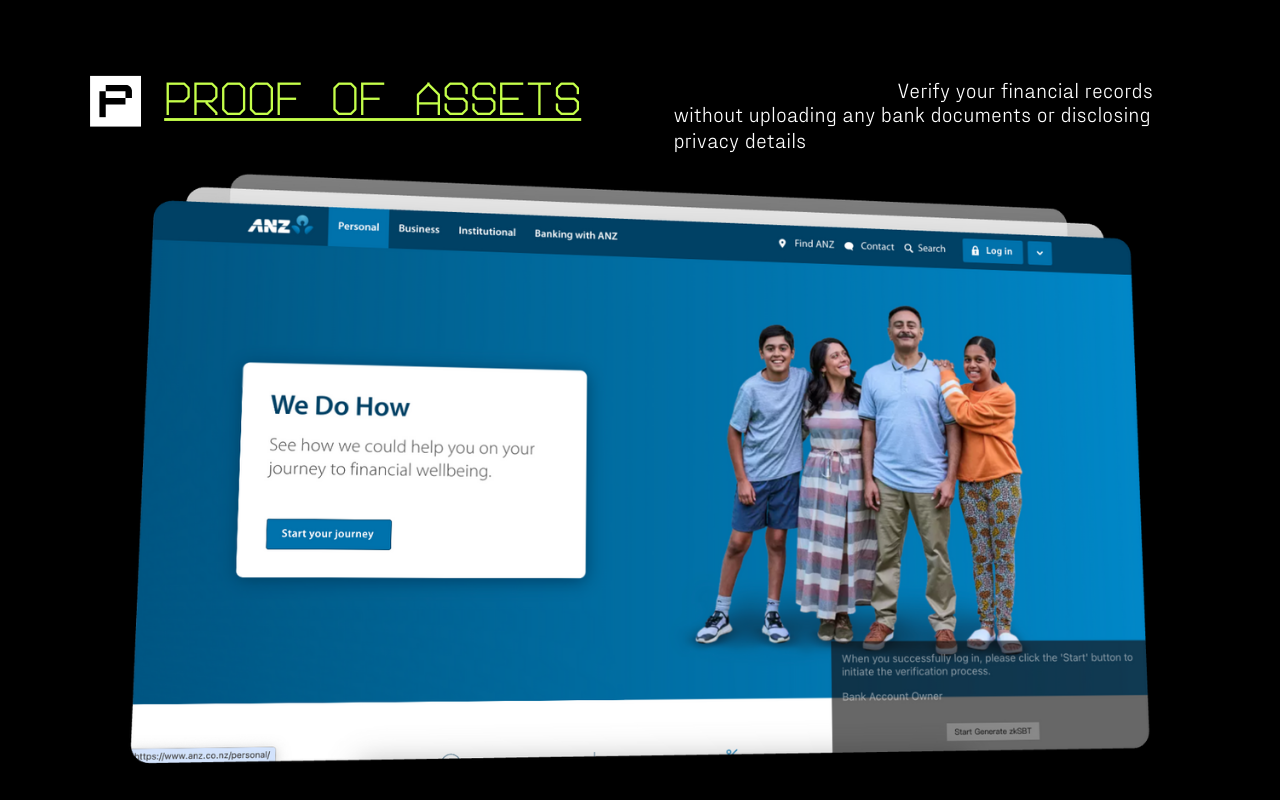
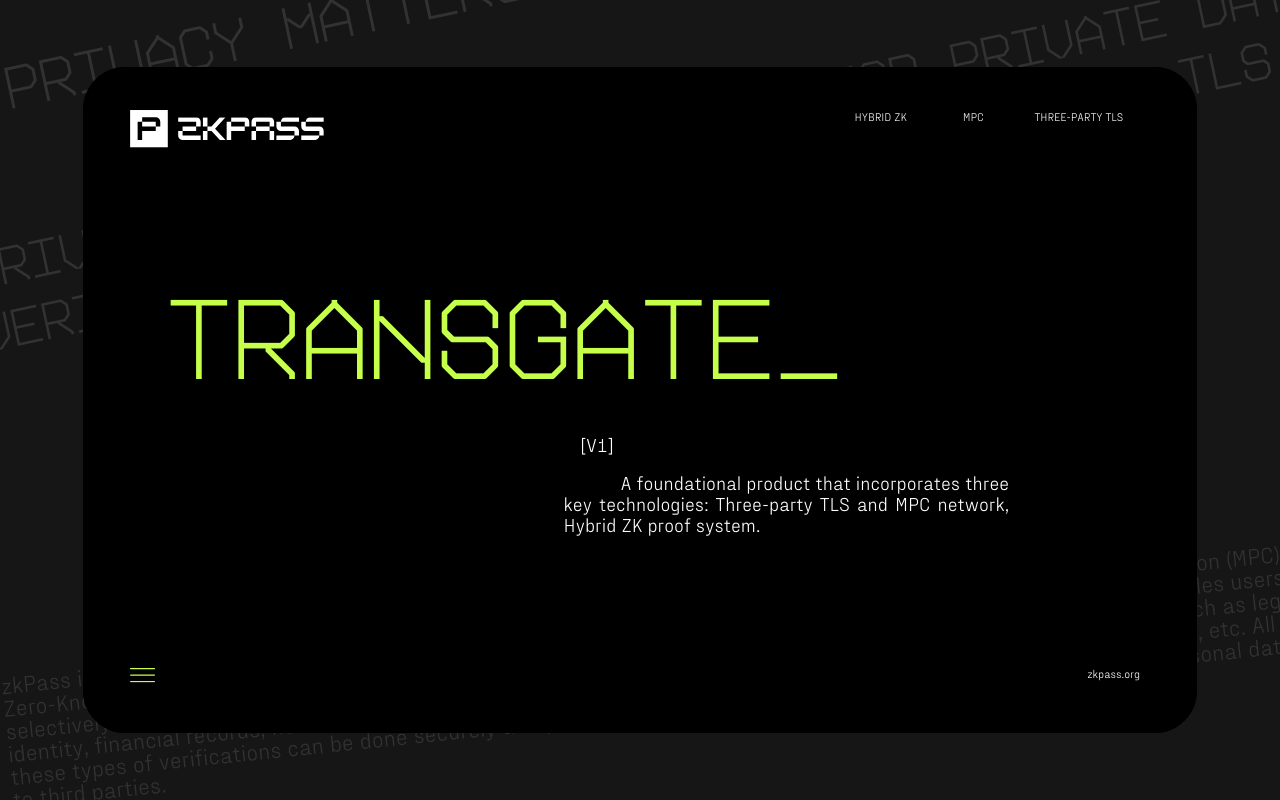

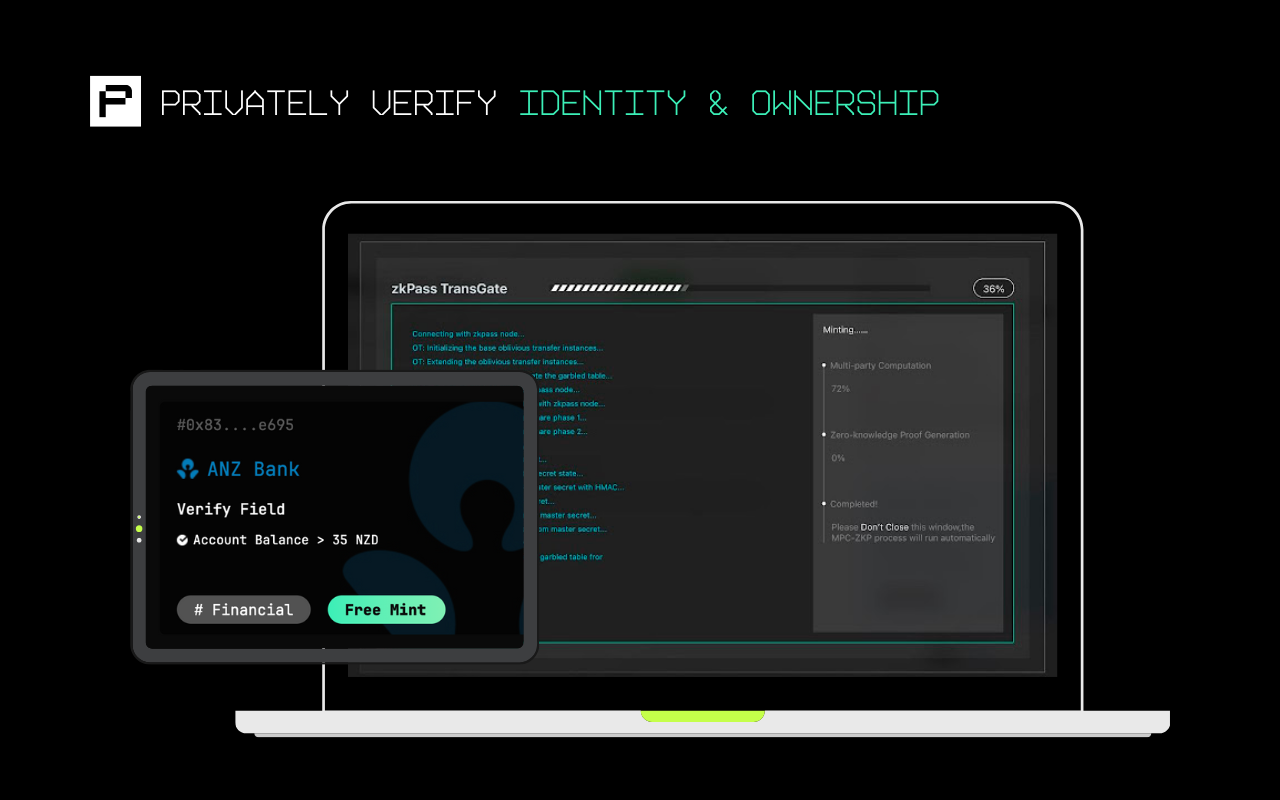
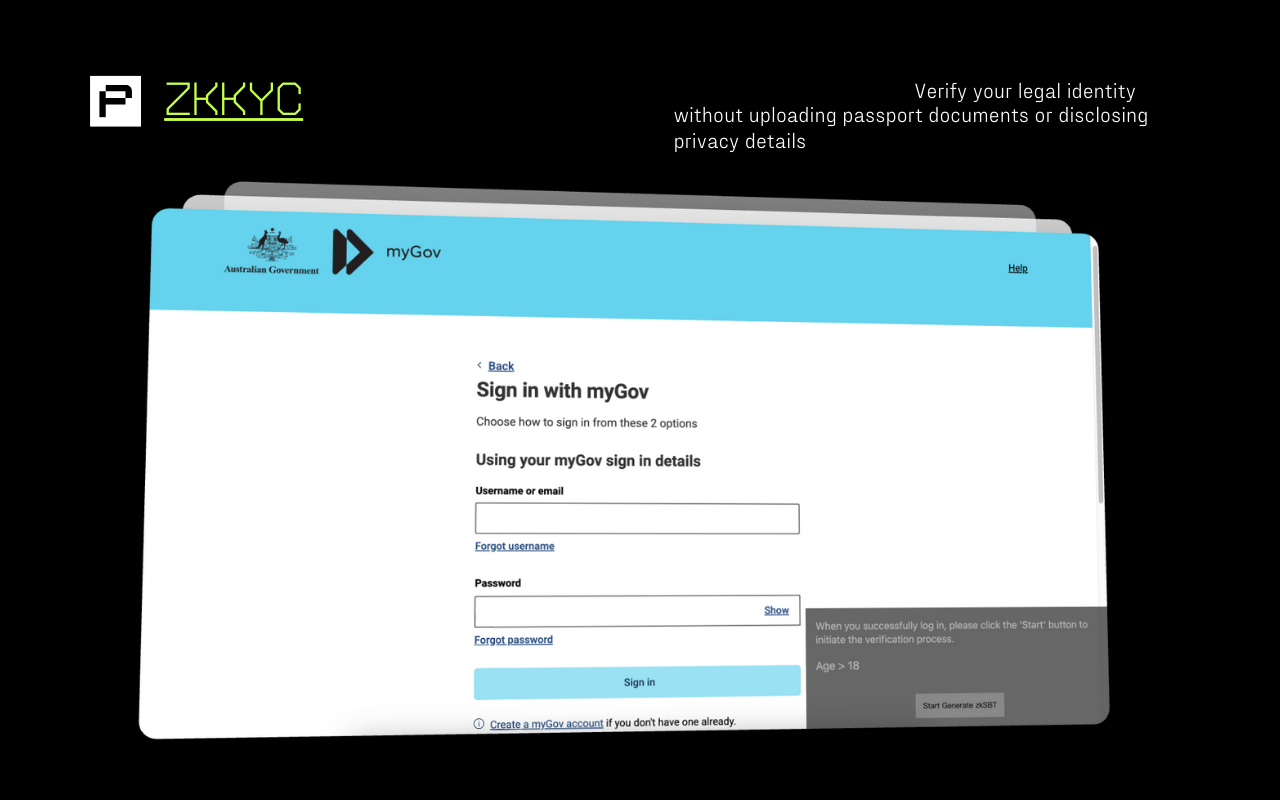
详细介绍
Transfer Web2 private data to Web3 using zero knowledge proofs without disclosing any user privacy data.
zkPass TransGate: Bridge Your Web2 Data to Web3 Securely 🌐
Transform your Web2 private data into verifiable credentials for Web3—all without compromising your privacy. zkPass TransGate is a state-of-the-art Google Chrome Extension powered by the zkPass Protocol, enabling seamless and secure data interactions across Web2 and Web3 ecosystems.
🚀 How It Works:
- Effortless Setup: Access your desired data source website directly through the TransGate extension.
- Smart Identity Creation: Locally generate credentials, including unforgeable NFT Soul-Bound Tokens and Zero-Knowledge Proofs, without revealing sensitive data.
- Privacy-First Verification: Share verified credentials with third parties while keeping your personal details private.
🔑 Key Features:
- Trusted Website Access: Automatically retrieve and open URLs from verified third-party data sources.
- API Matching & Parsing: Detect and process relevant API headers, bodies, queries, and URLs for seamless integration.
- Secure Communication: Leverage a Three-Party TLS Protocol for secure interactions with websites.
- Zero-Knowledge Proofs: Generate robust proofs based on website responses, ensuring data privacy and integrity.
🛠️ Use Cases:
- Age Verification: Prove your legal adulthood without disclosing your exact age.
- Asset Certificates: Verify ownership or assets without revealing specifics.
🛡️ Audited for Security
zkPass TransGate is independently audited by Halborn(), ensuring top-tier reliability and protection for your data.
🌟 Why zkPass TransGate?
- Simplify Web3 interactions with privacy-preserving technology.
- Maintain control over your personal information while enabling secure verifications.
- Join the forefront of decentralized, privacy-first data ownership.
🖱️ Add zkPass TransGate to Chrome Today!
Take the leap into Web3 with confidence—install now and experience a new standard of privacy and security.
zkPass TransGate: Bridge Your Web2 Data to Web3 Securely 🌐
Transform your Web2 private data into verifiable credentials for Web3—all without compromising your privacy. zkPass TransGate is a state-of-the-art Google Chrome Extension powered by the zkPass Protocol, enabling seamless and secure data interactions across Web2 and Web3 ecosystems.
🚀 How It Works:
- Effortless Setup: Access your desired data source website directly through the TransGate extension.
- Smart Identity Creation: Locally generate credentials, including unforgeable NFT Soul-Bound Tokens and Zero-Knowledge Proofs, without revealing sensitive data.
- Privacy-First Verification: Share verified credentials with third parties while keeping your personal details private.
🔑 Key Features:
- Trusted Website Access: Automatically retrieve and open URLs from verified third-party data sources.
- API Matching & Parsing: Detect and process relevant API headers, bodies, queries, and URLs for seamless integration.
- Secure Communication: Leverage a Three-Party TLS Protocol for secure interactions with websites.
- Zero-Knowledge Proofs: Generate robust proofs based on website responses, ensuring data privacy and integrity.
🛠️ Use Cases:
- Age Verification: Prove your legal adulthood without disclosing your exact age.
- Asset Certificates: Verify ownership or assets without revealing specifics.
🛡️ Audited for Security
zkPass TransGate is independently audited by Halborn(), ensuring top-tier reliability and protection for your data.
🌟 Why zkPass TransGate?
- Simplify Web3 interactions with privacy-preserving technology.
- Maintain control over your personal information while enabling secure verifications.
- Join the forefront of decentralized, privacy-first data ownership.
🖱️ Add zkPass TransGate to Chrome Today!
Take the leap into Web3 with confidence—install now and experience a new standard of privacy and security.