应用截图
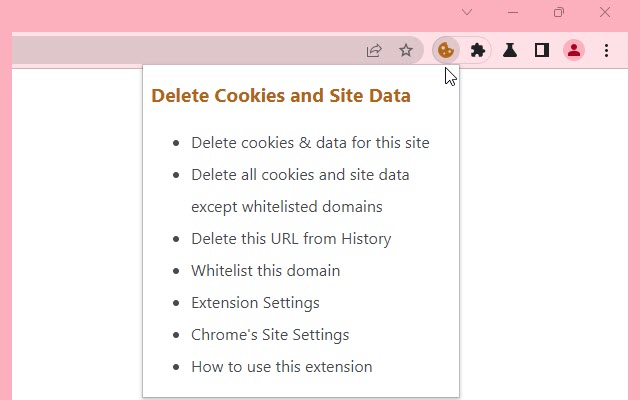
详细介绍
Delete cookies, storage and cache of all websites except the whitelisted domains.
Delete data stored by all websites, or the site open in the current tab. Set whitelisted domains. Opt to auto-delete site data on browser startup. Use Keyboard Shortcut: Alt + Shift + D.
one click to delete cookies and other data (cache, localStorage, indexedDB, webSQL etc.) stored by websites.
Visit homepage for more information: https://browsernative.com/delete-cookies-chrome-extension/
Send feedback or suggestion to browsernative.apps@gmail.com
Delete data stored by all websites, or the site open in the current tab. Set whitelisted domains. Opt to auto-delete site data on browser startup. Use Keyboard Shortcut: Alt + Shift + D.
one click to delete cookies and other data (cache, localStorage, indexedDB, webSQL etc.) stored by websites.
Visit homepage for more information: https://browsernative.com/delete-cookies-chrome-extension/
Send feedback or suggestion to browsernative.apps@gmail.com