应用截图
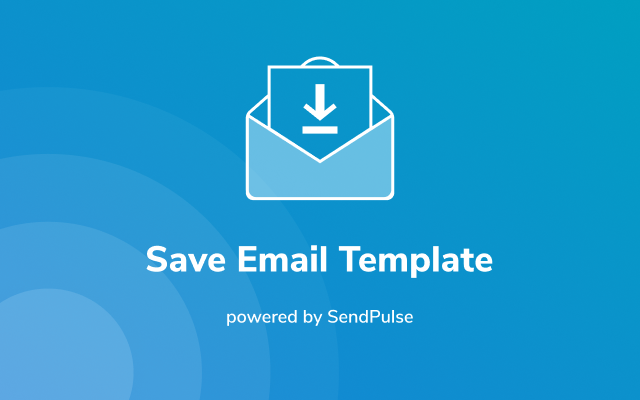
详细介绍
Save any Gmail™ or Outlook email as a PDF, PNG or HTML template in one click
Capture and save any email from Gmail™ and Microsoft Outlook as a template in one click. Perfect for email marketing inspiration, analysis, and template creation.
Key Features:
► Multiple Save Formats: Save emails as PDF, full-length screenshots (JPEG/PNG), HTML templates, or directly to SendPulse
► One-Click Capture: Open any email and click the download button to choose your preferred format
► Direct SendPulse Integration: Save templates directly to your SendPulse account for immediate use.
Perfect for:
- Email Marketers: Build a collection of inspiring email designs and layouts
- Business Professionals: Easily share important emails with colleagues and teams
- Template Creators: Convert any email into reusable HTML templates
- Campaign Managers: Import proven email designs into your marketing software
Create beautiful email campaigns using proven templates from your favourite brands and newsletters. Whether you need inspiration for your next marketing campaign or want to preserve important communications, this extension makes email capture effortless.
Get started today - install the extension and begin building your email template library immediately. Create a free SendPulse account to unlock direct template imports and remove watermarks from screenshots.
Frequently Asked Questions
Q: Which email services does this extension support?
A: The extension works with both Gmail™ and Microsoft Outlook web interfaces. Simply open any email in either platform and use the capture feature.
Q: What file formats can I save emails in?
A: You can save emails as PDF files, full-length screenshots in JPEG or PNG format, HTML templates, or send them directly to your SendPulse account.
Q: Why would I want to save an email as HTML?
A: HTML templates allow you to view and edit the email's source code, make customisations in any HTML editor, and import the template into email marketing software for your campaigns.
Q: What is SendPulse, and why save emails there?
A: SendPulse is a multichannel marketing platform offering email, SMS, web push, and chatbot services. Their free plan includes 15,000 emails monthly. Saving templates directly to SendPulse lets you edit them in their WYSIWYG editor, replace logos, modify content, and send professional emails immediately.
Q: Is this extension free to use?
A: Yes, the extension is completely free. Creating a SendPulse account is also free and removes watermarks from screenshots while enabling direct template imports.
Q: How is this different from other email capture extensions?
A: This extension offers unique dual-platform support for both Gmail™ and Outlook, multiple export formats, and direct integration with SendPulse. It's completely free with no limitations on basic features.
Q: Do I need a SendPulse account to use the extension?
A: No, you can use all capture features (PDF, screenshots, HTML) without an account. A SendPulse account is only needed for direct template imports and watermark removal.
Q: Will this extension slow down my Gmail™ or Outlook?
A: No, the extension is lightweight and only activates when you're viewing an email. It doesn't affect the performance of your email interface.
Most of the extensions below require a monthly subscription.
➊ Save Emails to PDF
Helps you save emails as PDF directly from your inbox. It can save multiple emails as a PDF document with all of the emails in a thread, a zip file with emails as a PDF, as an excel spreadsheet or CSV file, a text file with all of the emails, or as one
➋ HTML document with all emails
➌ Save Emails to Google Drive
With this extension you can save emails into following formats: PDF, TXT, HTML, and EML (email archive).
➍ Save Emails to Dropbox
This extension lets you save Gmail™ emails to Dropbox™ with one click. It includes a real-time save of emails in the label, saving any email directly from Gmail, lets you package email messages in one PDF or have each email in a separate PDF, makes a real-time backup of all emails to Dropbox and offers Dropbox for Business integration for teams.
➎ Save Emails to Box
Lets you save any Gmail™ email to Box with one click. This GDPR compliant extension lets you save your Gmail email messages and label to Box with one click. All saved emails will include the entire email contents, metadata (when it was sent, how large it is, etc) and any attachments your email has.
➏ Save emails to OneDrive
In just one click, you can save your Gmail emails (and their attachments) directly to your OneDrive account without complicated downloads.
➐ Save emails to SharePoint
This extension lets you save Gmail™ emails and attachments to Office 365™ SharePoint with one click.
➑ Save emails to Salesforce
This extension lets you save Gmail™ emails and attachments to your Salesforce account
➒ Save emails to Slack
This extension lets you easily save Gmail™ emails to Slack channels. The service works right out of Gmail™.
➓ Save and Backup My Emails
With this tool, you'll get all your emails, email threads, and any attachments in a PDF format that you can download to your hard drive or your USB stick.
Capture and save any email from Gmail™ and Microsoft Outlook as a template in one click. Perfect for email marketing inspiration, analysis, and template creation.
Key Features:
► Multiple Save Formats: Save emails as PDF, full-length screenshots (JPEG/PNG), HTML templates, or directly to SendPulse
► One-Click Capture: Open any email and click the download button to choose your preferred format
► Direct SendPulse Integration: Save templates directly to your SendPulse account for immediate use.
Perfect for:
- Email Marketers: Build a collection of inspiring email designs and layouts
- Business Professionals: Easily share important emails with colleagues and teams
- Template Creators: Convert any email into reusable HTML templates
- Campaign Managers: Import proven email designs into your marketing software
Create beautiful email campaigns using proven templates from your favourite brands and newsletters. Whether you need inspiration for your next marketing campaign or want to preserve important communications, this extension makes email capture effortless.
Get started today - install the extension and begin building your email template library immediately. Create a free SendPulse account to unlock direct template imports and remove watermarks from screenshots.
Frequently Asked Questions
Q: Which email services does this extension support?
A: The extension works with both Gmail™ and Microsoft Outlook web interfaces. Simply open any email in either platform and use the capture feature.
Q: What file formats can I save emails in?
A: You can save emails as PDF files, full-length screenshots in JPEG or PNG format, HTML templates, or send them directly to your SendPulse account.
Q: Why would I want to save an email as HTML?
A: HTML templates allow you to view and edit the email's source code, make customisations in any HTML editor, and import the template into email marketing software for your campaigns.
Q: What is SendPulse, and why save emails there?
A: SendPulse is a multichannel marketing platform offering email, SMS, web push, and chatbot services. Their free plan includes 15,000 emails monthly. Saving templates directly to SendPulse lets you edit them in their WYSIWYG editor, replace logos, modify content, and send professional emails immediately.
Q: Is this extension free to use?
A: Yes, the extension is completely free. Creating a SendPulse account is also free and removes watermarks from screenshots while enabling direct template imports.
Q: How is this different from other email capture extensions?
A: This extension offers unique dual-platform support for both Gmail™ and Outlook, multiple export formats, and direct integration with SendPulse. It's completely free with no limitations on basic features.
Q: Do I need a SendPulse account to use the extension?
A: No, you can use all capture features (PDF, screenshots, HTML) without an account. A SendPulse account is only needed for direct template imports and watermark removal.
Q: Will this extension slow down my Gmail™ or Outlook?
A: No, the extension is lightweight and only activates when you're viewing an email. It doesn't affect the performance of your email interface.
Most of the extensions below require a monthly subscription.
➊ Save Emails to PDF
Helps you save emails as PDF directly from your inbox. It can save multiple emails as a PDF document with all of the emails in a thread, a zip file with emails as a PDF, as an excel spreadsheet or CSV file, a text file with all of the emails, or as one
➋ HTML document with all emails
➌ Save Emails to Google Drive
With this extension you can save emails into following formats: PDF, TXT, HTML, and EML (email archive).
➍ Save Emails to Dropbox
This extension lets you save Gmail™ emails to Dropbox™ with one click. It includes a real-time save of emails in the label, saving any email directly from Gmail, lets you package email messages in one PDF or have each email in a separate PDF, makes a real-time backup of all emails to Dropbox and offers Dropbox for Business integration for teams.
➎ Save Emails to Box
Lets you save any Gmail™ email to Box with one click. This GDPR compliant extension lets you save your Gmail email messages and label to Box with one click. All saved emails will include the entire email contents, metadata (when it was sent, how large it is, etc) and any attachments your email has.
➏ Save emails to OneDrive
In just one click, you can save your Gmail emails (and their attachments) directly to your OneDrive account without complicated downloads.
➐ Save emails to SharePoint
This extension lets you save Gmail™ emails and attachments to Office 365™ SharePoint with one click.
➑ Save emails to Salesforce
This extension lets you save Gmail™ emails and attachments to your Salesforce account
➒ Save emails to Slack
This extension lets you easily save Gmail™ emails to Slack channels. The service works right out of Gmail™.
➓ Save and Backup My Emails
With this tool, you'll get all your emails, email threads, and any attachments in a PDF format that you can download to your hard drive or your USB stick.